转载请注明出处:http://blog.csdn.net/lmj623565791/article/details/23382805
今天没事跟群里面侃大山,有个哥们说道Android Wheel这个控件,以为是Andriod内置的控件,google一把,发现是个github上的一个控件。
下载地址:https://code.google.com/p/android-wheel/ 发现很适合做省市县三级联动就做了一个。
先看下效果图:
1、首先导入github上的wheel项目
2、新建个项目,然后选择记得右键->Properties->Android中将wheel添加为lib:
上面两个步骤是导入所有开源项目的过程了。
3、下面开始代码的编写:首先是省市区的json文件,放置在asserts的city.json中:
大概的格式先了解一下,一会代码会根据这样的格式解析
- {"citylist":
- [{"p":"河北",
- "c":[{"n":"石家庄",
- "a":[{"s":"长安区"},{"s":"桥东区"},{"s":"鹿泉市"}]
- }]
- }
4、布局文件,比较简单就3个WheelView分别代表省,市,县,还有一个按钮:
- <LinearLayout xmlns:android="http://schemas.android.com/apk/res/android"
- xmlns:tools="http://schemas.android.com/tools"
- android:layout_width="match_parent"
- android:layout_height="match_parent"
- android:background="#000000"
- android:orientation="vertical" >
- <TextView
- android:layout_width="wrap_content"
- android:layout_height="wrap_content"
- android:layout_gravity="center"
- android:layout_margin="10dp"
- android:text="请选择城市"
- android:textColor="#ffffff"
- android:textSize="20sp" />
- <LinearLayout
- android:layout_width="fill_parent"
- android:layout_height="wrap_content"
- android:background="@drawable/layout_bg"
- android:orientation="horizontal" >
- <kankan.wheel.widget.WheelView
- android:id="@+id/id_province"
- android:layout_width="0dp"
- android:layout_height="wrap_content"
- android:layout_weight="1" >
- </kankan.wheel.widget.WheelView>
- <kankan.wheel.widget.WheelView
- android:id="@+id/id_city"
- android:layout_width="0dp"
- android:layout_height="wrap_content"
- android:layout_weight="1" >
- </kankan.wheel.widget.WheelView>
- <kankan.wheel.widget.WheelView
- android:id="@+id/id_area"
- android:layout_width="0dp"
- android:layout_height="wrap_content"
- android:layout_weight="1" >
- </kankan.wheel.widget.WheelView>
- </LinearLayout>
- <Button
- android:onClick="showChoose"
- android:layout_gravity="right"
- android:layout_width="wrap_content"
- android:layout_height="wrap_content"
- android:text="确定"
- />
- </LinearLayout>
- package com.example.wheel_province;
- import java.io.IOException;
- import java.io.InputStream;
- import java.util.HashMap;
- import java.util.Map;
- import kankan.wheel.widget.OnWheelChangedListener;
- import kankan.wheel.widget.WheelView;
- import kankan.wheel.widget.adapters.ArrayWheelAdapter;
- import org.json.JSONArray;
- import org.json.JSONException;
- import org.json.JSONObject;
- import android.app.Activity;
- import android.os.Bundle;
- import android.view.View;
- import android.widget.Toast;
- /**
- *
- * @author zhy
- *
- */
- public class CitiesActivity extends Activity implements OnWheelChangedListener
- {
- /**
- * 把全国的省市区的信息以json的格式保存,解析完成后赋值为null
- */
- private JSONObject mJsonObj;
- /**
- * 省的WheelView控件
- */
- private WheelView mProvince;
- /**
- * 市的WheelView控件
- */
- private WheelView mCity;
- /**
- * 区的WheelView控件
- */
- private WheelView mArea;
- /**
- * 所有省
- */
- private String[] mProvinceDatas;
- /**
- * key - 省 value - 市s
- */
- private Map<String, String[]> mCitisDatasMap = new HashMap<String, String[]>();
- /**
- * key - 市 values - 区s
- */
- private Map<String, String[]> mAreaDatasMap = new HashMap<String, String[]>();
- /**
- * 当前省的名称
- */
- private String mCurrentProviceName;
- /**
- * 当前市的名称
- */
- private String mCurrentCityName;
- /**
- * 当前区的名称
- */
- private String mCurrentAreaName ="";
- @Override
- protected void onCreate(Bundle savedInstanceState)
- {
- super.onCreate(savedInstanceState);
- setContentView(R.layout.citys);
- initJsonData();
- mProvince = (WheelView) findViewById(R.id.id_province);
- mCity = (WheelView) findViewById(R.id.id_city);
- mArea = (WheelView) findViewById(R.id.id_area);
- initDatas();
- mProvince.setViewAdapter(new ArrayWheelAdapter<String>(this, mProvinceDatas));
- // 添加change事件
- mProvince.addChangingListener(this);
- // 添加change事件
- mCity.addChangingListener(this);
- // 添加change事件
- mArea.addChangingListener(this);
- mProvince.setVisibleItems(5);
- mCity.setVisibleItems(5);
- mArea.setVisibleItems(5);
- updateCities();
- updateAreas();
- }
- /**
- * 根据当前的市,更新区WheelView的信息
- */
- private void updateAreas()
- {
- int pCurrent = mCity.getCurrentItem();
- mCurrentCityName = mCitisDatasMap.get(mCurrentProviceName)[pCurrent];
- String[] areas = mAreaDatasMap.get(mCurrentCityName);
- if (areas == null)
- {
- areas = new String[] { "" };
- }
- mArea.setViewAdapter(new ArrayWheelAdapter<String>(this, areas));
- mArea.setCurrentItem(0);
- }
- /**
- * 根据当前的省,更新市WheelView的信息
- */
- private void updateCities()
- {
- int pCurrent = mProvince.getCurrentItem();
- mCurrentProviceName = mProvinceDatas[pCurrent];
- String[] cities = mCitisDatasMap.get(mCurrentProviceName);
- if (cities == null)
- {
- cities = new String[] { "" };
- }
- mCity.setViewAdapter(new ArrayWheelAdapter<String>(this, cities));
- mCity.setCurrentItem(0);
- updateAreas();
- }
- /**
- * 解析整个Json对象,完成后释放Json对象的内存
- */
- private void initDatas()
- {
- try
- {
- JSONArray jsonArray = mJsonObj.getJSONArray("citylist");
- mProvinceDatas = new String[jsonArray.length()];
- for (int i = 0; i < jsonArray.length(); i++)
- {
- JSONObject jsonP = jsonArray.getJSONObject(i);// 每个省的json对象
- String province = jsonP.getString("p");// 省名字
- mProvinceDatas[i] = province;
- JSONArray jsonCs = null;
- try
- {
- /**
- * Throws JSONException if the mapping doesn't exist or is
- * not a JSONArray.
- */
- jsonCs = jsonP.getJSONArray("c");
- } catch (Exception e1)
- {
- continue;
- }
- String[] mCitiesDatas = new String[jsonCs.length()];
- for (int j = 0; j < jsonCs.length(); j++)
- {
- JSONObject jsonCity = jsonCs.getJSONObject(j);
- String city = jsonCity.getString("n");// 市名字
- mCitiesDatas[j] = city;
- JSONArray jsonAreas = null;
- try
- {
- /**
- * Throws JSONException if the mapping doesn't exist or
- * is not a JSONArray.
- */
- jsonAreas = jsonCity.getJSONArray("a");
- } catch (Exception e)
- {
- continue;
- }
- String[] mAreasDatas = new String[jsonAreas.length()];// 当前市的所有区
- for (int k = 0; k < jsonAreas.length(); k++)
- {
- String area = jsonAreas.getJSONObject(k).getString("s");// 区域的名称
- mAreasDatas[k] = area;
- }
- mAreaDatasMap.put(city, mAreasDatas);
- }
- mCitisDatasMap.put(province, mCitiesDatas);
- }
- } catch (JSONException e)
- {
- e.printStackTrace();
- }
- mJsonObj = null;
- }
- /**
- * 从assert文件夹中读取省市区的json文件,然后转化为json对象
- */
- private void initJsonData()
- {
- try
- {
- StringBuffer sb = new StringBuffer();
- InputStream is = getAssets().open("city.json");
- int len = -1;
- byte[] buf = new byte[1024];
- while ((len = is.read(buf)) != -1)
- {
- sb.append(new String(buf, 0, len, "gbk"));
- }
- is.close();
- mJsonObj = new JSONObject(sb.toString());
- } catch (IOException e)
- {
- e.printStackTrace();
- } catch (JSONException e)
- {
- e.printStackTrace();
- }
- }
- /**
- * change事件的处理
- */
- @Override
- public void onChanged(WheelView wheel, int oldValue, int newValue)
- {
- if (wheel == mProvince)
- {
- updateCities();
- } else if (wheel == mCity)
- {
- updateAreas();
- } else if (wheel == mArea)
- {
- mCurrentAreaName = mAreaDatasMap.get(mCurrentCityName)[newValue];
- }
- }
- public void showChoose(View view)
- {
- Toast.makeText(this, mCurrentProviceName + mCurrentCityName + mCurrentAreaName, 1).show();
- }
- }
这样就完成了代码的编写,如果这篇文章对你有帮助,可以顶一个~嘿嘿








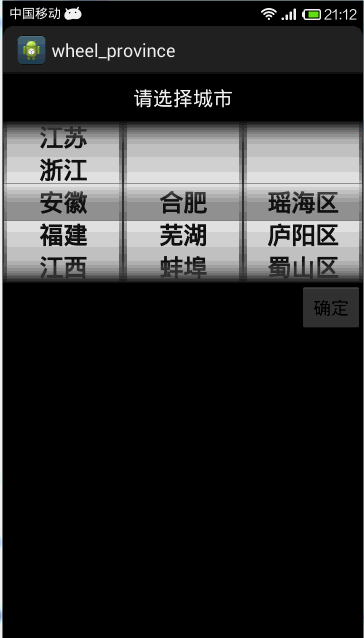
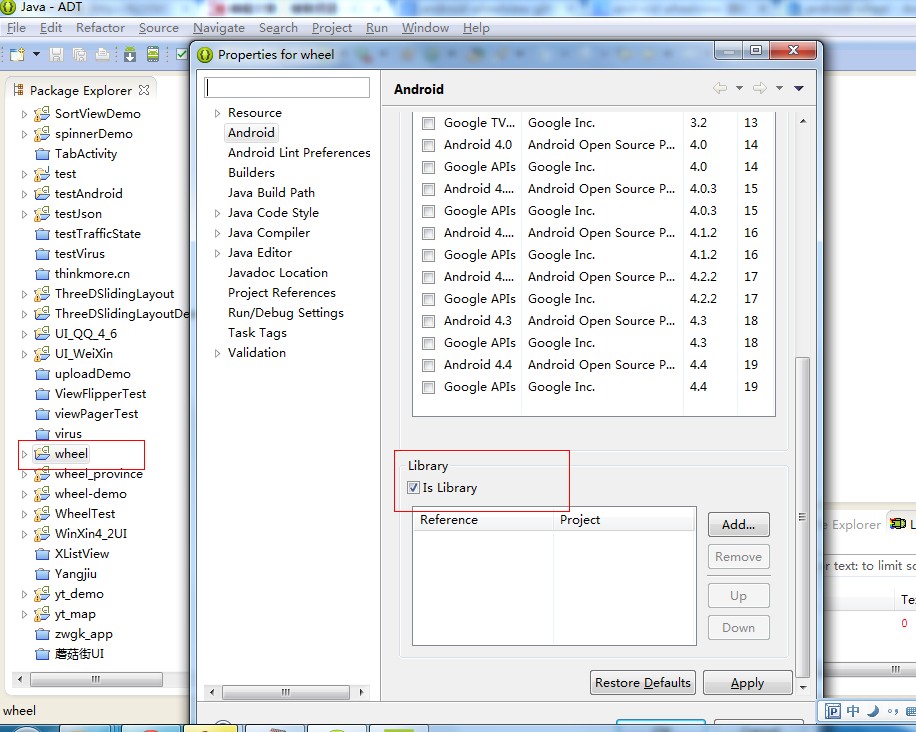
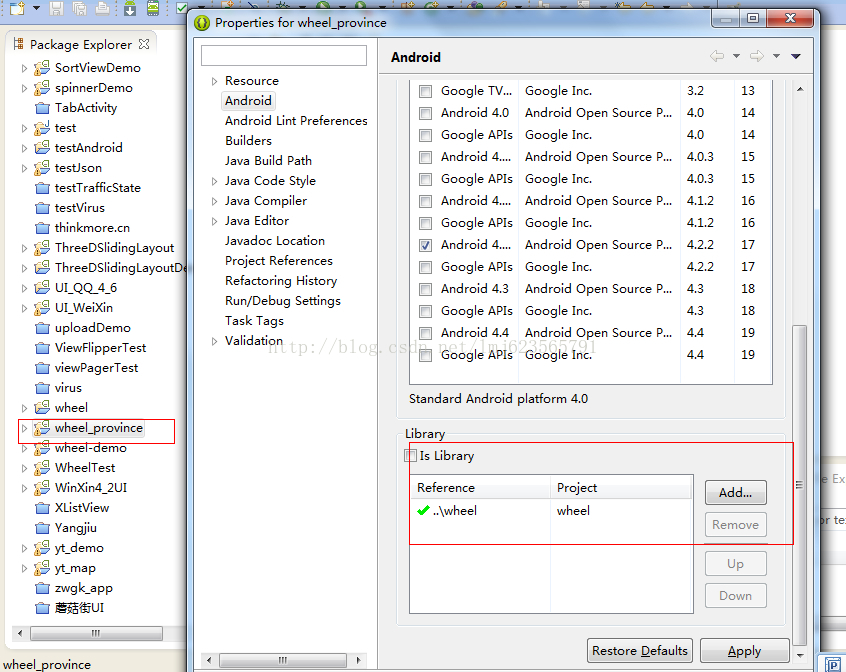













 590
590











 被折叠的 条评论
为什么被折叠?
被折叠的 条评论
为什么被折叠?








