之前一篇文章中介绍过如何使用shader实现一个渐变的背景效果,连接:http://blog.csdn.net/zgjllf1011/article/details/79244914
这里再介绍一种方法,在脚本中动态创建Texture2D并生成Sprite。
首先创建脚本,命名为ScriptTexture.
声明一个引用:
SpriteRenderer sr; void Start () {
GameObject obj = new GameObject("spriet");
sr = obj.AddComponent<SpriteRenderer>();
}接下来生成纹理:
void GenerateSprite () {
Texture2D t = new Texture2D(256, 512);
for (int w = 0; w < width; w++){
for (int h = 0; h < height; h ++){
t.SetPixel(w,h,Color.yellow);
}
}
t.Apply();
Sprite pic = Sprite.Create(t, new Rect(0, 0, width, height), new Vector2(0.5f, 0.5f));
sr.sprite = pic;
}这里我们首先创建一个Texture2D,并指定宽高,接下来遍历Texture2D的每一像素点并赋值。
然后使用Texture2D生成一个Sprite并赋值给之前创建的SpriteRenderer。
最后在start中调用此方法,再把脚本挂到游戏摄像机上,运行场景看下效果:
场景中出现了我们的sprite,接下来我们按照之前讲的shader中同样的方法来给精灵添加一个渐变的效果,直接给出修改后的完整代码:
public class ScriptTexture : MonoBehaviour
{
public Color color1 = Color.green;
public Color color2 = Color.blue;
public int width = 640, height = 960;
SpriteRenderer sr;
// Use this for initialization
void Start()
{
GameObject obj = new GameObject("spriet");
sr = obj.AddComponent<SpriteRenderer>();
GenerateSprite();
}
// Update is called once per frame
void GenerateSprite()
{
Texture2D t = new Texture2D(width, height);
for (int w = 0; w < width; w++)
{
for (int h = 0; h < height; h++)
{
float wrate = (float)w / (float)width;
float hrate = (float)h / (float)height;
float bezieratVal = GetBezierat(0, 0.5f, 0.5f, 1, hrate);
float dis = Vector2.Distance(new Vector2(0.5f, 0.5f),new Vector2(wrate,hrate));
dis = 1 - GetBezierat(0, 0, 1, 2, dis) * 0.6f;
Color c = new Color();
c.r = Mathf.Lerp(color1.r, color2.r, bezieratVal) * dis;
c.g = Mathf.Lerp(color1.g, color2.g, bezieratVal) * dis;
c.b = Mathf.Lerp(color1.b, color2.b, bezieratVal) * dis;
c.a = 255;
t.SetPixel(w, h,c);
}
}
t.Apply();
Sprite pic = Sprite.Create(t, new Rect(0, 0, width, height), new Vector2(0.5f, 0.5f));
sr.sprite = pic;
}
float GetBezierat(float a, float b, float c, float d, float t)
{
return (Mathf.Pow(1 - t, 3) * a +
3 * t * (Mathf.Pow(1 - t, 2)) * b +
3 * Mathf.Pow(t, 2) * (1 - t) * c +
Mathf.Pow(t, 3) * d);
}
}








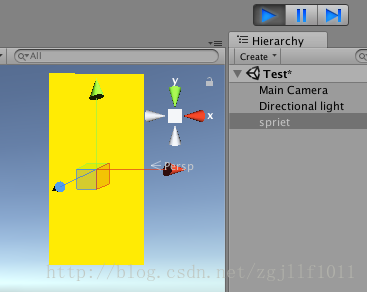














 298
298











 被折叠的 条评论
为什么被折叠?
被折叠的 条评论
为什么被折叠?








