写某些程序(比如俄罗斯方块)时需要一个定时触发的事件去触发一段程序的执行,此时就要用到Timer。
javax.swing.Timer的官方文档是这样解释的
public class Timer extends Object implements Serializable
Fires one or more
ActionEvents at specified intervals. An example use is an animation object that uses a
Timer as the trigger for drawing its frames.
Setting up a timer involves creating a Timer object, registering one or more action listeners on it, and starting the timer using the start method. For example, the following code creates and starts a timer that fires an action event once per second (as specified by the first argument to the Timer constructor). The second argument to the Timer constructor specifies a listener to receive the timer's action events.
int delay = 1000; //milliseconds
ActionListener taskPerformer = new ActionListener() {
public void actionPerformed(ActionEvent evt) {
//...Perform a task...
}
};
new Timer(delay, taskPerformer).start();
现将一个Timer的例程记录下来,仅供参考。
代码:
package test;
import java.awt.event.ActionEvent;
import java.awt.event.ActionListener;
import javax.swing.JFrame;
import javax.swing.Timer;
public class Test extends JFrame implements ActionListener {
private int now_s=0;
public Test(){
new Timer(1000,this).start();
while(true);
}
@Override
public void actionPerformed(ActionEvent e) {
System.out.println("now_s="+now_s);
now_s++;
}
public static void main(String[] args){
new Test();
}
}
运行效果:
(-------完--------)








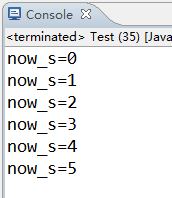














 3673
3673

 被折叠的 条评论
为什么被折叠?
被折叠的 条评论
为什么被折叠?








