Android若干条并排RecyclerView滑动实时联动
以水平方向并排排列的两条RecyclerView为例,实现一个简单的功能:这两个RecyclerView要实时联合滚动,即其中任意一个RecyclerView,将触发其余所有RecyclerView同时滚动相同。
写布局:
<?xml version="1.0" encoding="utf-8"?>
<LinearLayout xmlns:android="http://schemas.android.com/apk/res/android"
android:layout_width="match_parent"
android:layout_height="match_parent"
android:orientation="horizontal">
<android.support.v7.widget.RecyclerView
android:id="@+id/recycler_view_1"
android:layout_width="180dp"
android:layout_height="match_parent" />
<View
android:layout_width="1px"
android:layout_height="match_parent"
android:background="#e0e0e0" />
<android.support.v7.widget.RecyclerView
android:id="@+id/recycler_view_2"
android:layout_width="180dp"
android:layout_height="match_parent" />
</LinearLayout>
代码:
package zhangphil.recyclerview;
import android.graphics.Color;
import android.os.Bundle;
import android.support.annotation.NonNull;
import android.support.annotation.Nullable;
import android.support.v7.app.AppCompatActivity;
import android.support.v7.widget.LinearLayoutManager;
import android.support.v7.widget.RecyclerView;
import android.view.LayoutInflater;
import android.view.View;
import android.view.ViewGroup;
import android.widget.TextView;
import java.util.ArrayList;
public class RecyclerViewActivity extends AppCompatActivity {
private RecyclerView mRecyclerView1;
private RecyclerView mRecyclerView2;
private ArrayList<Integer> mItems;
@Override
protected void onCreate(@Nullable Bundle savedInstanceState) {
super.onCreate(savedInstanceState);
setContentView(R.layout.recycler_view_activity);
mItems = new ArrayList<>();
for (int i = 0; i < 100; i++) {
mItems.add(i);
}
initRecyclerView1();
initRecyclerView2();
mRecyclerView1.addOnScrollListener(new RecyclerView.OnScrollListener() {
@Override
public void onScrolled(RecyclerView recyclerView, int dx, int dy) {
if (recyclerView.getScrollState() != RecyclerView.SCROLL_STATE_IDLE) {
mRecyclerView2.scrollBy(dx, dy);
}
}
});
mRecyclerView2.addOnScrollListener(new RecyclerView.OnScrollListener() {
@Override
public void onScrolled(RecyclerView recyclerView, int dx, int dy) {
if (recyclerView.getScrollState() != RecyclerView.SCROLL_STATE_IDLE) {
mRecyclerView1.scrollBy(dx, dy);
}
}
});
}
private void initRecyclerView1() {
mRecyclerView1 = findViewById(R.id.recycler_view_1);
LinearLayoutManager layoutManager = new LinearLayoutManager(this);
layoutManager.setOrientation(LinearLayoutManager.VERTICAL);
mRecyclerView1.setLayoutManager(layoutManager);
RecyclerViewAdapter mAdapter = new RecyclerViewAdapter(1);
mRecyclerView1.setAdapter(mAdapter);
}
private void initRecyclerView2() {
mRecyclerView2 = findViewById(R.id.recycler_view_2);
LinearLayoutManager layoutManager = new LinearLayoutManager(this);
layoutManager.setOrientation(LinearLayoutManager.VERTICAL);
mRecyclerView2.setLayoutManager(layoutManager);
RecyclerViewAdapter mAdapter = new RecyclerViewAdapter(2);
mRecyclerView2.setAdapter(mAdapter);
}
private class RecyclerViewAdapter extends RecyclerView.Adapter<MyVH> {
private int id;
public RecyclerViewAdapter(int id) {
this.id = id;
}
@NonNull
@Override
public MyVH onCreateViewHolder(@NonNull ViewGroup parent, int viewType) {
View view = LayoutInflater.from(getApplicationContext()).inflate(android.R.layout.simple_list_item_2, parent, false);
return new MyVH(view);
}
@Override
public void onBindViewHolder(@NonNull MyVH holder, int position) {
holder.text1.setText("RecyclerView:" + id);
holder.text2.setText(mItems.get(position) + "");
switch (id) {
case 1:
holder.text1.setBackgroundColor(Color.RED);
break;
case 2:
holder.text1.setBackgroundColor(Color.BLUE);
break;
}
}
@Override
public int getItemCount() {
return mItems.size();
}
}
private class MyVH extends RecyclerView.ViewHolder {
public TextView text1;
public TextView text2;
public MyVH(View itemView) {
super(itemView);
text1 = itemView.findViewById(android.R.id.text1);
text1.setTextColor(Color.WHITE);
text2 = itemView.findViewById(android.R.id.text2);
text2.setTextColor(Color.DKGRAY);
}
}
}
同时滑动其中一条,然后第二条也实时联合滚动
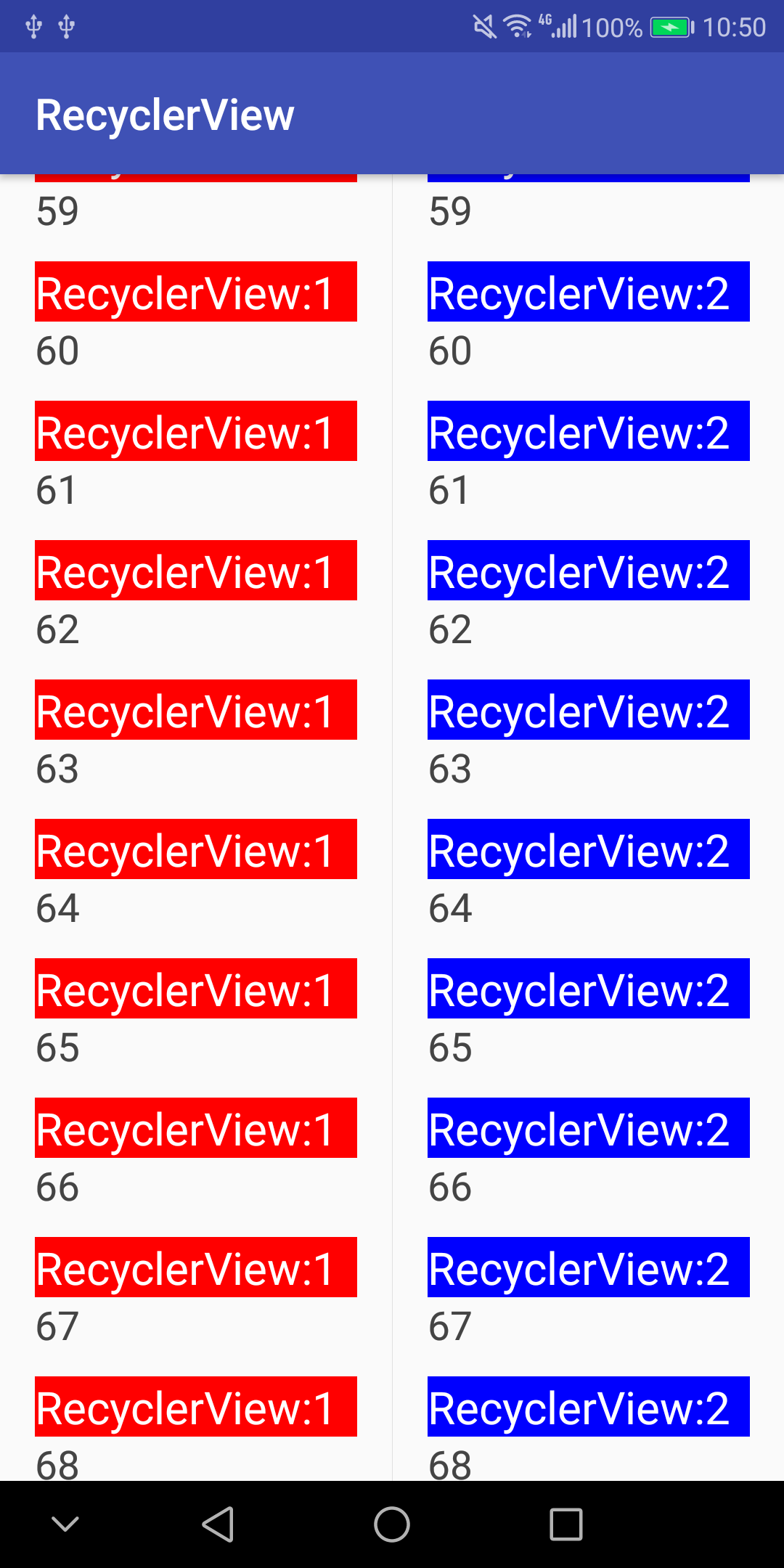























 1019
1019











 被折叠的 条评论
为什么被折叠?
被折叠的 条评论
为什么被折叠?








