首先,模块开发需要了解五指cms的目录结构:
然后,我们需要新增加一个模块目录:
再app下面创建
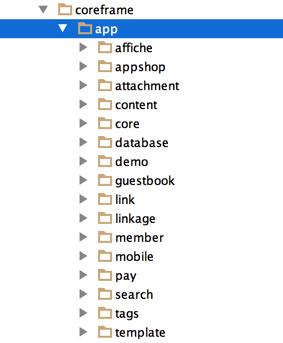
如:content
下面包含文件:
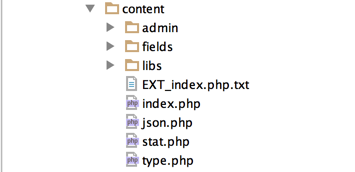
前台文件的创建:
看下 index.php 的内容:
<?php
// +----------------------------------------------------------------------
// | wuzhicms [ 五指互联网站内容管理系统 ]
// | Copyright (c) 2014-2015 http://www.wuzhicms.com All rights reserved.
// | Licensed ( http://www.wuzhicms.com/licenses/ )
// | Author: wangcanjia
// +----------------------------------------------------------------------
defined('IN_WZ') or exit('No direct script access allowed');
load_function('content','content');
/**
* 网站首页
*/
class index{
private $siteconfigs;
public function __construct() {
$this->siteconfigs = get_cache('siteconfigs');
$this->db = load_class('db');
}
/**
* 网站首页
*/
public function index() {
$isindex = 1;
$siteconfigs = $this->siteconfigs;
$seo_title = $siteconfigs['sitename'];
$seo_keywords = $siteconfigs['seo_keywords'];
$seo_description = $siteconfigs['seo_description'];
$categorys = get_cache('category','content');
include T('content','index',TPLID);
}
/**
* 内容页面
* url规则 /index.php?v=show&cid=24&id=79
*/
public function show() {
$siteconfigs = $this->siteconfigs;
$id = isset($GLOBALS['id']) ? intval($GLOBALS['id']) : MSG(L('parameter_error'));
$cid = isset($GLOBALS['cid']) ? intval($GLOBALS['cid']) : MSG(L('parameter_error'));
$categorys = get_cache('category','content');
//查询数据
$category = get_cache('category_'.$cid,'content');
$models = get_cache('model_content','model');
$model_r = $models[$category['modelid']];
$master_table = $model_r['master_table'];
$data = $this->db->get_on e($master_table,array('id'=>$id));
if(!$data || $da ta['status']!=9) MSG('信息不存在或者未通过审核!');
if($model_r['attr_table']) {
$attr_table = $model_r['attr_table'];
if($data['modelid']) {
$modelid = $data['modelid'];
$attr_table = $models[$modelid]['attr_table'];
}
$attrdata = $this->db->get_one($attr_table,array('id'=>$id));
$data = array_merge($da ta,$attrdata);
}
require get_cache_path('content_format','model');
$form_format = new form_format($model_r['modelid']);
$data = $form_format->execute($da ta);
foreach($data as $_key=>$_value) {
$$_key = $_value['data'];
}
if($template) {
$_template = $template;
} elseif($category['show_template']) {
$_template = $category['show_template'];
} elseif($model_r['template']) {
$_template = TPLID.':'.$model_r['template'];
} else {
$_template = TPLID.':show';
}
$styles = explode(':',$_template);
$project_css = isset($styles[0]) ? $styles[0] : 'default';
$_template = isset($styles[1]) ? $styles[1] : 'show';
$elasticid = elasticid($cid);
$seo_title = $title.'_'.$category['name'].'_'.$siteconfigs['sitename'];
$seo_keywords = !empty($keywords) ? implode(',',$keywords) : '';
$seo_description = $remark;
//上一页
$previous_page = $this->db->get_one($master_table,"`cid`= '$cid' AND `id`>'$id' AND `status`=9",'*',0,'id ASC');
//下一页
$next_page = $this->db->get_one($master_table,"`cid` = '$cid' AND `id`<'$id' AND `status`=9",'*',0,'id DESC');
include T('content',$_template,$project_css);
}
/**
* 栏目列表
*/
public function listing() {
$cid = isset($GLOBALS['cid']) ? intval($GLOBALS['cid']) : MSG(L('parameter_error'));
//站点信息
$siteconfigs = $this->siteconfigs;
//栏目信息
$categorys = get_cache('category','content');
$category = get_cache('category_'.$cid,'content');
//分页初始化
$page = max(intval($GLOBALS['page']),1);
//分页规则
$urlrule = '';
if($category['child']) {
$_template = $category['category_template'];
} else {
$_template = $category['list_template'];
}
if(empty($_template)) $_template = TPLID.':list';
$styles = explode(':',$_template);
$project_css = isset($styles[0]) ? $styles[0] : 'default';
$_template = isset($styles[1]) ? $styles[1] : 'show';
$seo_title = $category['name'].'_'.$siteconfigs['sitename'];
$seo_keywords = $category['seo_keywords'];
$seo_description = $category['seo_description'];
$elasticid = elasticid($cid);
$model_r = get_cache('model_content','model');
$master_table = $model_r[$category['modelid']]['master_table'];
if($category['type']==1) {
$r = $this->db->get_one($master_table,array('cid'=>$cid));
if($r) {
extract($r,EXTR_SKIP);
if($attr_table = $model_r[$category['modelid']]['attr_table']) {
$r = $this->db->get_one($attr_table,array('id'=>$id));
extract($r,EXTR_SKIP);
}
}
}
include T('content',$_template,$project_css);
}
}
?>
完整的访问路径:
http://www.wuzhicms.com/index.php?m=content&f=index&v=listing&cid=2
通过参数:m=content //模块名
f=index //文件名(控制器)
v=方法名(视图)
这个就是MCV架构。
后台文件的创建:首先登录后台,添加后台菜单:
路径:维护界面>后台菜单管理>
在扩展模块栏目:添加子菜单。
添加完成后,就会在对应的菜单下面找到。
后台文件的编写:
后台文件一定要放置到 admin目录。
在:模块目录下:coreframe/app/link/admin/下面添加文件。
具体可以参考下:defined('IN_WZ') or exit('No direct script access allowed'); /** * 友情链接 */ load_class('admin'); class index extends WUZHI_admin { private $db; function __construct() { $this->db = load_class('db'); } /** * 友情链接列表 */ public function listing() { $page = isset($GLOBALS['page']) ? intval($GLOBALS['page']) : 1; $page = max($page,1); $result = $this->db->get_list('link', '', '*', 0, 20,$page,'sort ASC'); $pages = $this->db->pages; $total = $this->db->number; include $this->template('listing'); }







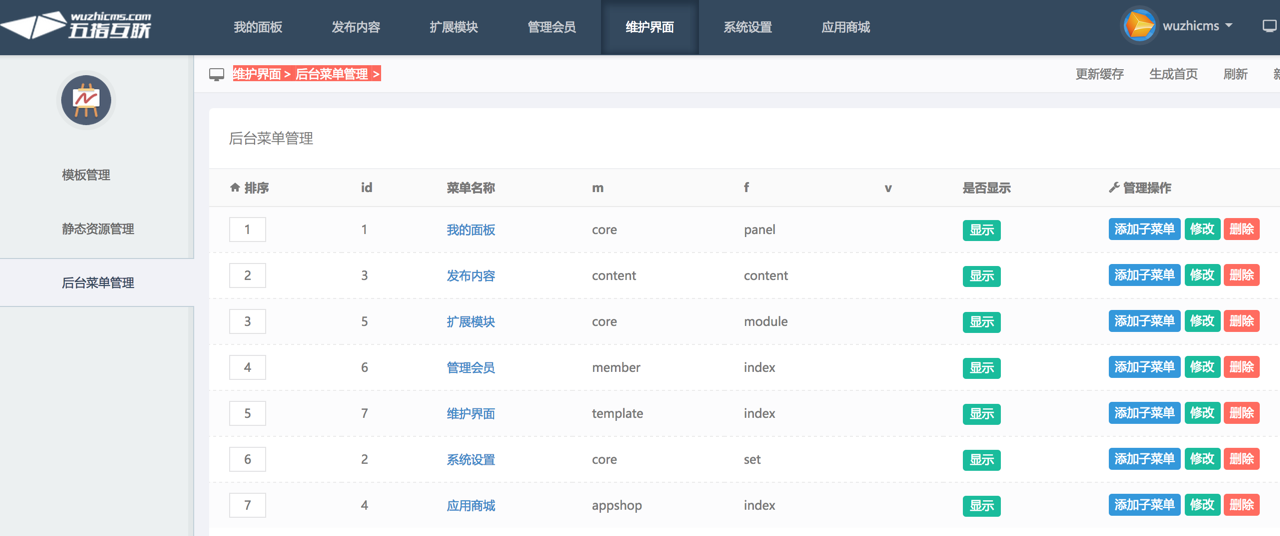
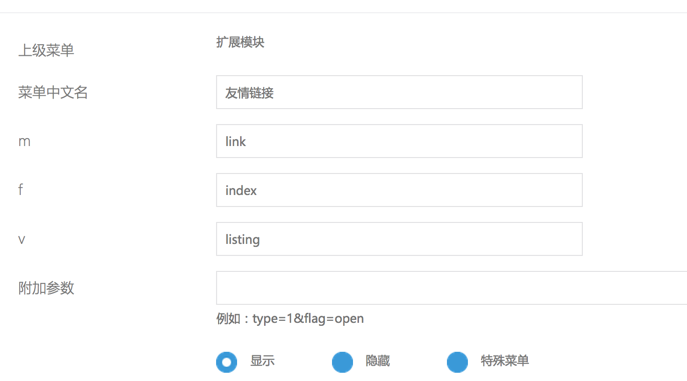
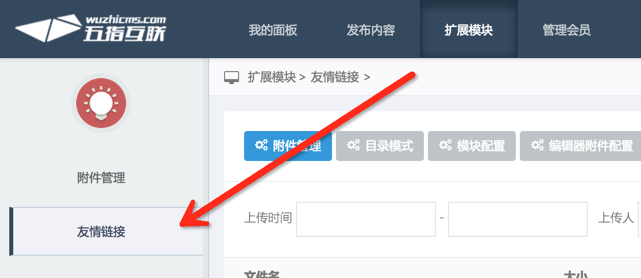
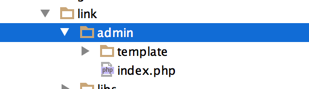













 1612
1612











 被折叠的 条评论
为什么被折叠?
被折叠的 条评论
为什么被折叠?








