权限管理系统
配置文件#tomcat访问端口
server.port=8180
logging.level.tk.mybatis=TRACE
#数据源配置信息
datasource.initialSize=5
datasource.minIdle=5
datasource.maxActive=20
datasource.testOnBorrow=true
datasource.filters=stat,wall
#数据源名称(与下列配置的数据源对应,多个数据源要配多个名称)
jdbc.datasources=ds,ds1
#主数据源,默认的
jdbc.ds.dsType=com.alibaba.druid.pool.DruidDataSource
jdbc.ds.driverClassName=com.mysql.jdbc.Driver
jdbc.ds.url=jdbc:mysql://localhost:3306/demo-boot
jdbc.ds.username=root
jdbc.ds.password=root
#从数据源1
jdbc.ds1.dsType=com.alibaba.druid.pool.DruidDataSource
jdbc.ds1.driverClassName=com.mysql.jdbc.Driver
jdbc.ds1.url=jdbc:mysql://localhost:3306/demo-boot1
jdbc.ds1.username=root
jdbc.ds1.password=root
##redis配置
#redis.host=127.0.0.1
#redis.port=6379
#redis.password=
##最大连接数
#redis.maxTotal=600
##最大空闲连接
#redis.maxIdle=300
##最小空闲连接
#redis.minIdle=1
##等待可用连接的最大时间
#redis.maxWaitMillis=100000
##当调用borrow Object方法时,是否进行有效性检查
#redis.testOnBorrow=true
##缓存有效时长
#redis.defaultExpiration=0
#缓存名称
spring.cache.cache-names=CACHE_KEY
#druid监控信息访问
#IP白名单
druid.allow=127.0.0.1
#IP黑名单
druid.deny=192.168.0.200
#登录名
druid.loginUsername=admin
#登录密码
druid.loginPassword=admin
#是否重置数据
druid.resetEnable=false
#虚拟访问路径
global.upload.path=/upload/
#真实存放路径
global.upload.docBase=/service/upload/
#单个文件上传限制
spring.http.multipart.maxFileSize=10Mb
#单次文件上传限制
spring.http.multipart.maxRequestSize=100Mb
#springmvc视图
spring.mvc.view.prefix=/WEB-INF/pages/
spring.mvc.view.suffix=.jsp
mybatis.type-aliases-package=com.xe.*.model
mybatis.mapper-locations=classpath:mapper/*.xml
mapper.mappers=com.xe.demo.common.dao.MyMapper
mapper.not-empty=false
mapper.identity=MYSQL
pagehelper.helperDialect=mysql
pagehelper.reasonable=true
pagehelper.supportMethodsArguments=true
pagehelper.params=count\=countSql
用户管理
页面采用jsp页面编写
<%@ page language="java" import="java.util.*" pageEncoding="UTF-8" %>
<%@ taglib uri="http://java.sun.com/jsp/jstl/core" prefix="c" %>
<c:set var="ctx" value="${pageContext.request.contextPath}"/>
<!DOCTYPE html PUBLIC "-//W3C//DTD XHTML 1.0 Strict//EN" "http://www.w3.org/TR/xhtml1/DTD/xhtml1-strict.dtd">
<html xmlns="http://www.w3.org/1999/xhtml">
<head>
<meta http-equiv="X-UA-Compatible" content="IE=edge,chrome=1" />
<meta charset="utf-8" />
<title>权限系统-登陆</title>
<meta name="description" content="User login page" />
<meta name="viewport" content="width=device-width, initial-scale=1.0, maximum-scale=1.0" />
<script type="text/javascript">
window.jQuery || document.write("<script src='${ctx}/assets/js/jquery.js'>"+"<"+"/script>");
</script>
<script src="${ctx}/assets/js/jquery.cookie.js"></script>
<script src="${ctx}/assets/js/util/md5.js"></script>
<style>
*{box-sizing:border-box;-webkit-tap-highlight-color:transparent;-webkit-touch-callout:none;margin:0;padding:0}
a,button,input,select,textarea{outline:0}
*,a{-webkit-tap-highlight-color:transparent}
a{color:#333;text-decoration:none}
img{margin:0;padding:0;border:none;vertical-align:middle}
html{font-family:"Helvetica Neue",Helvetica,STHeiTi,Arial,sans-serif;-webkit-text-size-adjust:100%;-ms-text-size-adjust:100%}
/*body{color:#333;font-size:14px;width:100%;height:100%;}*/
body{
background-color: #3d4e66;
}
/* 清除浮动 */
.z-clearfix:after,
.z-clearfix:before {
content: ".";
visibility: hidden;
display: block;
font-size: 0;
clear: both;
height: 0; }
.z-login-wrap{
position: relative;
width:640px;
margin:0 auto;
font-family: "微软雅黑";
}
.z-login-box{
width: 489px;
height: 562px;
margin:130px auto 0 auto;
background: url(${ctx}/assets/images/login/log01.png) no-repeat;
}
.z-login-box .z-content{
}
.z-content .z-title{
margin:95px auto 0 auto;
text-align: center;
}
.z-content .z-title h1{
font-size: 28px;
color: #fff;
font-weight: normal !important;
}
.z-content strong{
color: #EF8F05;
font-weight: normal !important;
}
.z-content .z-title p{
margin-top: 5px;
color: #fff;
}
.z-content .z-form{
text-align: center;
width: 337px;
margin: 0 auto;
padding-top: 30px;
}
.form-item{
display: block;
overflow: hidden;
height: auto;
background: #f5f5f5;
border-radius:3px;
margin-bottom: 18px;
}
.form-item >input{
width: 100%;
padding:12px;
border:0;
color: #88A4C8;
font-size: 16px;
}
input::-webkit-input-placeholder{
font-family: "微软雅黑";
color: #88A4C8;
}
input::-moz-placeholder{
font-family: "微软雅黑";
}
.z-code-box{
background-color:#495E7A !important;
}
.z-code-box >input{
width: 240px;
float: left;
border-radius: 3px;
}
.z-code-box .z-code{
float: right;
width: 80px;
height: 42px;
border-radius: 3px;
overflow: hidden;
}
.z-form .z-inline{
display: block;
margin-top: 15px;
font-size: 14px;
color: #fff;
}
.z-form .z-inline span{
display: inline-block;
margin-left: 5px;
vertical-align: middle;
}
.z-login-btn{
width: 100%;
padding:12px;
background-color: #19b394;
border-radius: 3px;
border:0;
font-family: "微软雅黑";
font-size: 16px;
color: #fff;
}
.z-login-btn:hover,
.z-login-btn:active,
.z-login-btn:focus:active,
.z-login-btn:focus:hover,
.z-code:hover,
.z-switch:hover{
cursor: pointer;
}
.z-err{
font-size: 14px;
color: #EF6C6B;
margin: 5px auto;
}
.z-shadow{
position: absolute;
top: 145px;
left: 0;
z-index: -1;
width: 866px;
height: 686px;
background-repeat: no-repeat;
background: url(${ctx}/assets/images/login/log02.png) no-repeat;
background-position: 75px 0px;
}
/*开关*/
.z-switch {
-webkit-appearance: none;
-moz-appearance: none;
appearance: none;
position: relative;
width: 50px;
height: 26px;
border: 1px solid #dfdfdf;
outline: 0;
border-radius: 16px;
box-sizing: border-box;
background: #dfdfdf;
vertical-align: middle;
}
.z-switch:after {
width: 24px;
background-color: #fff;
box-shadow: 0 1px 3px rgba(0,0,0,.4);
}
.z-switch:after, .z-switch:before {
content: " ";
position: absolute;
top: 0;
left: 0;
height: 24px;
border-radius:12px;
-webkit-transition: -webkit-transform .3s;
-moz-transition: -webkit-transform .3s;
transition: -webkit-transform .3s;
transition: transform .3s;
transition: transform .3s,
-webkit-transform .3s;
-moz-transform .3s;
}
.z-switch:checked {
border-color: #19b394;
background-color: #19b394;
}
.z-switch:checked:after {
-webkit-transform: translateX(24px);
-moz-transform: translateX(24px);
transform: translateX(24px);
}
.z-switch:checked:before {
-webkit-transform: scale(0);
-moz-transform: scale(0);
transform: scale(0);
}
.z-loading-wrap{
overflow: hidden;
position: fixed;
top: 0;
left: 0;
z-index: 1000;
width: 100%;
height: 100%;
background-color: rgba(0,0,0,.5);
display:none;
}
.z-msg{
width: 100%;
height: 100px;
position: relative;
text-align: center;
top: 360px;
font-size: 14px;
color: #fff;
font-family: "微软雅黑";
}
.spinner {
width: 100px;
height: 100px;
position: relative;
top: 350px;
margin:0 auto;
}
.double-bounce2 {
background-color: #19b394 !important;
}
.double-bounce1, .double-bounce2 {
width: 100%;
height: 100%;
border-radius: 50%;
background-color: #67CF22;
opacity: 0.6;
position: absolute;
top: 0;
left: 0;
-webkit-animation: bounce 2.0s infinite ease-in-out;
animation: bounce 2.0s infinite ease-in-out;
}
.double-bounce2 {
-webkit-animation-delay: -1.0s;
animation-delay: -1.0s;
}
@-webkit-keyframes bounce {
0%, 100% { -webkit-transform: scale(0.0) }
50% { -webkit-transform: scale(1.0) }
}
@keyframes bounce {
0%, 100% {
transform: scale(0.0);
-webkit-transform: scale(0.0);
} 50% {
transform: scale(1.0);
-webkit-transform: scale(1.0);
}
}
.z-switch:checked + #remenber{
border-color: #19b394;
background-color: #19b394;
}
.z-switch:checked + #remenber:after{
-webkit-transform: translateX(24px);
-moz-transform: translateX(24px);
transform: translateX(24px);
}
.z-switch:checked + #remenber:before{
-webkit-transform: scale(0);
transform: scale(0)
}
</style>
</head>
<body>
<div class="z-login-wrap">
<div class="z-login-box">
<div class="z-content z-clearfix">
<div class="z-title">
<h1>
<img src="${ctx}/assets/images/login/log03.png">
<span>权限管理系统</span>
</h1>
<p>©CZH</p>
</div>
<div class="z-form">
<form id="loginForm">
<label class="form-item z-clearfix">
<input type="text" name="username" id="username" class="form-control" placeholder="请输入用户">
<i class="ace-icon fa fa-user"></i>
</label>
<label class="form-item z-clearfix">
<input type="password" id="password" class="form-control" placeholder="请输入密码" />
<i class="ace-icon fa fa-user"></i>
</label>
<label class="form-item z-clearfix z-code-box" style="margin-bottom: 0px;" id="showVcode"></label>
<p id="err" class="z-err">${err}</p>
<button type="button" class="z-login-btn" οnclick="javascript:login();" >登录</button>
<label class="inline z-inline">
<input type="checkbox" id="setcheck" name="remenber" class="z-switch" style="position: absolute;opacity: 0;" checked="checked">
<span class="z-switch" id="remenber"></span>
<span>记住登录</span>
</label>
</form>
</div>
</div>
</div>
<div class="z-shadow"></div>
</div>
<div class="z-loading-wrap">
<div class="spinner">
<div class="double-bounce1"></div>
<div class="double-bounce2"></div>
</div>
<div class="z-msg">拼命加速,正在登录中...</div>
</div>
<script type="text/javascript">
//点击图片刷新验证码
function vcodeclick() {
$("#vcode").select();
$("#vimg").attr("src", "${ctx}/getVcode?random=" + Math.random());
}
//获取cookie值设置到文本框
function setValue(){
var namevalue = $("#username").val();
if("" != namevalue){
var cookieName = namevalue + "userinfo";
var userinfo = $.cookie(cookieName);
if(undefined != userinfo && "" != userinfo){
var infos = userinfo.split("&");
for(var i in infos){
if(0 == i){
$("#username").val(infos[i]);
}else if(1 == i){
$("#password").val(infos[i]);
}
}
}
}else{
var username = $.cookie("username");
if(undefined != username && "" != username){
$("#username").val(username);
}
var password = $.cookie("password");
if(undefined != password && "" != password){
$("#password").val(password);
}
}
}
setValue();
$("#username").blur(function(){
setValue();
});
function login(){
$("#errDiv").hide();
$("#err").html("");
var username = $("#username").val();
if("" == username){
$("#errDiv").show();
$("#err").html("用户名不能为空");
$("#username").focus();
return;
}
var password = $("#password").val();
if("" == password){
$("#errDiv").show();
$("#err").html("密码不能为空");
$("#password").focus();
return;
}
if(password.length <= 20){
password = hex_md5(password);
}
var data = "username=" + username + "&password=" + password;
var vcode = $("#vcode").val();
if(undefined != vcode){
if("" == vcode){
$("#errDiv").show();
$("#err").html("验证码不能为空");
$("#vcode").focus();
return;
}
data += "&vcode=" + vcode;
}
$(".z-loading-wrap").show();
$.ajax({
url: "${ctx}/admin/login",
data: data,
type: "post",
dataType: "json",
beforeSend: function(xhr){
xhr.setRequestHeader("vcode","1");
},
success: function(req){
if(req.retcode == 1){
var remenber = $("#setcheck").is(":checked");
var cookieName = username + ":userinfo";
if(remenber){
var cookieValue = username + "&" + password;
//设置cookie值有效期30天
$.cookie(cookieName, cookieValue, {expires:30});
$.cookie("username", username, {expires:30});
$.cookie("password", password, {expires:30});
}else{
$.cookie(cookieName, "");
$.cookie("username", "");
$.cookie("password", "");
}
window.location.href = "${ctx}/admin/main"
} else {
$(".z-loading-wrap").hide();
$("#vcode").select();
$("#vimg").attr("src", "${ctx}/getVcode?random=" + Math.random());
var msg = req.retmsg;
var end = msg.lastIndexOf("|");
if(end > 0){
var errTimes = msg.substring(end + 1, msg.length);
if(3 <= errTimes && undefined == vcode){
var html = [];
html.push('<input type="text" name="vcode" id="vcode" maxlength="4" class="form-control" placeholder="验证码">');
html.push('<img class="z-code" id="vimg" src="${ctx}/getVcode" οnclick="vcodeclick()" title="验证码" alt="验证码">');
$("#showVcode").append(html.join(''));
}
msg = msg.substring(0, end);
}
$("#err").html(msg);
}
},
error: function(req){
$(".z-loading-wrap").hide();
$("#vcode").select();
$("#vimg").attr("src", "${ctx}/getVcode?random=" + Math.random());
$("#errDiv").show();
$("#err").html("系统异常");
}
});
}
$(function (){
$("#loginForm").keydown(function(e){
var e = e || event, keycode = e.which || e.keyCode;
if (keycode == 13) {
login();
}
})
});
jQuery(function($) {
$(document).on('click', '.toolbar a[data-target]', function(e) {
e.preventDefault();
var target = $(this).data('target');
$('.widget-box.visible').removeClass('visible');//hide others
$(target).addClass('visible');//show target
});
});
//you don't need this, just used for changing background
jQuery(function($) {
$('#btn-login-dark').on('click', function(e) {
$('body').attr('class', 'login-layout');
$('#id-text2').attr('class', 'white');
$('#id-company-text').attr('class', 'blue');
e.preventDefault();
});
$('#btn-login-light').on('click', function(e) {
$('body').attr('class', 'login-layout light-login');
$('#id-text2').attr('class', 'grey');
$('#id-company-text').attr('class', 'blue');
e.preventDefault();
});
$('#btn-login-blur').on('click', function(e) {
$('body').attr('class', 'login-layout blur-login');
$('#id-text2').attr('class', 'white');
$('#id-company-text').attr('class', 'light-blue');
e.preventDefault();
});
});
</script>
</body>
</html>
数据监控设施
登录名密码 都是 admin
有需要的请下载源码:http://download.csdn.net/download/zhaokejin521/9990410
爱学习的请加QQ群:415777345









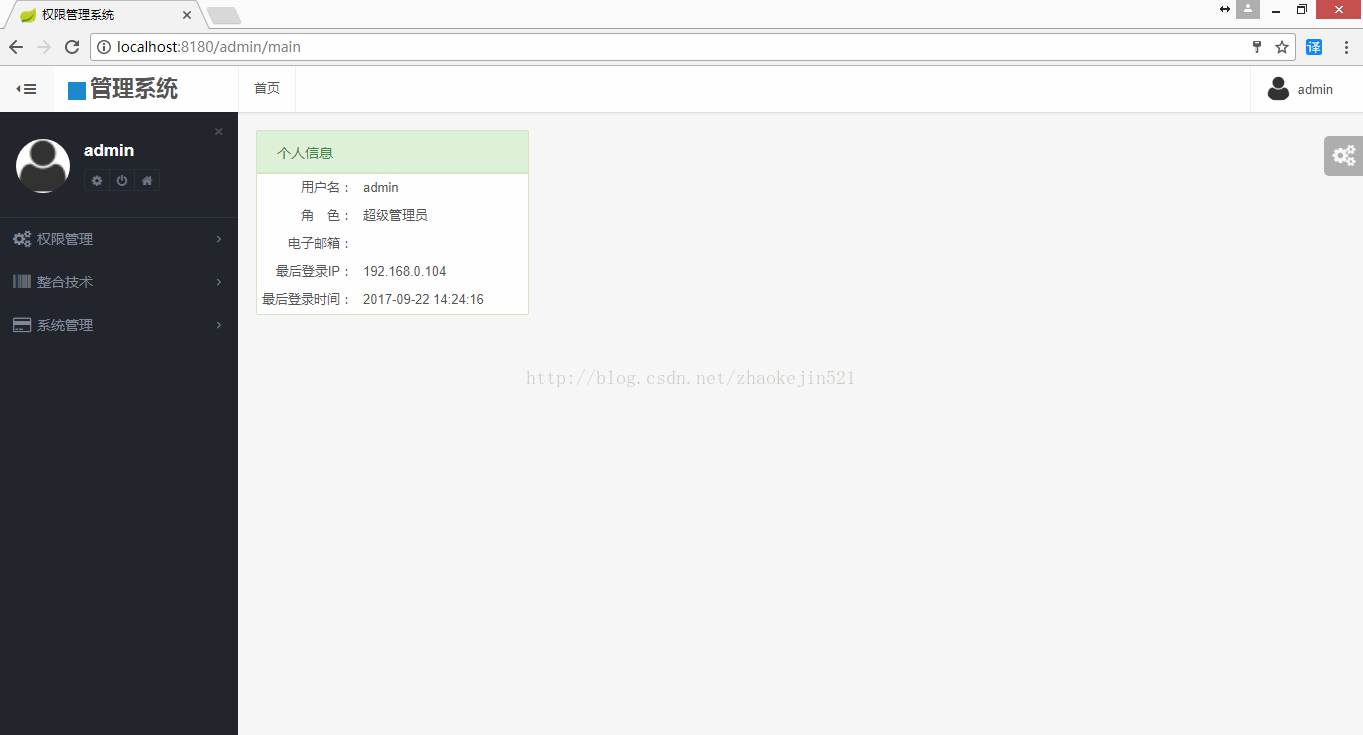
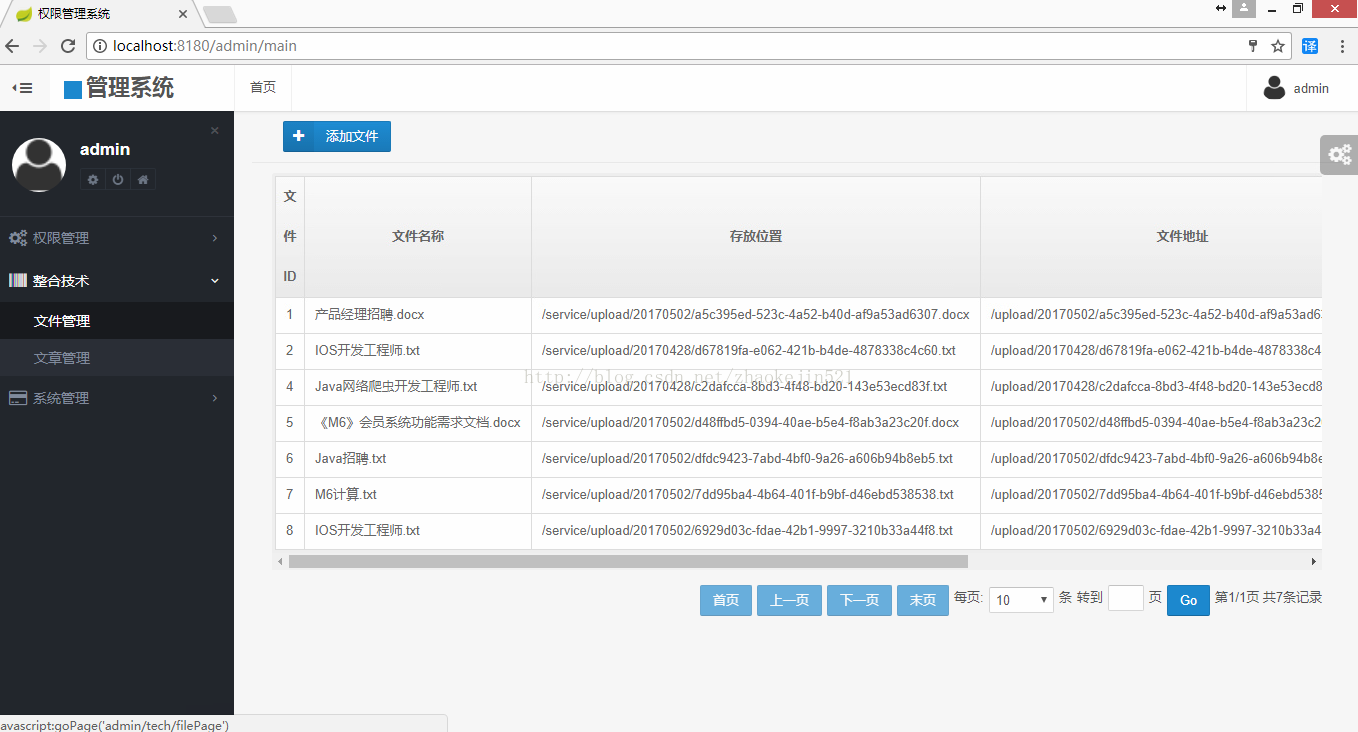
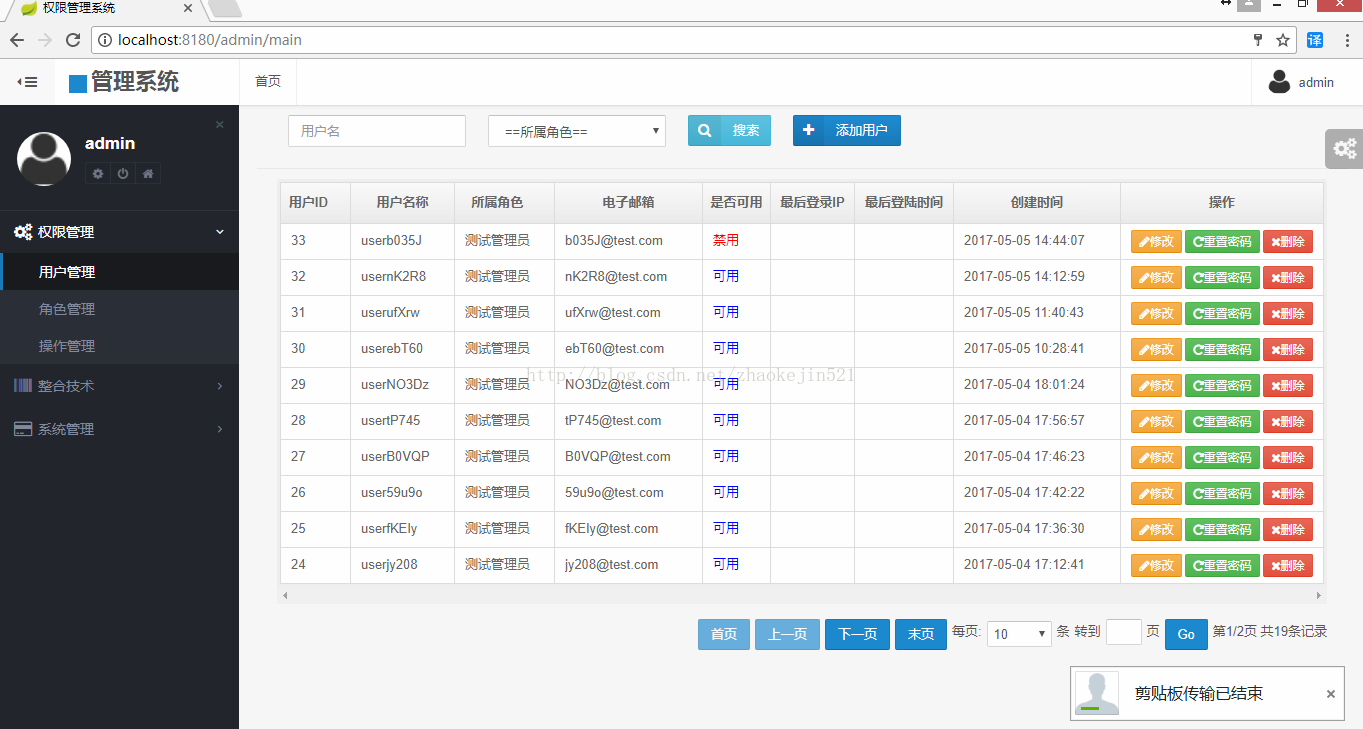
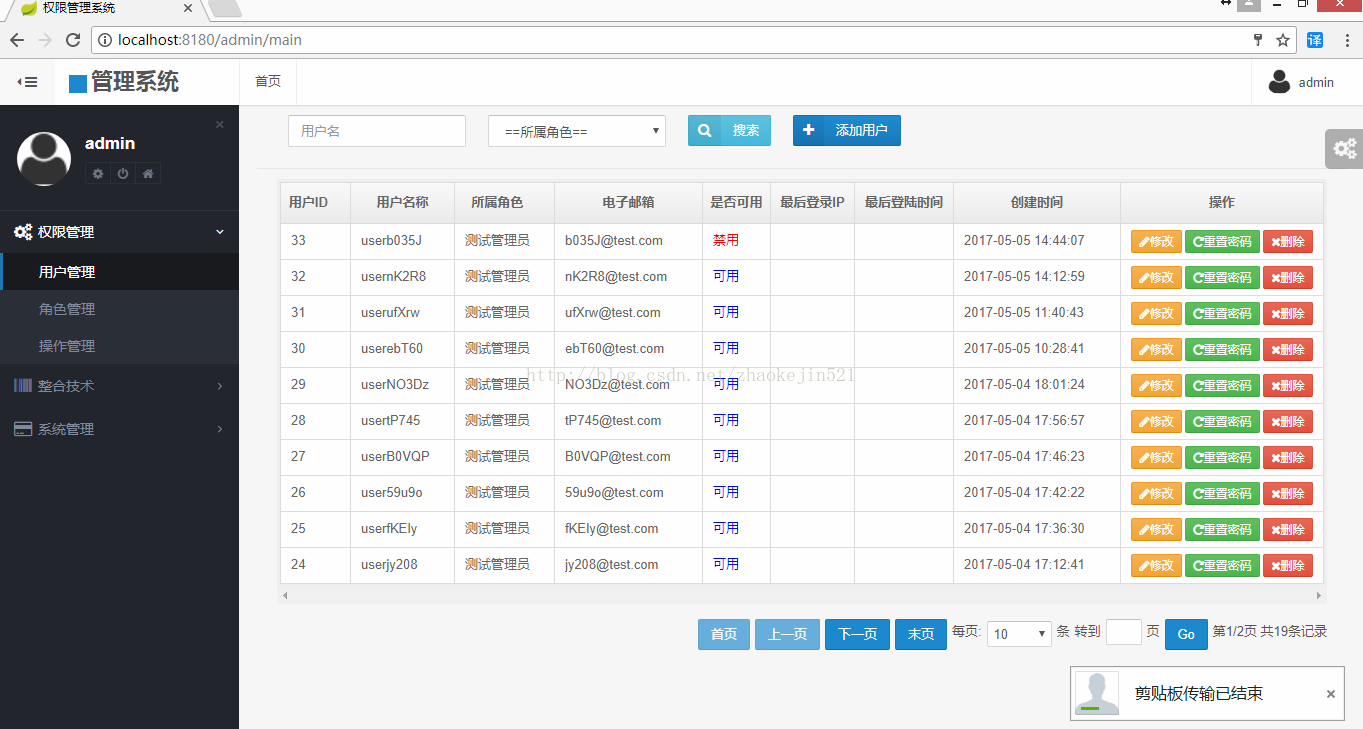
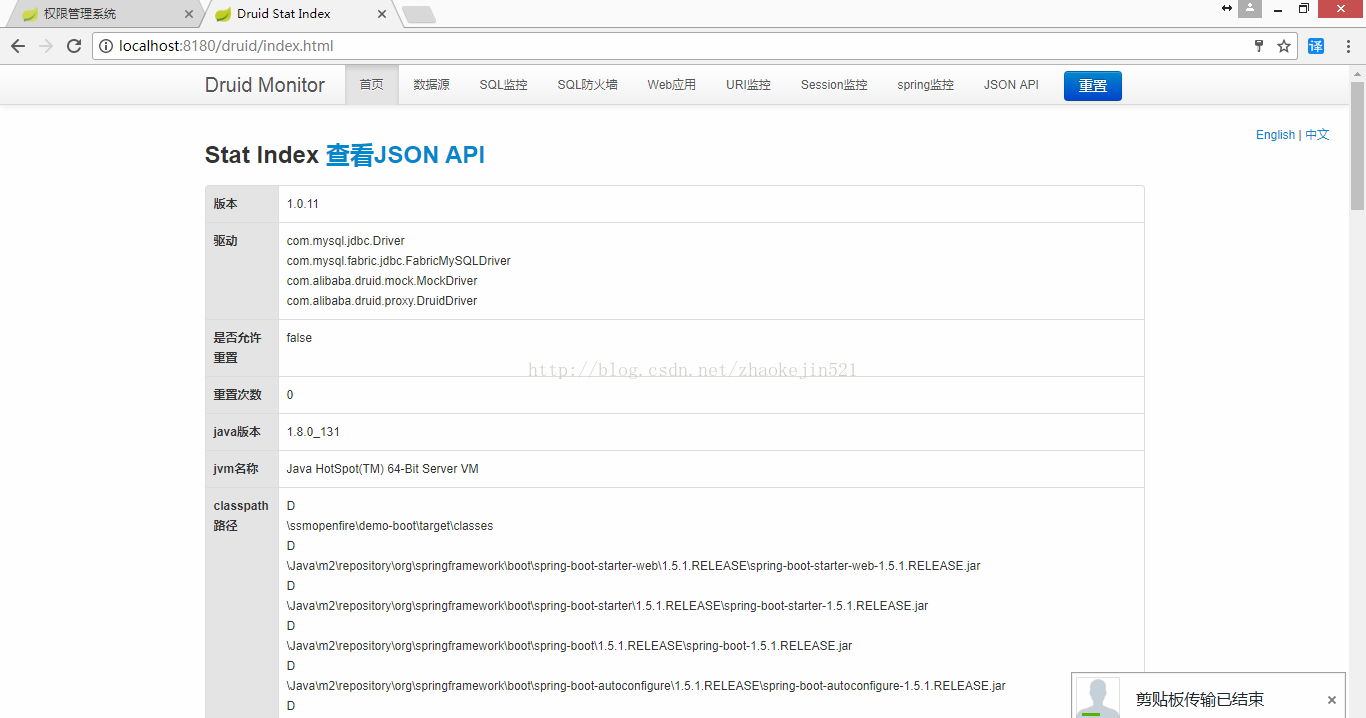













 2319
2319











 被折叠的 条评论
为什么被折叠?
被折叠的 条评论
为什么被折叠?








