本文简单的介绍和示例一个用Camel实现这样的需求:监听某一个文件夹是否有文件,取到文件后发送到另外一个系统监听的queue.(图片来源于Camel in Action)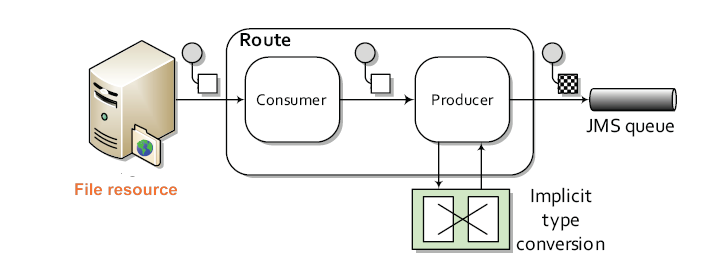
1,因为要用JMS,这里介绍一个open source的activeMQ,可以从http://activemq.apache.org/download.html 下载,下载后解压,bin目录有一个activemq.bat文件,在命令行里运行activemq 启动activeMQ,如果能从从浏览器里访问 http://localhost:8161/admin/则activeMQ成功启动了.
2,在Camel里实现上图所示的路由:JAVA项目里需要将activeMQ的jar包配置到classpath下,Java代码如下:
- private static String user = ActiveMQConnection.DEFAULT_USER;
- private static String password = ActiveMQConnection.DEFAULT_PASSWORD;
- private static String url = ActiveMQConnection.DEFAULT_BROKER_URL;
- public static void main(String args[]) throws Exception {
- CamelContext context = new DefaultCamelContext();
- ConnectionFactory connectionFactory =
- new ActiveMQConnectionFactory(user, password, url);
- context.addComponent("jms",
- JmsComponent.jmsComponentAutoAcknowledge(connectionFactory));
- System.out.println(url + " " + user + password);
- context.addRoutes(new RouteBuilder() {
- public void configure() {
- from("file:d:/temp/inbox").to(
- "jms:queue:TOOL.DEFAULT");
- }
- });
- context.start();
- boolean loop = true;
- while (loop) {
- Thread.sleep(25000);
- }
- context.stop();
- }
Camel会在路由的时候将文件的内容以binary message发到activeMQ的名为'TOOL.DEFAULT'的queue .
当然也可以用如下的方式发送textmessage:from("file:d:/temp/inbox").convertBodyTo(String.class).to("jms:queue:TOOL.DEFAULT");
用下面的代码可以从Camel发送的queue里取到消息.
- private static String user = ActiveMQConnection.DEFAULT_USER;
- private static String password = ActiveMQConnection.DEFAULT_PASSWORD;
- private static String url = ActiveMQConnection.DEFAULT_BROKER_URL;
- private static boolean transacted;
- private static int ackMode = Session.AUTO_ACKNOWLEDGE;
- public static void main(String[] args) throws Exception {
- ActiveMQConnectionFactory connectionFactory = new ActiveMQConnectionFactory(user, password, url);
- Connection connection = connectionFactory.createConnection();
- connection.start();
- Session session = connection.createSession(transacted, ackMode);
- Destination destination = session.createQueue("TOOL.DEFAULT");
- MessageConsumer consumer = session.createConsumer(destination);
- Message message = consumer.receive(1000);
- if (message instanceof TextMessage) {
- TextMessage txtMsg = (TextMessage) message;
- System.out.println("Received Text message : " + txtMsg.getText());
- } else if(message != null){
- BytesMessage bytesMsg = (BytesMessage) message;
- byte[] bytes = new byte[(int) bytesMsg.getBodyLength()];
- bytesMsg.readBytes(bytes);
- System.out.println("Received byte message: " + new String(bytes));
- }
- consumer.close();
- session.close();
- connection.close();
- }
同样,上面的路由也可以通过Spring配置实现:
- <bean id="jms" class="org.apache.camel.component.jms.JmsComponent">
- <property name="connectionFactory">
- <bean class="org.apache.activemq.ActiveMQConnectionFactory">
- <property name="brokerURL" value="failover://tcp://localhost:61616"/>
- </bean>
- </property>
- </bean>
- <camelContext xmlns="http://camel.apache.org/schema/spring">
- <route>
- <from uri="file:d:/temp/inbox"/>
- <to uri="jms:queue:TOOL.DEFAULT"/>
- </route>
- </camelContext>






















 784
784

 被折叠的 条评论
为什么被折叠?
被折叠的 条评论
为什么被折叠?








