Introduction
Well, apparently the registry seems to have lost some of its importance with the arrival of .NET, at least that's the impression I seem to get. But luckily for us, Microsoft has given us two nice classes for doing just about anything we want to do with the registry. The classes are Microsoft.Win32.RegistryKey andMicrosoft.Win32.Registry. They have both been put into the Microsoft.Win32 namespace as you can see because the registry is totally Microsoft Win32 specific. Without too much fuss, let's get into business and try and do some of the stuff we normally do with the registry.
Reading the registry
//The Registry class provides us with the
// registry root keys
RegistryKey rkey = Registry.LocalMachine;
//Now let's open one of the sub keys
RegistryKey rkey1=rkey.OpenSubKey(
"SOFTWARE\\Microsoft\\Windows NT\\CurrentVersion");
//Now using GetValue(...) we read in various values
//from the opened key
listBox1.Items.Add("RegisteredOwner :- " +
rkey1.GetValue("RegisteredOwner"));
listBox1.Items.Add("RegisteredOrganization :- " +
rkey1.GetValue("RegisteredOrganization"));
listBox1.Items.Add("ProductName :- " +
rkey1.GetValue("ProductName"));
listBox1.Items.Add("CSDVersion :- " +
rkey1.GetValue("CSDVersion"));
listBox1.Items.Add("SystemRoot :- " +
rkey1.GetValue("SystemRoot"));
rkey1.Close();
Writing to the registry
rkey = Registry.CurrentUser;
//The second parameter tells it to open the key as writable
rkey1 = rkey.OpenSubKey("Software",true);
// Now we create our sub key [assuming you have enough
// rights to edit this area of the registry]
RegistryKey rkey2 = rkey1.CreateSubKey("Tweety");
//Setting the various values is done using SetValue()
//I couldn't figure out how to set the value type yet :-(
rkey2.SetValue("Name","Tweety");
rkey2.SetValue("Age",24);
rkey2.Close();
rkey1.Close();
If you open regedit, you'll see that the new key has been added and the values have indeed been written correctly.
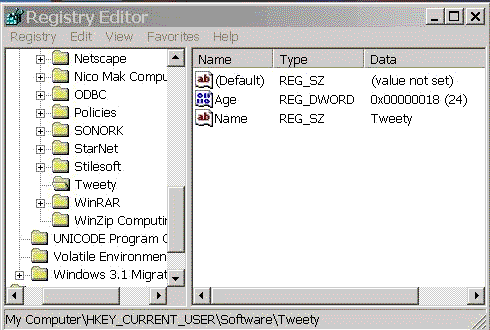
Enumeration
Okay, we've read from and written into the registry. Now let's enumerate some values.
rkey1 = rkey.OpenSubKey("Software\\Microsoft\\" +
"Internet Account Manager\\Accounts\\00000001");
string[] s_arr = rkey1.GetValueNames();
foreach(String s in s_arr)
{
listBox1.Items.Add(s + " :- " + rkey1.GetValue(s));
}
rkey1.Close();

Well, that's about it I guess. This was originally written as part of an internal tutorial. I didn't modify it too much except for taking better screenshots.
Thanks.























 被折叠的 条评论
为什么被折叠?
被折叠的 条评论
为什么被折叠?








