首先到boost库的官网http://www.boost.org/ 下载boost库的最新版本1.58.0, 下载到的压缩包boost_1_58_0.zip大小为117M。
将压缩包解压到任意目录下,我使用的是D盘的根目录。
需要说明的是,大多数的boost库是以头文件的形式给出来,不需要编译,包含对应的头文件(.hpp文件里已经包含了模板的内联实现)便可以使用。少部分库需要编译之后,链接对应的lib文件才能使用。这部分库包括一下部分等:
- Boost.Filesystem
- Boost.GraphParallel
- Boost.IOStreams
- Boost.MPI
- Boost.ProgramOptions
- Boost.Python (see theBoost.Python build documentation
before building and installing it) - Boost.Regex
- Boost.Serialization
- Boost.Signals
- Boost.System
- Boost.Thread
- Boost.Wave
在cmd下进入到解压之后的路径D:\boost_1_58_0,执行bootstrap.bat这个文件。
执行结束之后,会生成b2.exe这个文件。
执行b2.exe这个程序,开始编译,大概30分钟左右编译完成。编译完成之后,整个目录大小为2.49G。
配置:
新建一个工程,在工程属性里,
1、在配置属性的C/C++栏目,附加的包含目录里,添加路径D:\boost_1_58_0
2、在连接器的附加的库路径里,添加路径D:\boost_1_58_0\stage\lib (注意是这个lib,而不是上层目录下的libs)
测试:
1. headers-only库的使用,只需要上边配置的第一步就行:
#include <iostream>
#include <boost/type_index.hpp>
using namespace std;
template<typename T>
void f(const T& param)
{
using std::cout;
using boost::typeindex::type_id_with_cvr;
// show T
cout << "T = "
<< type_id_with_cvr<T>().pretty_name()
<< '\n';
// show param's type
cout << "param = "
<< type_id_with_cvr<decltype(param)>().pretty_name()
<< '\n';
//cvr分别代表const,volatile,reference
}
int main()
{
int i{ 0 };
const int* p = &i;
f(p);
system("pause");
return 0;
}正常输出:
2.需要链接.lib库的使用,需要上边配置的第一步和第二步。
#include <stdio.h>
#include <string>
#include <iterator>
#include <boost/regex.hpp>
#include <iostream>
using namespace std;
int main(int argc, char *argv[])
{
std::string str("infoasdf123unil98oasdfa686^&*(432");
boost::regex e1("[0-9]+");
std::string::const_iterator start, end;
start = str.begin();
end = str.end();
boost::match_results<std::string::const_iterator> what;
boost::match_flag_type flags = boost::match_default;
while (regex_search(start, end, what, e1, flags))
{
cout << "finded number: " << string(what[0].first, what[0].second) << endl;
start = what[0].second;
}
cin.get();
return 0;
}正常输出如下:
D:\boost_1_58_0目录下有本地的网页版帮助文档。








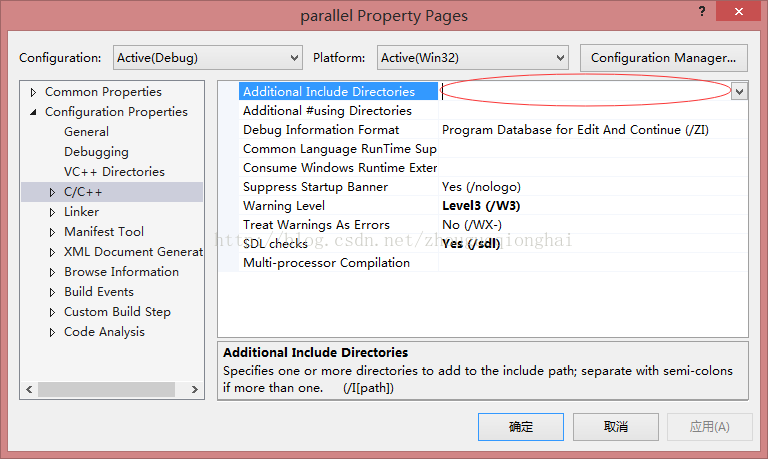
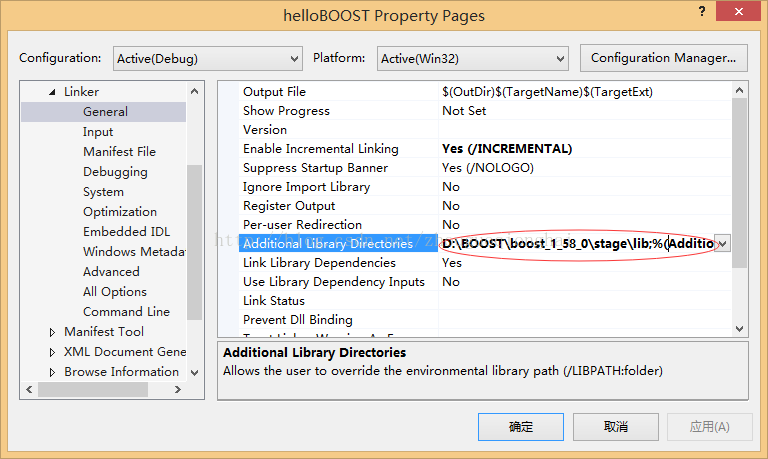
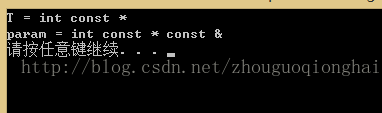
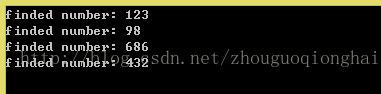













 1万+
1万+











 被折叠的 条评论
为什么被折叠?
被折叠的 条评论
为什么被折叠?








