1 先看效果
主要就是五颗按钮向五个方向散开(我这里是按钮,也可以放成其它控件)。
2 实现
2.1 Android动画知识
http://blog.csdn.net/guolin_blog?viewmode=contents 请看这个博客,博主讲的非常详细。
2.2 直接上代码
希望代码是自解释的。
package com.example.animationbutton;
import android.app.Activity;
import android.content.Context;
import android.graphics.PointF;
import android.os.Bundle;
import android.util.Log;
import android.view.View;
import android.view.WindowManager;
import android.view.animation.AlphaAnimation;
import android.view.animation.Animation;
import android.view.animation.Animation.AnimationListener;
import android.view.animation.LinearInterpolator;
import android.widget.ImageView;
import android.widget.RelativeLayout;
import com.nineoldandroids.animation.AnimatorSet;
import com.nineoldandroids.animation.ObjectAnimator;
import com.nineoldandroids.animation.TypeEvaluator;
import com.nineoldandroids.animation.ValueAnimator;
import com.nineoldandroids.animation.ValueAnimator.AnimatorUpdateListener;
public class MainActivity extends Activity {
/**
* 头像。
*/
private ImageView imageview;
/**
* 屏幕宽度。
*/
private int window_width;
/**
* 屏幕高度。
*/
private int window_height;
/**
* 圆型按钮的宽度。
*/
private int image_width;
/**
* 五角星。
*/
private ImageView wujiaoxing;
/**
* 星品。
*/
private ImageView shop;
/**
* 粉丝圈。
*/
private ImageView fans;
/**
* 星踪迹。
*/
private ImageView news;
/**
* 星表情。
*/
private ImageView expression;
/**
* 星动时刻。
*/
private ImageView trails;
/**
* 星盟logo。
*/
private ImageView istar;
@Override
protected void onCreate(Bundle savedInstanceState) {
super.onCreate(savedInstanceState);
// 设置全屏。
// getWindow().setFlags(WindowManager.LayoutParams.FLAG_FULLSCREEN,
// WindowManager.LayoutParams.FLAG_FULLSCREEN);
final View view = View.inflate(this, R.layout.activity_main, null);
setContentView(view);
AlphaAnimation aa = new AlphaAnimation(0.7f, 1.0f);
aa.setDuration(500);
view.startAnimation(aa);
aa.setAnimationListener(new AnimationListener() {
@Override
public void onAnimationEnd(Animation arg0) {
// ObjectAnimator fadeIn = ObjectAnimator.ofFloat(imageview,
// "alpha", 0f, 1f);
int startangle = 54;
int length = (int) ((window_width
/ (Math.sin(72 * Math.PI / 180)) - image_width) / 2 - image_width / 5);
ValueAnimator expressionanim = zhixian(expression, startangle,
length);
ValueAnimator trailsanim = zhixian(trails, startangle + 72,
length);
ValueAnimator newsanim = zhixian(news, startangle + (72 * 2),
length);
ValueAnimator shopanim = zhixian(shop, startangle + (72 * 3),
length);
ValueAnimator fansanim = zhixian(fans, startangle + (72 * 4),
length);
AnimatorSet animSet = new AnimatorSet();
ObjectAnimator fadeIn = ObjectAnimator.ofFloat(imageview,
"alpha", 0f, 1f);
ObjectAnimator fadeOut = ObjectAnimator.ofFloat(istar, "alpha",
1f, 0f);
animSet.playTogether(fadeIn, fadeOut, shopanim, fansanim,
newsanim, expressionanim, trailsanim);
animSet.setDuration(1000);
animSet.start();
}
@Override
public void onAnimationRepeat(Animation animation) {
}
@Override
public void onAnimationStart(Animation animation) {
}
});
WindowManager wm = (WindowManager) getBaseContext().getSystemService(
Context.WINDOW_SERVICE);
window_width = wm.getDefaultDisplay().getWidth();
window_height = wm.getDefaultDisplay().getHeight() - 20;
image_width = window_width / 4;
imageview = (ImageView) findViewById(R.id.head);
RelativeLayout.LayoutParams paras = new RelativeLayout.LayoutParams(
image_width, image_width);
paras.leftMargin = window_width / 2 - image_width / 2;
paras.topMargin = window_height / 2 - image_width / 2;
imageview.setLayoutParams(paras);
wujiaoxing = (ImageView) findViewById(R.id.wujiaoxing);
RelativeLayout.LayoutParams lp = new RelativeLayout.LayoutParams(
RelativeLayout.LayoutParams.MATCH_PARENT,
RelativeLayout.LayoutParams.MATCH_PARENT); // , 1是可选写的
lp.setMargins(image_width * 5 / 8, 0, image_width * 5 / 8, 0);
wujiaoxing.setLayoutParams(lp);
initbuttons();
}
@Override
protected void onResume() {
// TODO Auto-generated method stub
super.onResume();
}
/**
* 沿直线运动。
*
* @param view
* 要移动的对象。
* @param direction
* 方向 +1 正方形,-1 负方向。
* @param length
*/
public ValueAnimator zhixian(final View view, final int angle,
final int length) {
ValueAnimator valueAnimator = new ValueAnimator();
valueAnimator.setObjectValues(new PointF(0, 0));
valueAnimator.setInterpolator(new LinearInterpolator());
valueAnimator.setEvaluator(new TypeEvaluator<PointF>() {
// fraction = t / duration
@Override
public PointF evaluate(float fraction, PointF startValue,
PointF endValue) {
Log.v("znz", "znz ---> " + fraction);
PointF point = new PointF();
point.x = (float) (fraction * length * Math.cos(angle * Math.PI
/ 180));
point.y = (float) (fraction * length * Math.sin(angle * Math.PI
/ 180));
return point;
}
});
valueAnimator.addUpdateListener(new AnimatorUpdateListener() {
@Override
public void onAnimationUpdate(ValueAnimator animation) {
PointF point = (PointF) animation.getAnimatedValue();
RelativeLayout.LayoutParams params = new RelativeLayout.LayoutParams(
image_width, image_width);
params.leftMargin = (int) point.x
+ (window_width / 2 - image_width / 2); // Your
// coordinate
params.topMargin = (int) point.y
+ (window_height / 2 - image_width / 2); // Your Y
// coordinate
Log.v("znz", "point.x ---> " + point.x);
Log.v("znz", "point.y ---> " + point.y);
view.setLayoutParams(params);
}
});
return valueAnimator;
}
/**
* 初始化五颗按钮。
*/
private void initbuttons() {
shop = (ImageView) findViewById(R.id.shop);
fans = (ImageView) findViewById(R.id.fans);
news = (ImageView) findViewById(R.id.news);
expression = (ImageView) findViewById(R.id.expression);
trails = (ImageView) findViewById(R.id.trails);
istar = (ImageView) findViewById(R.id.istartlogo);
RelativeLayout.LayoutParams paras = new RelativeLayout.LayoutParams(
image_width, image_width);
// Your coordinate
paras.leftMargin = window_width / 2 - image_width / 2;
// Your Y coordinate
paras.topMargin = window_height / 2 - image_width / 2;
shop.setLayoutParams(paras);
fans.setLayoutParams(paras);
news.setLayoutParams(paras);
expression.setLayoutParams(paras);
trails.setLayoutParams(paras);
istar.setLayoutParams(paras);
}
}
2专栏





















 508
508











 被折叠的 条评论
为什么被折叠?
被折叠的 条评论
为什么被折叠?








