为什么要建立线程池?
在多线程项目中,如果建立的线程过多,反而可能导致运行速度大大减慢,这是由于线程建立所花费的时间和资源都比较多。
所以我们在多线程中必须很好地来管理线程, 在很好利用多线程能“同步工作”的好处之外,更有效地提高程序运行速度。
线程池是什么?
线程池是指具有固定数量的线程组成的一种组件。这些线程用来循环执行多个应用逻辑。
怎么建立线程池?
线程池主要包括4个部分,它们是:
1. 线程管理
主要是用来建立,启动,销毁工作线程和把工作任务加入工作线程。
2. 工作线程
它是真正的线程类,运行工作任务。
3. 工作队列
它是用来封装线程的容器。
4. 工作任务
它是实现应用逻辑的具体类。
流程图:
线程管理类:
线程池测试类:
<span style="color: rgb(51, 102, 255);">/**
* ThreadPoolDemo.java
*
*/
/**
* @author gray
* @version 1.0
*/
public class ThreadPoolDemo {
public static void main(String[] args) {
ThreadPoolManager threadMg = new ThreadPoolManager();
for(int i = 0; i < 50; i++) {
threadMg.addTask(new SimpleTask());
}
try {
Thread.sleep(5000);
} catch (InterruptedException e) {
e.printStackTrace();
}
threadMg.shutdown();
}
}</span>







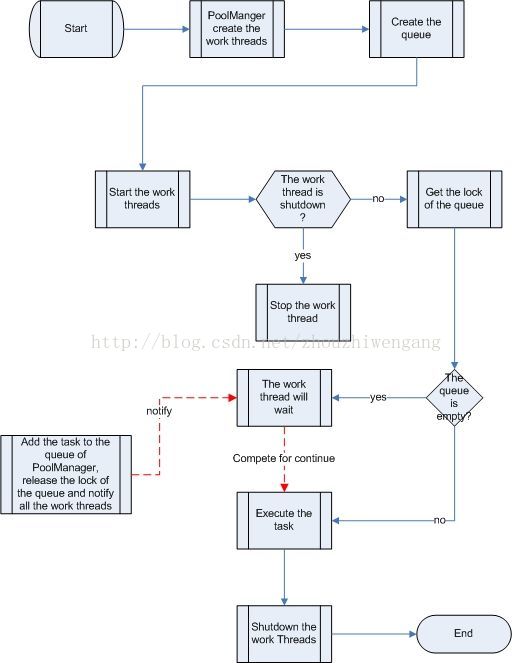













 1万+
1万+











 被折叠的 条评论
为什么被折叠?
被折叠的 条评论
为什么被折叠?








