|
出现这个问题确实是因为你的电脑里缺少了东西。其实也不是没有,只是系统自己找不到需要我们认为的帮电脑一下,告诉他那个东西在哪里? Re-registering the shell extension (Windows only) 只适用于windows系统哦!!!下面就是出现的原因和解决办法了 Especially on Vista or Windows 7 it can happen that Drag&Drop fails and you get an error message stating the shell extension doesn't work. In this case you may need to re-register it. Here's how: (不管原因了,直接看解决吧)
Start Menu - All Programs - Accessories: Right Click 'Command Prompt', select 'Run as administrator' (上面写的是英文版的,中文版的是这样子的 开始->运行->cmd->->->->->)如图 图1 图2 图3 下面就是把当前目录移动到你的Filezilla FTP 安装文件夹下(或是你的ftp绿色版就是你的文件存放的地方) 下面两行是代码不多说,复制一下修改一下,粘贴到上面的那个黑色的窗口里敲enter就ok了。(快捷键是不能用的哦) Example (32bit): cd "\Program Files\Filezilla FTP Client" 32位系统用这一行 3. Re-register the shell extension. 这一步不要改直接复制regsvr32 fzshellext.dll运行一下就好了。 Type 'regsvr32 fzshellext.dll' (without quotes of course) 4. If you have 64bit OS, you need to perform an additional step. 若是你的电脑室64位的windows,你还要进行下面这一步,32位的86系统就不用了。呵呵 好了,若是没有错误提示,那就是你的ftp已经修复好了,正常使用吧,享受那个拖拽的快捷吧 |
filezilla ftp无法确定拖放操作目标 由于shell未正确安装的解决办法
最新推荐文章于 2024-04-24 15:15:43 发布
filezilla ftp无法确定拖放操作目标 由于shell未正确安装的解决办法
2011-08-11 14:05







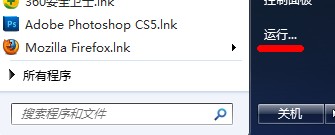
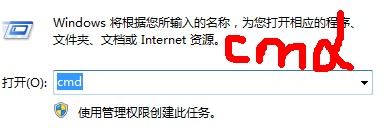
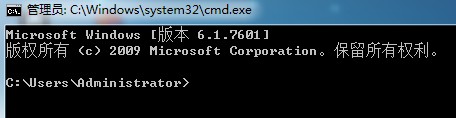













 874
874











 被折叠的 条评论
为什么被折叠?
被折叠的 条评论
为什么被折叠?








