做CMS管理系统时,配置好模版(jetbrick-template),调用数据库取数据,一个页面上配置了多个数据源,会多次请求数据库,数据库连接一下子耗完,程序报错,这还是在本地开发环境,尝试设置增加数据库连接池大小后,刷新模版页面,出现数据库链接超时的机会减少了。但这不是解决此问题的根本办法。还有一个场景网站搜索时(全文检索),如果去查询数据库,当表中内容过大时会搜索延迟、无法响应等问题。
使用Solr,它会把内容缓存起来, Solr是一个高性能,采用Java5开发,基于Lucene的全文搜索服务器。同时对其进行了扩展,提供了比Lucene更为丰富的查询语言,同时实现了可配置、可扩展并对查询性能进行了优化,并且提供了一个完善的功能管理界面,是一款非常优秀的全文搜索引擎。
OK,进入正题,当我系统启动时,会把要缓存的内容加载到 Solr 中,新增内容时,把内容加载到solr,修改内容时删除再新增。配置好网站模版,用户访问网站时,模版引擎访问的是 Solr中的内容,这样减少了数据库请求,加快了网站响应速度。
以上是理论,下面给出网站代码和 Solr的安装(windows + java jdk1.7以上):
1.下载Solr并安装,我下载的是 solr-5.5.4 ,百度云下载链接:http://pan.baidu.com/s/1c2Ccp3q 密码:wrx6
2.解压solr-5.5.4到任意目录,我的放在D盘根目录,然后使用 win+r 键打开 dos 窗口,cd 到 solr目录,输入 1. 启动:bin\solr.cmd start 2. 停止:bin\solr.cmd stop 或bin\solr.cmd stop -all 3. 查看:bin\solr.cmd status,看下面截图 ,然后访问:http://localhost:8983/solr/index.html
3.Solr需要新增实例,类似于新增一个数据库,数据放到这个数据库中,可以新增多个实例。在solr-5.5.4目录的server\solr 目录下新建一个文件夹,名称为实例名,在该目录复制 jcg 文件夹中的 confiig和data文件夹内容到自己新建的目录中,然后在 http://localhost:8983/solr/index.html 网站后台的 Core Admin 中新增实例,实例的名称和刚刚新建的实例文件夹名称一样。类似如---新建了数据库,那么再建一个表,存放具体的数据,在Solr中,是以XML文件的方式配置的,schema.xml,看不明白文字的看下面图片。我在网站新建了一个 xjxqzwfw 的实例 和 实例文件夹,把 jcg文件中的内容全部复制到 xjxqzwfw 目录。然后修改 conf 中的 schema.xml 配置文件(类似于修改表的字段,修改成自己系统的字段,查看 filed属性,这个设置可以自行百度)
我把该配置文件中的与我系统无关的 filed 字段 删除掉了,改成自己需要的
现在所有的服务配置就此完成,可以在网站后台去新增数据,查询数据,删除数据,这些操作可自行百度,我直接贴代码:
在我项目中新建一个java类,
package com.bus.util;
import java.util.ArrayList;
import java.util.Date;
import java.util.List;
import java.util.Map;
import java.util.Map.Entry;
import org.apache.solr.client.solrj.SolrQuery;
import org.apache.solr.client.solrj.SolrQuery.ORDER;
import org.apache.solr.client.solrj.impl.HttpSolrClient;
import org.apache.solr.client.solrj.response.QueryResponse;
import org.apache.solr.common.SolrDocument;
import org.apache.solr.common.SolrInputDocument;
import com.cms.db.entity.CmsContentDto;
import com.sys.base.SpringContext;
import com.sys.util.common.DateTools;
public class SolrUtil {
/**
* solr http服务地址
* 如:http://192.168.20.117:8983/solr
*/
private static String solr_url = "http://192.168.20.117:8983/solr";
/**
* solr的core 实例
* 如:xjxqzwfw
*/
private static String solr_core = "xjxqzwfw";
//测试
public static void main(String[] args) throws Exception {
List<CmsContentDto> contentDtos = new ArrayList<CmsContentDto>();
CmsContentDto c1 = new CmsContentDto("01d291d75e7f4a94890a28fe67832d90","CHANNELI_1705011127060000","湖南湘江新区管委会召开首届职工代表大会3","","<p>湖南湘江新区管委会召开首届职工代表大会3</p>",new Date(),1L,"3503e9bf-7fba-395d-7096-ac104a189570",new Date(),"");
CmsContentDto c2 = new CmsContentDto("1a2c139fd3e54688bac3bb58fa2b6188","CHANNELI_1705011127060000","湖南湘江新区管委会召开首届职工代表大会2","","<p>湖南湘江新区管委会召开首届职工代表大会2</p>",new Date(),1L,"59b5017eadbf4d44bff8184b2c7c3c20",new Date(),"");
CmsContentDto c3 = new CmsContentDto("6867119e6d68489a95d6d9b0b6ff472e","CHANNELI_1705011127060000","湖南湘江新区管委会召开首届职工代表大会1","","<p>湖南湘江新区管委会召开首届职工代表大会1</p>",new Date(),1L,"8eda2823-70c8-dca5-2598-569df8852c2b",new Date(),"");
contentDtos.add(c1);
contentDtos.add(c2);
contentDtos.add(c3);
addDocumentByBeans(contentDtos); //把数据加载到 Solr中
getListDocument(solr_core,"channelId:CHANNELI_1705011127060000",0,10); //查询数据,得到的结果可以打印到控制台
//删除所有数据
//HttpSolrClient solrClient = new HttpSolrClient("http://192.168.20.117:8983/solr/xjxqzwfw");
//solrClient.deleteByQuery("*:*");
//commitAndCloseSolr(solrClient);
}
/**
* 获取solr服务
* @return
*/
private static HttpSolrClient getSolrClient() {
HttpSolrClient hsc = new HttpSolrClient(solr_url +"/"+ solr_core);
return hsc;
}
/**
* 添加文档
* @param map
* @param core
* @throws Exception
*/
public static void addDocumentByMap(Map<String, String> map) throws Exception {
SolrInputDocument sid = new SolrInputDocument();
for (Entry<String, String> entry : map.entrySet()) {
sid.addField(entry.getKey(), entry.getValue());
}
HttpSolrClient solrClient = getSolrClient();
solrClient.add(sid);
commitAndCloseSolr(solrClient);
}
/**
* 添加文档,通过bean方式
* @param persons
* @param core
* @throws Exception
*/
public static void addDocumentByBean(CmsContentDto content) throws Exception {
HttpSolrClient solrClient = getSolrClient();
solrClient.addBean(content);
commitAndCloseSolr(solrClient);
}
/**
* 添加文档,通过bean方式
* @param persons
* @param core
* @throws Exception
*/
public static void addDocumentByBeans(List<CmsContentDto> contents) throws Exception {
HttpSolrClient solrClient = getSolrClient();
solrClient.addBeans(contents);
commitAndCloseSolr(solrClient);
}
/**
* 根据id删除索引
* @param ids
* @param core
* @throws Exception
*/
public static void deleteDocumentById(String id) throws Exception {
HttpSolrClient solrClient = getSolrClient();
solrClient.deleteById(id);
commitAndCloseSolr(solrClient);
}
/**
* 根据ids集合删除索引
* @param ids
* @param core
* @throws Exception
*/
public static void deleteDocumentByIds(List<String> ids) throws Exception {
HttpSolrClient solrClient = getSolrClient();
solrClient.deleteById(ids);
commitAndCloseSolr(solrClient);
}
/**
* 根据条件删除
* @param query id:1
* @throws Exception
*/
public static void deleteDocumentByQuery(String query)throws Exception{
HttpSolrClient solrClient = getSolrClient();
solrClient.deleteByQuery(query);
commitAndCloseSolr(solrClient);
}
/**
* 删除所有索引
* @throws Exception
*/
public static void delteteDocumentAll() throws Exception{
HttpSolrClient solrClient = getSolrClient();
solrClient.deleteByQuery("*:*");
commitAndCloseSolr(solrClient);
}
/**
* 根据id获取内容
* @param id
* @return
* @throws Exception
*/
public static CmsContentDto getDocumentById(String id) throws Exception{
CmsContentDto contentDto = null;
HttpSolrClient solrClient = getSolrClient();
SolrDocument doc = solrClient.getById(id);
if(doc != null && !doc.get("id").equals("")){
contentDto = new CmsContentDto();
contentDto.setId(doc.get("id").toString());
contentDto.setChannelId(doc.get("channelId").toString());
contentDto.setTitle(doc.get("title").toString());
contentDto.setContent(doc.get("content").toString());
contentDto.setPublishTime(DateTools.strToDate(doc.get("publishTime").toString(), "yyyy-MM-dd HH:mm:ss"));
contentDto.setIsPublish(1L);
contentDto.setAttachmentPath(doc.get("attachmentPath").toString());
contentDto.setAttachPath(doc.get("attachPath").toString());
contentDto.setCreateDate(DateTools.strToDate(doc.get("createDate").toString(), "yyyy-MM-dd HH:mm:ss"));
}
commitAndCloseSolr(solrClient);
return contentDto;
}
/**
* 查询文档内容集合
* @param core 实例名
* @param channelId 查询条件 (查询所有:*:* )(查询channelId下的文章:channelId:CHANNELI_1705011127060000)
* @param filterQuery 其他过滤条件 (如:title:test1)
* @param start 开始位置,0
* @param rows 查询多少条,10
* @param sortName 排序字段,默认:publishTime
* @param order 升序降序,默认降序:SolrQuery.ORDER.desc
* @throws Exception
*/
public static List<CmsContentDto> getListDocument(String channelId ,String filterQuery,Integer start, Integer rows , String sortName , ORDER order) throws Exception {
HttpSolrClient solrClient = getSolrClient();
SolrQuery sq = new SolrQuery();
// q查询
sq.set("q", "channelId:" + channelId);
// filter查询
if(filterQuery != null && !filterQuery.equals("")){
sq.addFilterQuery(filterQuery);
}
// 排序
if(sortName != null && !sortName.equals("")){
sq.setSort(sortName, order);
}else{
sq.setSort("publishTime", SolrQuery.ORDER.desc);
}
// 分页 从第0条开始取,取一条
sq.setStart(start);
sq.setRows(rows);
// 设置高亮
//sq.setHighlight(true);
// 设置高亮的字段
//sq.addHighlightField("name");
// 设置高亮的样式
//sq.setHighlightSimplePre("<font color='red'>");
//sq.setHighlightSimplePost("</font>");
QueryResponse result = solrClient.query(sq);
// 这里可以从result获得查询数据(两种方式如下)
// 1.获取document数据
//System.out.println("1.获取document数据-------------------------");
//SolrDocumentList results = result.getResults();
// 获取查询的条数
//System.out.println("一共查询到" + results.getNumFound() + "条记录");
/*for (SolrDocument solrDocument : results) {
System.out.println("id:" + solrDocument.get("id"));
System.out.println("name:" + solrDocument.get("name"));
System.out.println("age:" + solrDocument.get("age"));
System.out.println("addr:" + solrDocument.get("addr"));
}*/
// 2.获取对象信息,需要传入对应对象的类class
List<CmsContentDto> contents = result.getBeans(CmsContentDto.class);
commitAndCloseSolr(solrClient);
return contents;
}
/**
* 提交以及关闭服务
* @param solrClient
* @throws Exception
*/
private static void commitAndCloseSolr(HttpSolrClient solrClient)
throws Exception {
solrClient.commit();
solrClient.close();
}
}
需要的jar包,百度云链接: http://pan.baidu.com/s/1bX4MAi 密码:uxat
部署在windows server服务器上,写一个bat的文件,把命令写入到bat中,再创建一个快捷方式,把快捷方式拖入到windows启动中,它会跟随服务器启动时自动启动,
bat文件中的命令:
D:
cd D:\solr-5.5.4
bin\solr.cmd start
我通过以上命令,在cmd窗口中启动solr,但是服务器重启后就不会再运行了,那么需要一个跟随服务器自动启动的命令









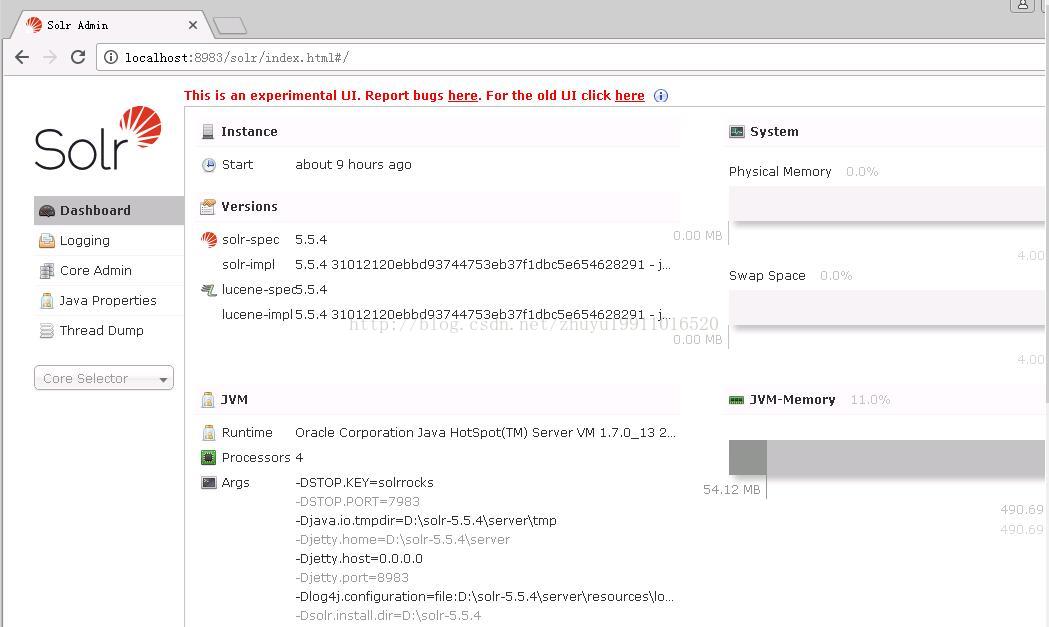

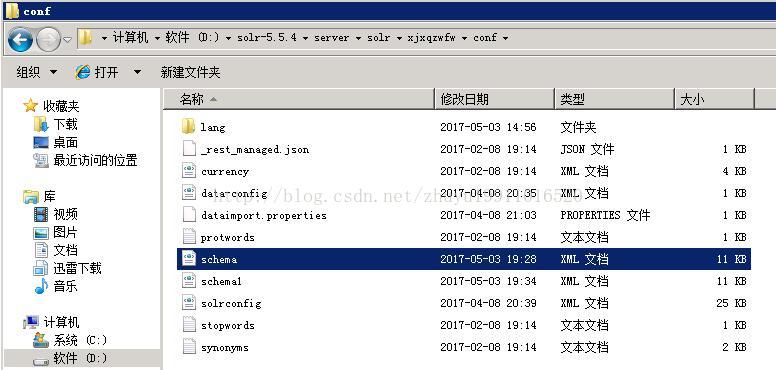














 3903
3903











 被折叠的 条评论
为什么被折叠?
被折叠的 条评论
为什么被折叠?








