使用Swift来完成iOS的UI界面,其实现思想与OC实现几乎一致,只不过写法上有很大区别,个别控件较之前有较大改动。由于有纯代码强迫症,所以接下来创建一个纯代码动项目,然后在此基础上详细描述常用UI控件的Swift代码实现。
二、创建项目
首先创建一个新项目SwiftDemo,语言选择Swift,详情参考《 iOS8开发~Swift(一)入门》,然后打开项目plist文件,删除其中的Main storyboard file base name一行,其他内容不需要改动,程序会默认从AppDelegate.swift开始执行,但此时主window需要代码初始化,因为我们已经删除了storyboard,所以需要添加如下代码:
- func application(application: UIApplication, didFinishLaunchingWithOptions launchOptions: NSDictionary?) -> Bool {
- // Override point for customization after application launch.
- self.window = UIWindow(frame: UIScreen.mainScreen().bounds)
- self.window!.backgroundColor = UIColor.whiteColor()
- self.window!.makeKeyAndVisible()
- return true
- }
现在程序应该可以运行了,不过什么内容都没有。
下面打算搭建一个很常见都项目框架,主window的rootviewController为一个
UITabBarController对象,UITabBarController对象作为容器,其有两个标签,每个标签的内容展示为一个
UINavigationController对象,UINavigationController对象的rootViewController为实际的用户界面,相信这个结构使用OC实现大家都很熟悉了,但使用Swift该怎么样实现呢,其实思想都是一样都,只不过写法有区别而已,下面详细讨论代码实现了。
三、UI实现详解
1、在应用程序启动函数中添加如下代码:其中 viewControllerA 和 viewControllerB是需新创建都两个视图控制器,具体实现参考《 iOS8开发~Swift(一)入门》
- var window: UIWindow?
- var tabBarController: UITabBarController?
- func application(application: UIApplication, didFinishLaunchingWithOptions launchOptions: NSDictionary?) -> Bool {
- // Override point for customization after application launch.
- self.window = UIWindow(frame: UIScreen.mainScreen().bounds)
- self.window!.backgroundColor = UIColor.whiteColor()
- var viewControllerA = ViewControllerA();
- viewControllerA.title = "基本UI"
- var viewControllerB = ViewControllerB();
- viewControllerB.title = "其他"
- self.tabBarController = UITabBarController()
- self.tabBarController!.delegate = self;
- self.tabBarController!.viewControllers = [
- UINavigationController(rootViewController: viewControllerA),
- UINavigationController(rootViewController: viewControllerB)
- ]
- self.tabBarController!.selectedIndex = 0;
- self.window!.rootViewController = self.tabBarController
- self.window!.makeKeyAndVisible()
- return true
- }
这样,之前描述的项目框架就实现了。如果需要在UITabBarController的代理方法中做一些事情,可以实现其代理:
- @UIApplicationMain
- class AppDelegate: UIResponder, UIApplicationDelegate, UITabBarControllerDelegate
- //UITabBarControllerDelegate
- func tabBarController(tabBarController: UITabBarController!, didSelectViewController viewController: UIViewController!) {
- }
运行效果:
2、以ViewControllerA作为UI介绍导航页面,在其中实现一个表视图TableView,其数据源从读取一个plist文件获取:
新建立一个ViewControllerA,取消勾选Xib选项,创建后重写loadView方法,然后初始化一个表视图,主要代码如下:
- import UIKit
- class ViewControllerA: UIViewController, UITableViewDelegate, UITableViewDataSource {
- var list: NSArray?
- var tableView: UITableView?
- override func loadView() {
- super.loadView()
- }
- override func viewDidLoad() {
- super.viewDidLoad()
- self.list = NSArray(contentsOfFile: NSBundle.mainBundle().pathForResource("BasicUI", ofType:"plist"))
- println(self.list)
- self.tableView = UITableView(frame: self.view.frame, style:UITableViewStyle.Plain)
- self.tableView!.delegate = self
- self.tableView!.dataSource = self
- self.tableView!.registerClass(UITableViewCell.self, forCellReuseIdentifier: "Cell")
- self.view?.addSubview(self.tableView)
- }
- func numberOfSectionsInTableView(tableView: UITableView!) -> Int {
- return 1;
- }
- func tableView(tableView: UITableView!, numberOfRowsInSection section: Int) -> Int {
- return self.list!.count
- }
- func tableView(tableView: UITableView!, cellForRowAtIndexPath indexPath: NSIndexPath!) -> UITableViewCell!
- {
- let cell = tableView.dequeueReusableCellWithIdentifier("Cell", forIndexPath: indexPath) as UITableViewCell!
- cell.accessoryType = UITableViewCellAccessoryType.DisclosureIndicator
- cell.textLabel.text = self.list?.objectAtIndex(indexPath.row) as String
- return cell
- }
- // UITableViewDelegate Methods
- func tableView(tableView: UITableView!, didSelectRowAtIndexPath indexPath: NSIndexPath!)
- {
- self.tableView!.deselectRowAtIndexPath(indexPath, animated: true)
- var itemString = self.list?.objectAtIndex(indexPath.row) as String
- var viewController : UIViewController?
- if itemString == "UIView" {
- viewController = TheViewController()
- } //省略部分代码
- else {
- println("viewController is nil")
- }
- viewController!.hidesBottomBarWhenPushed = true
- self.navigationController.pushViewController(viewController, animated:true)
- }
- override func didReceiveMemoryWarning() {
- super.didReceiveMemoryWarning()
- // Dispose of any resources that can be recreated.
- }
- }
实际运行效果
3、下面逐个介绍各个控件的实现
(1)UIView
- import UIKit
- class TheView: UIView {
- override func drawRect(rect: CGRect) {
- UIColor.redColor().setFill();
- UIRectFill(CGRectMake(0, 100, 100, 100));
- }
- }
- class TheViewController: UIViewController {
- override func loadView() {
- let theView = TheView()
- theView.backgroundColor = UIColor.brownColor()
- theView.layer.cornerRadius = 3
- theView.layer.borderWidth = 5
- theView.layer.borderColor = UIColor.darkGrayColor().CGColor
- self.view = theView;
- }
- override func viewDidLoad() {
- super.viewDidLoad()
- // 添加手势
- let recognizer = UITapGestureRecognizer(target: self, action: "tapAction:")
- recognizer.numberOfTapsRequired = 2;
- recognizer.numberOfTouchesRequired = 1;
- self.view.addGestureRecognizer(recognizer)
- }
- func tapAction(sender: UIGestureRecognizer)
- {
- println("tapAction")
- }
- override func didReceiveMemoryWarning() {
- super.didReceiveMemoryWarning()
- // Dispose of any resources that can be recreated.
- }
- }
其中涉及到视图手势添加,视图重会,修改Layer等实现,效果如图:
(2)UILabel
- import UIKit
- class LabelViewController: UIViewController {
- override func loadView() {
- super.loadView();
- }
- override func viewDidLoad() {
- super.viewDidLoad()
- var label = UILabel(frame: CGRectMake(0, 100, self.view.bounds.size.width, 200))
- label.backgroundColor = UIColor.blackColor()
- label.textColor = UIColor.whiteColor()
- label.numberOfLines = 0
- label.lineBreakMode = NSLineBreakMode.ByWordWrapping
- label.text = "Swift is designed to provide seamless compatibility with Cocoa and Objective-C. You can use Objective-C APIs (ranging from system frameworks to your own custom code) in Swift, and you can use Swift APIs in Objective-C. "
- label.font = UIFont.italicSystemFontOfSize(20)
- self.view.addSubview(label)
- }
- override func didReceiveMemoryWarning() {
- super.didReceiveMemoryWarning()
- // Dispose of any resources that can be recreated.
- }
- }
效果如图:
(3)UIButton
- import UIKit
- class ButtonViewController: UIViewController {
- override func loadView() {
- super.loadView();
- }
- override func viewDidLoad() {
- super.viewDidLoad()
- // Do any additional setup after loading the view.
- var button = UIButton.buttonWithType(UIButtonType.System) as UIButton
- button.frame = CGRect(x:100, y:200, width:100, height:100);
- button.setTitleColor(UIColor.redColor(), forState: UIControlState.Normal)
- button.setTitleColor(UIColor.greenColor(), forState:UIControlState.Selected)
- button.setTitle("Normal", forState:UIControlState.Normal)
- button.setTitle("Selected", forState:UIControlState.Selected)
- button.setBackgroundImage(UIImage(named: "image.png"), forState:UIControlState.Normal)
- button.tag = 1000;
- button.clipsToBounds = true;
- button.layer.cornerRadius = 5;
- button.addTarget(self, action:"buttonAction:", forControlEvents:UIControlEvents.TouchUpInside)
- self.view.addSubview(button)
- }
- func buttonAction(sender: UIButton) {
- println("buttonAction")
- }
- override func didReceiveMemoryWarning() {
- super.didReceiveMemoryWarning()
- // Dispose of any resources that can be recreated.
- }
- }
运行效果:
(4)UIImageView 与 UIImage
- import UIKit
- class ImageViewController: UIViewController {
- override func loadView() {
- super.loadView();
- }
- override func viewDidLoad() {
- super.viewDidLoad()
- // Do any additional setup after loading the view.
- var imageView = UIImageView(frame: CGRectMake(100, 100, 50, 50))
- imageView.backgroundColor = UIColor.whiteColor();
- imageView.animationImages = [
- UIImage(contentsOfFile: NSBundle.mainBundle().pathForResource("bird-01", ofType:"png")),
- UIImage(contentsOfFile: NSBundle.mainBundle().pathForResource("bird-02", ofType:"png")),
- UIImage(contentsOfFile: NSBundle.mainBundle().pathForResource("bird-03", ofType:"png")),
- UIImage(named: "bird-04.png")
- ]
- imageView.contentMode = UIViewContentMode.ScaleAspectFit
- imageView.animationDuration = 1;
- imageView.startAnimating()
- self.view.addSubview(imageView)
- }
- override func didReceiveMemoryWarning() {
- super.didReceiveMemoryWarning()
- // Dispose of any resources that can be recreated.
- }
- }
运行效果,这是一个图片动画:
(5)UITextField
- import UIKit
- class TextFieldViewController: UIViewController, UITextFieldDelegate {
- override func loadView() {
- super.loadView();
- }
- override func viewDidLoad() {
- super.viewDidLoad()
- NSNotificationCenter.defaultCenter().addObserver(self, selector: "textFieldTextDidBeginEditingNotification:", name:UITextFieldTextDidBeginEditingNotification, object:nil)
- var textField = UITextField(frame: CGRectMake(10, 100, 300, 40))
- textField.backgroundColor = UIColor.clearColor()
- textField.textColor = UIColor.blackColor()
- textField.placeholder = "请输入..."
- textField.borderStyle = UITextBorderStyle.RoundedRect
- textField.adjustsFontSizeToFitWidth = true
- textField.delegate = self
- self.view.addSubview(textField)
- }
- func textFieldTextDidBeginEditingNotification(sender: NSNotification!) {
- }
- // UITextFieldDelegate
- func textFieldShouldBeginEditing(textField: UITextField!) -> Bool {
- return true;
- }
- func textFieldDidBeginEditing(textField: UITextField!) {
- }
- func textFieldShouldEndEditing(textField: UITextField!) -> Bool {
- return true;
- }
- func textFieldDidEndEditing(textField: UITextField!) {
- }
- func textField(textField: UITextField!, shouldChangeCharactersInRange range: NSRange, replacementString string: String!) -> Bool {
- return true;
- }
- func textFieldShouldReturn(textField: UITextField!) -> Bool {
- return true;
- }
- override func didReceiveMemoryWarning() {
- super.didReceiveMemoryWarning()
- // Dispose of any resources that can be recreated.
- }
- }
运行效果:
(6)UITextView
- import UIKit
- class TextViewController: UIViewController, UITextViewDelegate {
- override func loadView() {
- super.loadView();
- }
- override func viewDidLoad() {
- super.viewDidLoad()
- var textView = UITextView(frame:CGRectMake(10.0, 120.0, 300.0, 400.0))
- textView.backgroundColor = UIColor.blackColor()
- textView.textColor = UIColor.whiteColor()
- textView.editable = false
- textView.font = UIFont.boldSystemFontOfSize(30)
- textView.delegate = self;
- textView.text = "Swift is designed to provide seamless compatibility with Cocoa and Objective-C. You can use Objective-C APIs (ranging from system frameworks to your own custom code) in Swift, and you can use Swift APIs in Objective-C. "
- self.view.addSubview(textView)
- }
- func textViewShouldBeginEditing(textView: UITextView!) -> Bool {
- return true;
- }
- func textViewShouldEndEditing(textView: UITextView!) -> Bool {
- return true;
- }
- func textViewDidBeginEditing(textView: UITextView!) {
- }
- func textViewDidEndEditing(textView: UITextView!) {
- }
- func textView(textView: UITextView!, shouldChangeTextInRange range: NSRange, replacementText text: String!) -> Bool {
- return true;
- }
- func textViewDidChange(textView: UITextView!) {
- }
- func textViewDidChangeSelection(textView: UITextView!) {
- }
- func textView(textView: UITextView!, shouldInteractWithURL URL: NSURL!, inRange characterRange: NSRange) -> Bool {
- return true;
- }
- func textView(textView: UITextView!, shouldInteractWithTextAttachment textAttachment: NSTextAttachment!, inRange characterRange: NSRange) -> Bool {
- return true;
- }
- override func didReceiveMemoryWarning() {
- super.didReceiveMemoryWarning()
- // Dispose of any resources that can be recreated.
- }
- }
运行效果:
(7)UISwitch
- import UIKit
- class SwitchViewController: UIViewController {
- override func loadView() {
- super.loadView();
- }
- override func viewDidLoad() {
- super.viewDidLoad()
- var switchCtr = UISwitch(frame: CGRectMake(100, 100, 80, 30))
- switchCtr.on = true
- switchCtr.addTarget(self, action: "switchAction:", forControlEvents:UIControlEvents.ValueChanged)
- self.view.addSubview(switchCtr)
- }
- func switchAction(sender: UISwitch) {
- println("switchAction")
- }
- override func didReceiveMemoryWarning() {
- super.didReceiveMemoryWarning()
- // Dispose of any resources that can be recreated.
- }
- }
运行效果:
(8)UIScrollView
- import UIKit
- class ScrollViewController: UIViewController, UIScrollViewDelegate {
- override func loadView() {
- super.loadView();
- }
- override func viewDidLoad() {
- super.viewDidLoad()
- var scroll = UIScrollView(frame: self.view.bounds)
- scroll.pagingEnabled = true
- scroll.scrollEnabled = true
- scroll.showsVerticalScrollIndicator = true
- scroll.showsHorizontalScrollIndicator = true
- scroll.delegate = self
- var X : CGFloat = 0
- for (var i = 0; i < 2; i++) {
- var label = UILabel()
- label.text = "\(i)"
- label.textAlignment = NSTextAlignment.Center
- label.backgroundColor = UIColor.lightGrayColor()
- label.frame = CGRectMake(X, 0, self.view.bounds.size.width, self.view.bounds.size.height)
- X += 320
- scroll.addSubview(label)
- }
- scroll.contentSize = CGSizeMake(22 * self.view.bounds.size.width, self.view.bounds.size.height)
- self.view.addSubview(scroll)
- }
- // UIScrollViewDelegate
- func scrollViewDidScroll(scrollView: UIScrollView!) {
- println("scrollViewDidScroll")
- }
- func scrollViewWillBeginDragging(scrollView: UIScrollView!) {
- }
- func scrollViewWillEndDragging(scrollView: UIScrollView!, withVelocity velocity: CGPoint, targetContentOffset: CMutablePointer<CGPoint>) {
- }
- func scrollViewDidEndDragging(scrollView: UIScrollView!, willDecelerate decelerate: Bool) {
- }
- func scrollViewWillBeginDecelerating(scrollView: UIScrollView!) {
- }
- func scrollViewDidEndDecelerating(scrollView: UIScrollView!) {
- }
- override func didReceiveMemoryWarning() {
- super.didReceiveMemoryWarning()
- // Dispose of any resources that can be recreated.
- }
- }
运行效果:
(9)UIPageView
- import UIKit
- class PageControlViewController: UIViewController {
- override func loadView() {
- super.loadView()
- }
- override func viewDidLoad() {
- super.viewDidLoad()
- var pageControl = UIPageControl(frame: CGRectMake(100, 100, 100, 100));
- pageControl.numberOfPages = 10
- pageControl.currentPage = 5
- pageControl.currentPageIndicatorTintColor = UIColor.grayColor()
- pageControl.pageIndicatorTintColor = UIColor.redColor()
- pageControl.addTarget(self, action: "pageControlAction:", forControlEvents:UIControlEvents.ValueChanged)
- self.view.addSubview(pageControl)
- }
- func pageControlAction(sender: UIPageControl) {
- println("pageControlAction:\(sender.currentPage)")
- }
- override func didReceiveMemoryWarning() {
- super.didReceiveMemoryWarning()
- // Dispose of any resources that can be recreated.
- }
- }
效果如图:
(10)UIAlertView 与 UIActionSheet
- import UIKit
- class AlertViewController: UIViewController {
- override func loadView() {
- super.loadView()
- }
- override func viewDidAppear(animated: Bool) {
- let alertController = UIAlertController(title: "title", message: "message", preferredStyle: UIAlertControllerStyle.Alert)
- // let alertController = UIAlertController(title: "title", message: "message", preferredStyle: UIAlertControllerStyle.ActionSheet)
- let cancelAction = UIAlertAction(title: "cancel", style: UIAlertActionStyle.Cancel) { action in
- println("cancel")
- }
- let otherAction = UIAlertAction(title: "other", style: UIAlertActionStyle.Default) { action in
- NSLog("other")
- }
- let secondAction = UIAlertAction(title: "secondAction", style: UIAlertActionStyle.Default) { action in
- NSLog("secondAction")
- }
- alertController.addAction(cancelAction)
- alertController.addAction(otherAction)
- alertController.addAction(secondAction)
- presentViewController(alertController, animated: true, completion: nil)
- }
- override func viewDidLoad() {
- super.viewDidLoad()
- }
- override func didReceiveMemoryWarning() {
- super.didReceiveMemoryWarning()
- // Dispose of any resources that can be recreated.
- }
- }
运行效果:
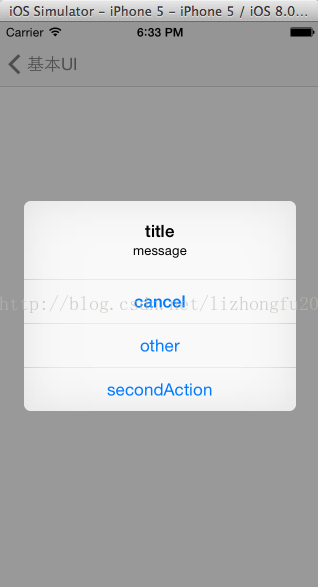
(11)UIActivityIndicatorView
- import UIKit
- class ActivityIndicatorViewController: UIViewController {
- override func loadView() {
- super.loadView()
- }
- override func viewDidAppear(animated: Bool) {
- var activity = UIActivityIndicatorView(activityIndicatorStyle: UIActivityIndicatorViewStyle.Gray)
- activity.frame = CGRectMake(100, 100, 40, 40)
- activity.startAnimating()
- activity.hidesWhenStopped = true
- self.view.addSubview(activity)
- }
- override func viewDidLoad() {
- super.viewDidLoad()
- }
- override func didReceiveMemoryWarning() {
- super.didReceiveMemoryWarning()
- // Dispose of any resources that can be recreated.
- }
- }
运行效果:
(12)UISlider
- import UIKit
- class SliderViewController: UIViewController {
- override func loadView() {
- super.loadView()
- }
- override func viewDidLoad() {
- super.viewDidLoad()
- var slider = UISlider(frame:CGRectMake(10.0, 150.0, 300.0, 30.0))
- slider.addTarget(self, action:"sliderAction:", forControlEvents:UIControlEvents.ValueChanged)
- self.view.addSubview(slider)
- }
- func sliderAction(sender: UISlider) {
- println("sliderAction:\(sender.value)")
- }
- override func didReceiveMemoryWarning() {
- super.didReceiveMemoryWarning()
- // Dispose of any resources that can be recreated.
- }
- }
运行效果:
(13)UIProgressView
- import UIKit
- class ProgressViewController: UIViewController {
- override func loadView() {
- super.loadView()
- }
- override func viewDidAppear(animated: Bool) {
- var progress = UIProgressView(progressViewStyle:UIProgressViewStyle.Default)
- progress.progressTintColor = UIColor.blackColor()
- progress.trackTintColor = UIColor.redColor()
- progress.frame = CGRectMake(10.0, 150.0, 300.0, 40.0)
- progress.setProgress(0.9, animated: true)
- self.view.addSubview(progress)
- }
- override func viewDidLoad() {
- super.viewDidLoad()
- }
- override func didReceiveMemoryWarning() {
- super.didReceiveMemoryWarning()
- // Dispose of any resources that can be recreated.
- }
- }
效果如图:
(14)UISegmentedControl
- import UIKit
- class SegmentedViewController: UIViewController {
- override func loadView() {
- super.loadView()
- }
- override func viewDidLoad() {
- super.viewDidLoad()
- var segment = UISegmentedControl(items:["one", "two", "three", "four"])
- segment.frame = CGRectMake(10.0, 110.0, 300.0, 30.0)
- segment.segmentedControlStyle = UISegmentedControlStyle.Bordered
- segment.momentary = true
- segment.addTarget(self, action:"segmentAction:", forControlEvents:UIControlEvents.TouchUpInside)
- self.view.addSubview(segment)
- }
- func segmentAction(sender: UISegmentedControl) {
- println("segmentAction")
- }
- override func didReceiveMemoryWarning() {
- super.didReceiveMemoryWarning()
- // Dispose of any resources that can be recreated.
- }
- }
实现效果:
(15)UIDatePicker
- import UIKit
- class DatePickerViewController: UIViewController {
- override func loadView() {
- super.loadView()
- }
- override func viewDidLoad() {
- super.viewDidLoad()
- var datePicker = UIDatePicker(frame:CGRectMake(0.0, 120.0, 200.0, 200.0))
- datePicker.datePickerMode = UIDatePickerMode.DateAndTime
- datePicker.minimumDate = NSDate.date()
- datePicker.minuteInterval = 1
- datePicker.addTarget(self, action: "action", forControlEvents: UIControlEvents.ValueChanged)
- self.view.addSubview(datePicker)
- }
- func action() {
- println("action")
- }
- override func didReceiveMemoryWarning() {
- super.didReceiveMemoryWarning()
- // Dispose of any resources that can be recreated.
- }
- }
实现效果:
(16)UIWebView
- import UIKit
- class WebViewController: UIViewController, UIWebViewDelegate {
- override func loadView() {
- super.loadView()
- }
- override func viewDidLoad() {
- super.viewDidLoad()
- var webView = UIWebView(frame: self.view.bounds)
- webView.backgroundColor = UIColor.whiteColor()
- webView.scalesPageToFit = true
- webView.delegate = self;
- var url = NSURL(string: "http://www.baidu.com")
- var request = NSURLRequest(URL: url)
- webView.loadRequest(request)
- self.view.addSubview(webView)
- }
- // UIWebViewDelegate
- func webViewDidStartLoad(webView: UIWebView) {
- UIApplication.sharedApplication().networkActivityIndicatorVisible = true
- }
- func webViewDidFinishLoad(webView: UIWebView) {
- UIApplication.sharedApplication().networkActivityIndicatorVisible = false
- }
- func webView(webView: UIWebView, didFailLoadWithError error: NSError) {
- println("didFailLoadWithError")
- UIApplication.sharedApplication().networkActivityIndicatorVisible = false
- }
- func textFieldShouldReturn(textField: UITextField) -> Bool {
- textField.resignFirstResponder()
- return true
- }
- override func didReceiveMemoryWarning() {
- super.didReceiveMemoryWarning()
- // Dispose of any resources that can be recreated.
- }
- }
实现效果:
(17)UIToolbar
- import UIKit
- class ToolbarViewController: UIViewController {
- override func loadView() {
- super.loadView()
- }
- override func viewDidLoad() {
- super.viewDidLoad()
- var toolBar = UIToolbar(frame:CGRectMake(10.0, 120.0, 300.0, 30.0))
- toolBar.barStyle = .BlackTranslucent
- toolBar.tintColor = UIColor.greenColor()
- toolBar.backgroundColor = UIColor.blueColor()
- var flexibleSpace = UIBarButtonItem(barButtonSystemItem:UIBarButtonSystemItem.FlexibleSpace, target:"barButtonItemClicked:", action:nil)
- var barBtnItemA = UIBarButtonItem(title: "one", style:UIBarButtonItemStyle.Plain, target:self, action:"barButtonItemClicked:")
- var barBtnItemB = UIBarButtonItem(title: "two", style:UIBarButtonItemStyle.Plain, target:self, action:"barButtonItemClicked:")
- var barBtnItemC = UIBarButtonItem(title: "three", style:UIBarButtonItemStyle.Plain, target:self, action:"barButtonItemClicked:")
- var barBtnItemD = UIBarButtonItem(title: "four", style:UIBarButtonItemStyle.Plain, target:self, action:"barButtonItemClicked:")
- toolBar.items = [flexibleSpace, barBtnItemA, flexibleSpace, barBtnItemB, flexibleSpace, barBtnItemC, flexibleSpace, barBtnItemD, flexibleSpace]
- self.view.addSubview(toolBar)
- }
- func barButtonItemClicked(sender: UIBarButtonItem) {
- NSLog("barButtonItemClicked: \(sender)")
- }
- override func didReceiveMemoryWarning() {
- super.didReceiveMemoryWarning()
- // Dispose of any resources that can be recreated.
- }
- }
实现效果:
(18)UISearchBar
- import UIKit
- class SearchBarViewController: UIViewController, UISearchBarDelegate {
- override func loadView() {
- super.loadView()
- }
- override func viewDidLoad() {
- super.viewDidLoad()
- var searchBar = UISearchBar(frame:CGRectMake(0, 60.0, 320.0, 100.0))
- searchBar.showsCancelButton = true
- searchBar.searchBarStyle = UISearchBarStyle.Default
- searchBar.showsScopeBar = true
- searchBar.scopeButtonTitles = [
- "scope A",
- "scope B"
- ]
- self.view.addSubview(searchBar)
- }
- override func didReceiveMemoryWarning() {
- super.didReceiveMemoryWarning()
- // Dispose of any resources that can be recreated.
- }
- // UISearchBarDelegate
- func searchBar(UISearchBar, selectedScopeButtonIndexDidChange selectedScope: Int) {
- println("selectedScopeButtonIndexDidChange \(selectedScope)")
- }
- func searchBarSearchButtonClicked(searchBar: UISearchBar) {
- println("searchBarSearchButtonClicked: \(searchBar.text)")
- searchBar.resignFirstResponder()
- }
- func searchBarCancelButtonClicked(searchBar: UISearchBar) {
- println("searchBarCancelButtonClicked")
- searchBar.resignFirstResponder()
- }
- }
实现效果:
到这里基本常用到UI控件实现的Swift版本就搞定啦,当然实际项目中需要更灵活、更复杂的实现,这些代码仅供参考,希望有抛砖引玉的效果!更多内容请点击这里
Demo下载:http://download.csdn.net/detail/zfpp25_/7463851
欢迎加入群共同学习和进步:QQ群:170549973








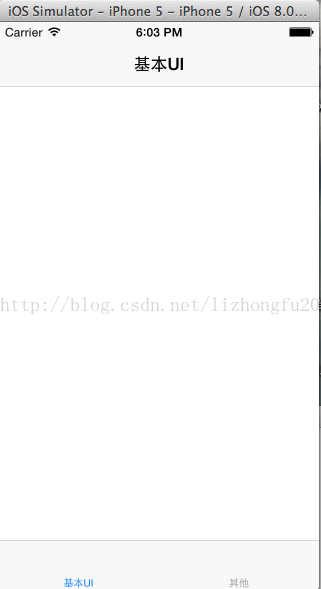
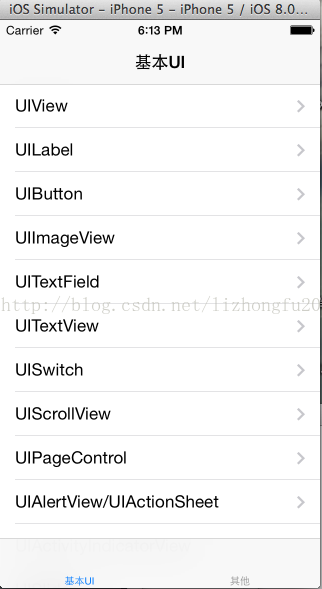
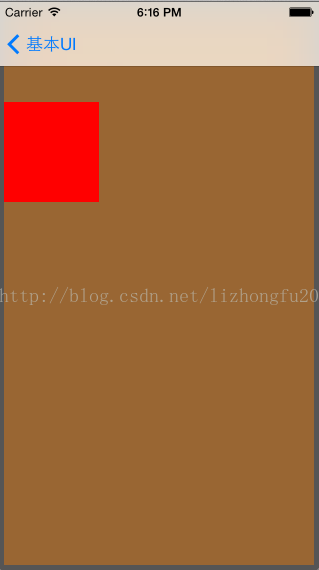
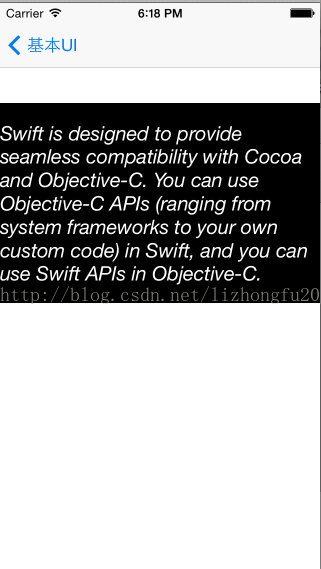
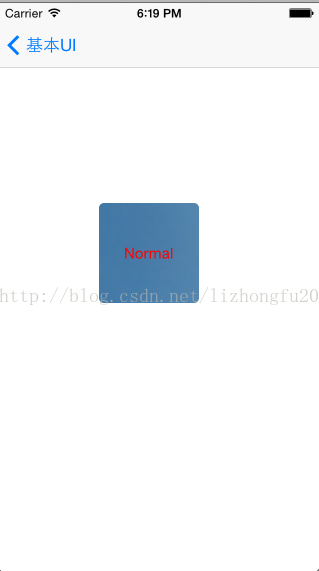

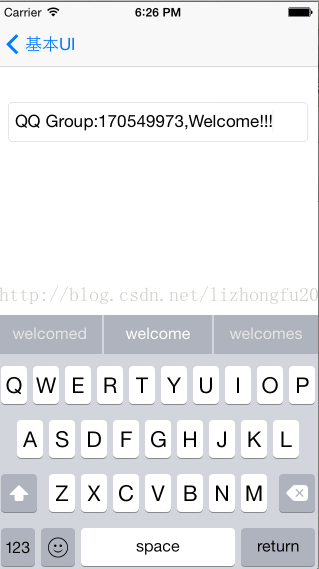
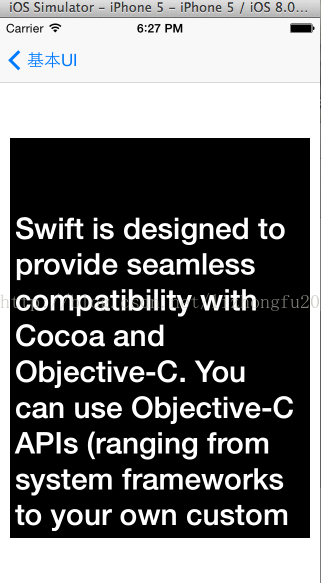
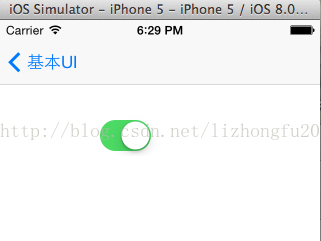
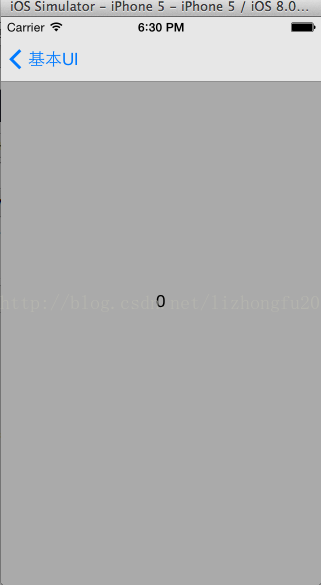
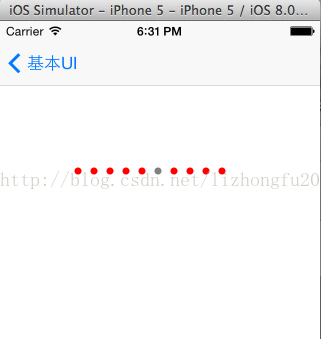
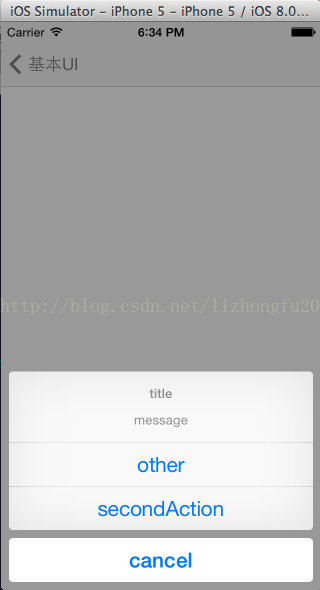
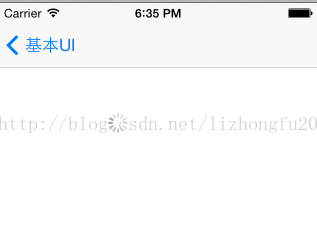
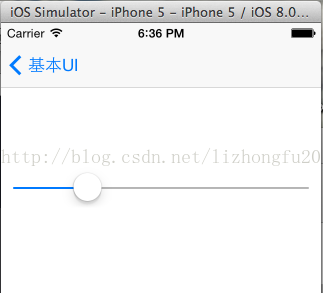
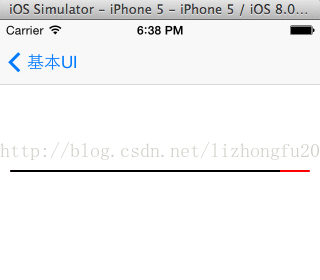
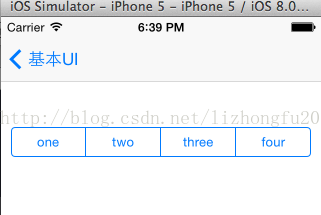


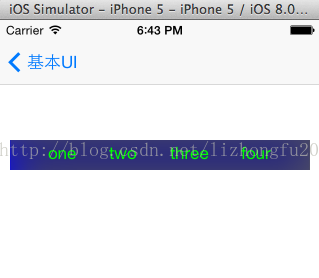
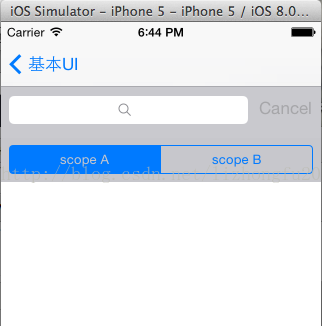













 6505
6505











 被折叠的 条评论
为什么被折叠?
被折叠的 条评论
为什么被折叠?








