原文地址:Animation Resources
原文地址:Property Animation
| Value | Description |
|---|---|
intType | Specifies that the animated values are integers |
floatType (default) | Specifies that the animated values are floats |
Animator
.就是说通过Animator来改变一个对象某段时间内的属性值来创建一个动画。
FILELOCATION:
res/animator/filename.xml
这个文件名用作resource ID。
COMPILED RESOURCE DATATYPE:
Resource pointer to a ValueAnimator, ObjectAnimator, or AnimatorSet.
RESOURCE REFERENCE:
在代码中:R.animator.filename
在xml文件中:@[package:]animator/filename
语法Syntax:
<set android:ordering=["together" | "sequentially"]> <objectAnimator android:propertyName="string" android:duration="int" android:valueFrom="float | int | color" android:valueTo="float | int | color" android:startOffset="int" android:repeatCount="int" android:repeatMode=["repeat" | "reverse"] android:valueType=["intType" | "floatType"]/> <animator android:duration="int" android:valueFrom="float | int | color" android:valueTo="float | int | color" android:startOffset="int" android:repeatCount="int" android:repeatMode=["repeat" | "reverse"] android:valueType=["intType" | "floatType"]/> <set> ... </set> </set>这个文件必须有一个唯一的根元素,三者之一<set>、<objectAnimator>、<valueAnimator>。<set>是可以嵌套的。
<set>
它的作用是为了内部包含其他的元素,比如说<set>、<objectAnimator>、<valueAnimator>。
它的属性:
android:ordering 指定这个set中动画的播放顺序。
| Value | Description |
|---|---|
sequentially | Play animations in this set sequentially |
together (default) | Play animations in this set at the same time. |
<objectAnimator>
它的作用是为一个对象在某个时间段内设置特定的属性。
它的属性:
android:propertyName String. Required 就是这个动画的名称啦。
android:valueFrom float, int, or color. 动画开始值。可以不写,通过object目前的值设定。
android:valueTo float, int, or color. Required.动画结束值。
android:duration int. 动画持续时间,毫秒为单位,300毫秒是默认值。
android:startOffset int.start()函数启动以后动画延迟开始的时间。
android:repeatCount int.动画重复次数。-1表示无限次重复。默认值为0直播放一次。1就表示要重复两次了。
android:repeatMode int. 重复播放的时候是倒着播放还是顺着播放。前提是android:repeatCount属性必须是非0值。
android:valueType Keyword.如果value是一个color就不要设置这个属性了。color值会自动处理的。
| Value | Description |
|---|---|
intType | Specifies that the animated values are integers |
floatType (default) | Specifies that the animated values are floats |
<animator>
它的作用是在一段时间内执行某个动画。
它的属性:
android:valueFrom float, int, or color. Required.动画开始值。
android:valueTo float, int, or color. Required. 动画结束值。
android:duration int. 动画持续时间,毫秒为单位,300毫秒是默认值。
android:startOffset int.start()函数启动以后动画延迟开始的时间。
android:repeatCount int.动画重复次数。-1表示无限次重复。默认值为0直播放一次。1就表示要重复两次了。
android:repeatMode int. 重复播放的时候是倒着播放还是顺着播放。前提是android:repeatCount属性必须是非0值。
android:valueType Keyword.如果value是一个color就不要设置这个属性了。color值会自动处理的。
| Value | Description |
|---|---|
intType | Specifies that the animated values are integers |
floatType (default) | Specifies that the animated values are floats |
举例吧:XML file saved at res/animator/property_animator.xml:
<set android:ordering="sequentially"> <set> <objectAnimator android:propertyName="x" android:duration="500" android:valueTo="400" android:valueType="intType"/> <objectAnimator android:propertyName="y" android:duration="500" android:valueTo="300" android:valueType="intType"/> </set> <objectAnimator android:propertyName="alpha" android:duration="500" android:valueTo="1f"/> </set>
AnimatorSet set = (AnimatorSet) AnimatorInflater.loadAnimator(myContext, R.anim.property_animator); set.setTarget(myObject); set.start();AnimatorSet表示就是说这个文件下所有的动画集合。然后把这个动画集合都给了那个对象。
原文地址:Property Animation
二、Property Animation的特性:
Duration: 持续时间。
Time interpolation: 加速度啦,就是根据当前的时间为函数的值。
Repeat count and behavior:重复次数和重复时反向还是正向。
Animator sets: 一系列的逻辑动画。
Frame refresh delay: 多久刷新一次。默认是10ms一次,但实际的效果最终取决于你的系统的繁忙程度。
三、属性动画工作原理:
ValueAnimator对象会一直监测动画的持续时间和当前属性的值。
在ValueAnimator的内部封装着TimeInterpolator,它定义了动画的interpolation。在Figure2中它的值为AccelerateDecelerateInterpolator,表示现加速后减速。
在ValueAnimator的内部还封装着一个TypeEvaluator,它定义了如何计算动画改变属性的值。在Figure2中它的值为IntEvaluator。
为了启动一个animation,需要创建一个ValueAnimator,还要给它设置动画属性的起始、结束值和持续时间。当你调用start()时动画开始。在整个动画期间,ValueAnimator计算已运行时间(elapsed fraction)和总的运行时间的比例值,为0到1,分别为0%和100%。
这里有两种值啦:interpolated fraction 和 elapsed fraction,前者指的是动画运行比例,后者指的是时间比例。
当ValueAnimator每计算过一次运行部分elapsed fraction后它会调用TimeInterpolator,去计算interpolated fraction。比如在figure2中,因为动画是缓慢加速的,所以在t=10ms的时候,interpolated fraction为0.15,而elapsed fraction为0.25。在Figure1中,elapsed fraction和interpolated fraction一直都是一样的。
当interpolated fraction(运行比例)计算过后,ValueAnimator就会调用TypeEvaluator来根据interpolated fraction、开始值和结束值去计算动画涉及属性的值。比如在Figure2中,t=10ms时,它的值这样计算:15 X (40 - 0), or 6.
The com.example.android.apis.animation package in the API Demos sample project provides many examples on how to use the property animation system.
四、属性动画和View Animation的区别:
1、View Animation只能对View对象设置动画,其他的non-View对象智能通过代码去实现。
2、View Animation提供能动画类型太少了,例如放大缩小旋转等,但是不能改变背景颜色之类的。
3、View Animation只能改变VIew在哪里显示,但不是真正的改变View它本身。就是说虽然移动了图标,但是这个控件原本的点击事件依然还在原来的位置,你只能通过代码逻辑去处理。
4、Property animation确是真实的移动改变对象属性,并且这个对象可以是任意的对象。
5、Property animation可以改变color、position、size和动画的interpolation、synchronization。
6、View Animation有个优点就是需要更少的时间建立,也需要更少的代码。
7、同样的效果优先使用View Animation。
五、API概述
在 android.animation中可以找到绝大多数的属性,因为view animation已经在 android.view.animation定义了许多的interpolators,你也可以把它们拿来在Property animation中使用。下面的表中提供了Property animation的组件。
Animator class:提供了创建animation的基本结构。你通常是不用这个类的,因为它仅仅提供了最基本的功能,它们是需要被继承然后去实现更具体的功能的。下面的一些子类就是继承自Animator的:
Evaluators:提供了如何去计算给定属性的值。根据开始值、结束值和Animator class 提供的timing data值来计算属性值。
Interpolators:定义了在运行期内如何计算一个特定的值。例如在计算加速度的时候。Table3提供了一些在android.view.animation中的加速器。如果这里面还没有你想要的,那么可以通过实现 TimeInterpolator接口来创建你自己的加速器。
六、ValueAnimator class
ValueAnimator class可以帮助你改变一些类型的值,例如int、float or color values。
可以通过它的factory methods来获取ValueAnimator :ofInt()、ofFloat()、ofObject()。
举例:
ValueAnimator animation = ValueAnimator.ofFloat(0f, 1f); animation.setDuration(1000); animation.start();还有一个例子:
ValueAnimator animation = ValueAnimator.ofObject(new MyTypeEvaluator(), startPropertyValue, endPropertyValue); animation.setDuration(1000); animation.start();上面的这两个例子的动画都没有和特定的对象对应,通常我们都会给对象去设置监听器 Animation Listeners关联一个动画的。在监听器的实现方法中可以通过 getAnimatedValue()来获取具体值。
六、ObjectAnimator class
ObjectAnimator是ValueAnimator的子类,并且还添加了timing机制和计算目标对象属性值的功能。这样它更方便关联任意的对象,你也再不用去实现ValueAnimator.AnimatorUpdateListener,因为动画中会自动为对象更新。
实例化一个ObjectAnimator和实例化一个ValueAnimator是类似的,但是你需要去指定一个对象和这个对象的一些属性:
ObjectAnimator anim = ObjectAnimator.ofFloat(foo, "alpha", 0f, 1f); anim.setDuration(1000); anim.start();被绑定的对象必须要有一个setter function,以
set<propertyName>()的形式。因为ObjectAnimator是自动在动画过程中更新对象属性的,所以对象必须由setter method作为接口。例如,如果你有一个属性名称为foo,那你就不许有一个setFoo()方法。如果这个setter method不存在,你有三种解决方法:
1、如果你有权限就自己在类中添加setter method。
2、用一个你有权限可以修改的wrapper class,并且让这个类有一个有效的setter method来接收值并将这个值赋给初始的对象。
3、那就不用ObjectAnimator了,用上面的ValueAnimator好了。
如果你在传参的时候只指定了一个值,那就默认这个值是结束值,但与此同时,你的对象属性必须有一个getter函数以便动画可以获取开始值。这个getter函数的形式是get<propertyName>()。比如你有属性名称foo,那你就必须有一个getFoo()方法。
ObjectAnimator.ofFloat(targetObject, "propName", 1f)像上面这个例子中,我们就必须同时有
targetObject.setPropName(float)
and
targetObject.getPropName(float)两个方法。
在动画的过程中,你可能需要调用invalidate()方法来迫使屏幕去重新生成它更新的动画值。这个更新是在回调onAnimationUpdate()过程中实现的。当如果只是对象的颜色变化啊什么的,就不需要调用这个函数了。








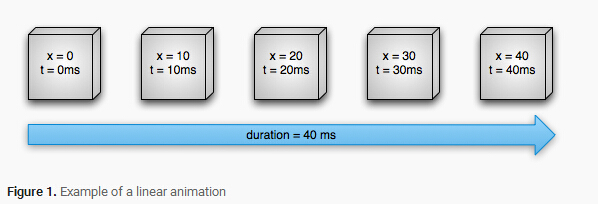
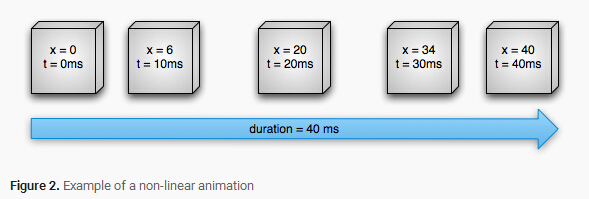
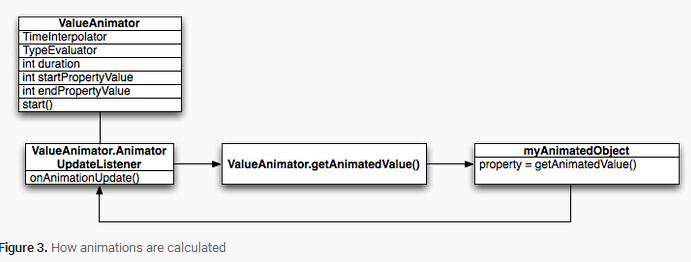
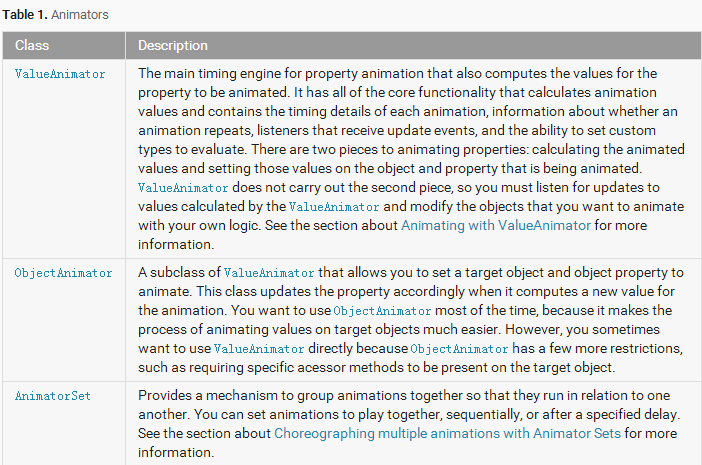
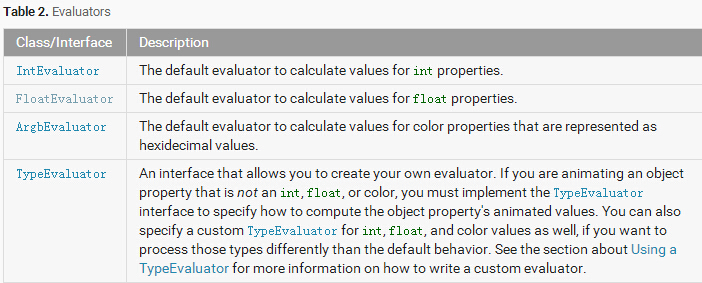
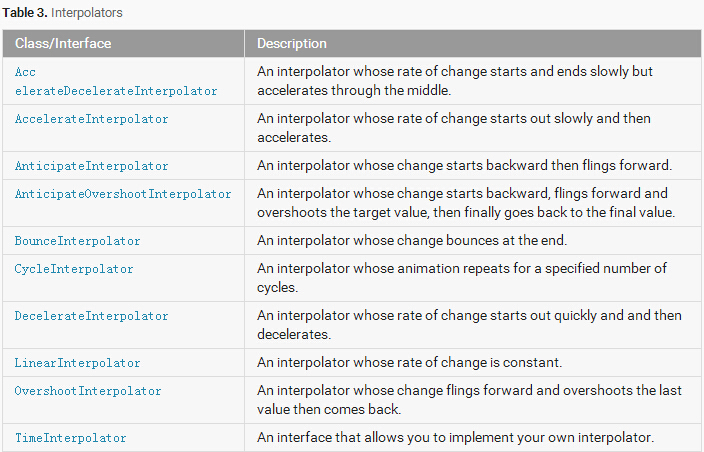













 1073
1073











 被折叠的 条评论
为什么被折叠?
被折叠的 条评论
为什么被折叠?








