1. eclipse在线更新方法:
help >software updates >Search for new features to install>new update site>
填写name 和url
name:Fat Jar
url:http://kurucz-grafika.de/fatjar,这个是FatJarUpdateSite.
2.网上下载Fat Jar包。将解压出的plugins中的文件复制到eclipse安装目录中的plugins目录下,然后重启eclipse即可。
注意:
1.步骤1,2.最后不要反着。
2.其次若出现以下错误:
Unable to acquire PluginConverter service during generation for: D:\eclipseX64\eclipse\plugins\net.sf.fjep.fatjar_0.0.31
则说明原因是eclipse版本过高,不支持旧的插件
解决方法:
go to Help -> Install New Software..., choose "The Eclipse Project Updates - http://download.eclipse.org/eclipse/updates/4.5/" from the "Work with" list and then in the "Eclipse Tests, Examples, and Extras" category check "Eclipse 2.0 Style Plugin Support" and install it. After restarting Eclipse, install veloeclipse again and this time the installation will succeed.
上面的4.5是我的eclipse版本,改成你的eclipse版本即可.
查看版本的方法:
安装完重启即可。
是否安装成功:出现如下图即安装成功








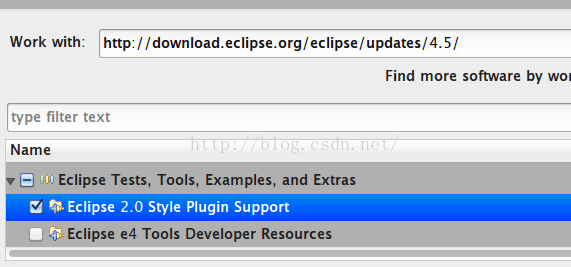













 651
651











 被折叠的 条评论
为什么被折叠?
被折叠的 条评论
为什么被折叠?








