为了方便开发,我们将此工程转化为Eclipse项目,然后通过sftp下载到本地并导入到Eclipse里分析!
如果您的项目还在运行,就关了(通过Ctr+C吧)它,然后进入play命令行下:
01 | [root@centos6-vb eee]# ls |
02 | app build.sbt conf logs project public README target test |
03 | [root@centos6-vb eee]# /opt/play/play-2.2.2/play |
04 | [info] Loading project definition from /data/workspace/eee/project |
05 | [info] Set current project to eee (in build file:/data/workspace/eee/) |
12 | play 2.2.2 built with Scala 2.10.3 (running Java 1.7.0_17), http: |
14 | > Type "help play" or "license" for more information. |
15 | > Type "exit" or use Ctrl+D to leave this console. |
18 | [info] About to create Eclipse project files for your project(s). |
19 | [info] Successfully created Eclipse project files for project(s): |
导出到本地Windows开发环境下(不会的看我另一篇博客:SecureCRT与sftp)
---------------------------------------------------------------------------------------------------
下面是我们导入到Eclipse后的项目结构:(如果导入不成功的话,就在Eclipse里新建工程,名字和那个工程一致,就能行了)
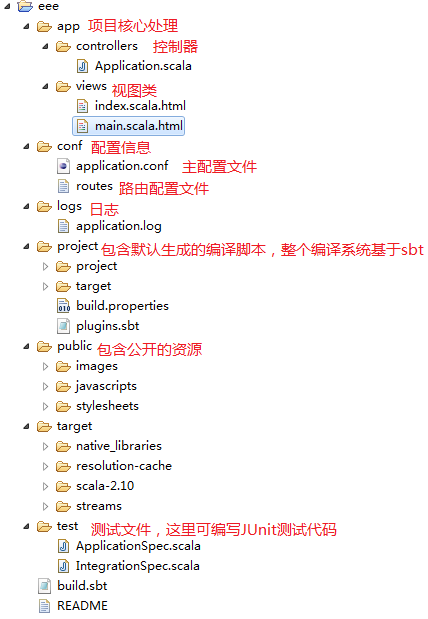
一、路由
有过Rails编程经验的人都知道路由这个概念,路由的功能就是寻路--用户发起一个请求怎么能被正确处理?就靠它了!我们看看路由配置信息:
2 | # This file defines all application routes (Higher priority routes first) |
6 | GET / controllers.Application.index |
8 | # Map static resources from the /public folder to the /assets URL path |
9 | GET /assets/*file controllers.Assets.at(path="/public", file) |
只关注: GET / controllers.Application.index 这条信息就好了,指明了在默认缺省情况下,通过get命令所指向的处理Controller处理
controllers.Application的逻辑:
06 | object Application extends Controller { |
09 | Ok(views.html.index("Your new application is ready.")) |
index是Controller "Application" 的一个action(action的概念不说了),只有一条语句:
1 | Ok(views.html.index("Your new application is ready.")) |
看经典介绍:
任何Action对象必须获得反返回的Result对象
Ok继承于Result对象,所以返回Ok表示其包含的内容为HTTP 200 OK状态(在Scala里默认返回最后一行)
我们现在不管上面的OK里的内容,我们先从最简单的开始学习,把那行改为:
上传后运行查看浏览器结果:

因为此时传入Ok中对象类型为String,Ok将其Content-type作为text/plain输出。
再改一下:
1 | import play.api.templates._ |
3 | Ok(Html("<strong>欢迎使用Play!</strong>")) |
运行效果:

此需要返回并告知Ok这是段Html格式内容而非纯文本。
到此,我们暂时先这么总结:
浏览器 ( http://localhost:9000/ )-> Play 框架 (conf/routes) -> 对应的Controller代码 (app/controllers/Application.scala) -> 对应的返回Action (def index = Action {...}) 的方法 -> 对应的可返回Result的代码 (OK(...)) -> 要返回的正文内容 ( "..." 纯文本 或 Html("...) HTML格式)
参考博客:
Scala语言与Play框架入门教程 (初稿)【http://cn.tanshuai.com/a/getting-started-scala-play】
原文地址:http://my.oschina.net/hanzhankang/blog/205961








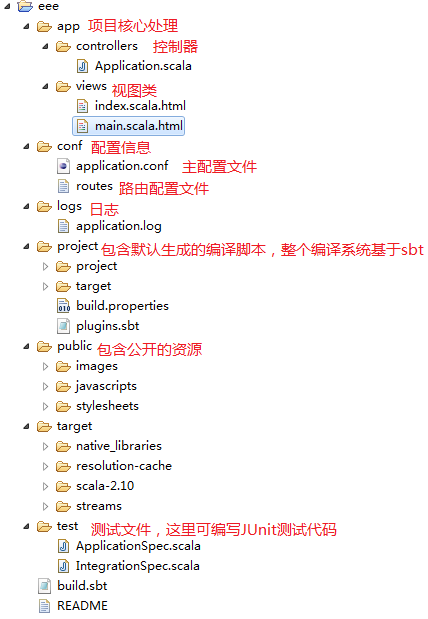
















 859
859

 被折叠的 条评论
为什么被折叠?
被折叠的 条评论
为什么被折叠?








