组件地址:https://github.com/nervgh/angular-file-upload
第一次使用这个组件,感觉这个组件的api在介绍略微简单,所以尝试了一会儿才成功。
这边我需要的功能是:
1.只能导入xls。
2.可以选择文件。
3.可以拖动文件上传。
4.上传过程中显示process。
html页面部分code
<div class="drop-file" nv-file-drop="" uploader="uploader" filters="uploadeFilter">
<input type="file" nv-file-select uploader="uploader" alt="" title="" filters="uploadeFilter" class="fileInput" id="fileInput" />
<div class="action-message"><img src="assets/localImages/XLS.svg" class="xls-image"> To attach files drag & drop here or<span class="file-input-link" ng-click="openFileInput()">select files from your computer...</span></div>
<div class="file-process">
<div class="process">
<div class="progress-bar" role="progressbar" ng-style="{ 'width': uploader.queue[0].progress + '%' }" style="width: 0%;"></div>
</div>
<div class="file-Name">{{uploader.queue[0].file.name}}</div>
</div>
</div>controller 部分code
首先需要在模块依赖中引入FileUploader
//alias 表示对面的后端file参数的名字,url表示所要call的api路径,headers里面可以加入各种http请求参数,如常用的token的值,formData表示在这个http请求中你还想附带的数据对象。这几个参数是我感觉在这个上传文件中比较重要的,几乎都要用到的。
$scope.uploader = new FileUploader({
alias: "xlsFile",
url: 'localhost:8080/api/xls',
headers: {
'x-xsrf-token': ''
},
formData: [{
id: $state.params.id
}]
});
//filter是对你上次文件的过滤进行的处理,过滤非xls文档,这个功能是在所有功能之前执行。在Html中配置filters="uploadeFilter"
$scope.uploader.filters.push({
name: 'uploadeFilter',
fn: function (item, options) {
var suffix = item.name.substring(item.name.lastIndexOf(".") + 1, item.name.length);
return suffix === 'xls' || suffix === 'xlsx' ? true : false;
}
});
//onAfterAddingFile是在文件选择之后触发的事件,由于我这边没有upload按钮,而是在文件选择之后就上传文件,所以需要直接触发upload事件,而且是只有一个文件。
$scope.uploader.onAfterAddingFile = function (fileItem) {
if ($scope.uploader.queue.length === 2) {
$scope.uploader.queue[0].remove();
}
setTimeout(function () {
$scope.$apply();
$scope.uploader.queue[0].upload();
}, 400);
};angular-file-upload的FileUploader 的实力对象:
我们每次上传一个文件,对应的scope.uploader.queue的数组后面就会添加一个该文件的数据对象,这个list是所有文件的list,每个item中包含文件的上传进度process等属性, scope.uploader.process表示所有文件的上传进度。








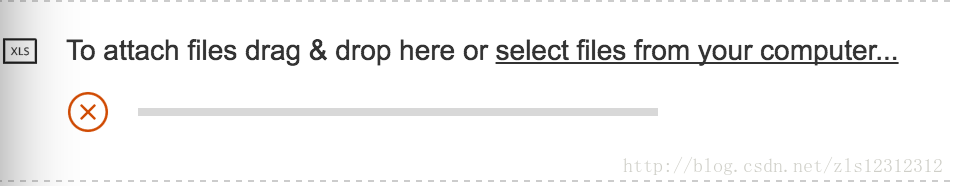













 3763
3763











 被折叠的 条评论
为什么被折叠?
被折叠的 条评论
为什么被折叠?








