1、下载工具
下载最新的eclipse,因为最新版本的eclipse,自带git插件。已经有eclipse或者git的跳过此步骤。
http://www.eclipse.org/downloads/packages/eclipse-ide-java-ee-developers/lunasr22、下载源码
打开eclipse,选择Windows——Preferences——Show View,找到Git Repositories,选择Clone 一个远程repositories。 在url输入框中输入如下地址,并设置一个本地地址,用于存放下载到得代码。
git://github.com/SpringSource/Spring-framework.git这个过程比较慢,等下载完成后,在本地已经有了如下文件夹。
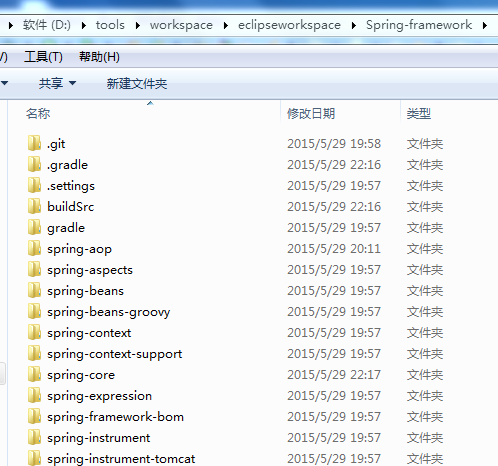
3、说明
spring不但将代码放在了git上,项目构建也改为由Gradle构建。所以,想把下载到得spring源码,转换成eclipse项目,还需要靠Gradle。幸运的是,我们刚才下载的文件中,已经包含了Gradle。
###NOTE###spring4.0源码构建项目,需要用到JDK1.8.0+,否则会失败,出现莫名奇妙的错误。
在刚才下载的文件中,有一个README.md文件,打开后,简单阅读。找到如下文字
## Building from Source
The Spring Framework uses a [Gradle][]-based build system. In the instructions
below, [`./gradlew`][] is invoked from the root of the source tree and serves as
a cross-platform, self-contained bootstrap mechanism for the build.
### Prerequisites
[Git][] and [OpenJDK 8 early access build 100 or later][JDK8 build]
Be sure that your `JAVA_HOME` environment variable points to the `jdk1.8.0` folder
extracted from the JDK download.
### Check out sources
`git clone git@github.com:spring-projects/spring-framework.git`
### Import sources into your IDE
Run `./import-into-eclipse.sh` or read `import-into-idea.md` as appropriate.
> **Note:** Per the prerequisites above, ensure that you have JDK 8 configured properly in your IDE.
### Install all spring-\* jars into your local Maven cache
`./gradlew install`
### Compile and test; build all jars, distribution zips, and docs
`./gradlew build`
... and discover more commands with `./gradlew tasks`. See also the [Gradle
build and release FAQ][].
<span style="font-family: Arial, Helvetica, sans-serif; background-color: rgb(255, 255, 255);">下载jdk1.8,注意下载和自己操作系统匹配的版本</span><span style="font-family: Arial, Helvetica, sans-serif;">http://www.oracle.com/technetwork/java/javase/downloads/jdk8-downloads-2133151.html</span>下载安装后,记得添加环境变量
4、构建项目
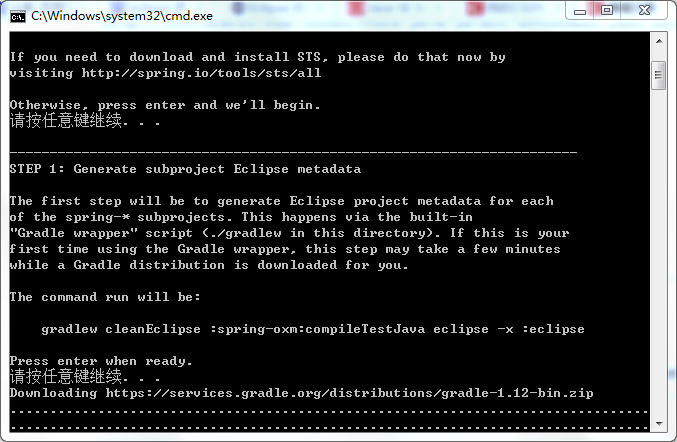
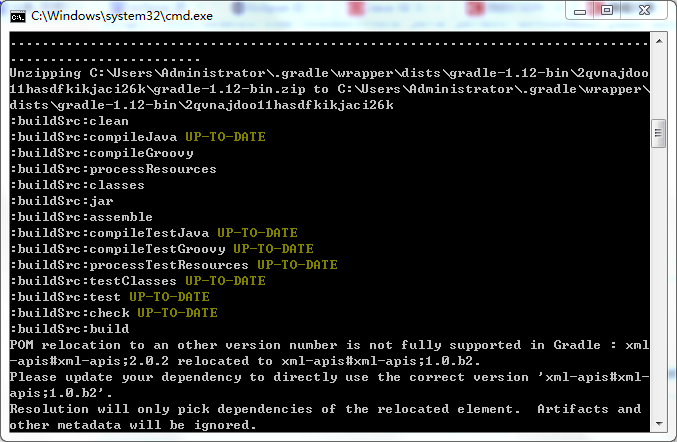
###NOTE### 可能由于网络原因,导致下载jar包的时候,会卡住或者中断。这个时候重新双击 import-into-eclipse.bat ,如果再卡住就关掉再点。直到提示BUILD SUCCESS。然后按几次回车后,完成。
5、项目导入eclipse
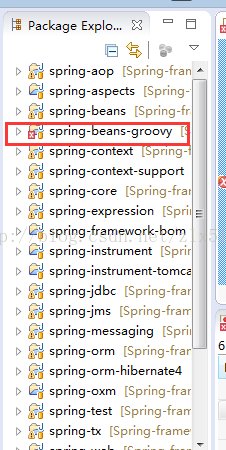
有报错,提示
GroovyDynamicElementReader cannot be resolved to a type
说明少groovy的jar包。
安装一个eclipse的groovy插件
在eclipse的 Help -> Install New Software 中,添加groovy的下载连接:
http://dist.springsource.org/milestone/GRECLIPSE/e4.4/
然后全选后,开始下载,下载完后,重启eclipse,然后clean一下项目就搞定了。




















 4918
4918











 被折叠的 条评论
为什么被折叠?
被折叠的 条评论
为什么被折叠?








