简介:使用smokeping来监控idc机房的网络质量情况
一 安装smokeping
查看系统版本(注意:centos7按照此方法安装有问题。)
[root@localhost ~]# cat /etc/redhat-release
CentOS release 6.8 (Final)
查看内核版本
[root@localhost ~]# uname -r
2.6.32-642.el6.x86_64
安装epel源
[root@localhost ~]# rpm -ivh https://mirrors.aliyun.com/epel/epel-release-latest-6.noarch.rpm
安装所依赖的软件包
[root@localhost ~]# yum -y install perl perl-Net-Telnet perl-Net-DNS perl-LDAP perl-libwww-perl perl-RadiusPerl perl-IO-Socket-SSL perl-Socket6 perl-CGI-SpeedyCGI perl-FCGI perl-CGI-SpeedCGI perl-Time-HiRes perl-ExtUtils-MakeMaker perl-RRD-Simple rrdtool rrdtool-perl curl fping echoping httpd httpd-devel gcc make wget libxml2-devel libpng-devel glib pango pango-devel freetype freetype-devel fontconfig cairo cairo-devel libart_lgpl libart_lgpl-devel mod_fastcgi screen
下载软件包到指定位置
[root@localhost ~]# cd /usr/local/src/
[root@localhost src]# wget http://oss.oetiker.ch/smokeping/pub/smokeping-2.6.9.tar.gz
解压软件包
[root@localhost src]# tar zxf smokeping-2.6.9.tar.gz
进入软件目录
[root@localhost src]# cd smokeping-2.6.9
[root@localhost smokeping-2.6.9]# ./setup/build-perl-modules.sh /usr/local/smokeping/thirdparty
编译软件到/usr/local目录下
./configure --prefix=/usr/local/smokeping
用gmake安装smokeping
[root@localhost smokeping-2.6.9]# gmake install
进入到smokeping目录下
[root@localhost smokeping-2.6.9]# cd /usr/local/smokeping/
创建三个目录
[root@localhost smokeping]# mkdir cache data var
创建smokeping的日志文件
[root@localhost smokeping]# touch /var/log/smokeping.log
授权目录和日志文件的属主和属组为apache,因为web服务使用的是httpd,所以权限要改成apache
[root@localhost smokeping]# chown apache.apache cache/ data/ var/ /var/log/smokeping.log
创建相关配置文件
#fcgi文件
[root@localhost ~]# cp /usr/local/smokeping/htdocs/smokeping.fcgi.dist /usr/local/smokeping/htdocs/smokeping.fcgi
#主配置文件
[root@localhost ~]# cp /usr/local/smokeping/etc/config.dist /usr/local/smokeping/etc/config
修改配置文件
#指定cgi的url地址为本机
[root@localhost ~]# sed -i 's#cgiurl = http://some.url/smokeping.cgi#cgiurl = http://192.168.188.128/smokeping.cgi#g' /usr/local/smokeping/etc/config
#指定检测的时间为60秒
[root@localhost ~]# sed -i 's#300#60#g' /usr/local/smokeping/etc/config
#指定ping的次数为60
[root@localhost ~]# sed -i 's#20#60#g' /usr/local/smokeping/etc/config
修改字符集和字体支持中文
[root@localhost ~]# vi /usr/local/smokeping/etc/config
*** Presentation ***
charset= utf-8
#第147行下边插入下边一行
[root@localhost ~]# vi /usr/local/smokeping/lib/Smokeping/Graphs.pm
'--font TITLE:20:"WenQuanYi Zen Hei Mono"',
修改apache配置文件增加登录验证,用户名和密码都是smokeping
[root@localhost ~]# htpasswd -c /usr/local/smokeping/htdocs/htpasswd smokeping
New password:
Re-type new password:
Adding password for user smokeping
修改httpd.conf增加smokeping的web界面
在httpd.conf DocumentRoot "/var/www/html"下面添加如下内容
[root@localhost ~]# vi /etc/httpd/conf/httpd.conf
Alias /cache "/usr/local/smokeping/cache/"
Alias /cropper "/usr/local/smokeping/htdocs/cropper/"
Alias /smokeping "/usr/local/smokeping/htdocs/smokeping.fcgi"
<Directory "/usr/local/smokeping">
AllowOverride None
Options All
AddHandler cgi-script .fcgi .cgi
Order allow,deny
Allow from all
AuthName "Smokeping"
AuthType Basic
AuthUserFile /usr/local/smokeping/htdocs/htpasswd
Require valid-user
DirectoryIndex smokeping.fcgi
</Directory>
启动服务以及访问smokeping
启动apache
[root@localhost ~]# /etc/init.d/httpd start
启动smokeping
[root@localhost ~]# /usr/local/smokeping/bin/smokeping
ERROR: /usr/local/smokeping/bin/../etc/config, line 109: ERROR: FPing 'binary' does not point to an executable
报错提示缺少fping
安装fping
[root@localhost ~]# yum install -y fping
再次启动smokeping
[root@localhost etc]# /usr/local/smokeping/bin/smokeping
ERROR: /usr/local/smokeping/bin/../etc/config, line 112: File '/usr/local/smokeping/etc/smokeping_secrets.dist' is world-readable or writable, refusing it
提示是权限的额问题
[root@localhost etc]# cd /usr/local/smokeping/etc/
[root@localhost etc]# ll
总用量 28
-rw-r--r--. 1 root root 2041 3月 3 18:43 basepage.html.dist
-rw-r--r--. 1 root root 2692 3月 3 19:13 config
-rw-r--r--. 1 root root 2672 3月 3 18:43 config.dist
drwxr-xr-x. 2 root root 4096 3月 3 18:43 examples
-rw-r--r--. 1 root root 1563 3月 3 18:43 smokemail.dist
-rw-r--r--. 1 root root 59 3月 3 18:43 smokeping_secrets.dist
-rw-r--r--. 1 root root 3815 3月 3 18:43 tmail.dist
[root@localhost etc]# chmod 400 /usr/local/smokeping/etc/smokeping_secrets.dist
再次启动smokeping
[root@localhost etc]# /usr/local/smokeping/bin/smokeping
WARNING: Hostname 'james.address' does currently not resolve to an IPv6 or IPv4 address
Note: logging to syslog as local0/info.
Daemonizing /usr/local/smokeping/bin/smokeping ...
启动成功
用浏览器访问:http://ip/smokeping
注:登录用户默认为smokeping,密码为刚刚设置的密码。
二 添加监控节点
添加需要监控的网络节点
监控节点样例如下,注意+是第一层,++是第二层,+++ 是第三层:
[root@localhost ~]# vi /usr/local/smokeping/etc/config
+ Other
menu = 三大网络监控
title = 监控统计
++ dianxin
menu = 电信网络监控
title = 电信网络监控列表
host = /Other/dianxin/dianxin-bj /Other/dianxin/dianxin-hlj /Other/dianxin/dianxin-tj /Other/dianxin/dianxin-sc /Other/dianxin/dianxin-sh /Other/dianxin/dianxin-gz
+++ dianxin-bj
menu = 北京电信
title = 北京电信
alerts = someloss
host = 202.96.199.133
+++ dianxin-hlj
menu = 黑龙江电信
title = 黑龙江电信
alerts = someloss
host = 219.147.198.242
+++ dianxin-tj
menu = 天津电信
title = 天津电信
alerts = someloss
host = 219.150.32.132
+++ dianxin-sc
menu = 四川电信
title = 四川电信
alerts = someloss
host = 61.139.2.69
+++ dianxin-sh
menu = 上海电信
title = 上海电信
alerts = someloss
host = 116.228.111.118
+++ dianxin-gz
menu = 广东电信
title = 广东电信
alerts = someloss
host = 113.111.211.22
++ liantong
menu = 联通网络监控
title = 联通网络监控列表
host = /Other/liantong/liantong-bj /Other/liantong/liantong-hlj /Other/liantong/liantong-tj /Other/liantong/liantong-sc /Other/liantong/liantong-sh /Other/liantong/liantong-gz
+++ liantong-bj
menu = 北京联通
title = 北京联通
alerts = someloss
host = 124.65.128.122 //此ip为主要测试ip
+++ liantong-hlj
menu = 黑龙江联通
title = 黑龙江联通
alerts = someloss
host = 202.97.224.69
+++ liantong-tj
menu = 天津联通
title = 天津联通
alerts = someloss
host = 202.99.96.68
+++ liantong-sc
menu = 四川联通
title = 四川联通
alerts = someloss
host = 119.6.6.6
+++ liantong-sh
menu = 上海联通
title = 上海联通
alerts = someloss
host = 210.22.84.3
+++ liantong-gz
menu = 广东联通
title = 广东联通
alerts = someloss
host = 221.5.88.88
++ yidong
menu = 移动网络监控
title = 移动网络监控列表
host = /Other/yidong/yidong-bj /Other/yidong/yidong-hlj /Other/yidong/yidong-tj /Other/yidong/yidong-sc /Other/yidong/yidong-sh /Other/yidong/yidong-gz
+++ yidong-bj
menu = 北京移动
title = 北京移动
alerts = someloss
host = 221.130.33.52
+++ yidong-hlj
menu = 黑龙江移动
title = 黑龙江移动
alerts = someloss
host = 211.137.241.35
+++ yidong-tj
menu = 天津移动
title = 天津移动
alerts = someloss
host = 211.137.160.5
+++ yidong-sc
menu = 四川移动
title = 四川移动
alerts = someloss
host = 218.201.4.3
+++ yidong-sh
menu = 上海移动
title = 上海移动
alerts = someloss
host = 117.131.19.23
+++ yidong-gz
menu = 广东移动
title = 广东移动
alerts = someloss
host = 211.136.192.6
然后重新启动smokeping
[root@localhost ~]# ps -ef | grep smoke
root 10261 1 0 20:11 ? 00:00:00 /usr/local/smokeping/bin/smokeping [FPing]
root 10572 1839 0 20:55 pts/0 00:00:00 grep smoke
[root@localhost ~]# kill -9 10261
[root@localhost ~]# ps -ef | grep smoke
root 10574 1839 0 20:55 pts/0 00:00:00 grep smoke
[root@localhost ~]# /usr/local/smokeping/bin/smokeping
WARNING: Hostname 'james.address' does currently not resolve to an IPv6 or IPv4 address
Note: logging to syslog as local0/info.
Daemonizing /usr/local/smokeping/bin/smokeping ...
然后就可以看到监控图了











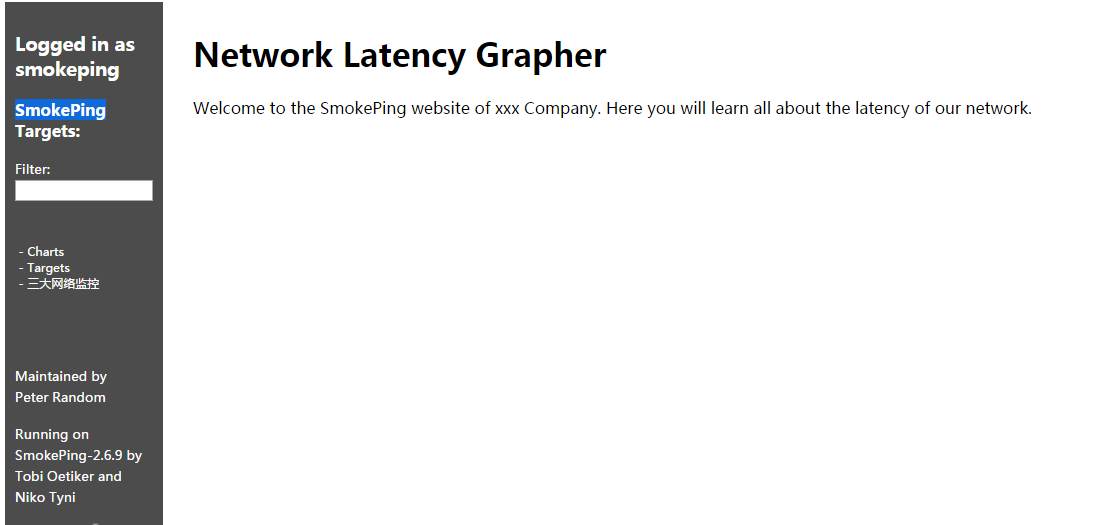














 932
932











 被折叠的 条评论
为什么被折叠?
被折叠的 条评论
为什么被折叠?








