1.首先下载Python & thrift &hbase
有两种安装thrift的方式:1.下载的thrift-0.9.3.tar.gz >> 解压 tar xzvf thrift-0.9.3.tar.gz >> ./configure >> make >> make install >>thrift -version 验证
2.解压之后进入lib/py/ >> 执行Python setup.py install 安装 。这种方式不需要软连接到python的site-packages/ >> python >> import thrift 验证。
2.解压hbase:
tar xzvf hbase-1.1.2.tar.gz >> cd hbase-thrift >> thrift -gen py /root/zhutong/hbase-1.1.2/hbase-thrift/src/main/resources/org/apache/hadoop/hbase/thrift 会生成一个 gen-py的文件 >> cd gen-py >> cp -R hbase
/usr/local/python2.7/lib/python2.7/site-packages/
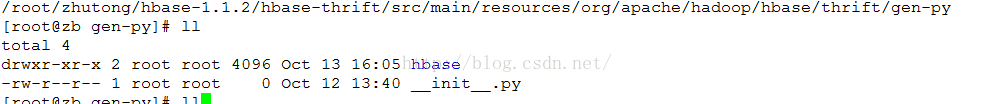
3.启动thrift:
单机模式启动:首先启动hbase >>cd bin >> ./start-hbase.sh >> 启动thrift ./hbase-daemon.sh start thrift # 默认的端口是9090
配置hbase的rootdir
<property>
<name>hbase.rootdir</name>
<value>/root/zhutong/hbase_data</value>
</property>环境配置好了 现在准备测试:
编写test.py 文件
#!/usr/bin/python
#-*- coding:utf-8 -*-
from thrift import Thrift
from thrift.transport import TSocket
from thrift.transport import TTransport
from thrift.protocol import TBinaryProtocol
from thrift.protocol import TCompactProtocol
from hbase import Hbase
from hbase.ttypes import *
#192.168.110.78:8020
transport1 = TSocket.TSocket('localhost',9090 )
transport = TTransport.TBufferedTransport(transport1)
protocol = TCompactProtocol.TCompactProtocol(transport);
client = Hbase.Client(protocol)
transport.open()
contents=ColumnDescriptor(name='cf:',maxVersions=1)
tablename='ta'
client.createTable(tablename,[contents])
print client.getTableNames()异常:如果报错找不到thrift模块 ,查看Python安装目录site-packages下没有thrift*.egg 文件 ,使用easy-install 或者第一步中第二种方式安装。
如果提示主机名错误异常;请前去/etc/hosts文件中添加映射关系。
成功之后再对hbase进行操作;
#!/usr/bin/python
#insert data
from thrift import Thrift
from thrift.transport import TSocket
from thrift.transport import TTransport
from thrift.protocol import TBinaryProtocol
from hbase import Hbase
from hbase.ttypes import *
transport = TSocket.TSocket('localhost', 9090)
transport = TTransport.TBufferedTransport(transport)
protocol = TBinaryProtocol.TBinaryProtocol(transport)
client = Hbase.Client(protocol)
transport.open()
for i in range(10):
row = 'row-key1'+str(i)
mutations = [Mutation(column="cf:a", value=str(i))]
client.mutateRow('ta', row, mutations, None)#!/usr/bin/python
from thrift import Thrift
from thrift.transport import TSocket
from thrift.transport import TTransport
from thrift.protocol import TBinaryProtocol
from hbase import Hbase
from hbase.ttypes import *
transport = TSocket.TSocket('localhost', 9090)
transport = TTransport.TBufferedTransport(transport)
protocol = TBinaryProtocol.TBinaryProtocol(transport)
client = Hbase.Client(protocol)
transport.open()
tableName = 'ta'
rowKey = 'row-key1'
result = client.getRow(tableName, rowKey, None)
print result
print type(result)
for r in result:
print 'the row is ' , r.row
print 'the values is ' , r.columns.get('cf:a').value#!/usr/bin/python
# get some data
from thrift import Thrift
from thrift.transport import TSocket
from thrift.transport import TTransport
from thrift.protocol import TBinaryProtocol
from hbase import Hbase
from hbase.ttypes import *
transport = TSocket.TSocket('localhost', 9090)
transport = TTransport.TBufferedTransport(transport)
protocol = TBinaryProtocol.TBinaryProtocol(transport)
client = Hbase.Client(protocol)
transport.open()
scan = TScan()
tableName = 'ta'
id = client.scannerOpenWithScan(tableName, scan, None)
result2 = client.scannerGetList(id, 10)
print result2
print type(result2)
for i in result2:
print i.row4.远程连接hbase
修改Python文件的IP地址和端口进行连接会出现如下的错误:
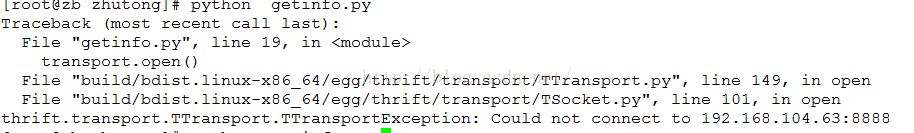
或者:
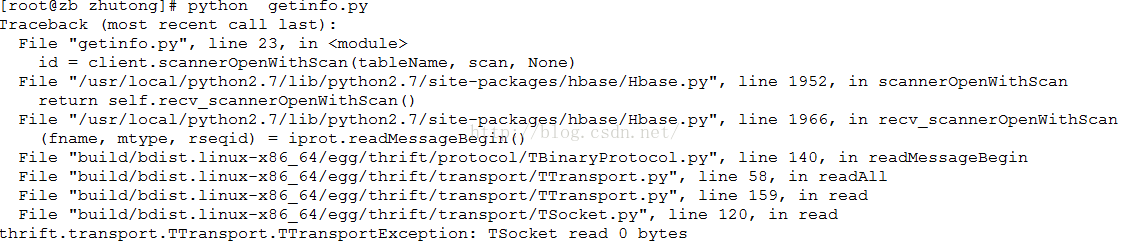
这是因为远程访问的hbase也是需要thrift来进行访问的,所以需要在访问的hbase服务器上启动thrift:
nohup hbase thrift -p 9999 start & 启动 >> ps aux | grep thrift 验证
然后再执行 : 端口号为你设置的端口号;





















 4975
4975











 被折叠的 条评论
为什么被折叠?
被折叠的 条评论
为什么被折叠?








