最近SDK出问题了,SDK Manager一直不能刷新API Level,看图
错误代码:
Fetching http://dl-ssl.google.com/android/repository/addons_list-1.xml
Failed to fetch URL http://dl-ssl.google.com/android/repository/addons_list-1.xml, reason: Connection to http://dl-ssl.google.com refused
Fetched Add-ons List successfully
Fetching URL: <a target="_blank" href="http://dl-ssl.google.com/android/repository/repository-6.xmlFailed">http://dl-ssl.google.com/android/repository/repository-6.xml
Failed</a> to fetch URL <a target="_blank" href="http://dl-ssl.google.com/android/repository/repository-6.xml">http://dl-ssl.google.com/android/repository/repository-6.xml</a>, reason: Connection to http://dl-ssl.google.com refused
Done loading packages.
[html] view plaincopy
Fetching <a target="_blank" href="http://dl-ssl.google.com/android/repository/addons_list-1.xml">https://dl-ssl.google.com/android/repository/addons_list-1.xml</a>
Failed to fetch URL <a target="_blank" href="http://dl-ssl.google.com/android/repository/addons_list-1.xml">https://dl-ssl.google.com/android/repository/addons_list-1.xml</a>, reason: Connection to <a target="_blank" href="http://dl-ssl.google.com">https://dl-ssl.google.com</a> refused
Fetched Add-ons List successfully
Fetching URL: <a target="_blank" href="http://dl-ssl.google.com/android/repository/repository-6.xml">https://dl-ssl.google.com/android/repository/repository-6.xml</a>
Failed to fetch URL <a target="_blank" href="http://dl-ssl.google.com/android/repository/repository-6.xml">https://dl-ssl.google.com/android/repository/repository-6.xml</a>, reason: Connection to <a target="_blank" href="http://dl-ssl.google.com">https://dl-ssl.google.com</a> refused
Done loading packages. 网上找了很多资料,除了使用翻墙软件之外,发现一个很好用的方法啊,来自csdn的某个大神的:http://blog.csdn.net/springsky_/article/details/7442388
于是照着来,找到菜单栏:Tools——>Options
如图设置好后点击close,API Level就全部出来了,呵呵,感谢这位大神贡献的方法,在此收录让更多的人看到~~









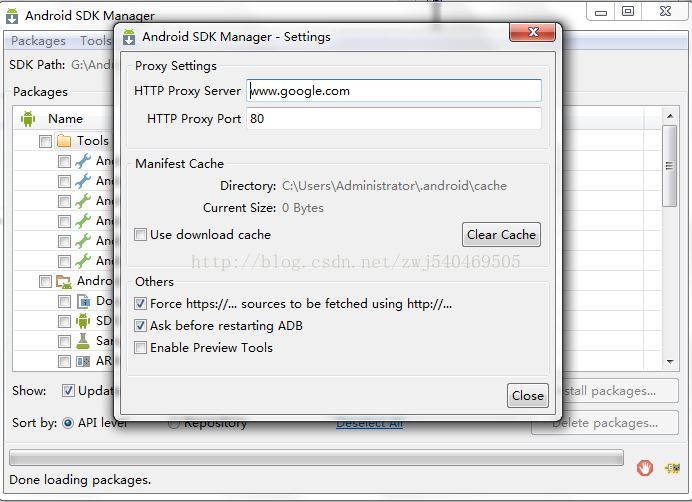














 145
145

 被折叠的 条评论
为什么被折叠?
被折叠的 条评论
为什么被折叠?








