Unity provides a handful of builtin values for your shaders: things like current object’s transformation matrices, time etc.
Unity为你在编写shader是提供了少量的内置变量:类似 当前物体的变换矩阵,时间等。
You just use them in ShaderLab like you’d use any other property, the only difference is that you don’t have to declare it somewhere - they are “built in”.
你只能在ShaderLab中使用它们,就像你使用其他属性一样,唯一不同的是你不能声明内置的变量。
Using them in programmable shaders requires including UnityCG.cginc file.
要用到这些内置变量你必须在你的shader程序中包含UnityCG.cginc file文件。
Transformations 变换
float4x4 UNITY_MATRIX_MVP
Current model*view*projection matrix
当前物体视投影矩阵。(注:物体矩阵为 本地->世界)
float4x4 UNITY_MATRIX_MV
Current model*view matrix
当前物体*视矩阵
float4x4 UNITY_MATRIX_P
Current projection matrix
当前物体*投影矩阵
float4x4 UNITY_MATRIX_T_MV
Transpose of model*view matrix
转置物体*视矩阵
float4x4 UNITY_MATRIX_IT_MV
Inverse transpose of model*view matrix
逆转置物体*视矩阵
float4x4 UNITY_MATRIX_TEXTURE0 to UNITY_MATRIX_TEXTURE3
Texture transformation matrices
贴图变换矩阵
float4x4 _Object2World
Current model matrix
当前物体矩阵
float4x4 _World2Object
Inverse of current world matrix
物体矩阵的逆矩阵
float3 _WorldSpaceCameraPos
World space position of the camera
世界坐标空间中的摄像机位置
float4 unity_Scale
xyz components unused; .w contains scale for uniformly scaled objects.
不适用xyz分量,而是通过w分量包含的缩放值等比缩放物体。
Lighting 光照
In plain ShaderLab, you access the following properties by appending zero at the end: e.g. the light’s model*light color is _ModelLightColor0. In Cg shaders, they are exposed as arrays with a single element, so the same in Cg is _ModelLightColor[0].
在纯粹的ShaderLab中,你可以利用下面这些属性,只要在末尾增加一个零数:例如 灯光的物体*灯光颜色是_ModelLightColor0.在Cgshader中这些变量更像是一个包含单一元素的数组。所以在Cg中他们是这样的_ModelLightColor[0];
Various 变量
float4 _Time : Time (t/20, t, t*2, t*3), use to animate things inside the shaders
时间: 用于Shasder中可动画的地方。
float4 _SinTime : Sine of time: (t/8, t/4, t/2, t)
时间的正弦值。
float4 _CosTime : Cosine of time: (t/8, t/4, t/2, t)
时间的余弦值
float4 _ProjectionParams : 投影参数
x is 1.0 or -1.0, negative if currently rendering with a flipped projection matrix
x为1.0 或者-1.0如果当前渲染使用的是一个反转的投影矩阵那么为负。
y is camera’s near plane y是摄像机的近剪裁平面
z is camera’s far plane z是摄像机远剪裁平面
w is 1/FarPlane. w是1/远剪裁平面
float4 _ScreenParams : 屏幕参数
x is current render target width in pixels x是当前渲染目标在像素值中宽度
y is current render target height in pixels y是当前渲染目标在像素值中的高度
z is 1.0 + 1.0/width z是1.0+1.0/宽度
w is 1.0 + 1.0/height w是1.0+1.0/高度










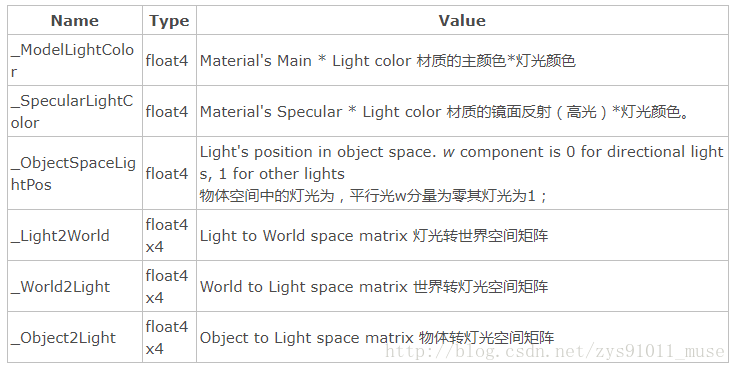













 1万+
1万+











 被折叠的 条评论
为什么被折叠?
被折叠的 条评论
为什么被折叠?








