http://www.rtklib.com/rtklib_tutorial.htm
|
(1) Download RTKLIB_2.4.1 package and install it to <RTKLIB_install_dir> according to RTKLIB manual.
(2) Download sample data rtklibsample.zip (6.1MB) for RTK and extract it to an appropriate directory <sample_dir>.
(3) Execute rtknavi.exe in <RTKLIB_install_dir>\bin. You can see RTKNAVI window.
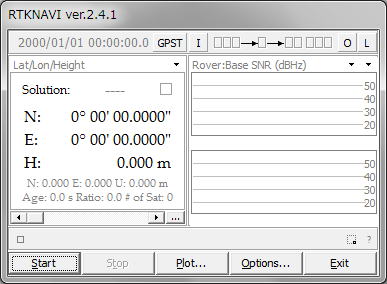
(4) Push [Options...] on RTKNAVI. you can see Options dialog.
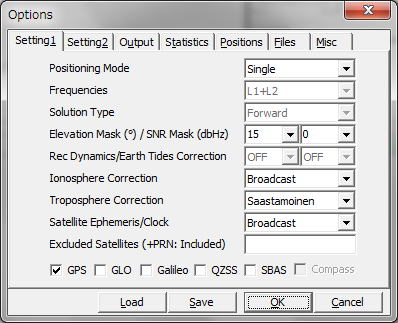
(5) Push [ Load ] on Options dialog.
(6) Select <sample_dir>\rtknavi_rtk.conf to load pre-defined RTK options. Push [ OK ] on Options dialog.
(7) Push [I] upper of RTKNAVI window to set the input stream options. You can see Input Streams dialog.
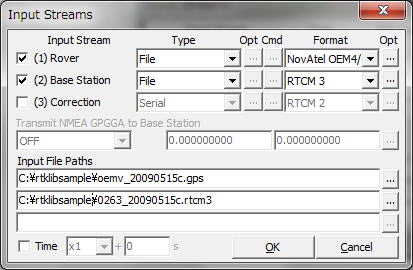
(8) Input the file paths for Rover and Base Station. Push [...] right of Input File Paths fields and select <sample_dir>\oemv_20090515c.gps for the first column. Select<sample_dir>\0263_20090515c.rtcm3 for the second column as well. These are 20 Hz raw data of NovAtel OEMV-3 GPS receiver on a running vehicle and 1 Hz VRS RTCM 3 data provided by NGDS network-RTK service via mobile internet connection. These data were collected on 2009/5/15.
(9) Check Time and select x1 with the right pull-down menu to set the playback speed and push [ OK ] on Input Streams dialog.
(10) Push [ Plot... ] on RTKNAVI. You can see RTKPLOT window.
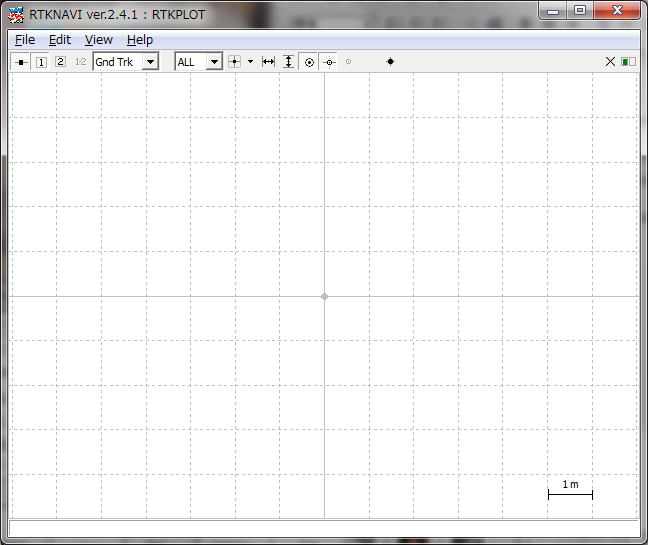
(11) Execute the menu [File] - [Open Map Image...] of RTKPLOT. Select <sample_dir>\nirasaki.jpg to show a background map image.
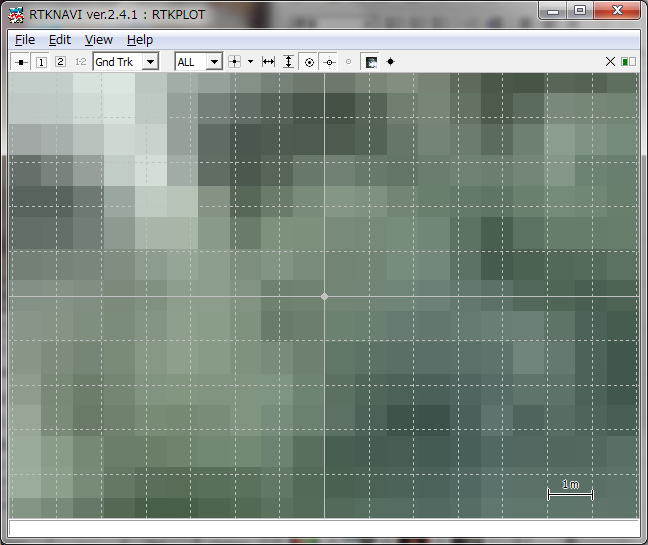
(12) Move the cursor inside of the RTKPLOT window, push the right-button of the mouse and drag the cursor up or down. You can expand or shrink the map image.

(13) Push [ Start ] on RTKNAVI. RTKNAVI starts playback of the recorded data. You can get RTK solutions several seconds after the start. Solution: FIX means ambiguity-resolved RTK solution obtained, which has usually cm-class accuracy.
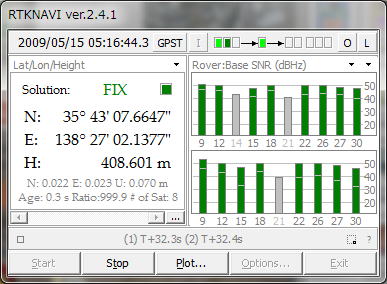
(14) The position of the RTK solution can be seen on RTKPLOT as a circle mark. The track is also shown on the window. Push ![]() button on Tool Bar and drag the cursor with the left-button of the mouse, you can move the map image. To fix the current position center of the window, push
button on Tool Bar and drag the cursor with the left-button of the mouse, you can move the map image. To fix the current position center of the window, push ![]() again.
again.
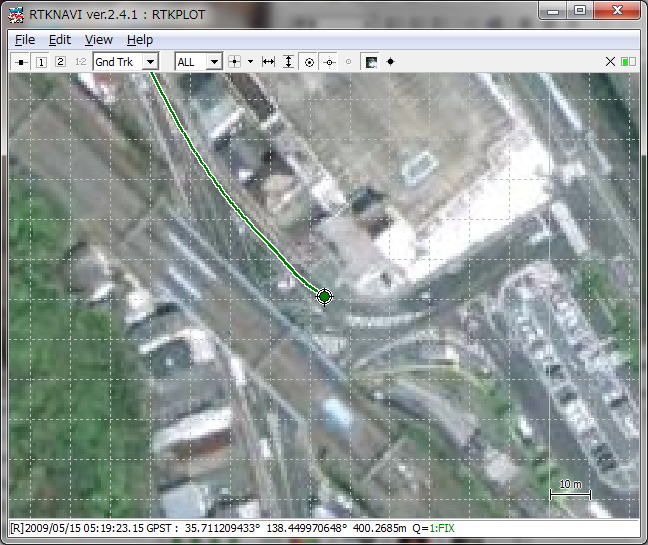
(15) By pushing ![]() buttons on RTKNAVI window, you can change the display mode.
buttons on RTKNAVI window, you can change the display mode.
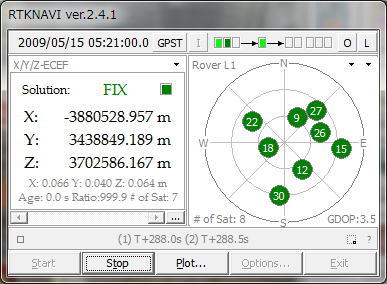
(16) By pushing ![]() button on RTKNAVI, you can see RTK Monitor, which indicates the detailed status of RTK positioning.
button on RTKNAVI, you can see RTK Monitor, which indicates the detailed status of RTK positioning.
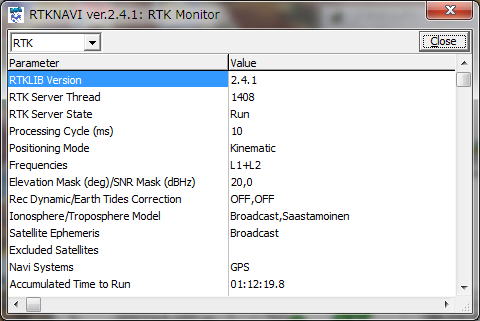
(17) After finishing the playback, push [ Stop ] on RTKNAVI.
(18) Push ![]() button on RTKPLOT to disconnect from RTKNAVI and execute the menu [File] - [Open Solution-2...] of RTKPLOT. Select <sample_data>\ubx_20090515c.ubx for the second solution data. The file contains the captured 4 Hz NMEA data of a u-blox LEA-4T GPS receiver. You can compare the RTK solutions by RTKLIB and the solutions by a general purpose GPS receiver. The u-blox and NovAtel were connected the same antenna GPS-702-GG mounted on the roof-top of the running vehicle via a signal splitter.Note that the u-blox NMEA solutions were obtained with SBAS corrections enabled.
button on RTKPLOT to disconnect from RTKNAVI and execute the menu [File] - [Open Solution-2...] of RTKPLOT. Select <sample_data>\ubx_20090515c.ubx for the second solution data. The file contains the captured 4 Hz NMEA data of a u-blox LEA-4T GPS receiver. You can compare the RTK solutions by RTKLIB and the solutions by a general purpose GPS receiver. The u-blox and NovAtel were connected the same antenna GPS-702-GG mounted on the roof-top of the running vehicle via a signal splitter.Note that the u-blox NMEA solutions were obtained with SBAS corrections enabled.
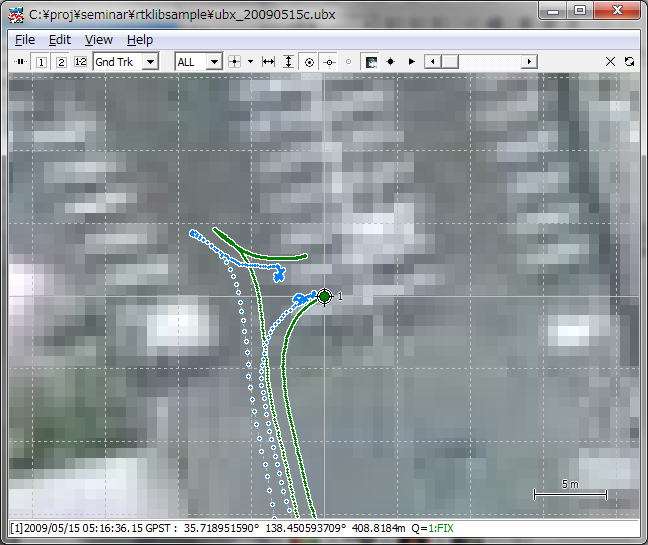
(19) For detailed instructions to use RTKNAVI and RTKPLOT in RTKLIB as well as other AP like a RINEX converter RTKCONV, a post-processing software RTKPOST, please refer RTKLIB manual. For supported receivers and messages, refer the release notes. For bugs, known problems and patchs, refer support information.
(20) Please enjoy your RTK!! I am very appriciate your feedback.























 2091
2091











 被折叠的 条评论
为什么被折叠?
被折叠的 条评论
为什么被折叠?








