现在在做一个题库类的项目,由于有些数学符号或者化学符号之类的没办法直接在前端显示,所以就使用了图文混排;
后台返回的数据直接是HTML格式的数据。
所以就开始去研究控件如何去显示HTML
先贴上参考的文章,感谢分享!
1、这种只适合加载本地图片,或者兼容版本在4.0以下
Android中Textview显示带html文本二-------【Textview显示本地图片】
上面这种方式,只要在百度上搜一下 Android TextView 设置 HTML 数据,就会找出来很多类似的,但是感觉这为大神写的最好!
如果HTML数据中,只有文本的话,使用下面的写法就Ok了,
//如果 HTML数据中没有图片,仅仅是文本的话,直接这样设置就好了
String html = "<p>这个就是测试</p><span>数据</span><img src=\"http://as114.com/pic/logo.png\" />";
TextView mTvHello = (TextView) this.findViewById(R.id.tv_hello);
mTvHello.setText(Html.fromHtml(html)); //主要是多了这个加载图片的参数
Html.ImageGetter imageGetter = new Html.ImageGetter() {
@Override
public Drawable getDrawable(String source) {
//实现方式可以参考上面的帖子,根据自己的需求来实现
return null;
}
};
//Html。fromHtml时 加上上面的参数
mTvHello.setText(Html.fromHtml(html,imageGetter,null)); 其实如果你的项目只兼容到 4.0以下,并且不怕卡的话,上面的帖子里也有实现方式(但是这种需求估计现在没有! )
)
说一下原因,4.0以下是可以再主线程请求网络的,但是4.0以后是不可以在主线程请求网络,
url = new URL(source);
drawable = Drawable.createFromStream(url.openStream(), "");上面这种写法就要在主线程加载图片, 虽然4.0以下可以使用,但是如果图片大的话,估计就直接卡死了,所以还是不要用了!
如果是本地图片的话,可以使用帖子中的两种图片方式,根据自己的需求来实现就OK了;
2、异步加载HTML中的图片 参考文章(stackoverflow 上的,有时候可以能访问不了,自己找办法……)
Android HTML ImageGetter as AsyncTask
上面的帖子完美解决了问题!
贴出代码,省的某些朋友不能访问帖子,看不了代码
import android.graphics.Canvas;
import android.graphics.drawable.BitmapDrawable;
import android.graphics.drawable.Drawable;
/**
* Created by Administrator on 2015/4/30.
*/
public class URLDrawable extends BitmapDrawable{
// the drawable that you need to set, you could set the initial drawing
// with the loading image if you need to
protected Drawable drawable;
@Override
public void draw(Canvas canvas) {
// override the draw to facilitate refresh function later
if(drawable != null) {
drawable.draw(canvas);
}
}
}
package com.jddl.tvhtmldemo;
import android.content.Context;
import android.graphics.drawable.Drawable;
import android.os.AsyncTask;
import android.text.Html;
import android.view.View;
import org.apache.http.HttpResponse;
import org.apache.http.client.methods.HttpGet;
import org.apache.http.impl.client.DefaultHttpClient;
import java.io.IOException;
import java.io.InputStream;
import java.net.MalformedURLException;
/**
* Created by Administrator on 2015/4/30.
*/
public class URLImageParser implements Html.ImageGetter {
Context c;
View container;
@Override
protected Object clone() throws CloneNotSupportedException {
return super.clone();
}
/**
* Construct the URLImageParser which will execute AsyncTask and refresh the container
*
* @param t
* @param c
*/
public URLImageParser(View t, Context c) {
this.c = c;
this.container = t;
}
public Drawable getDrawable(String source) {
URLDrawable urlDrawable = new URLDrawable();
// get the actual source
ImageGetterAsyncTask asyncTask =
new ImageGetterAsyncTask(urlDrawable);
asyncTask.execute(source);
// return reference to URLDrawable where I will change with actual image from
// the src tag
return urlDrawable;
}
public class ImageGetterAsyncTask extends AsyncTask<String, Void, Drawable> {
URLDrawable urlDrawable;
public ImageGetterAsyncTask(URLDrawable d) {
this.urlDrawable = d;
}
@Override
protected Drawable doInBackground(String... params) {
String source = params[0];
return fetchDrawable(source);
}
@Override
protected void onPostExecute(Drawable result) {
// set the correct bound according to the result from HTTP call
urlDrawable.setBounds(0, 0, result.getIntrinsicWidth(), result.getIntrinsicHeight());
// change the reference of the current drawable to the result
// from the HTTP call
urlDrawable.drawable = result;
// redraw the image by invalidating the container
URLImageParser.this.container.invalidate();
}
/**
* Get the Drawable from URL
*
* @param urlString
* @return
*/
public Drawable fetchDrawable(String urlString) {
try {
InputStream is = fetch(urlString);
Drawable drawable = Drawable.createFromStream(is, "src");
drawable.setBounds(0, 0, drawable.getIntrinsicWidth(), drawable.getIntrinsicHeight());
return drawable;
} catch (Exception e) {
return null;
}
}
private InputStream fetch(String urlString) throws MalformedURLException, IOException {
DefaultHttpClient httpClient = new DefaultHttpClient();
HttpGet request = new HttpGet(urlString);
HttpResponse response = httpClient.execute(request);
return response.getEntity().getContent();
}
}
public URLImageParser() {
super();
}
}
由于我的项目中有选择题,和单选题,所以我用到了 TextView , RadioButton 和 CheckBox 三种控件,
下面是使用时的代码
public class MainActivity extends Activity {
@Override
protected void onCreate(Bundle savedInstanceState) {
super.onCreate(savedInstanceState);
setContentView(R.layout.activity_main);
TextView mTvHello = (TextView) this.findViewById(R.id.tv_hello);
String html = "<p>这个就是测试</p><span>数据</span><img src=\"http://as114.com/pic/logo.png\" />";
mTvHello.setMovementMethod(ScrollingMovementMethod.getInstance());
URLImageParser urlImgGetter = new URLImageParser(mTvHello, this);
mTvHello.setText(Html.fromHtml(html, urlImgGetter, null));
RadioButton mRbHtml = (RadioButton) this.findViewById(R.id.rb_html);
URLImageParser urlImgGetterRb = new URLImageParser(mRbHtml, this);
mRbHtml.setText(Html.fromHtml(html, urlImgGetterRb, null));
CheckBox mCbHtml = (CheckBox) this.findViewById(R.id.cb_html);
URLImageParser urlImgGetterCb = new URLImageParser(mCbHtml, this);
mRbHtml.setText(Html.fromHtml(html, urlImgGetterCb, null));
}
}
简单说一下我的理解(小弟 从事Android 不长,如有理解错误还请大家多多指教!
 )
)
URLImageParser 类实现了 Html.ImageGetter 接口, 写法和别的没什么区别,
在getDrawable先返回一个urlDrawable,是一个空的图片
然后使用,异步加载图片,加载完成后在刷新图片和View
思路貌似很简单,但是之前没想着怎么实现!
再次感谢分享!
因为大多数都是写的TextView 使用的方法,
但是我想: 因为RadioButton 和 Checkbox 都是 TextView 的子类,所以应该也可以使用!
最终测试证明的想法是可行的,贴上 运行照片
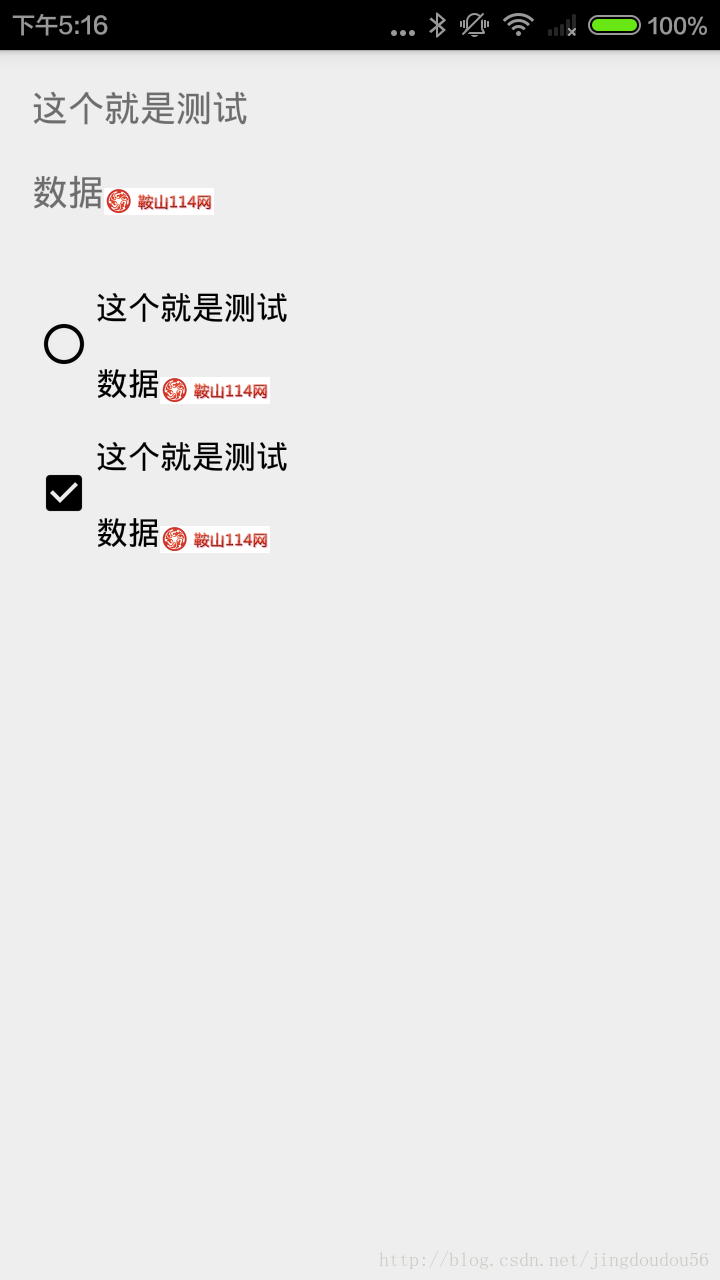





















 8679
8679











 被折叠的 条评论
为什么被折叠?
被折叠的 条评论
为什么被折叠?








