先自我介绍一下,小编浙江大学毕业,去过华为、字节跳动等大厂,目前阿里P7
深知大多数程序员,想要提升技能,往往是自己摸索成长,但自己不成体系的自学效果低效又漫长,而且极易碰到天花板技术停滞不前!
因此收集整理了一份《2024年最新HarmonyOS鸿蒙全套学习资料》,初衷也很简单,就是希望能够帮助到想自学提升又不知道该从何学起的朋友。

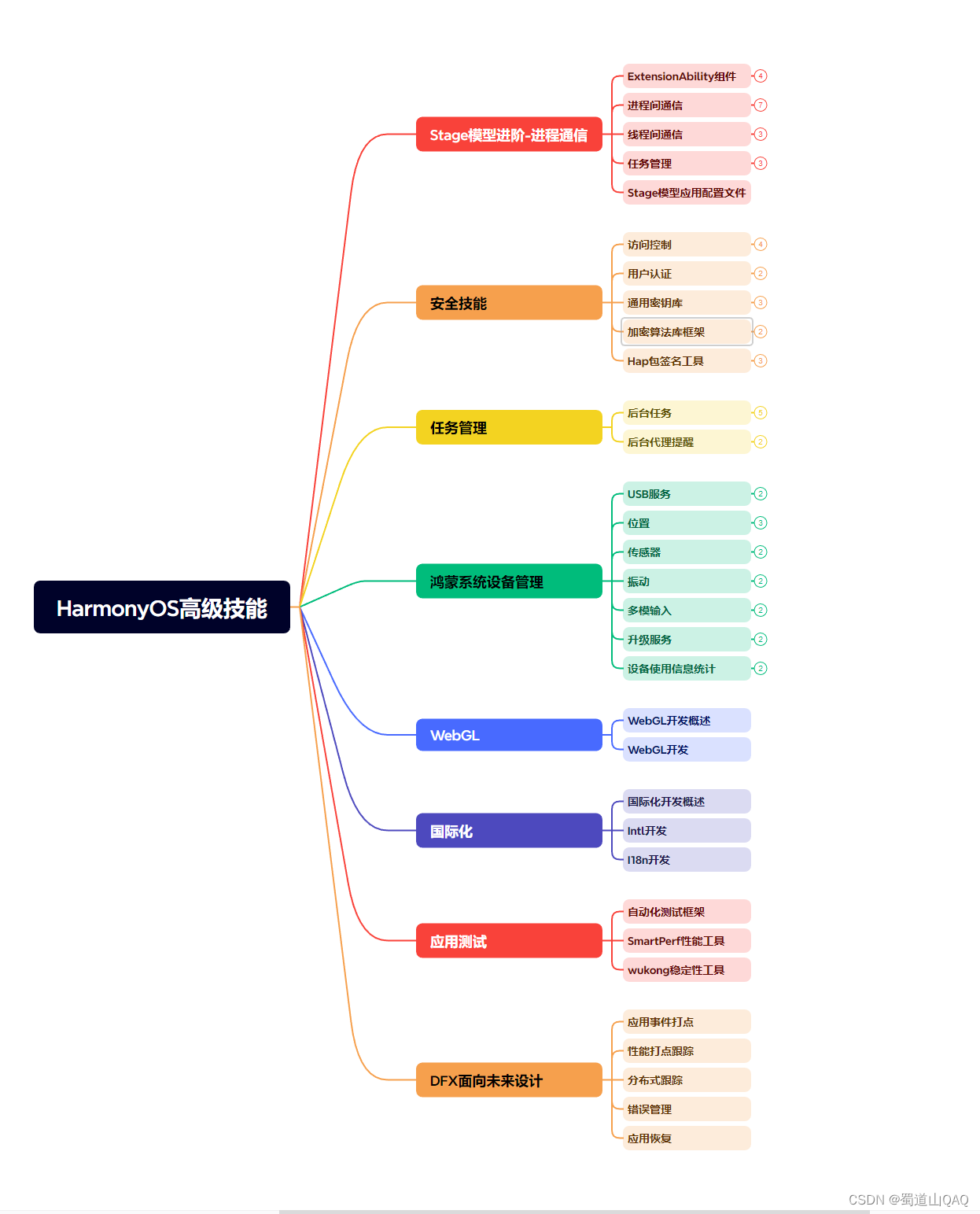



既有适合小白学习的零基础资料,也有适合3年以上经验的小伙伴深入学习提升的进阶课程,涵盖了95%以上鸿蒙开发知识点,真正体系化!
由于文件比较多,这里只是将部分目录截图出来,全套包含大厂面经、学习笔记、源码讲义、实战项目、大纲路线、讲解视频,并且后续会持续更新
如果你需要这些资料,可以添加V获取:vip204888 (备注鸿蒙)

正文
日志管理对于追踪问题和优化应用至关重要。Logger工具类对HarmonyOS的hilog进行了扩展,提供了格式化日志的打印功能。这使得日志信息更加清晰、易于阅读,同时也便于后期的日志分析。
Logger.ets:
import hilog from ‘@ohos.hilog’;
export class Logger {
private domain: number;
private prefix: string;
private format: string = %{public}s, %{public}s;
constructor(prefix: string) {
this.prefix = prefix;
this.domain = 0xFF00;
}
debug(…args: string[]) {
hilog.debug(this.domain, this.prefix, this.format, args);
}
info(…args: string[]) {
hilog.info(this.domain, this.prefix, this.format, args);
}
warn(…args: string[]) {
hilog.warn(this.domain, this.prefix, this.format, args);
}
error(…args: string[]) {
hilog.error(this.domain, this.prefix, this.format, args);
}
fatal(…args: string[]) {
hilog.fatal(this.domain, this.prefix, this.format, args);
}
isLoggable(level: number) {
hilog.isLoggable(this.domain, this.prefix, level);
}
}
export default new Logger(‘[Logger]’);
使用示例:
import Logger from ‘…/utils/Logger’;
Logger.info(“TAG”, “使用Logger.info”));
3 DataPreferencesUtil
数据持久化是应用开发中不可或缺的一部分。DataPreferencesUtil工具类利用HarmonyOS的dataPreferences功能,提供了一套简洁的API来保存和读取用户偏好设置。
DataPreferencesUtil.ets:
import Logger from ‘…/utils/Logger’;
import common from ‘@ohos.app.ability.common’;
import dataPreferences from ‘@ohos.data.preferences’;
import { BusinessError } from ‘@ohos.base’;
const TAG = ‘[DataPreferencesUtil]’;
let preferences: dataPreferences.Preferences | null = null;
export class DataPreferencesUtil {
// The preferences file name
private dataPreferencesName = ‘myStore’;
/**
- 构造函数
- @param context 上下文
*/
constructor(context: common.UIAbilityContext) {
try {
let options: dataPreferences.Options = { name: this.dataPreferencesName };
preferences = dataPreferences.getPreferencesSync(context, options);
} catch (err) {
let code = (err as BusinessError).code;
let message = (err as BusinessError).message;
console.error(Failed to get preferences. Code:${code},message:${message});
}
}
/**
- 保存数据
- @param key 键
- @param value 值
- @returns
*/
saveData(key: string, value: string): boolean {
try {
preferences?.putSync(key, value);
preferences?.flush();
return true;
} catch (err) {
let code = (err as BusinessError).code;
let message = (err as BusinessError).message;
Logger.error(TAG,Failed to check the key 'startup'. Code:${code}, message:${message});
return false;
}
}
/**
- 获取数据
- @param key 键
- @returns 值,可能为null或""
*/
getDate(key: string): string {
try {
let val = preferences?.getSync(key, null) as string;
Logger.info(TAG,Succeeded in getting value of 'startup'. val: ${val}.);
return val;
} catch (err) {
let code = (err as BusinessError).code;
let message = (err as BusinessError).message;
Logger.error(TAG,Failed to get value of 'startup'. Code:${code}, message:${message});
return “”;
}
}
}
使用示例:
import Logger from ‘…/utils/Logger’;
import common from ‘@ohos.app.ability.common’;
import { BusinessError } from ‘@ohos.base’;
import { isBlank } from ‘…/utils/StringUtil’;
import { DataPreferencesUtil } from ‘…/utils/DataPreferencesUtil’;
const TAG = ‘[DataPreferencesPage]’;
@Entry
@Component
struct DataPreferencesPage {
@State message: string = ‘Hello World’
// ets文件中获取上下文
private context = getContext(this) as common.UIAbilityContext;
dataPreferences: DataPreferencesUtil = new DataPreferencesUtil(this.context);
onPageShow(): void {
try {
let result = this.dataPreferences.getDate(“Key”);
this.message = isBlank(result) ? ‘没有数据’ : result;
Logger.info(TAG, "message: " + this.message);
} catch (err) {
let code = (err as BusinessError).code;
let message = (err as BusinessError).message;
console.error(Failed to get preferences. Code:${code},message:${message});
}
}
build() {
Row() {
Column({ space: 12 }) {
Text(this.message)
Button(‘isBlank’).onClick(() => {
Logger.info(TAG, “isBlank(): " + isBlank(”"));
Logger.info(TAG, “isBlank(): " + isBlank(” "));
})
Button(‘保存数据’).onClick(() => {
let result = this.dataPreferences.saveData(“Key”, “hello”);
Logger.info(TAG, "saveData result: " + result);
})
Button(‘获取数据’).onClick(() => {
let result = this.dataPreferences.getDate(“Key”);
Logger.info(TAG, "getDate result: " + result);
this.message = result;
})
}
.width(‘100%’)
}
.height(‘100%’)
}
}
4 PhotoPickerUtil
在HarmonyOS应用中,用户经常需要从相册中选择图片。PhotoPickerUtil工具类封装了ohos.file.picker的相关操作,使得从相册中选择照片变得简单快捷。
PhotoPickerUtil.ets:
import picker from ‘@ohos.file.picker’;
import Logger from ‘…/utils/Logger’;
import { BusinessError } from ‘@ohos.base’
const TAG = ‘[PhotoPickerUtil]’;
/**
- 从相册中获取图片路径
- @param callback,通过回调返回
*/
export function getPhotoPath(callback: Function) {
const photoSelectOptions = new picker.PhotoSelectOptions();
photoSelectOptions.MIMEType = picker.PhotoViewMIMETypes.IMAGE_TYPE; // 过滤选择媒体文件类型为IMAGE
photoSelectOptions.maxSelectNumber = 5; // 选择媒体文件的最大数目
const photoViewPicker = new picker.PhotoViewPicker();
photoViewPicker.select(photoSelectOptions).then((photoSelectResult) => {
let filePath = photoSelectResult.photoUris[0];
Logger.info(TAG, filePath: ${filePath});
// 通过回调返回 filePath
if (callback && typeof callback === ‘function’) {
callback(null, filePath); // 第一个参数为错误对象,为 null 表示没有错误
}
}).catch((err: BusinessError) => {
// 通过回调返回错误信息
if (callback && typeof callback === ‘function’) {
// 第二个参数为返回的数据,为 null 表示没有数据
callback(err, null);
}
Logger.error(TAG, Invoke photoViewPicker.select failed, code is ${err.code}, message is ${err.message});
})
}
使用示例:
import picker from ‘@ohos.file.picker’;
import Logger from ‘…/utils/Logger’;
import { getPhotoPath } from ‘…/utils/PhotoPickerUtil’
import {BusinessError} from ‘@ohos.base’;
const TAG = ‘[PhotoViewPickerPage]’;
@Entry
@Component
struct PhotoViewPickerPage {
@State message: string = ‘Hello World’
@State imagePath: string = ‘’
getSelectedPhotoPath() {
const photoSelectOptions = new picker.PhotoSelectOptions();
photoSelectOptions.MIMEType = picker.PhotoViewMIMETypes.IMAGE_TYPE; // 过滤选择媒体文件类型为IMAGE
photoSelectOptions.maxSelectNumber = 5; // 选择媒体文件的最大数目
const photoViewPicker = new picker.PhotoViewPicker();
photoViewPicker.select(photoSelectOptions).then((photoSelectResult) => {
let filePath = photoSelectResult.photoUris[0];
Logger.info(TAG, “filePath:” + filePath)
this.imagePath = filePath;
}).catch((err:BusinessError) => {
console.error(Invoke photoViewPicker.select failed, code is ${err.code}, message is ${err.message});
})
}
build() {
Row() {
Column() {
Button(‘从相册中选择照片’)
.margin(10)
.onClick(() => {
//this.getSelectedPhotoPath()
// 调用PhotoPickerUtil中的getPhotoPath获取选择图片的路径
getPhotoPath((err:BusinessError, filePath:string) => {
if (err) {
Logger.error(TAG, “getPhotoPath:” + err)
} else {
this.imagePath = filePath;
Logger.info(TAG, “filePath:” + filePath)
}
});
})
Image(this.imagePath)
网上学习资料一大堆,但如果学到的知识不成体系,遇到问题时只是浅尝辄止,不再深入研究,那么很难做到真正的技术提升。
需要这份系统化的资料的朋友,可以添加V获取:vip204888 (备注鸿蒙)

一个人可以走的很快,但一群人才能走的更远!不论你是正从事IT行业的老鸟或是对IT行业感兴趣的新人,都欢迎加入我们的的圈子(技术交流、学习资源、职场吐槽、大厂内推、面试辅导),让我们一起学习成长!
Path;
Logger.info(TAG, “filePath:” + filePath)
}
});
})
Image(this.imagePath)
网上学习资料一大堆,但如果学到的知识不成体系,遇到问题时只是浅尝辄止,不再深入研究,那么很难做到真正的技术提升。
需要这份系统化的资料的朋友,可以添加V获取:vip204888 (备注鸿蒙)
[外链图片转存中…(img-4yGB3kgH-1713189178692)]
一个人可以走的很快,但一群人才能走的更远!不论你是正从事IT行业的老鸟或是对IT行业感兴趣的新人,都欢迎加入我们的的圈子(技术交流、学习资源、职场吐槽、大厂内推、面试辅导),让我们一起学习成长!






















 642
642

 被折叠的 条评论
为什么被折叠?
被折叠的 条评论
为什么被折叠?








