一、独立按键对应单片机P3管脚,如图
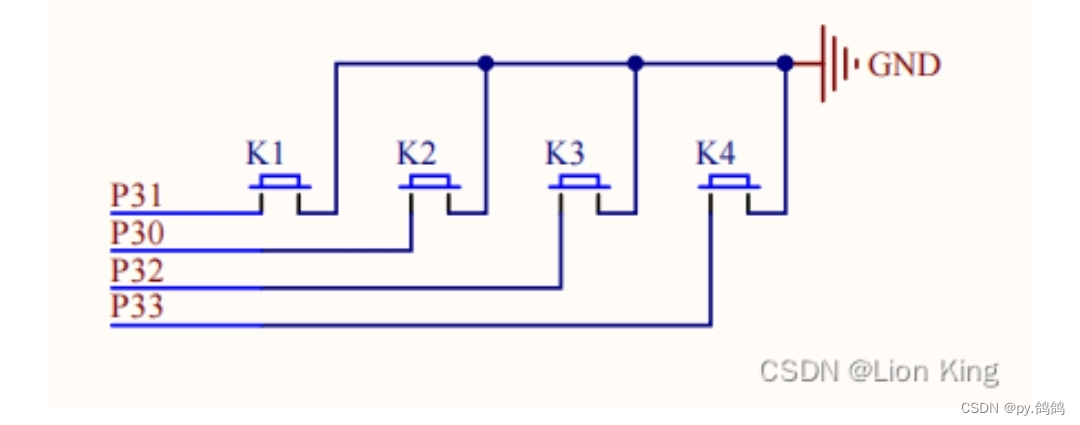
二、按键点亮LED灯
#include <STC89C5xRC.H>
void main()
{
while(1)
{
if(P30==0)
{
P20=0;
}
else
{
P20=1;
}
}
}
当按键为0时,代表按下,所以当P30按下时,让P20=0(亮)
三、按下后松开点亮LED灯
#include <STC89C5xRC.H>
void Delay(unsigned int xms) //@12.000MHz
{
unsigned char i, j;
while(xms)
{
i = 2;
j = 239;
do
{
while (--j);
} while (--i);
xms--;
}
}
void main()
{
while(1)
{
if(P31==0)
{
Delay(20); // Keys away shaking
while(P31==0);
Delay(20); // Detection of let go
P20=~P20;
}
}
}
独立按键按下时是有抖动的,为了防止抖动产生影响,所以给按键加上延迟。(Delay(20))
当P31按下时,产生抖动,延迟20ms。如果不松,P31一直是0,陷入死循环。
当P31不等于0时,代表松开了,产生抖动,延迟20ms。
因为P20之前默认是1(高电平),通过取反,实现P20由高电平转为低电平,P20灯变亮。
当再次按下松开时,又变为高电平,灯灭。
四、按键实现LED灯二进制表示
#include <STC89C5xRC.H>
void Delay(unsigned int xms) //@12.000MHz
{
unsigned char i, j;
while(xms)
{
i = 2;
j = 239;
do
{
while (--j);
} while (--i);
xms--;
}
}
void main()
{
unsigned char LEDNum=0; // char max num is 255
while(1)
{
if(P31==0)
{
Delay(20);
while(P31==0);
Delay(20);
LEDNum++;
P2=~LEDNum;
}
}
}
当P31按下时,产生抖动,延迟20ms。
如果不松,陷入死循环。
松开时,产生抖动,延迟20ms。
char类型占1个字节(8bit),一开始默认为0000 0000。
松开按键后,加一,变为0000 0001,赋值给P2,使P20亮。
再次执行后,再加一,变为0000 0010,赋值给P2,使P21亮。
再次执行后,再加一,变为0000 0011,赋值给P2,使P20和P21亮。
。。。。
实现二进制表示。
五、通过按键实现灯左移右移
#include <STC89C5xRC.H>
void Delay(unsigned int xms); // must statement
unsigned char LEDNum; // The global variable
void main()
{
P2=~0x01; //int P2
while(1)
{
if(P31==0)
{
Delay(20);
while(P31==0);
Delay(20);
LEDNum++;
if(LEDNum>=8)
LEDNum=0;
P2=~(0x01<<LEDNum); // 0x01 of P2 need shift to the left LEDNum, and get the not
}
if(P30==0)
{
Delay(20);
while(P30==0);
Delay(20);
if(LEDNum==0)
LEDNum=7;
else
LEDNum--;
P2=~(0x01<<LEDNum);
}
}
}
void Delay(unsigned int xms) //@12.000MHz
{
unsigned char i, j;
while(xms)
{
i = 2;
j = 239;
do
{
while (--j);
} while (--i);
xms--;
}
}
一开始让P20亮,然后通过控制P30和P31,实现左移和右移。





















 4699
4699

 被折叠的 条评论
为什么被折叠?
被折叠的 条评论
为什么被折叠?








