总结一下
面试前要精心做好准备,简历上写的知识点和原理都需要准备好,项目上多想想难点和亮点,这是面试时能和别人不一样的地方。
还有就是表现出自己的谦虚好学,以及对于未来持续进阶的规划,企业招人更偏爱稳定的人。
开源分享:【大厂前端面试题解析+核心总结学习笔记+真实项目实战+最新讲解视频】
万事开头难,但是程序员这一条路坚持几年后发展空间还是非常大的,一切重在坚持。
为了帮助大家更好更高效的准备面试,特别整理了《前端工程师面试手册》电子稿文件。
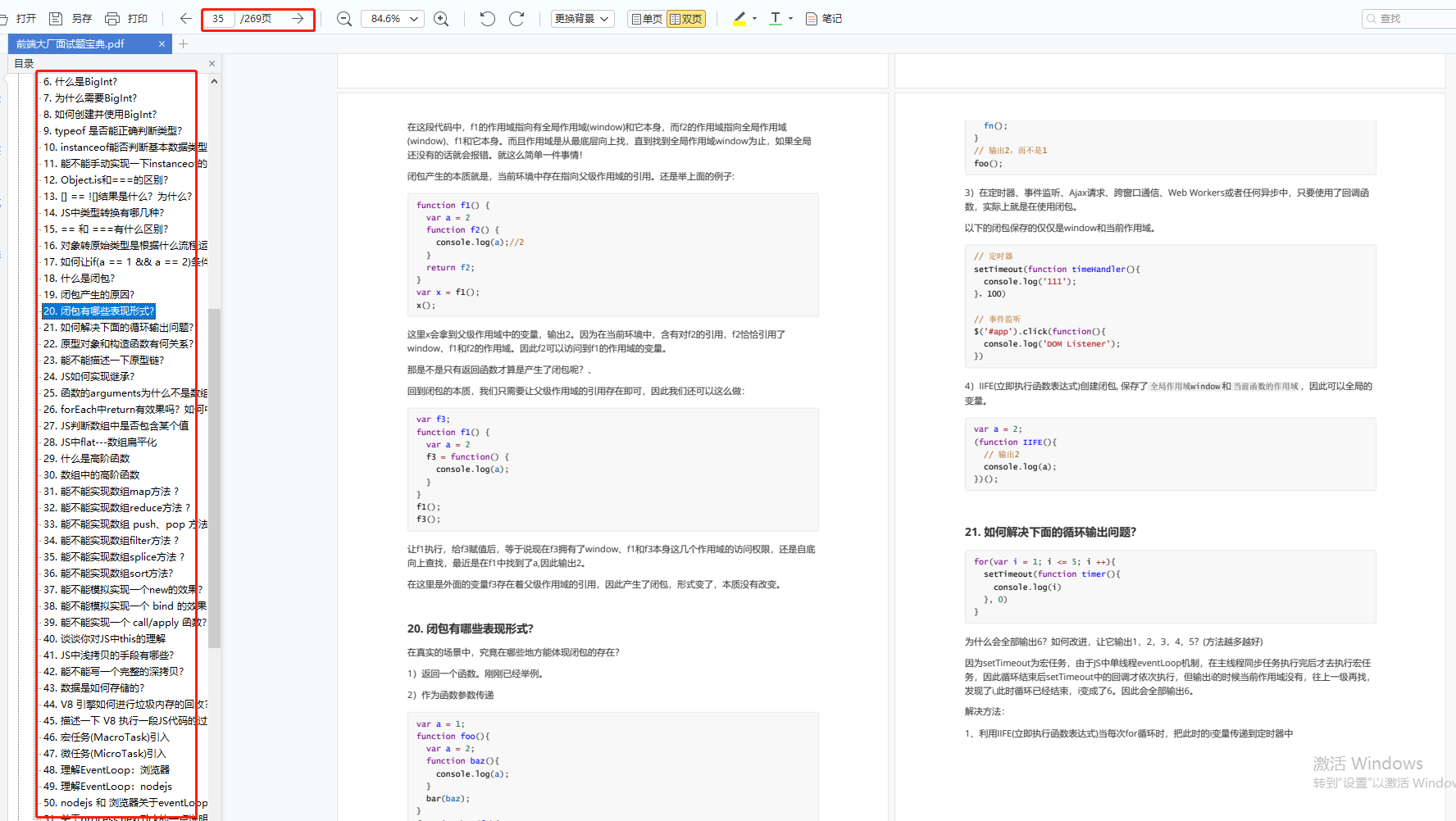
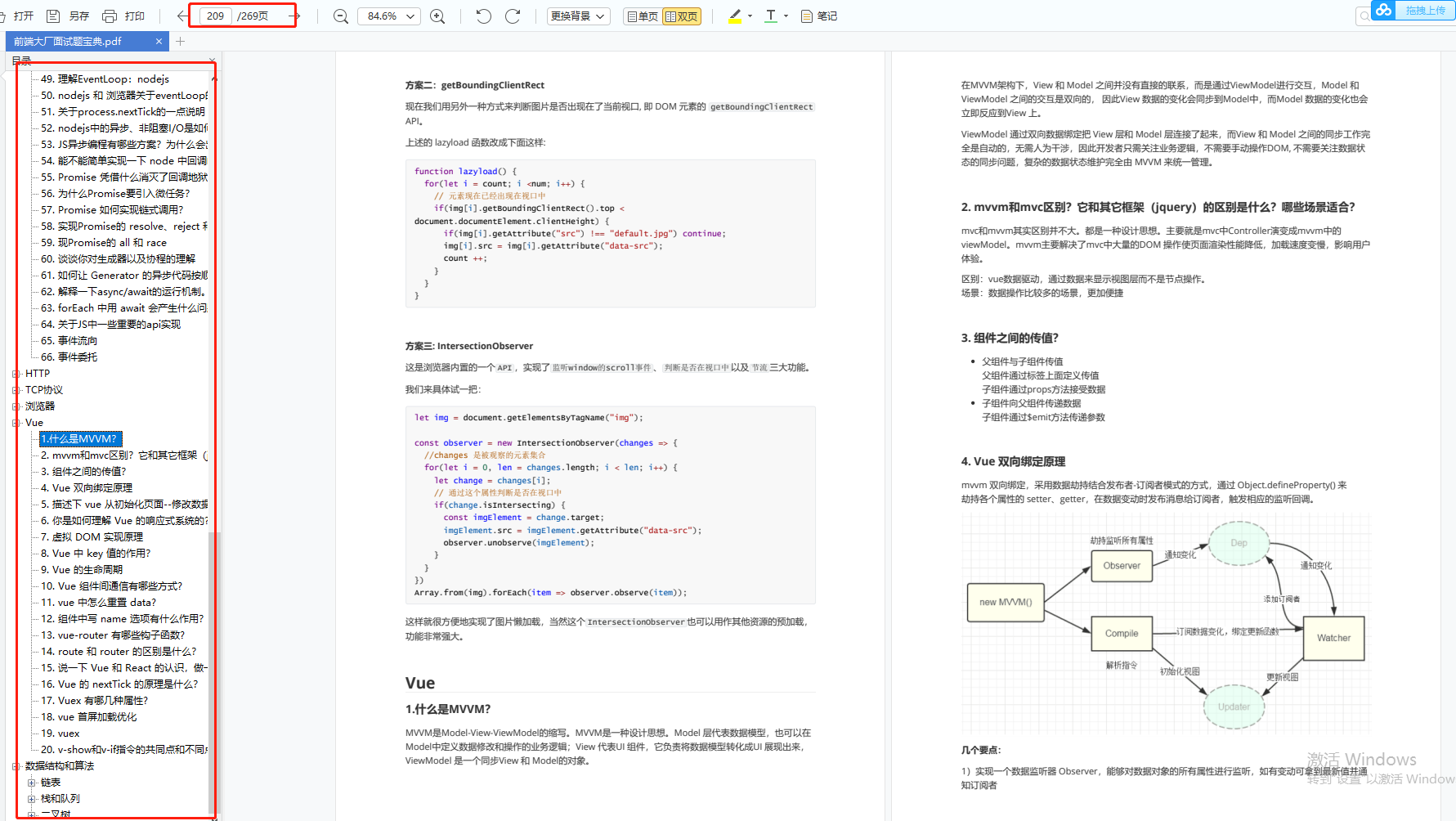
前端面试题汇总
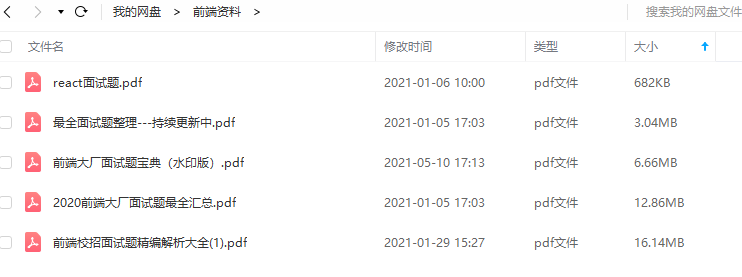
JavaScript
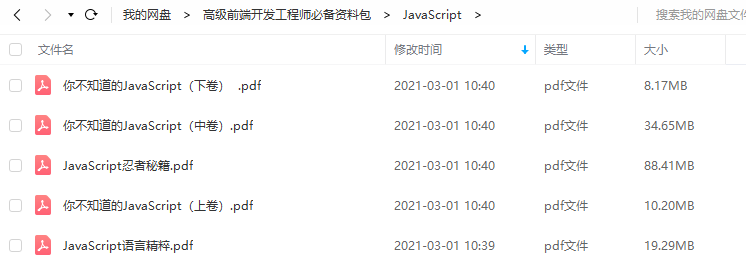
性能
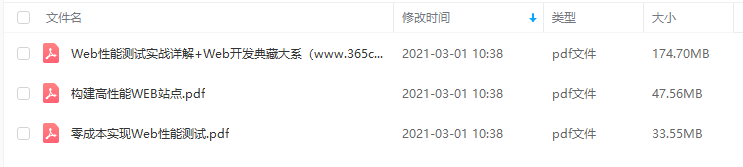
linux

前端资料汇总
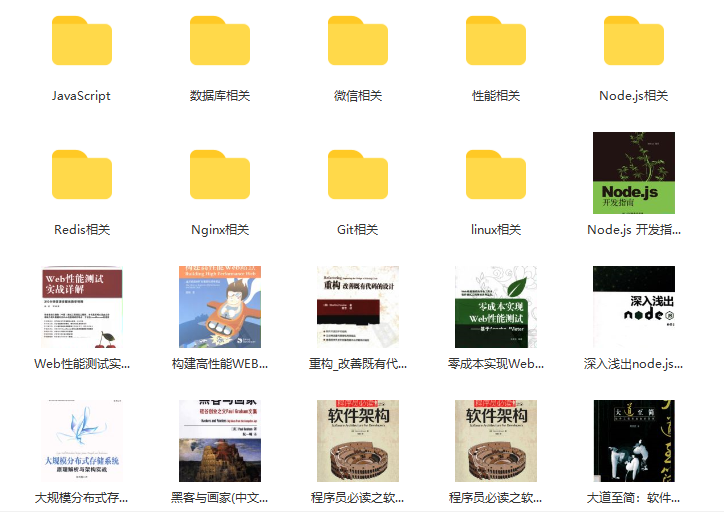
前端工程师岗位缺口一直很大,符合岗位要求的人越来越少,所以学习前端的小伙伴要注意了,一定要把技能学到扎实,做有含金量的项目,这样在找工作的时候无论遇到什么情况,问题都不会大。
meta: {
isShow: true,
title: ‘H币’,
icon: ‘el-icon-money’
},
component: () => import(‘…/views/Wallet/Hcoin.vue’)
},
{
path: ‘/Coupon’,
name: ‘Coupon’,
meta: {
isShow: true,
title: ‘优惠券’,
icon: ‘el-icon-tickets’
},
component: () => import(‘…/views/Wallet/Coupon.vue’)
},
{
path: ‘/MyWallet’,
name: ‘MyWallet’,
meta: {
isShow: true,
title: ‘钱包’,
icon: ‘el-icon-coin’
},
component: () => import(‘…/views/Wallet/MyWallet.vue’)
}
]
},
{
path: ‘/NeiRongChuangzuo’,
name: ‘NeiRongChuangzuo’,
meta: {
isShow: true,
title: ‘内容创作’,
icon: ‘el-icon-document’
},
component: Layout,
children:[
{
path: ‘/PublishBlog’,
name: ‘PublishBlog’,
meta: {
isShow: true,
title: ‘发布博客’,
icon: ‘el-icon-folder-add’
},
component: () => import(‘…/views/Produce/PublishBlog.vue’)
},
{
path: ‘/PublishQuestion’,
name: ‘PublishQuestion’,
meta: {
isShow: true,
title: ‘发布问题’,
icon: ‘el-icon-question’
},
component: () => import(‘…/views/Produce/PublishQuestion.vue’)
},
{
path: ‘/UploadResource’,
name: ‘UploadResource’,
meta: {
isShow: true,
title: ‘上传资源’,
icon: ‘el-icon-house’
},
component: () => import(‘…/views/Produce/UploadResource.vue’)
},
{
path: ‘/UploadVideo’,
name: ‘UploadVideo’,
meta: {
isShow: true,
title: ‘上传视频’,
icon: ‘el-icon-video-camera’
},
component: () => import(‘…/views/Produce/UploadVideo.vue’)
}
]
},
{
path: ‘/NeiRongGuanLi’,
name: ‘NeiRongGuanLi’,
meta: {
isShow: true,
title: ‘内容管理’,
icon: ‘el-icon-date’
},
component: Layout,
children:[
{
path: ‘/BlogManage’,
name: ‘BlogManage’,
meta: {
isShow: true,
title: ‘博客管理’,
icon: ‘el-icon-document-copy’
},
component: () => import(‘…/views/Manage/BlogManage.vue’)
},
{
path: ‘/CategoryManage’,
name: ‘CategoryManage’,
meta: {
isShow: true,
title: ‘类别管理’,
icon: ‘el-icon-notebook-2’
},
component: () => import(‘…/views/Manage/CategoryManage.vue’)
},
{
path: ‘/CommentManage’,
name: ‘CommentManage’,
meta: {
isShow: true,
title: ‘评论管理’,
icon: ‘el-icon-chat-line-square’
},
component: () => import(‘…/views/Manage/CommentManage.vue’)
},
{
path: ‘/QuestionManage’,
name: ‘QuestionManage’,
meta: {
isShow: true,
title: ‘问答管理’,
icon: ‘el-icon-microphone’
},
component: () => import(‘…/views/Manage/QuestionManage.vue’)
},
{
path: ‘/ResourceManage’,
name: ‘ResourceManage’,
meta: {
isShow: true,
title: ‘资源管理’,
icon: ‘el-icon-takeaway-box’
},
component: () => import(‘…/views/Manage/ResourceManage.vue’)
},
{
path: ‘/SubscribeManage’,
name: ‘SubscribeManage’,
meta: {
isShow: true,
title: ‘订阅管理’,
icon: ‘el-icon-present’
},
component: () => import(‘…/views/Manage/SubscribeManage.vue’)
},
{
path: ‘/VidoManage’,
name: ‘VidoManage’,
meta: {
isShow: true,
title: ‘视频管理’,
icon: ‘el-icon-camera’
},
component: () => import(‘…/views/Manage/VidoManage.vue’)
}
]
},
{
path: ‘/ShuJuTongJi’,
name: ‘ShuJuTongJi’,
meta: {
isShow: true,
title: ‘数据统计’,
icon: ‘el-icon-view’
},
component: Layout,
children:[
{
path: ‘/BlogData’,
name: ‘BlogData’,
meta: {
isShow: true,
title: ‘博客数据’,
icon: ‘el-icon-data-line’
},
component: () => import(‘…/views/Statistics/BlogData.vue’)
},
{
path: ‘/DownloadData’,
name: ‘DownloadData’,
meta: {
isShow: true,
title: ‘下载数据’,
icon: ‘el-icon-sold-out’
},
component: () => import(‘…/views/Statistics/DownloadData.vue’)
},
{
path: ‘/EarningsData’,
name: ‘EarningsData’,
meta: {
isShow: true,
title: ‘收益数据’,
icon: ‘el-icon-money’
},
component: () => import(‘…/views/Statistics/EarningsData.vue’)
},
{
path: ‘/FansData’,
name: ‘FansData’,
meta: {
isShow: true,
title: ‘粉丝数据’,
icon: ‘el-icon-school’
},
component: () => import(‘…/views/Statistics/FansData.vue’)
},
{
path: ‘/TopSearchEntry’,
name: ‘TopSearchEntry’,
meta: {
isShow: true,
title: ‘热搜词条’,
icon: ‘el-icon-pie-chart’
},
component: () => import(‘…/views/Statistics/TopSearchEntry.vue’)
},
{
path: ‘/VisitedReport’,
name: ‘VisitedReport’,
meta: {
isShow: true,
title: ‘受访报告’,
icon: ‘el-icon-mobile’
},
component: () => import(‘…/views/Statistics/VisitedReport.vue’)
}
]
},
{
path: ‘/GongJu’,
name: ‘GongJu’,
meta: {
isShow: true,
title: ‘工具’,
icon: ‘el-icon-s-tools’
},
component: Layout,
children:[
{
path: ‘/BlogMove’,
name: ‘BlogMove’,
meta: {
isShow: true,
title: ‘博客搬家’,
icon: ‘el-icon-s-promotion’
},
component: () => import(‘…/views/Tools/BlogMove.vue’)
},
{
path: ‘/BlogSetting’,
name: ‘BlogSetting’,
meta: {
isShow: true,
title: ‘博客设置’,
icon: ‘el-icon-set-up’
},
component: () => import(‘…/views/Tools/BlogSetting.vue’)
},
{
path: ‘/FansServe’,
name: ‘FansServe’,
meta: {
isShow: true,
title: ‘粉丝服务’,
icon: ‘el-icon-service’
},
component: () => import(‘…/views/Tools/FansServe.vue’)
}
]
},
{
path: ‘/Order’,
name: ‘Order’,
meta: {
isShow: false
},
component: Layout,
children: [
{
path: ‘/Order’,
component: () => import(‘…/views/MyOrder.vue’),
meta: {
title: ‘订单’,
icon: ‘el-icon-s-order’
}
}
]
}
]
const router = createRouter({
history: createWebHashHistory(),
routes
})
export default router
<el-menu
:router=“true”
:collapse=“isCollapse”
class=“el-menu-vertical-demo”
v-for=“item in menuItems” :route=“item.path” :key=“item.name” :index=“item.name”>
JavaScript
-
js的基本类型有哪些?引用类型有哪些?null和undefined的区别。
-
如何判断一个变量是Array类型?如何判断一个变量是Number类型?(都不止一种)
-
Object是引用类型嘛?引用类型和基本类型有什么区别?哪个是存在堆哪一个是存在栈上面的?
-
JS常见的dom操作api
-
解释一下事件冒泡和事件捕获
-
事件委托(手写例子),事件冒泡和捕获,如何阻止冒泡?如何组织默认事件?
-
对闭包的理解?什么时候构成闭包?闭包的实现方法?闭包的优缺点?
-
this有哪些使用场景?跟C,Java中的this有什么区别?如何改变this的值?
-
call,apply,bind
-
显示原型和隐式原型,手绘原型链,原型链是什么?为什么要有原型链
-
创建对象的多种方式
-
实现继承的多种方式和优缺点
-
new 一个对象具体做了什么
-
手写Ajax,XMLHttpRequest
-
变量提升
-
举例说明一个匿名函数的典型用例
-
指出JS的宿主对象和原生对象的区别,为什么扩展JS内置对象不是好的做法?有哪些内置对象和内置函数?
-
attribute和property的区别
-
document load和document DOMContentLoaded两个事件的区别
-
JS代码调试
-
开源分享:【大厂前端面试题解析+核心总结学习笔记+真实项目实战+最新讲解视频】
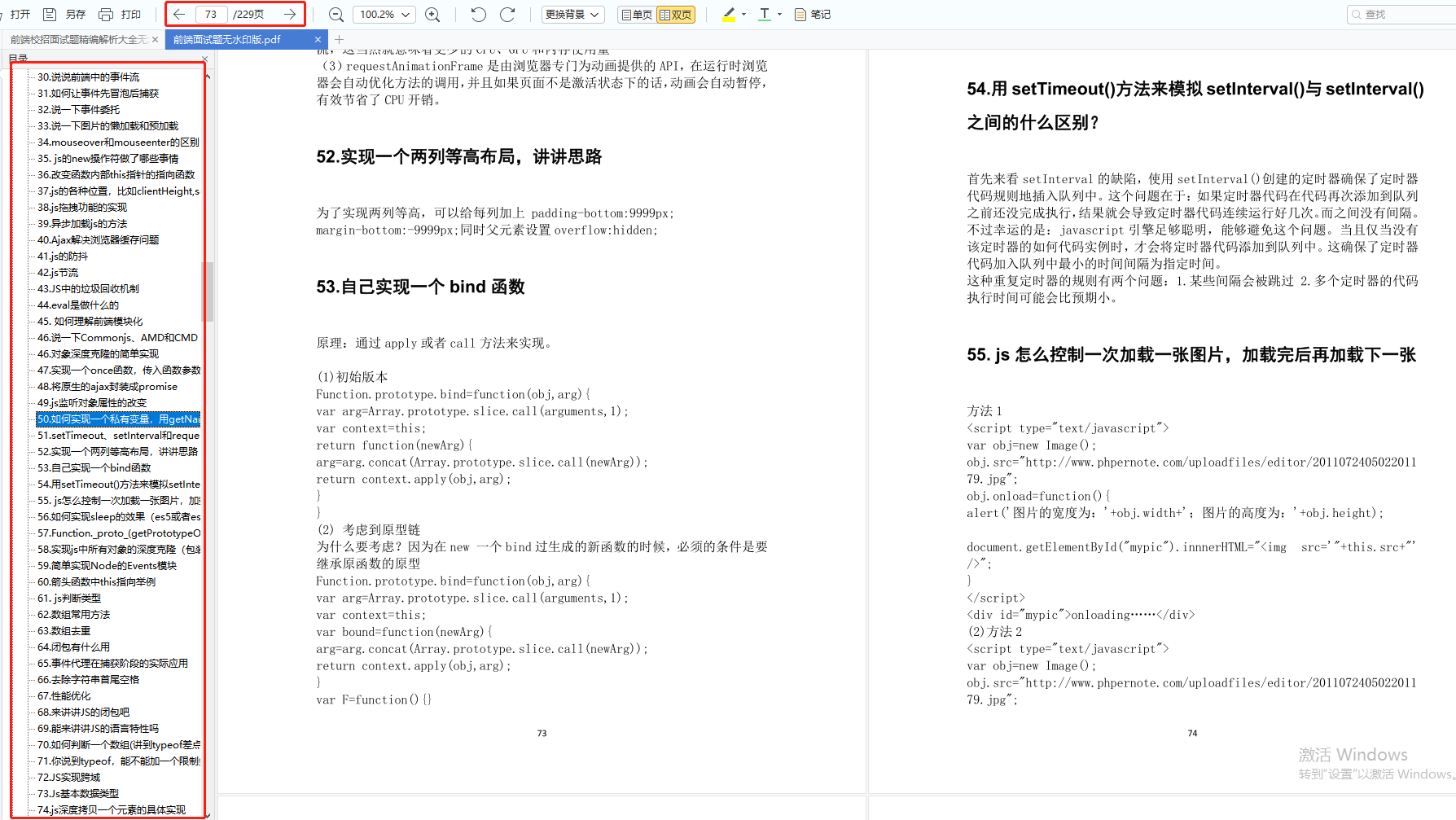






















 2906
2906

 被折叠的 条评论
为什么被折叠?
被折叠的 条评论
为什么被折叠?








