gzip的实现算法还是deflate,只是在deflate格式上增加了文件头和文件尾。
同样jdk也对gzip提供了支持,分别是GZIPOutputStream 和 GZIPInputStream类。
同样可以发现GZIPOutputStream是继承于DeflaterOutputStream的,GZIPInputStream继承于InflaterInputStream,并且可以在源码中发现writeHeader和writeTrailer方法:
private void writeHeader() throws IOException {
......
}
private void writeTrailer(byte[] buf, int offset) throws IOException {
......
}
具体的代码实现如下:
public static byte[] compress(byte srcBytes[]) {
ByteArrayOutputStream out = new ByteArrayOutputStream();
GZIPOutputStream gzip;
try {
gzip = new GZIPOutputStream(out);
gzip.write(srcBytes);
gzip.close();
} catch (IOException e) {
e.printStackTrace();
}
return out.toByteArray();
}
public static byte[] uncompress(byte[] bytes) {
ByteArrayOutputStream out = new ByteArrayOutputStream();
ByteArrayInputStream in = new ByteArrayInputStream(bytes);
try {
GZIPInputStream ungzip = new GZIPInputStream(in);
byte[] buffer = new byte[2048];
int n;
while ((n = ungzip.read(buffer)) >= 0) {
out.write(buffer, 0, n);
}
} catch (IOException e) {
e.printStackTrace();
}
return out.toByteArray();
}
bzip2压缩格式
bzip2是Julian Seward开发并按照自由软件/开源软件协议发布的数据压缩算法及程序。
Seward在1996年7月第一次公开发布了bzip2 0.15版,在随后几年中这个压缩工具稳定性得到改善并且日渐流行,Seward在2000年晚些时候发布了1.0版。
bzip2比传统的gzip的压缩效率更高,但是它的压缩速度较慢。
jdk中没有对bzip2实现,但是在commons-compress中进行了实现,maven引入:
<dependency>
<groupId>org.apache.commons</groupId>
<artifactId>commons-compress</artifactId>
<version>1.12</version>
</dependency>
具体的代码实现如下:
public static byte[] compress(byte srcBytes[]) throws IOException {
ByteArrayOutputStream out = new ByteArrayOutputStream();
BZip2CompressorOutputStream bcos = new BZip2CompressorOutputStream(out);
bcos.write(srcBytes);
bcos.close();
return out.toByteArray();
}
public static byte[] uncompress(byte[] bytes) {
ByteArrayOutputStream out = new ByteArrayOutputStream();
ByteArrayInputStream in = new ByteArrayInputStream(bytes);
try {
BZip2CompressorInputStream ungzip = new BZip2CompressorInputStream(
in);
byte[] buffer = new byte[2048];
int n;
while ((n = ungzip.read(buffer)) >= 0) {
out.write(buffer, 0, n);
}
} catch (IOException e) {
e.printStackTrace();
}
return out.toByteArray();
}
下面的介绍的lzo,lz4以及snappy这3中压缩算法,均已压缩速度为优先,但压缩效率稍逊一筹。
lzo压缩格式
LZO是致力于解压速度的一种数据压缩算法,LZO是Lempel-Ziv-Oberhumer的缩写。这个算法是无损算法。
需要引入第三方库,maven引入:
<dependency>
<groupId>org.anarres.lzo</groupId>
<artifactId>lzo-core</artifactId>
<version>1.0.5</version>
</dependency>
具体实现代码:
public static byte[] compress(byte srcBytes[]) throws IOException {
LzoCompressor compressor = LzoLibrary.getInstance().newCompressor(
LzoAlgorithm.LZO1X, null);
ByteArrayOutputStream os = new ByteArrayOutputStream();
LzoOutputStream cs = new LzoOutputStream(os, compressor);
cs.write(srcBytes);
cs.close();
return os.toByteArray();
}
public static byte[] uncompress(byte[] bytes) throws IOException {
LzoDecompressor decompressor = LzoLibrary.getInstance()
.newDecompressor(LzoAlgorithm.LZO1X, null);
ByteArrayOutputStream baos = new ByteArrayOutputStream();
ByteArrayInputStream is = new ByteArrayInputStream(bytes);
LzoInputStream us = new LzoInputStream(is, decompressor);
int count;
byte[] buffer = new byte[2048];
while ((count = us.read(buffer)) != -1) {
baos.write(buffer, 0, count);
}
return baos.toByteArray();
}
lz4压缩格式
LZ4是一种无损数据压缩算法,着重于压缩和解压缩速度更多wikilz4
maven引入第三方库:
<dependency>
<groupId>net.jpountz.lz4</groupId>
<artifactId>lz4</artifactId>
<version>1.2.0</version>
</dependency>
具体代码实现:
public static byte[] compress(byte srcBytes[]) throws IOException {
LZ4Factory factory = LZ4Factory.fastestInstance();
ByteArrayOutputStream byteOutput = new ByteArrayOutputStream();
LZ4Compressor compressor = factory.fastCompressor();
LZ4BlockOutputStream compressedOutput = new LZ4BlockOutputStream(
byteOutput, 2048, compressor);
compressedOutput.write(srcBytes);
compressedOutput.close();
return byteOutput.toByteArray();
}
public static byte[] uncompress(byte[] bytes) throws IOException {
LZ4Factory factory = LZ4Factory.fastestInstance();
ByteArrayOutputStream baos = new ByteArrayOutputStream();
LZ4FastDecompressor decompresser = factory.fastDecompressor();
LZ4BlockInputStream lzis = new LZ4BlockInputStream(
new ByteArrayInputStream(bytes), decompresser);
int count;
byte[] buffer = new byte[2048];
while ((count = lzis.read(buffer)) != -1) {
baos.write(buffer, 0, count);
}
lzis.close();
return baos.toByteArray();
}
snappy压缩格式
Snappy(以前称Zippy)是Google基于LZ77的思路用C++语言编写的快速数据压缩与解压程序库,并在2011年开源。
它的目标并非最大压缩率或与其他压缩程序库的兼容性,而是非常高的速度和合理的压缩率。
maven引入第三方库:
<dependency>
<groupId>org.xerial.snappy</groupId>
<artifactId>snappy-java</artifactId>
<version>1.1.2.6</version>
</dependency>
具体代码实现:
public static byte[] compress(byte srcBytes[]) throws IOException {
return Snappy.compress(srcBytes);
}
public static byte[] uncompress(byte[] bytes) throws IOException {
return Snappy.uncompress(bytes);
}
压力测试
以下对35kb玩家数据进行压缩和解压测试,相对来说35kb数据还是很小量的数据。
所有以下测试结果只是针对指定的数据量区间进行测试的结果,并不能说明哪种压缩算法好与不好。
对35kb数据进行2000次压缩和解压缩测试,测试代码如下:
public static void main(String[] args) throws Exception {
FileInputStream fis = new FileInputStream(new File("player.dat"));
FileChannel channel = fis.getChannel();
ByteBuffer bb = ByteBuffer.allocate((int) channel.size());
channel.read(bb);
byte[] beforeBytes = bb.array();
int times = 2000;
System.out.println("压缩前大小:" + beforeBytes.length + " bytes");
long startTime1 = System.currentTimeMillis();
byte[] afterBytes = null;
for (int i = 0; i < times; i++) {
afterBytes = GZIPUtil.compress(beforeBytes);
}
long endTime1 = System.currentTimeMillis();
System.out.println("压缩后大小:" + afterBytes.length + " bytes");
System.out.println("压缩次数:" + times + ",时间:" + (endTime1 - startTime1)
+ "ms");
byte[] resultBytes = null;
long startTime2 = System.currentTimeMillis();
for (int i = 0; i < times; i++) {
resultBytes = GZIPUtil.uncompress(afterBytes);
}
System.out.println("解压缩后大小:" + resultBytes.length + " bytes");
long endTime2 = System.currentTimeMillis();
System.out.println("解压缩次数:" + times + ",时间:" + (endTime2 - startTime2)
+ "ms");
}
代码中的GZIPUtil根据不同的算法进行替换,测试结果如下图所示:
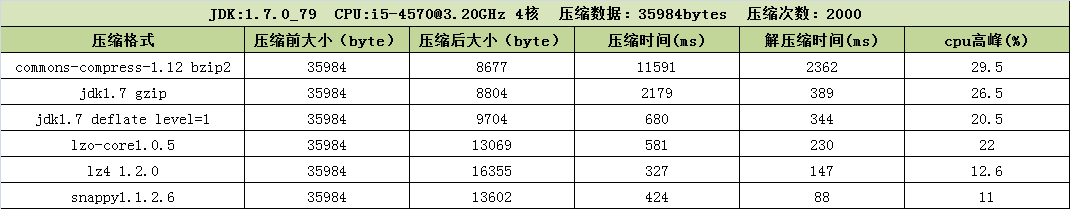





















 437
437

 被折叠的 条评论
为什么被折叠?
被折叠的 条评论
为什么被折叠?








