- 报错如图:
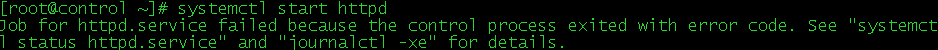
[root@control ~]# systemctl start httpd
Job for httpd.service failed because the control process exited with error code. See “systemctl status httpd.service” and “journalctl -xe” for details.
- httpd服务启动可能报错原因各有不同,但无论是什么原因导致的,不要慌,要学会看日志,日志一般都有详细提示。
方式一【journalctl】
- 启动报错的时候下面会提醒你输入
systemctl status httpd.service或journalctl -xe查看详细
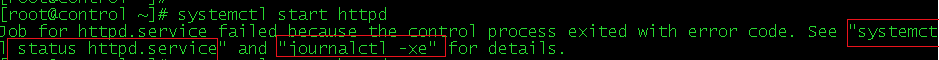
-
说明
-
systemctl status httpd.service:既然服务起不来,那么看的这个状态肯定是failed的。 -
journalctl -xe:这是直接查看日志,这里面可能会有关键字
这个呢,就注意看有没有:invalid value这个开头的关键字,如果有的话,一般后面就是报错内容了
可以这样:journalctl -xe | grep "invalid value"过滤哦。
但这个不适用于http,因为http配置文件太多,过滤出来看不出是哪行,所以就pass了,但日志有行号哦。

方式二【messages】
- 可以用这个来过滤:
cat /var/log/messages |grep "invalid value"
但我这不用过滤,用查看动态的形式来展示吧。
-
看日志,日志中有详细说明
-
cd /var/log -
tail -f messages
简单说明一下:messages是系统日志,启动报错这里会有提示,tail -f 是动态查看的意思

- 然后重新打开一个窗口,重启或启动httpd服务:
systemctl restart httpd,然后回到日志窗口看最新日志

报错处理【带行号】
-
这种有说行号的处理就比较简单了
-
上图中看到 说配置文件中
/etc/httpd/conf/httpd.conf中265行错误,所以,现在打开文件,定位到265行
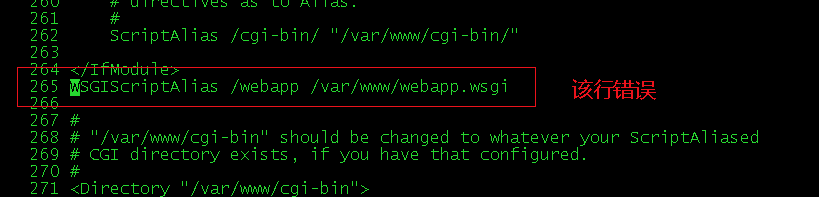
- 问题定位到了,把265行注释掉,重启试试

- 启动服务:
systemctl start httpd, 成功
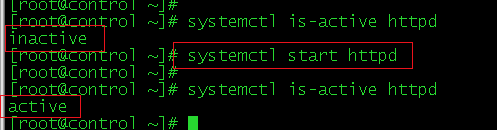
- 说明一下,我之前以为把配置文件改了重启就会报错,然而发现配置文件不是关键,而是 mod_wsgi 服务,我把mon_wsgi卸载以后重启就报错了,把 mon_wsgi装上以后就重启正常了,这里这么做,只是 测试 如何看日志 以及 如果通过日志 处理报错问题。

- wsgi 正确路径建议指定如下图哦:
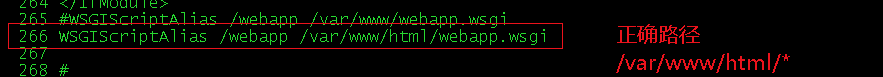
=====================================================================================
- 报错内容如下:
[root@vms160 ~]# systemctl restart etcd
Job for etcd.service failed because the control process exited with error code. See “systemctl status etcd.service” and “journalctl -xe” for details.
[root@vms160 ~]#
方式一【journalctl】
- 启动报错的时候下面会提醒你输入
systemctl status httpd.service或journalctl -xe查看详细
[root@vms160 ~]# systemctl restart etcd
Job for etcd.service failed because the control process exited with error code. See “systemctl status etcd.service” and “journalctl -xe” for details.
[root@vms160 ~]#
-
说明
-
systemctl status httpd.service:既然服务起不来,那么看的这个状态肯定是failed的。 -
journalctl -xe:这是直接查看日志,这里面可能会有关键字
这个呢,就注意看有没有:invalid value这个开头的关键字,如果有的话,一般后面就是报错内容了
可以这样:journalctl -xe | grep "invalid value"过滤哦。
这种更实用于你知道这个配置文件,且知道这行内容是啥的情况。
如下:
[root@vms160 ~]# journalctl -xe | grep “invalid value”
7月 13 16:44:03 etcd1 bash[2559]: invalid value “http://localhost:2379,192.168.59.160:2379” for flag -listen-client-urls: URL scheme must be http, https, unix, or unixs:
7月 13 16:44:04 etcd1 bash[2570]: invalid value “http://localhost:2379,192.168.59.160:2379” for flag -listen-client-urls: URL scheme must be http, https, unix, or unixs:
7月 13 16:44:04 etcd1 bash[2580]: invalid value “http://localhost:2379,192.168.59.160:2379” for flag -listen-client-urls: URL scheme must be http, https, unix, or unixs:
7月 13 16:44:44 etcd1 bash[2604]: invalid value “http://localhost:2379,192.168.59.160:2379” for flag -listen-client-urls: URL scheme must be http, https, unix, or unixs:
7月 13 16:44:44 etcd1 bash[2615]: invalid value “http://localhost:2379,192.168.59.160:2379” for flag -listen-client-urls: URL scheme must be http, https, unix, or unixs:
7月 13 16:44:45 etcd1 bash[2625]: invalid value “http://localhost:2379,192.168.59.160:2379” for flag -listen-client-urls: URL scheme must be http, https, unix, or unixs:
7月 13 16:44:45 etcd1 bash[2635]: invalid value “http://localhost:2379,192.168.59.160:2379” for flag -listen-client-urls: URL scheme must be http, https, unix, or unixs:
7月 13 16:44:45 etcd1 bash[2646]: invalid value “http://localhost:2379,192.168.59.160:2379” for flag -listen-client-urls: URL scheme must be http, https, unix, or unixs:
7月 13 16:45:35 vms160 bash[2707]: invalid value “http://localhost:2379,192.168.59.160:2379” for flag -listen-client-urls: URL scheme must be http, https, unix, or unixs:
7月 13 16:45:35 vms160 bash[2722]: invalid value “http://localhost:2379,192.168.59.160:2379” for flag -listen-client-urls: URL scheme must be http, https, unix, or unixs:
7月 13 16:45:36 vms160 bash[2733]: invalid value “http://localhost:2379,192.168.59.160:2379” for flag -listen-client-urls: URL scheme must be http, https, unix, or unixs:
7月 13 16:45:36 vms160 bash[2744]: invalid value “http://localhost:2379,192.168.59.160:2379” for flag -listen-client-urls: URL scheme must be http, https, unix, or unixs:
7月 13 16:45:36 vms160 bash[2755]: invalid value “http://localhost:2379,192.168.59.160:2379” for flag -listen-client-urls: URL scheme must be http, https, unix, or unixs:
7月 13 16:47:21 vms160 bash[2789]: invalid value “http://localhost:2379,192.168.59.160:2379” for flag -listen-client-urls: parse 192.168.59.160:2379: first path segment in URL cannot contain colon
7月 13 16:47:21 vms160 bash[2800]: invalid value “http://localhost:2379,192.168.59.160:2379” for flag -listen-client-urls: parse 192.168.59.160:2379: first path segment in URL cannot contain colon
7月 13 16:47:21 vms160 bash[2811]: invalid value “http://localhost:2379,192.168.59.160:2379” for flag -listen-client-urls: parse 192.168.59.160:2379: first path segment in URL cannot contain colon
7月 13 16:47:22 vms160 bash[2821]: invalid value “http://localhost:2379,192.168.59.160:2379” for flag -listen-client-urls: parse 192.168.59.160:2379: first path segment in URL cannot contain colon
7月 13 16:47:22 vms160 bash[2832]: invalid value “http://localhost:2379,192.168.59.160:2379” for flag -listen-client-urls: parse 192.168.59.160:2379: first path segment in URL cannot contain colon
7月 13 16:48:00 vms160 bash[2862]: invalid value “http://localhost:2379,192.168.59.160:2379” for flag -listen-client-urls: parse 192.168.59.160:2379: first path segment in URL cannot contain colon
7月 13 16:48:00 vms160 bash[2873]: invalid value “http://localhost:2379,192.168.59.160:2379” for flag -listen-client-urls: parse 192.168.59.160:2379: first path segment in URL cannot contain colon
7月 13 16:48:00 vms160 bash[2884]: invalid value “http://localhost:2379,192.168.59.160:2379” for flag -listen-client-urls: parse 192.168.59.160:2379: first path segment in URL cannot contain colon
7月 13 16:48:00 vms160 bash[2895]: invalid value “http://localhost:2379,192.168.59.160:2379” for flag -listen-client-urls: parse 192.168.59.160:2379: first path segment in URL cannot contain colon
7月 13 16:48:01 vms160 bash[2905]: invalid value “http://localhost:2379,192.168.59.160:2379” for flag -listen-client-urls: parse 192.168.59.160:2379: first path segment in URL cannot contain colon
7月 13 16:55:11 vms160 bash[2947]: invalid value “http://localhost:2379,192.168.59.160:2379” for flag -listen-client-urls: parse 192.168.59.160:2379: first path segment in URL cannot contain colon
7月 13 16:55:11 vms160 bash[2957]: invalid value “http://localhost:2379,192.168.59.160:2379” for flag -listen-client-urls: parse 192.168.59.160:2379: first path segment in URL cannot contain colon
7月 13 16:55:12 vms160 bash[2968]: invalid value “http://localhost:2379,192.168.59.160:2379” for flag -listen-client-urls: parse 192.168.59.160:2379: first path segment in URL cannot contain colon
7月 13 16:55:12 vms160 bash[2978]: invalid value “http://localhost:2379,192.168.59.160:2379” for flag -listen-client-urls: parse 192.168.59.160:2379: first path segment in URL cannot contain colon
7月 13 16:55:12 vms160 bash[2989]: invalid value “http://localhost:2379,192.168.59.160:2379” for flag -listen-client-urls: parse 192.168.59.160:2379: first path segment in URL cannot contain colon
7月 13 16:58:07 vms160 bash[3012]: invalid value “http://localhost:2379,192.168.59.160:2379” for flag -listen-client-urls: parse 192.168.59.160:2379: first path segment in URL cannot contain colon
7月 13 16:58:07 vms160 bash[3023]: invalid value “http://localhost:2379,192.168.59.160:2379” for flag -listen-client-urls: parse 192.168.59.160:2379: first path segment in URL cannot contain colon
7月 13 16:58:07 vms160 bash[3034]: invalid value “http://localhost:2379,192.168.59.160:2379” for flag -listen-client-urls: parse 192.168.59.160:2379: first path segment in URL cannot contain colon
7月 13 16:58:07 vms160 bash[3045]: invalid value “http://localhost:2379,192.168.59.160:2379” for flag -listen-client-urls: parse 192.168.59.160:2379: first path segment in URL cannot contain colon
7月 13 16:58:08 vms160 bash[3055]: invalid value “http://localhost:2379,192.168.59.160:2379” for flag -listen-client-urls: parse 192.168.59.160:2379: first path segment in URL cannot contain colon
7月 13 17:25:46 vms160 bash[3244]: invalid value “http://localhost:2379,http:/192.168.59.160:2379” for flag -listen-client-urls: URL address does not have the form “host:port”: http:/192.168.59.160:2379
7月 13 17:25:47 vms160 bash[3254]: invalid value “http://localhost:2379,http:/192.168.59.160:2379” for flag -listen-client-urls: URL address does not have the form “host:port”: http:/192.168.59.160:2379
7月 13 17:25:47 vms160 bash[3265]: invalid value “http://localhost:2379,http:/192.168.59.160:2379” for flag -listen-client-urls: URL address does not have the form “host:port”: http:/192.168.59.160:2379
7月 13 17:25:47 vms160 bash[3275]: invalid value “http://localhost:2379,http:/192.168.59.160:2379” for flag -listen-client-urls: URL address does not have the form “host:port”: http:/192.168.59.160:2379
7月 13 17:25:48 vms160 bash[3286]: invalid value “http://localhost:2379,http:/192.168.59.160:2379” for flag -listen-client-urls: URL address does not have the form “host:port”: http:/192.168.59.160:2379
7月 13 17:37:00 vms160 bash[3310]: invalid value “http://localhost:2379,http:/192.168.59.160:2379” for flag -listen-client-urls: URL address does not have the form “host:port”: http:/192.168.59.160:2379
7月 13 17:37:00 vms160 bash[3320]: invalid value “http://localhost:2379,http:/192.168.59.160:2379” for flag -listen-client-urls: URL address does not have the form “host:port”: http:/192.168.59.160:2379
7月 13 17:37:00 vms160 bash[3330]: invalid value “http://localhost:2379,http:/192.168.59.160:2379” for flag -listen-client-urls: URL address does not have the form “host:port”: http:/192.168.59.160:2379
7月 13 17:37:01 vms160 bash[3341]: invalid value “http://localhost:2379,http:/192.168.59.160:2379” for flag -listen-client-urls: URL address does not have the form “host:port”: http:/192.168.59.160:2379
7月 13 17:37:01 vms160 bash[3352]: invalid value “http://localhost:2379,http:/192.168.59.160:2379” for flag -listen-client-urls: URL address does not have the form “host:port”: http:/192.168.59.160:2379
[root@vms160 ~]#
- 如上,上面已经告诉我:
invalid value "http://localhost:2379,http:/192.168.59.160:2379" for flag -listen-client-urls: URL address does not have the form "host:port": http:/192.168.59.160:2379是这行代码出错了
方式二【messages】
- 可以用这个来过滤:
cat /var/log/messages |grep "invalid value"
我这就以过滤的形式来展示了
如下
[root@vms160 log]# systemctl restart etcd
Job for etcd.service failed because the control process exited with error code. See “systemctl status etcd.service” and “journalctl -xe” for details.
[root@vms160 log]#
[root@vms160 log]# pwd
/var/log
[root@vms160 log]# cat /var/log/messages |grep “invalid value”
Jul 13 17:42:45 vms160 bash: invalid value “http://localhost:2379,http:/192.168.59.160:2379” for flag -listen-client-urls: URL address does not have the form “host:port”: http:/192.168.59.160:2379
Jul 13 17:42:45 vms160 bash: invalid value “http://localhost:2379,http:/192.168.59.160:2379” for flag -listen-client-urls: URL address does not have the form “host:port”: http:/192.168.59.160:2379





















 2万+
2万+

 被折叠的 条评论
为什么被折叠?
被折叠的 条评论
为什么被折叠?








