安装命令
- 报错: ERROR: Cannot unpack file C:\Users\lenovo\AppData\Local\Temp\pip-unpack-mdiptqlf\simple.html (downloaded from C:\Users\lenovo\AppData\Local\Temp\pip-req-build-oq32e170, content-type: text/html); cannot detect archive format
- 解决方法 pip install tensorflow-cpu==2.6.0 -i https://pypi.tuna.tsinghua.edu.cn/simple --trusted-host pypi.tuna.tsinghua.edu.cn pymysql
报错: ERROR: Cannot unpack file C:\Users\lenovo\AppData\Local\Temp\pip-unpack-mdiptqlf\simple.html (downloaded from C:\Users\lenovo\AppData\Local\Temp\pip-req-build-oq32e170, content-type: text/html); cannot detect archive format
ERROR: Cannot determine archive format of C:\Users\lenovo\AppData\Local\Temp\pip-req-build-oq32e170
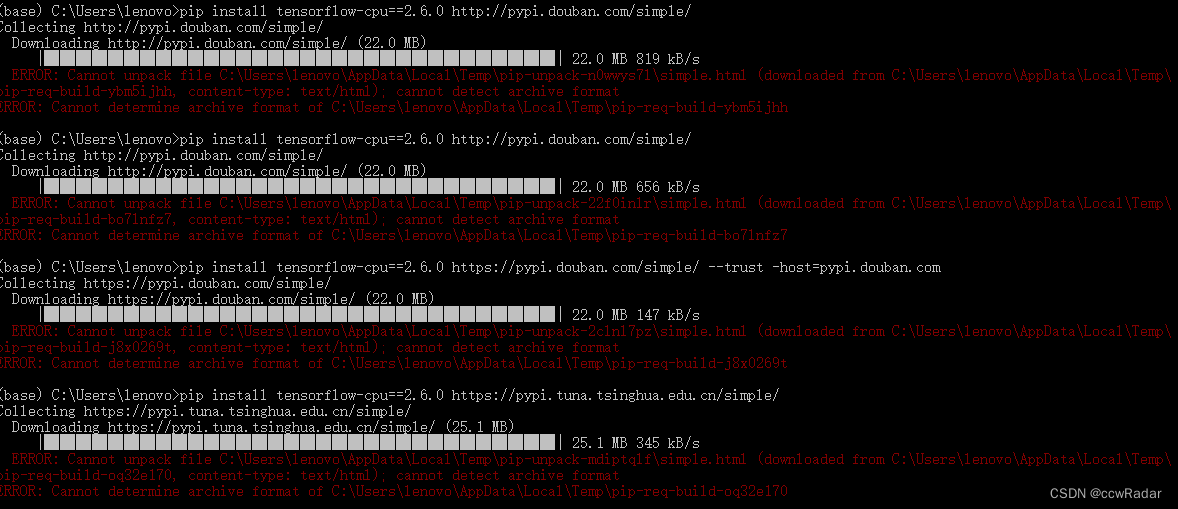
解决方法 pip install tensorflow-cpu==2.6.0 -i https://pypi.tuna.tsinghua.edu.cn/simple --trusted-host pypi.tuna.tsinghua.edu.cn pymysql
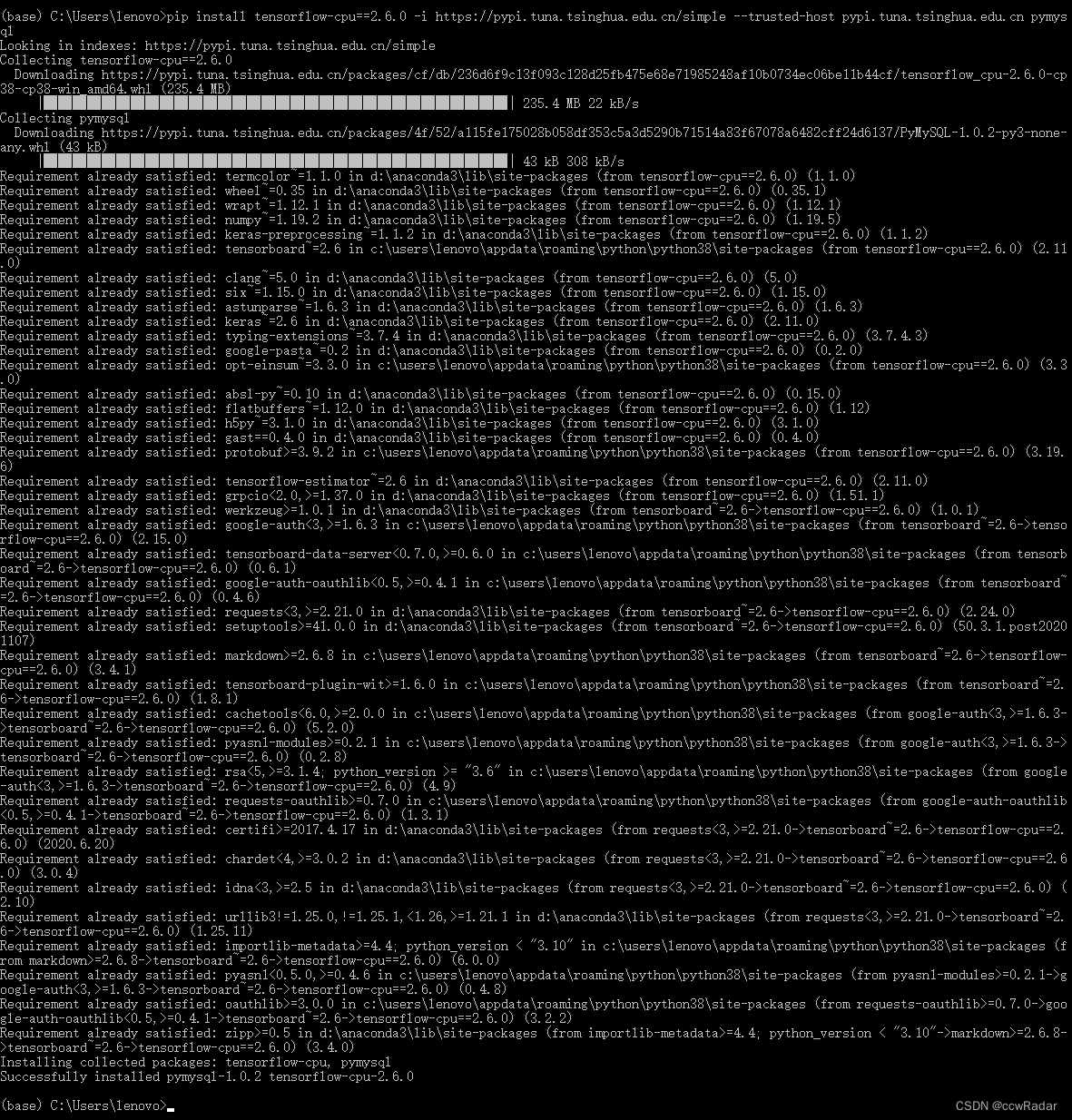























 9548
9548











 被折叠的 条评论
为什么被折叠?
被折叠的 条评论
为什么被折叠?










