在APP开发过程中,总要设计到控制器的跳转。在IOS8中,苹果推出了UIPresentationController来管理所有modal的控制器。在这里,我们首选回顾一下,系统自带的modal转场动画效果。modalTransitionStyle分别有已下四种效果:
/*
UIModalTransitionStyleCoverVertical 默认效果:自下而上
UIModalTransitionStyleFlipHorizontal 翻转效果
UIModalTransitionStyleCrossDissolve 淡出效果
UIModalTransitionStylePartialCurl 上下翻页效果
*/这个在使用的过程中,仅仅需要修改需要切换控制器的modalTransitionStyle分隔即可。
例如,单击主控制器的跳转到下一个控制器的实现
- (void)touchesBegan:(NSSet *)touches withEvent:(UIEvent *)event {
//初始化要切换的控制器
UIViewController *vc = [[UIViewController alloc] init];
//设置其背景颜色
vc.view.backgroundColor = [UIColor redColor];
// 设置动画样式(系统自带的调整方式四种)
vc.modalTransitionStyle = UIModalTransitionStyleFlipHorizontal;
//控制器跳转
[self presentViewController:vc animated:YES completion:nil];
}而到了IOS8以后,苹果推出UIPresentationController可以实现自定义的控制器切换效果,下面我们具体的来学习使用一下。
我们采用一个小demo示例来对其进行演示,首次采用了自动布局的来搭建界面。如下图所示:
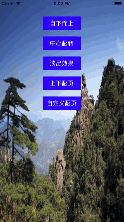
其中前四个转场效果为苹果系统自带的,如前面讲到的只需要修改modalTransitionStyle的值即可。最后一个效果是自定义转场实现出来的效果,下面我们来进行具体的阐述
在单击了“自定义左右效果”按钮后,需要设置其 设置展示样式为自定义样式
vc.modalPresentationStyle = UIModalPresentationCustom;除此之外,还需要三个对象来实现自定义过渡,一个UIPresentationController 的子类、一个遵从 UIViewControllerAnimatedTransitioning 协议的类以及遵从UIViewControllerTransitioningDelegate协议的类。
具体代码为:
//在ViewController中点击事件实现:
//要切换的控制器
- (void)touchesBegan:(NSSet *)touches withEvent:(UIEvent *)event {
//初始化要切换的控制器
UIViewController *vc = [[UIViewController alloc] init];
//设置其背景颜色
vc.view.backgroundColor = [UIColor redColor];
//设置展示样式(自定义)
vc.modalPresentationStyle = UIModalPresentationCustom;
//设置代理(设置UIPresentationController)(为实现UIViewControllerTransitioningDelegate协议的类)
vc.transitioningDelegate = [Transition sharedtransition];
//控制器跳转
[self presentViewController:vc animated:YES completion:nil];
}需要自定义转场动画后,需要实现要调整控制器的transitioningDelegate代理。创建实现UIViewControllerTransitioningDelegate协议的类(这里我们命名为Transition (并且将其设置成为单例)),在这个类中实现UIViewControllerTransitioningDelegate协议方法








 最低0.47元/天 解锁文章
最低0.47元/天 解锁文章














 850
850











 被折叠的 条评论
为什么被折叠?
被折叠的 条评论
为什么被折叠?








