项目场景:
Web前端开发经常会遇到跨域访问,如果没有办法让后台开放访问域,调用接口就会被浏览器拦截。解决跨域问题的方案,可以搭建一个后台服务做中间转发,也可以用nginx![]() https://so.csdn.net/so/search?q=nginx转发。
https://so.csdn.net/so/search?q=nginx转发。
问题描述
问题发生在nginx反向代理![]() https://so.csdn.net/so/search?q=%E5%8F%8D%E5%90%91%E4%BB%A3%E7%90%86springboot后端应用时,前端请求后端时发生Cros错误,如下图所示。
https://so.csdn.net/so/search?q=%E5%8F%8D%E5%90%91%E4%BB%A3%E7%90%86springboot后端应用时,前端请求后端时发生Cros错误,如下图所示。
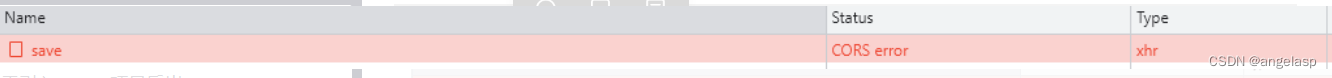
原因分析:
1.Nginx作为代理服务,需要配置允许跨域
2.Springboot后台服务需要配置允许跨域请求
解决方案:
1.检查后台服务是否设置了允许跨域,设置方法如下:
@Configuration
public class WebMvcConfig implements WebMvcConfigurer {
@Override
public void addCorsMappings(CorsRegistry registry) {
registry.addMapping("/**")
.allowedHeaders("Content-Type","X-Requested-With","accept,Origin","Access-Control-Request-Method","Access-Control-Request-Headers","token")
.allowedMethods("*")
.allowedOrigins("*")
.allowCredentials(true);
}
/**
* 支持PUT、DELETE请求
*/
@Bean
public FormContentFilter httpPutFormContentFilter() {
return new FormContentFilter();
}
}2.检查nginx.conf配置文件是否允许跨域,在server配置内进行配置,配置方法如下:
location /space-time/ {
if ($request_method = OPTIONS ) {
add_header Access-Control-Allow-Origin "*" always;
add_header Access-Control-Allow-Methods "POST, GET, PUT, OPTIONS, DELETE";
add_header Access-Control-Max-Age "3600";
add_header Access-Control-Allow-Headers "Origin, X-Requested-With, Content-Type, Accept, Authorization";
add_header Content-Length 0;
add_header Content-Type text/plain;
return 200;
}
proxy_set_header Content-Type application/json;
add_header Access-Control-Allow-Origin "*" always;
add_header Access-Control-Allow-Headers "Origin, X-Requested-With, Content-Type, Accept";
add_header Access-Control-Allow-Methods "GET, POST, OPTIONS";
proxy_pass http://localhost:8086/space-time/;
proxy_set_header X-Real-IP $remote_addr;
}























 1230
1230











 被折叠的 条评论
为什么被折叠?
被折叠的 条评论
为什么被折叠?










