我是基于一名大神的思路写的,如果想看更多内容,下面大神的blog地址
http://blog.csdn.net/shimiso/article/details/6763664
xml文件
<LinearLayout xmlns:android="http://schemas.android.com/apk/res/android"
xmlns:tools="http://schemas.android.com/tools" android:layout_width="match_parent"
android:layout_height="match_parent"
android:orientation="vertical"
tools:context=".MainActivity">
<ProgressBar
android:layout_width="match_parent"
android:layout_height="wrap_content"
android:id="@+id/progressbar1"
style="?android:attr/progressBarStyleHorizontal"/>
<TextView
android:layout_width="match_parent"
android:layout_height="wrap_content"
android:text="textview1"
android:id="@+id/textview1"/>
<ProgressBar
android:layout_width="match_parent"
android:layout_height="wrap_content"
android:id="@+id/progressbar2"
style="?android:attr/progressBarStyleHorizontal"/>
<TextView
android:layout_width="match_parent"
android:layout_height="wrap_content"
android:text="textview1"
android:id="@+id/textview2"/>
</LinearLayout>
Activity
public class MainActivity extends AppCompatActivity {
private TextView textView1,textView2;
private ProgressBar progressBar1,progressBar2;
//文件存储地址
private String downLoadingpath= Environment.getExternalStorageDirectory().getAbsolutePath()+ File.separator;
//下载地址
private String downloadingFile1="http://gongxue.cn/yingyinkuaiche/UploadFiles_9323/201008/2010082909434077.mp3";
private String downloadingFile2="http://gongxue.cn/yingyinkuaiche/UploadFiles_9323/201008/2010082909434077.mp3";
//声明已经读过的长度变量
private int hasRead=0;
@Override
protected void onCreate(Bundle savedInstanceState) {
super.onCreate(savedInstanceState);
setContentView(R.layout.activity_main);
textView1= (TextView) findViewById(R.id.textview1);
textView2= (TextView) findViewById(R.id.textview2);
progressBar1= (ProgressBar) findViewById(R.id.progressbar1);
progressBar2= (ProgressBar) findViewById(R.id.progressbar2);
downLoad(downloadingFile1,downLoadingpath,progressBar1,textView1);
downLoad(downloadingFile2,downLoadingpath,progressBar2,textView2);
}
private void downLoad(String url,String targetPath,ProgressBar pb,TextView textView)
{
DownloadThread downloadThread=new DownloadThread(url,targetPath,pb,textView);
downloadThread.start();
}
//自定义Handler类处理线程消息
public class MyHandler extends Handler{
private ProgressBar pb;
private TextView textView;
public MyHandler(ProgressBar pb, TextView textView) {
this.pb = pb;
this.textView = textView;
}
@Override
public void handleMessage(Message msg) {
this.pb.setProgress(msg.arg1);
this.textView.setText(msg.arg1+"%");
super.handleMessage(msg);
}
}
public class DownloadThread extends Thread{
String url="";
private String targetPath="";
private int hasDownLoad=0;
private int len=-1;
private byte buffer[]=new byte[4*1024];
private int size=0;
//下载速度
private int rate=0;
private MyHandler myHandler=null;
private Message msg=null;
private ProgressBar pb=null;
private TextView textView=null;
public DownloadThread(String url, String targetPath, ProgressBar pb, TextView textView) {
this.url = url;
this.targetPath = targetPath;
this.pb = pb;
this.textView = textView;
myHandler=new MyHandler(this.pb,this.textView);
}
@Override
public void run() {
String targetFileName=this.targetPath
+this.url.substring(this.url.lastIndexOf("/")
+1,this.url.length());
File downloadFile=new File(targetFileName);
if (!downloadFile.exists())
{
try {
downloadFile.createNewFile();
} catch (IOException e) {
e.printStackTrace();
}
}
try {
URL fileUrl=new URL(this.url);
HttpURLConnection conn= (HttpURLConnection) fileUrl.openConnection();
//获取文件大小
size=conn.getContentLength();
InputStream is=conn.getInputStream();
OutputStream os=new FileOutputStream(targetFileName);
while ((len=is.read(buffer))!=-1)
{
os.write(buffer);
hasDownLoad+=len;
rate=(hasDownLoad*100/size);
msg=new Message();
msg.arg1=rate;
myHandler.sendMessage(msg);
Log.e("rate----------",rate+"%");
}
} catch (MalformedURLException e) {
e.printStackTrace();
} catch (IOException e) {
}
}
}
}
这是最基础的写法,基于handler更新UI,使用httpurlconnection下载文件内容,然后进行文件保存操作。
就截取了一部分下载过程。








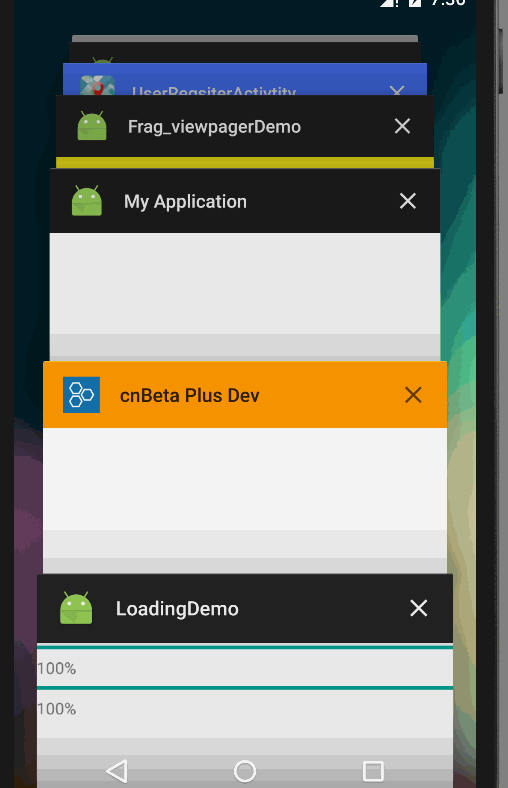














 156
156











 被折叠的 条评论
为什么被折叠?
被折叠的 条评论
为什么被折叠?








