-
先看一下Entry和Text的效果
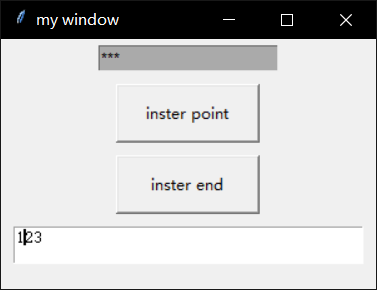
其中上面为输入框,下面为Text展示框
-
tk.Entry()
e = tk.Entry(window, show='*' , bg='#aaaaaa') # 声明输入框 # 输入框,可供传入的变量有: background, bd, bg, borderwidth, cursor, # exportselection, fg, font, foreground, highlightbackground, # highlightcolor, highlightthickness, insertbackground, # insertborderwidth, insertofftime, insertontime, insertwidth, # invalidcommand, invcmd, justify, relief, selectbackground, # selectborderwidth, selectforeground, show, state, takefocus, # textvariable, validate, validatecommand, vcmd, width, # xscrollcommand. # show='*',以*代替输入, = None,原始显示,不会被代替 # bg 背景颜色 # boderwidth 边框宽度 e.pack() # 放置输入框 -
tk.Text()
t = tk.Text(window, height=2) # 放置一个文本框,用来显示 # 可供传入的参数有 # STANDARD OPTIONS # background, borderwidth, cursor, # exportselection, font, foreground, # highlightbackground, highlightcolor, # highlightthickness, insertbackground, # insertborderwidth, insertofftime, # insertontime, insertwidth, padx, pady, # relief, selectbackground, # selectborderwidth, selectforeground, # setgrid, takefocus, # xscrollcommand, yscrollcommand, # # WIDGET-SPECIFIC OPTIONS # autoseparators, height, maxundo, # spacing1, spacing2, spacing3, # state, tabs, undo, width, wrap, t.pack(padx=10, pady=5) -
另外做了两个函数来通过两个按键操作Entry框和Text框
def insert_point(): var = e.get() # 从输入框e获取值 t.insert('insert', var) # 插入到Text框的光标处 # t.insert(1.1, var) # 在(1,1)位置插入(索引从0开始) def insert_end(): var = e.get() # 从输入框e获取值 t.insert('end', var) # 插入到Text框的末尾 b1 = tk.Button(window, text='inster point', width=15, height=2, command=insert_point) b1.pack(pady=5) # 放置Button b2 = tk.Button(window, text='inster end', width=15, height=2, command=insert_end) b2.pack(pady=5) # 放置Button -
参考文献
代码主要来自Entry & Text 输入, 文本框,略有改动
tkinter中的Entry和Text应用实例
最新推荐文章于 2023-12-25 16:51:18 发布

























 519
519











 被折叠的 条评论
为什么被折叠?
被折叠的 条评论
为什么被折叠?










