错误1:
Driver com.mysql.jdbc.Driver claims to not accept jdbcUrl, jdbc.mysql://localhost:3306/test?serverTimezone=UTC
错误原因:数据源的url地址写错了
正确写法:jdbc:mysql://localhost:3306/test?serverTimezone=UTC
错误2:
Caused by: com.mysql.cj.exceptions.UnableToConnectException: Cannot load connection class because of underlying exception: com.mysql.cj.exceptions.WrongArgumentException: Malformed database URL, failed to parse the connection string near ‘;characterEncoding=UTF-8’.
错误原因:
数据源的url地址写错了,在XML中,符号&需要转义成&,而在properties文件中则不需要转义。
在Spring配置文件中的正确写法:
<property name="jdbcUrl" value="jdbc:mysql://localhost:3306/test?useUnicode=true&characterEncoding=UTF-8"></property>
而在.properties外部配置文件中的正确写法:
jdbc.url=jdbc:mysql://localhost:3306/test?useUnicode=true&characterEncoding=UTF-8
错误3:
Description:
Failed to configure a DataSource: ‘url’ attribute is not specified and no embedded datasource could be configured.
Reason: Failed to determine a suitable driver class
Action:
Consider the following:
If you want an embedded database (H2, HSQL or Derby), please put it on the classpath.
If you have database settings to be loaded from a particular profile you may need to activate it (no profiles are currently active).
错误原因:
模块中添加了 mysql 的依赖后需要手动配置数据源
解决方法1:在配置文件中配置数据源:
spring.datasource.driver-class-name=com.mysql.cj.jdbc.Driver
spring.datasource.url=jdbc:mysql://localhost:3306/数据库名?serverTimezone=GMT%2B8
spring.datasource.username=root
spring.datasource.password=123456
解决方法2:在启动类的@SpringBootApplication注解上添加排除数据源配置的修饰:
@SpringBootApplication(exclude = DataSourceAutoConfiguration.class)
错误4:
org.apache.ibatis.binding.BindingException: Invalid bound statement (not found): com.atguigu.eduservice.mapper.EduCourseMapper.getPublishCourseInfo
错误原因:
由于maven的默认加载机制(将java文件夹里面的java类型文件进行编译后放入target目录中,如果是其他类型的文件则不会加载),所以 java目录中的 xml配置文件并没有被加载。
解决方式1:手动将 xml 文件复制到 target 目录中
解决方式2:将 xml 文件放到 resources 目录中
解决方式3(推荐):通过配置实现:
step1:
<build>
<resources>
<resource>
<directory>src/main/java</directory>
<includes>
<include>**/*.xml</include>
</includes>
<filtering>false</filtering>
</resource>
</resources>
</build>
step2:
# 配置mapper的xml文件的路径
mybatis-plus.mapper-locations=classpath:com/atguigu/eduservice/mapper/xml/*.xml
错误5:
前端上传文件至后台时报错:
POST http://localhost:9001/eduvod/video/uploadAliVideo 413 (Request Entity Too Large)
:9528/#/course/chapter/1343489458527301633:1 Access to XMLHttpRequest at ‘http://localhost:9001/eduvod/video/uploadAliVideo’ from origin ‘http://localhost:9528’ has been blocked by CORS policy: No ‘Access-Control-Allow-Origin’ header is present on the requested resource.
错误原因:
nginx 所能接收的请求实体大小限制为默认1M,而上传文件大小超出了该限制
解决办法:
在 nginx.conf 文件中的 http{} 块中添加如下配置:
client_max_body_size 1024m;
错误6:
前端报错:
Access to XMLHttpRequest at ‘http://localhost:9001/eduvod/video/uploadAliVideo’ from origin ‘http://localhost:9528’ has been blocked by CORS policy: No ‘Access-Control-Allow-Origin’ header is present on the requested resource.
后端报错:
org.springframework.web.multipart.MaxUploadSizeExceededException: Maximum upload size exceeded; nested exception is java.lang.IllegalStateException: org.apache.tomcat.util.http.fileupload.FileUploadBase$FileSizeLimitExceededException: The field file exceeds its maximum permitted size of 1048576 bytes.
错误原因:上传的文件大小超出了springboot的默认限制
解决办法(Spring Boot 2.x):在配置文件中添加如下配置:
# 最大上传单个文件大小:默认1M
spring.servlet.multipart.max-file-size=1024MB
# 最大支持的请求大小 :默认10M
spring.servlet.multipart.max-request-size=1024MB
错误7:
Caused by: java.lang.IllegalStateException: Could not resolve element type of Iterable type @org.springframework.web.bind.annotation.RequestParam java.util.List<?>. Not declared?
错误原因:List<>没有指定泛型,不能提供转换
解决办法:给List<>加上泛型:
public void test(@RequestParam("idList") List<String> idList)
错误8:
测试阿里云短信服务时发送验证码报空指针异常
错误原因:阿里云接口更换了
解决办法:将以下方法
request.setMethod(MethodType.POST);
更换为:
request.setSysMethod(MethodType.POST);
错误9:
org.springframework.http.converter.HttpMessageNotReadableException: Required request body is missing: public com.atguigu.commonutils.R com.atguigu.educenter.controller.UcenterMemberController.loginUser(com.atguigu.educenter.entity.UcenterMember)
错误原因:Get 请求是 url 传参,无法获取请求体中的参数
解决办法:将 @GetMapping 更改为 @PostMapping
错误10:
Cause: java.lang.IllegalArgumentException: invalid comparison: java.util.Date and java.lang.String
错误原因:这是由于时间类型参数与字符串类型对比所引发的错误
如下例,时间参数类型与空字符串进行了对比:
<if test="queryMap.startTime != null and queryMap.startTime !=''">
and i.gmt_create >= #{queryMap.startTime}
</if>
解决办法:去掉空字符串判断, 只保留非空判断即可
<if test="queryMap.startTime != null">
and i.gmt_create >= #{queryMap.startTime}
</if>
错误10:
java.util.regex.PatternSyntaxException: Dangling meta character ‘+’ near index 0
错误原因:split方法转化字符串为数组时,字符串中带有“+”时,用“+”分隔字符串成数组是不正确的,因为+、*、|、\等符号在正则表达式中有相应的不同意义,所以在使用时要进行转义处理。
错误的写法如下:
keyword.split("+")
正确的写法是:
keyword.split("\\+")
错误11:
com.mysql.jdbc.MysqlDataTruncation: Data truncation: Data too long for column ‘WSNR’ at row 1
错误原因:blob类型字段的最大存储限制是65535字节(64K少1字节),用户上传的文件大小超出了这个限制。
解决办法是将blob类型更换为:mediumblob(最大16M)或 longblob (最大4G)
错误12:
com.mysql.jdbc.PacketTooBigException: Packet for query is too large (53486309 > 1048576). You can change this value on the server by setting the max_allowed_packet’ variable.
错误原因:MySQL根据配置文件会限制Server接受的数据包大小。插入、更新或查询时数据包的大小会受 max_allowed_packet 参数限制,导致操作失败。
- 查看 max_allowed_packet 配置参数的值:
show VARIABLES like '%max_allowed_packet%';
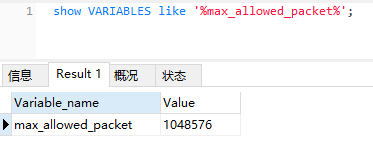
解决办法:修改该配置。
错误13:
项目启动编译时报如下错误:
Error:java: java.lang.OutOfMemoryError: WrappedJavaFileObject[org.jetbrains.jps.javac.InputFileObject[file:///E:/workspace-idea/court2022/src/main/java/tdh/court/sxzm/dao/EajSxzmqkDAO.java]]@pos3882: WrappedJavaFileObject[org.jetbrains.jps.javac.InputFileObject[file:///E:/workspace-idea/court2022/src/main/java/tdh/court/sxzm/dao/EajSxzmqkDAO.java]]@pos3889: WrappedJavaFileObject[org.jetbrains.jps.javac.InputFileObject[file:///E:/workspace-idea/court2022/src/main/java/tdh/court/sxzm/dao/EajSxzmqkDAO.java]]@pos3909: GC overhead limit exceeded
问题原因:编译的时候内存溢出了,需要修改idea的编译空间以增加编译时的内存最大值。
解决办法:将 idea 的 Build process heap size (Mbytes) 配置值增大
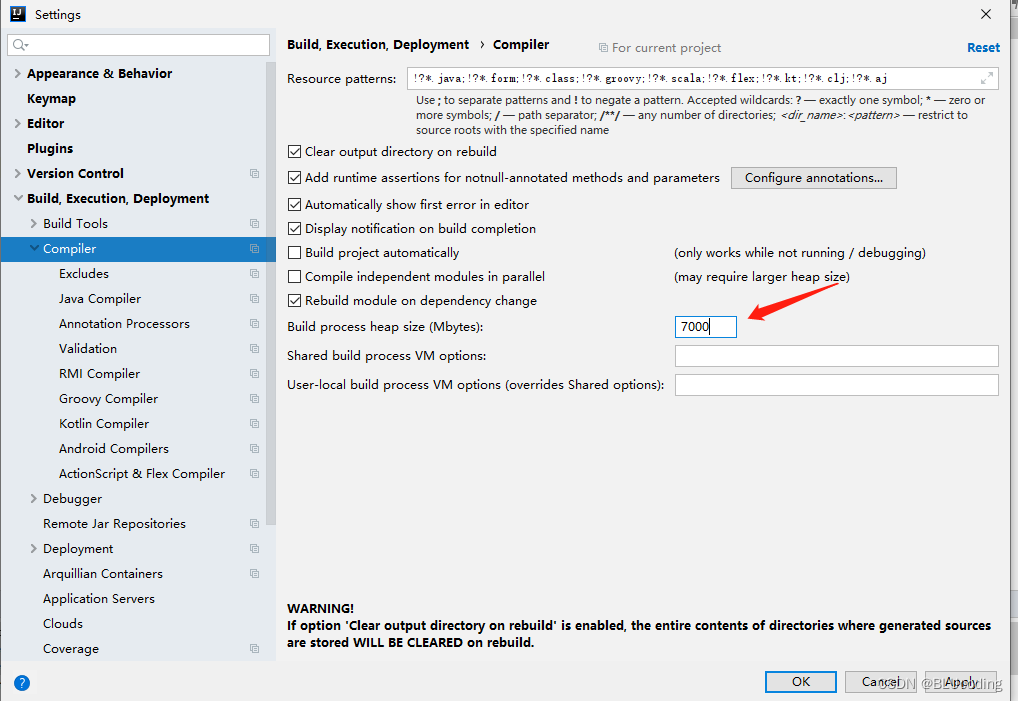
错误14:
访问页面时报如下错误:
Caused by: javax.servlet.jsp.JspTagException: Illegal use of <when>-style tag without <choose> as its direct parent at org.apache.taglibs.standard.tag.common.core.WhenTagSupport.doStartTag(WhenTagSupport.java:66)
at org.apache.jsp.webapp.sfpg.ajgl.bjyj.bjyj_jsp._jspService(bjyj_jsp.java:459)
… 31 more
问题原因:没有在<c:when></c:when><c:otherwise></c:otherwise>标签外包裹<c:choose></c:choose>
修改代码:
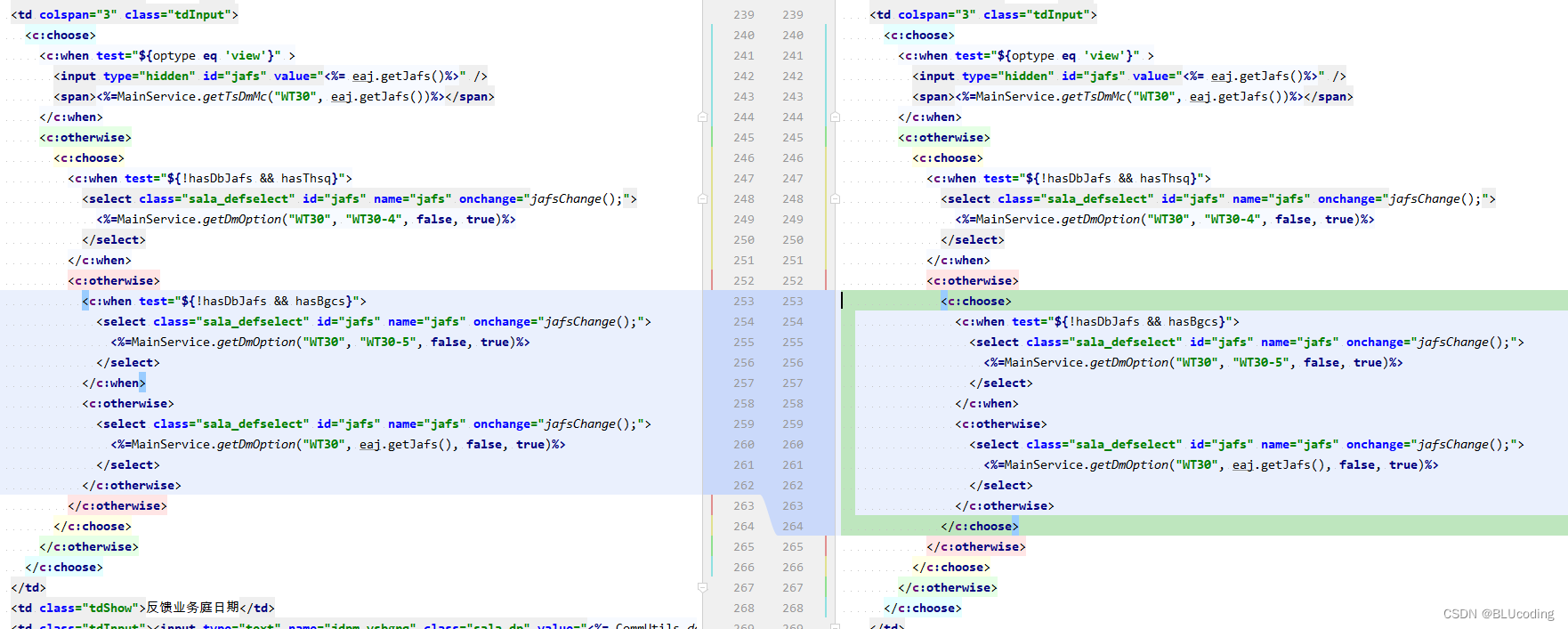
错误15:
只有字段才可以预编译!
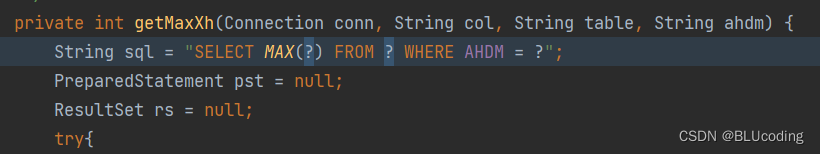























 3801
3801











 被折叠的 条评论
为什么被折叠?
被折叠的 条评论
为什么被折叠?








