1.导入依赖的jar包
本博文配置Structs2的前提是完成 jdk、tomcat、myeclipse以及相关数据库的配置,能够用jsp+servlet完成java web服务程序的编写
http://struts.apache.org/download.cgi#struts2014下载struts-2.x.x-all.zip,目前最新版为2.2.3。下载完后解压文件,开发struts2应用需要依赖的jar文件在解压目录的lib文件夹下。不同的应用需要的JAR包是不同的。下面给出了开发Struts 2程序最少需要的JAR。
- struts2-core-2.2.3.jar :Struts2框架的核心类库 xwork-core-2.2.3.jar
- XWork类库,Struts 2在其上构建
- ognl-3.0.1.jar :对象图导航语言(Object Graph Navigation Language),Struts 2框架使用的一种表达式语言cons-io-2.0.1.jar
- freemarker-2.3.x.jar :Struts 2的UI标签的模板使用FreeMarker编写
commons-logging-1.1.x.jar :ASF出品的日志包,Struts 2框架使用这个日志包来支持Log4J和JDK
1.4+的日志记录。如果 记不住需要导入的包名,打开一个空的项目struts2-blank.war看看里面所引的包即为开发所需的最基本的包
还有一种最省事的做法是:如果不需要跟第三方框架集成,把不带-plugin结尾的jar文件都添加入类路径。如果需要跟第三方框架集成,这时候还需要加入对应的-plugin jar文件。例如跟spring集成,还需要再加入struts2-spring-plugin-2.x.x.jar.
下图为我新建一个 最简单的工程所引入的jar包
引入jar包的操作:选中 WEB-INF目录下的llib,右击–>Build Path–>Configure Bulid Path
2.Struts2的启动配置(web.xml)
2.1在web.xml中加入struts2支持
其实就是新建了一个过滤器,让程序指向structs2
<!-- 加入了struts2支持 -->
<filter>
<filter-name>struts2</filter-name>
<filter-class>org.apache.struts2.dispatcher.ng.filter.StrutsPrepareAndExecuteFilter</filter-class>
</filter>
<filter-mapping>
<filter-name>struts2</filter-name>
<url-pattern>/*</url-pattern>
</filter-mapping> 3.定义Action类
简单的action类示例
package com.demo.action;
import java.util.Map;
import org.apache.struts2.interceptor.ApplicationAware;
import org.apache.struts2.interceptor.RequestAware;
import org.apache.struts2.interceptor.SessionAware;
import com.opensymphony.xwork2.ActionContext;
import com.tiedao.pojo.TbUser;
import freemarker.template.utility.Execute;
public class HelloWorldAction{
public String execute() throws Exception {
System.out.println("执行了 ------------------String execute()");
return "success";
}
}
4.编写结果页面
简单的index.jsp和 success.jsp示例
index.jsp的body标签部分
<body>
<a href="helloWorld.action">访问HelloWorldAction中的execute()</a>
</body>- success.jsp略*
5.Struts2的配置文件
在src目录下新建一个structs2的配置文件 structs.xml
一个简单的structs.xml配置文件示例
<?xml version="1.0" encoding="UTF-8" ?>
<!DOCTYPE struts PUBLIC
"-//Apache Software Foundation//DTD Struts Configuration 2.3//EN"
"http://struts.apache.org/dtds/struts-2.3.dtd">
<struts>
<package name="###" extends="struts-default">
<!-- name="helloWorld" 是对应JSP界面中的URL请求地址
class="com.demo.action.HelloWorldAction" 跳转到action
-->
<action name="helloWorld" class="com.demo.action.HelloWorldAction">
<result name="success">/WEB-INF/success.jsp</result>
</action>
</package>
</struts>







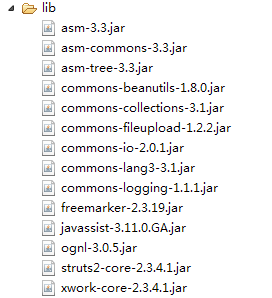














 669
669

 被折叠的 条评论
为什么被折叠?
被折叠的 条评论
为什么被折叠?








