往期知识点整理
介绍
本示例介绍使用Text、List等组件,添加点击事件onclick,动画,animationTo实现自定义Tab效果。
效果预览图
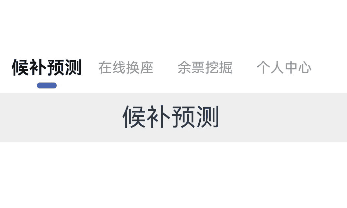
使用说明
- 点击页签进行切换,选中态页签字体放大加粗,颜色由灰变黑,起到强调作用,同时,底部颜色条横线位移到当前选中页签下方,内容区翻页到当前选中页签对应区域。
实现思路
- 页签实现:添加onClick方法,记录点击的index,index变化后,改变页签颜色、字体大小,使用animateTo方法实现页签切换动画。
Text(title)
.textAlign(TextAlign.Center)
.height($r('app.integer.custom_view_width_and_height_value4'))
.width(this.titleLengthRadix3 * title.length)
.fontColor(this.currentIndex == idx ?
(this.wantGoIndex == idx ? $r('app.color.custom_view_background_color1'):$r('app.color.custom_view_background_color2')):
(this.wantGoIndex == idx ? $r('app.color.custom_view_background_color1'):$r('app.color.custom_view_background_color2')))
.fontSize(this.currentIndex == idx ? $r('app.integer.custom_view_font_size2') : $r('app.integer.custom_view_font_size1'))
.fontWeight(this.currentIndex == idx ? FontWeight.Bold : FontWeight.Normal)
.onClick(() => {
if (this.currentIndex != idx) {
// 记录点击index
this.wantGoIndex = idx;
// 动画效果
animateTo({
duration: Math.abs(idx - this.currentIndex) * this.durationRadix,
curve: Curve.EaseInOut,
iterations: this.iterationsDefault,
playMode: PlayMode.Normal,
onFinish: () => {
this.currentIndex = idx;
this.scroller.scrollToIndex(this.currentIndex, true, ScrollAlign.START);
}
}, () => {
this.transitionX = this.getTransitionX(idx);
})
}
})
- 内容区实现:使用List,添加滑动手势来进行页面的切换,手势响应后,使用scrollToIndex方法来实现平滑的滑动到相应index。
PanGesture(this.panOption)
.onActionUpdate((event:GestureEvent) => {
if (!this.isStartAction) {
this.isStartAction = true;
if (event.offsetX < this.judgmentValue) {
if (this.currentIndex < this.titleArray.length - this.currentIndexRadix) {
let temIndex: number = this.currentIndex + this.currentIndexRadix;
this.scroller.scrollToIndex(temIndex, true, ScrollAlign.START);
this.wantGoIndex = temIndex;
animateTo({
duration: Math.abs(temIndex - this.currentIndex) * this.durationRadix,
curve: Curve.EaseInOut,
iterations: this.iterationsDefault,
playMode: PlayMode.Normal,
onFinish: () => {
this.currentIndex = temIndex;
}
}, () => {
this.transitionX = this.getTransitionX(temIndex);
})
}
} else {
if (this.currentIndex > this.judgmentValue) {
let temIndex: number = this.currentIndex - this.currentIndexRadix;
this.scroller.scrollToIndex(temIndex, true, ScrollAlign.START);
this.wantGoIndex = temIndex;
animateTo({
duration: Math.abs(temIndex - this.currentIndex) * this.durationRadix,
curve: Curve.EaseInOut,
iterations: this.iterationsDefault,
playMode: PlayMode.Normal,
onFinish: () => {
this.currentIndex = temIndex;
}
}, () => {
this.transitionX = this.getTransitionX(temIndex);
})
}
}
}
})
高性能知识点
scrollToIndex方法,开启smooth动效时,会对经过的所有item进行加载和布局计算,当大量加载item时会导致性能问题
工程结构&模块类型
customview // har类型
|---view
| |---CustomView.ets // 视图层-自定义视图实现Tab效果
最后
总是有很多小伙伴反馈说:鸿蒙开发不知道学习哪些技术?不知道需要重点掌握哪些鸿蒙开发知识点? 为了解决大家这些学习烦恼。在这准备了一份很实用的鸿蒙全栈开发学习路线与学习文档给大家用来跟着学习。
针对一些列因素,整理了一套纯血版鸿蒙(HarmonyOS Next)全栈开发技术的学习路线,包含了鸿蒙开发必掌握的核心知识要点,内容有(OpenHarmony多媒体技术、Napi组件、OpenHarmony内核、OpenHarmony驱动开发、系统定制移植……等)技术知识点。

《鸿蒙 (Harmony OS)开发学习手册》(共计892页):https://gitcode.com/HarmonyOS_MN/733GH/overview
如何快速入门?
1.基本概念
2.构建第一个ArkTS应用
3.……
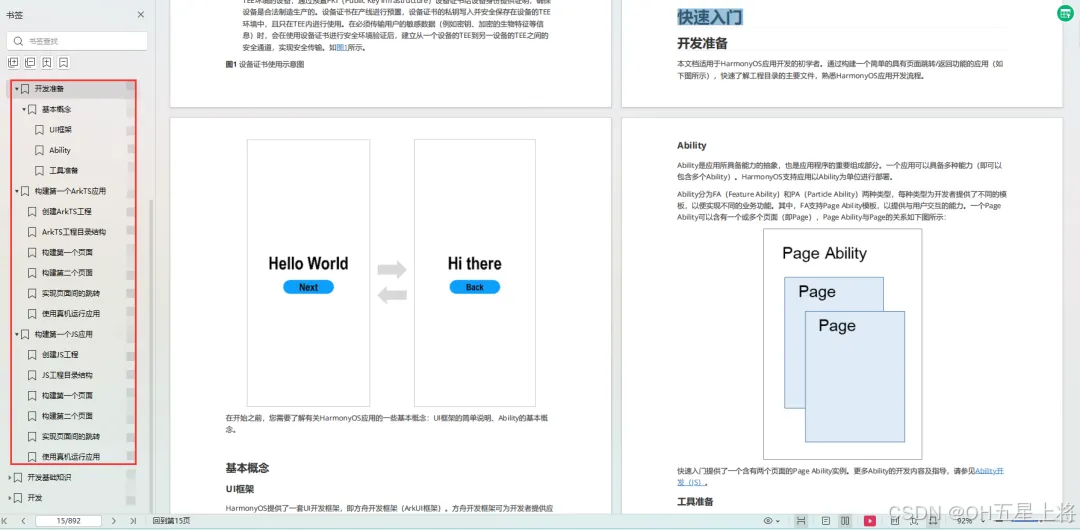
鸿蒙开发面试真题(含参考答案):
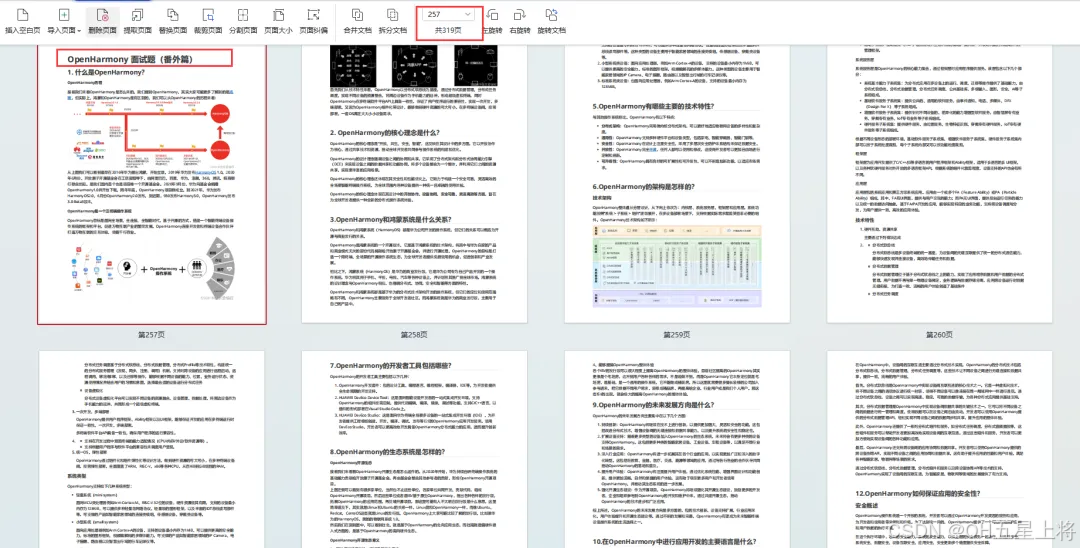
《OpenHarmony源码解析》:
- 搭建开发环境
- Windows 开发环境的搭建
- Ubuntu 开发环境搭建
- Linux 与 Windows 之间的文件共享
- ……
- 系统架构分析
- 构建子系统
- 启动流程
- 子系统
- 分布式任务调度子系统
- 分布式通信子系统
- 驱动子系统
- ……
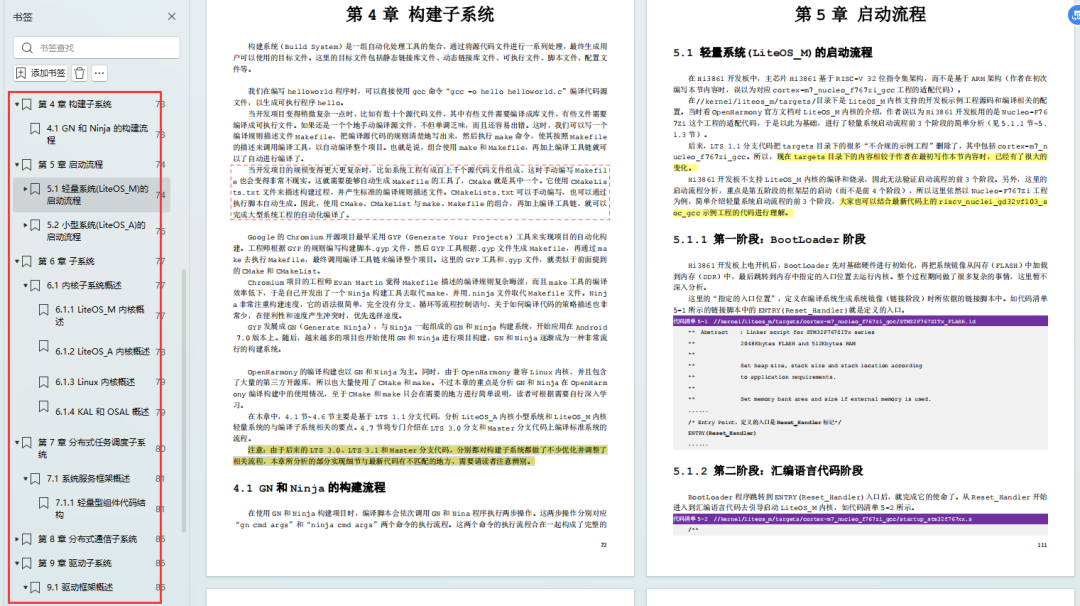
OpenHarmony 设备开发学习手册:https://gitcode.com/HarmonyOS_MN/733GH/overview
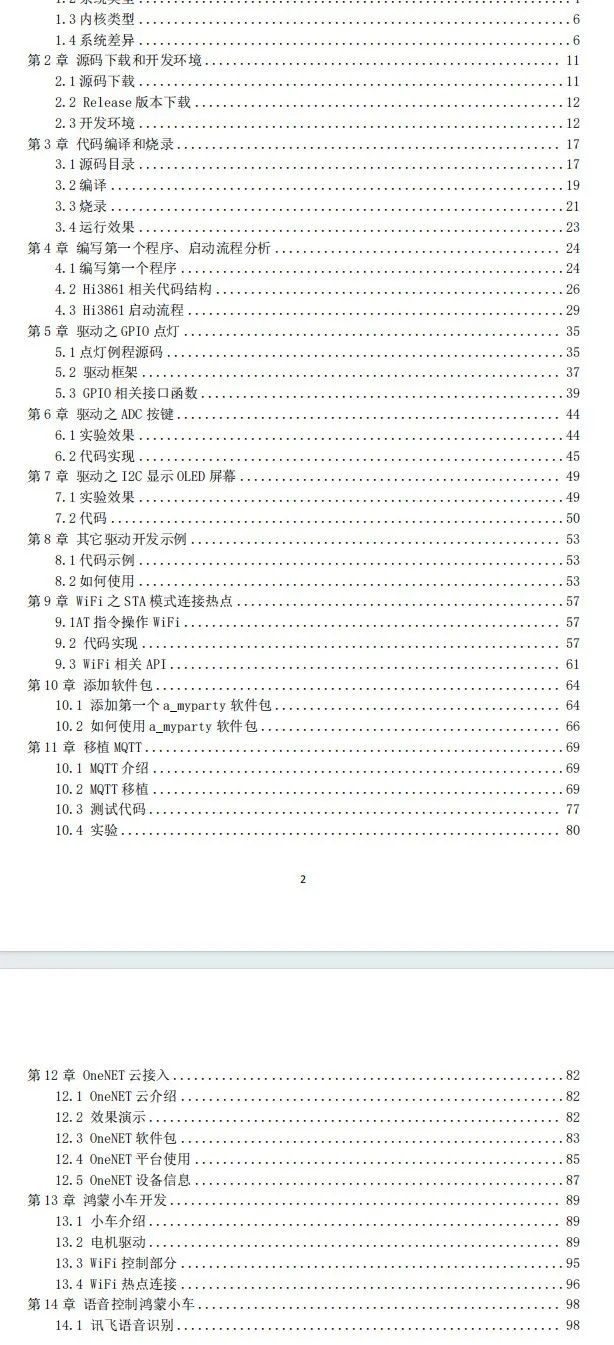

























 619
619

 被折叠的 条评论
为什么被折叠?
被折叠的 条评论
为什么被折叠?








