<!DOCTYPE html>
<html>
<head>
<meta charset="utf-8">
<script src="http://cdn.static.runoob.com/libs/angular.js/1.4.6/angular.min.js"></script>
<style>
table, th , td {
border: 1px solid grey;
border-collapse: collapse;
padding: 5px;
}
table tr:nth-child(odd) {
background-color: #f1f1f1;
}
table tr:nth-child(even) {
background-color: #ffffff;
}
</style>
</head>
<body>
<div ng-app="myApp" ng-controller="customersCtrl">
<table>
<tr ng-repeat="x in names">
<td>{{ x.Name }}</td>
<td>{{ x.Country }}</td>
</tr>
</table>
</div>
<script>
var app = angular.module('myApp', []);
app.controller('customersCtrl', function($scope, $http) {
$http.get("http://www.runoob.com/try/angularjs/data/Customers_JSON.php")
.success(function (response) {$scope.names = response.records;});
});
</script>
</body>
</html>显示序号 ($index)
表格显示序号可以在 <td> 中添加 $index:
AngularJS 实例
<table>
<tr ng-repeat="x in names">
<td>{{ $index + 1 }}</td>
<td>{{ x.Name }}</td>
<td>{{ x.Country }}</td>
</tr>
</table>使用 orderBy 过滤器
排序显示,可以使用 orderBy 过滤器:
AngularJS 实例
<table>
<tr ng-repeat="x in names | orderBy : 'Country'">
<td>{{ x.Name }}</td>
<td>{{ x.Country }}</td>
</tr>
</table>使用 uppercase 过滤器
使用 uppercase 过滤器转换为大写:
AngularJS 实例
<table>
<tr ng-repeat="x in names">
<td>{{ x.Name }}</td>
<td>{{ x.Country | uppercase }}</td>
</tr>
</table>







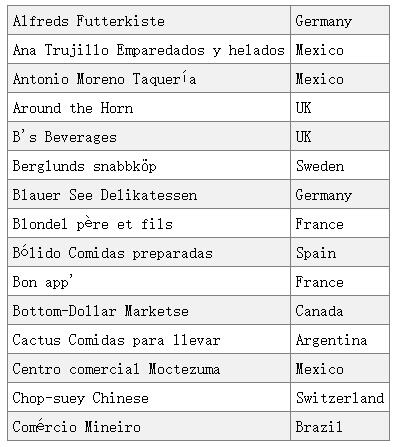














 588
588

 被折叠的 条评论
为什么被折叠?
被折叠的 条评论
为什么被折叠?








