学生信息管理系统
系统用户分三类:系统管理员、教师、学生,不同的用户有不同的使用权限。
系统管理员的使用权限包括:用户管理、学生信息管理、学生成绩查询,教师的使用权限包括学生信息查询、学生成绩管理、学生成绩查询,学生的使用权限仅有学生信息查询和学生成绩查询。
系统管理员帐号在创建用户表时建立,在应用程序中不能修改。教师的用户名和密码由系统管理员通过用户管理模块设定,学生信息由系统管理员通过学生信息管理模块来设定,学生成绩由教师通过学生成绩管理模块来设定。学生可通过系统登录模块用学号作为用户名进行注册,不存在的学号不能注册,注册时可设定用户密码,已注册的学生不能重新注册,也不能修改密码。学生登录系统后只可以查询本人的信息,但可查询所有学生的成绩。
1.这是大一接触学完的数据库和C#结合一起的操作系统,较为简单
2. 比较适合新手,过程就是不断的查询数据库和进行写入C#窗体


定义了六个表,一个最没有用的中间值表,其实严格是5个
mind是中间值表,StudentAd是管理员表,然后依次是成绩表,信息表,注册信息表,教师表
如果是我再次写,会写四个表,管理员表,成绩表,信息表,注册信息表
正式开始主界面分为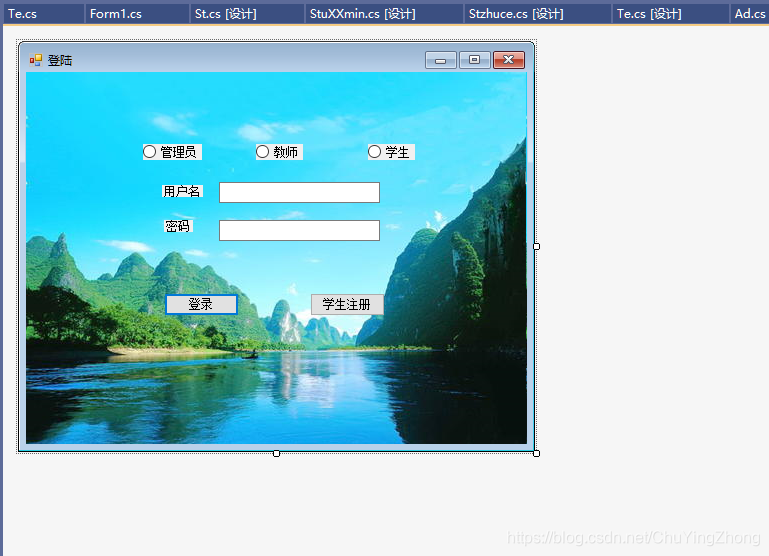
using System;
using System.Collections.Generic;
using System.ComponentModel;
using System.Data;
using System.Drawing;
using System.Linq;
using System.Text;
using System.Threading.Tasks;
using System.Windows.Forms;
using System.Configuration;
using System.Data.SqlClient;
using Conmon;
namespace Cshaper大作业学生信息管理系统
{
public partial class Form1 : Form
{
public int str { get; private set; }
public Form1()
{
InitializeComponent();
}
private void clera()
{
textBox1.Clear();
textBox2.Clear();
}
private void button1_Click(object sender, EventArgs e)
{
string conStr = ConfigurationManager.ConnectionStrings["conStr"].ConnectionString;
string useName = textBox1.Text.Trim();
string usepass = textBox2.Text.Trim();
if (AdradioButton.Checked)
{
//管理员登录
using (SqlConnection con = new SqlConnection(conStr))
{
string sql = string.Format("select * from StudentAd where Adname='{0}' and Adpass='{1}'", useName, usepass);
using (SqlCommand cmd = new SqlCommand(sql, con))
{
con.Open();
using (SqlDataReader reader = cmd.ExecuteReader())
{
//判断是否有返回值
if (reader.HasRows)
{
MessageBox.Show("登录成功");
this.DialogResult = DialogResult.OK;
this.Close();
}
else
{
MessageBox.Show("登录失败");
clera();
textBox1.Focus();
}
}
}
}
}
else if (TeradioButton2.Checked)
{
//Teacher登录
using (SqlConnection con = new SqlConnection(conStr))
{
string sql = string.Format("select * from Teacher where UserID='{0}' and UserPassWord='{1}'", useName, usepass);
using (SqlCommand cmd = new SqlCommand(sql, con))
{
con.Open();
using (SqlDataReader reader = cmd.ExecuteReader())
{
//判断是否有返回值
if (reader.HasRows)
{
MessageBox.Show("登录成功");
this.DialogResult = DialogResult.Yes;
this.Close();
}
else
{
MessageBox.Show("登录失败");
clera();
textBox1.Focus();
}
}
}
}
}
else if (StradioButton3.Checked)
{
//学生登录
using (SqlConnection con = new SqlConnection(conStr))
{
string sql = string.Format("select * from studZcxx where student_id='{0}' and student_pss='{1}'", useName, usepass);
using (SqlCommand cmd = new SqlCommand(sql, con))
{
con.Open();
using (SqlDataReader reader = cmd.ExecuteReader())
{
//判断是否有返回值
if (reader.HasRows)
{
MessageBox.Show("登录成功");
minds(useName);
this.DialogResult = DialogResult.No;
this.Close();
}
else
{
MessageBox.Show("登录失败");
clera();
textBox1.Focus();
}
}
}
}
}
}
private void Form1_Load(object sender, EventArgs e)
{
}
private void button2_Click(object sender, EventArgs e)
{
Stzhuce stuXX = new Stzhuce();
stuXX.ShowDialog();
}
//修改中间值
public int minds(string mins)
{
int i = Convert.ToInt32(mins);
string a1 = "update mind set mind='"+ i + "'";
int n = SqlHelper.ExecuteNonquery(a1);
return i;
}
}
}
!!这里的中间值是自己脑子发热,因为要通过学生登录了,进入学生登录页面,窗体传值又总是报错,于是直接通过数据库来写入一个中间数据表,来记录是谁进入了主页面,其实可以不用写的怎么麻烦,定义一个全局变量即可!!
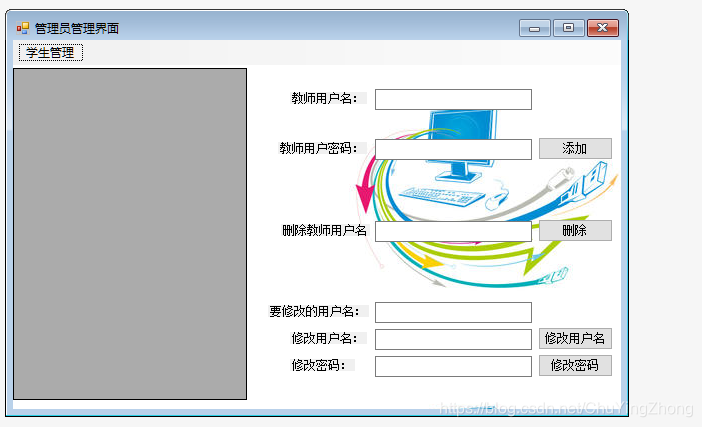
管理员登录成功的界面
写完以后我进行修改,发现其实很多语句都可以进行封装
于是先定义了一个SqlHelper类
using System;
using System.Collections.Generic;
using System.Linq;
using System.Text;
using System.Threading.Tasks;
using System.Configuration;
using System.Data;
using System.Data.SqlClient;
namespace Conmon
{
public class SqlHelper
{//读取连接字符串
private static string conStr = ConfigurationManager.ConnectionStrings["conStr"].ConnectionString;
/// <summary>
/// 返回数据集合
/// </summary>
/// <param name="sql">要执行查询的sql语句</param>
/// <param name="param">需要的参数</param>
/// <returns></returns>
public static DataTable ExecuteDataTable(string sql, params SqlParameter[] param)
{
DataTable dt = new DataTable();
using (SqlConnection con = new SqlConnection(conStr))
{
SqlDataAdapter adapter = new SqlDataAdapter(sql, con);
//添加参数
adapter.SelectCommand.Parameters.AddRange(param);
adapter.Fill(dt);
}
return dt;
}
/// <summary>
/// 执行增删改
/// </summary>
/// <param name="sql">要执行的sql语句</param>
/// <param name="param">sql语句需要的参数</param>
/// <returns></returns>
public static int ExecuteNonquery(string sql, params SqlParameter[] param)
{
int n = -1;
using (SqlConnection con = new SqlConnection(conStr))
{
using (SqlCommand cmd = new SqlCommand(sql, con))
{
con.Open();
cmd.Parameters.AddRange(param);
n = cmd.ExecuteNonQuery();
}
}
return n;
}
/// <summary>
/// 执行查询,返回首行首列
/// </summary>
/// <param name="sql">要查询的sql语句</param>
/// <param name="param">sql语句需要的参数</param>
/// <returns></returns>
public static object ExecuteScalar(string sql, params SqlParameter[] param)
{
object o = null;
using (SqlConnection con = new SqlConnection(conStr))
{
using (SqlCommand cmd = new SqlCommand(sql, con))
{
con.Open();
cmd.Parameters.AddRange(param);
o = cmd.ExecuteScalar();
}
}
return o;
}
public static SqlDataReader ExecuteReader(string sql, params SqlParameter[] param)
{
SqlDataReader reader;
SqlConnection con = new SqlConnection(conStr);
using (SqlCommand cmd = new SqlCommand(sql, con))
{
cmd.Parameters.AddRange(param);
con.Open();
//CommandBehavior.CloseConnection:如果关闭SqlDataReader,则Connection也随着关闭
reader = cmd.ExecuteReader(CommandBehavior.CloseConnection);
}
return reader;
}
}
}
再写管理员类
using System;
using System.Collections.Generic;
using System.ComponentModel;
using System.Data;
using System.Data.SqlClient;
using System.Drawing;
using System.Linq;
using System.Text;
using System.Threading.Tasks;
using System.Windows.Forms;
using Conmon;
namespace Cshaper大作业学生信息管理系统
{
public partial class Ad : Form
{
public Ad()
{
InitializeComponent();
}
private void button2_Click(object sender, EventArgs e)
{
if (textBox1.Text=="" || textBox2.Text=="")
{
MessageBox.Show("用户名和密码不能为空");
return;
}
string sql = "insert into Teacher(UserID,UserPassWord) values(@id,@word)";
//Teacher
SqlParameter[] p = new SqlParameter[]{
new SqlParameter("@id", Convert.ToString(textBox1.Text.Trim())),
new SqlParameter("@word", Convert.ToString(textBox2.Text)),
};
int n = SqlHelper.ExecuteNonquery(sql, p);
if (n > 0)
{
MessageBox.Show("添加成功!");
}
textBox1.Text = "";
textBox2.Text = "";
textBox1.Focus();
}
private void button3_Click(object sender, EventArgs e)
{
string drop1 = textBox3.Text.Trim();
string sql = "DELETE FROM Teacher WHERE UserID = '"+ drop1 + "'";
int n = SqlHelper.ExecuteNonquery(sql);
if (n > 0)
{
MessageBox.Show("删除成功!");
}
else
{
MessageBox.Show("删除失败,请确定是否存在!!!");
}
textBox3.Text = "";
textBox3.Focus();
}
private void timer1_Tick(object sender, EventArgs e)
{
string sql = "select * from Teacher";
DataTable dt = SqlHelper.ExecuteDataTable(sql);
dataGridView1.DataSource = dt;
dataGridView1.Columns[0].HeaderCell.Value = "教师用户名";
dataGridView1.Columns[1].HeaderCell.Value = "教师用户密码";
}
private void button1_Click(object sender, EventArgs e)
{
string ab1 = textBox4.Text.Trim();
string ab2 = textBox5.Text.Trim();
string sql = "update Teacher set UserID = '"+ab2+"' where UserID='"+ab1+"'";
int n = SqlHelper.ExecuteNonquery(sql);
if (n > 0)
{
MessageBox.Show("修改成功!");
}
else
{
MessageBox.Show("修改失败,请确定是否存在!!!");
}
//修改成功后可能要再进行修改密码,所有我们把要修改用户名的给清空
textBox4.Text = ab2;
}
private void button4_Click(object sender, EventArgs e)
{
string ab1 = textBox4.Text.Trim();
string ab2 = textBox6.Text.Trim();
string sql = "update Teacher set UserPassWord = '" + ab2 + "' where UserID='" + ab1 + "'";
int n = SqlHelper.ExecuteNonquery(sql);
if (n > 0)
{
MessageBox.Show("修改成功!");
}
else
{
MessageBox.Show("修改失败,请确定是否存在!!!");
}
}
private void 学生信息查询ToolStripMenuItem_Click(object sender, EventArgs e)
{
StuXX stuXX = new StuXX();
stuXX.ShowDialog();
}
private void 学生成绩查询ToolStripMenuItem_Click(object sender, EventArgs e)
{
StuCJ stuXX = new StuCJ();
stuXX.ShowDialog();
}
}
}
这里弹出的两个以对话框的形式弹出,附
StuCJ()
using Conmon;
using System;
using System.Collections.Generic;
using System.ComponentModel;
using System.Data;
using System.Drawing;
using System.Linq;
using System.Text;
using System.Threading.Tasks;
using System.Windows.Forms;
namespace Cshaper大作业学生信息管理系统
{
public partial class StuCJ : Form
{
public StuCJ()
{
InitializeComponent();
}
private void timer1_Tick(object sender, EventArgs e)
{
string sql = "select * from studentCJ";
DataTable dt = SqlHelper.ExecuteDataTable(sql);
dataGridView1.DataSource = dt;
dataGridView1.Columns[0].HeaderCell.Value = "学号";
dataGridView1.Columns[1].HeaderCell.Value = "姓名";
dataGridView1.Columns[2].HeaderCell.Value = "成绩";
}
private void StuCJ_Load(object sender, EventArgs e)
{
}
}
}
StuXX类
using System;
using System.Collections.Generic;
using System.ComponentModel;
using System.Data;
using System.Data.SqlClient;
using System.Drawing;
using System.Linq;
using System.Text;
using System.Threading.Tasks;
using System.Windows.Forms;
using Conmon;
namespace Cshaper大作业学生信息管理系统
{
public partial class StuXX : Form
{
public StuXX()
{
InitializeComponent();
}
private void StuXX_Load(object sender, EventArgs e)
{
}
private void timer1_Tick(object sender, EventArgs e)
{
string sql = "select * from studentXX";
DataTable dt = SqlHelper.ExecuteDataTable(sql);
dataGridView1.DataSource = dt;
dataGridView1.Columns[0].HeaderCell.Value = "学号";
dataGridView1.Columns[1].HeaderCell.Value = "姓名";
dataGridView1.Columns[2].HeaderCell.Value = "性别";
dataGridView1.Columns[3].HeaderCell.Value = "年龄";
}
private void button1_Click(object sender, EventArgs e)
{
if (textBox1.Text == "" || textBox2.Text == "" || textBox3.Text == "" || textBox4.Text == "")
{
MessageBox.Show("不能为空");
return;
}
string a1 = textBox1.Text.Trim();
string a2 = textBox2.Text.Trim();
string a3 = textBox3.Text.Trim();
string a4 = textBox4.Text.Trim();
string sql = "insert into studentXX values('"+ a1 + "','" + a2 + "','" + a3 + "'," + a4 + ")";
try
{
int n = SqlHelper.ExecuteNonquery(sql);
if (n > 0)
{
MessageBox.Show("添加成功!");
}
}
catch (Exception)
{
MessageBox.Show("请检查,学号唯一,姓名和学号不能为空,性别只能填男或女,年龄请认真填写");
}
textBox1.Text = "";
textBox2.Text ="";
textBox3.Text = "";
textBox4.Text ="";
textBox1.Focus();
}
private void button2_Click(object sender, EventArgs e)
{
string drop1 = textBox5.Text.Trim();
string sql = "DELETE FROM studentXX WHERE student_id = '" + drop1 + "'";
int n = SqlHelper.ExecuteNonquery(sql);
if (n > 0)
{
MessageBox.Show("删除成功!");
textBox5.Text = "";
textBox5.Focus();
}
else
{
MessageBox.Show("删除失败,请确定是否存在!!!");
}
}
}
}
这样我们的三分之一就完成了,后面的教师也是这样,总的来说是很简单的
就不占太多笔墨了
其中SQlHElpe类是需要学习的,学习完这个类其他大部分都能完成
数据库的使用的时候注意赋值的’ '这个是很重要的,在写代码的时候,建议先拿sql语句去运行看是否有返回结果和结果是否是自己想要的,在进行带入!
数据库里是可以运行触发器的,触发器是很重要的存在,我在写代码的时候想学生信息表和学生成绩表同步更新,最后自己使用了触发器可以解决!
归根本质还是对数据库的操作,然后通过下图去返回结果集
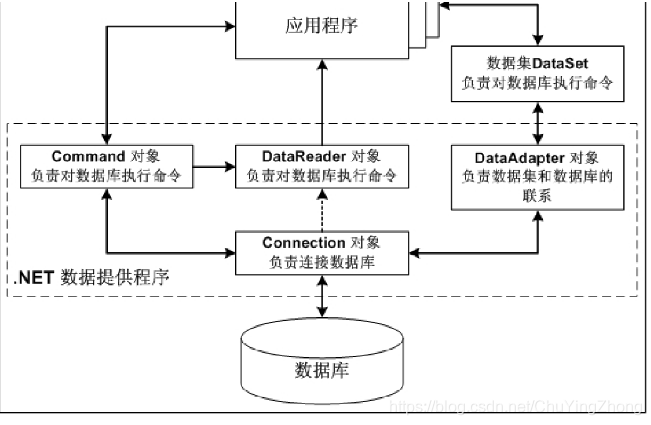
加油,华为!加油,中国!
努力学习,刻苦奋斗,做党的接班人!
为人民服务!!
努力写代码,刻苦去奋斗!未来是我们的
代码已经上传到GitHub,搜索对应标题学生信息管理系统,即可
不鼓励直接抄袭,鼓励刻苦学习





















 1万+
1万+











 被折叠的 条评论
为什么被折叠?
被折叠的 条评论
为什么被折叠?








