Zend Studio
目前公认的最强大的PHP编辑器,这种集成软件包包括了用于编辑,调试,配置PHP程序所需要的客户及服务器组件,软件包具有工业标准的PHP开发环境,代码完成引擎,功能齐全的调试器等
开发商: http://www.zend.com/store/products/zend-studio.php
下载地址: http://www.zzx8.com/html/s15364.html
中文包下载:http://downloads.zend.com/studio-eclipse/6.0.1/ZendStudio6.0-Language-Pack-it.zip
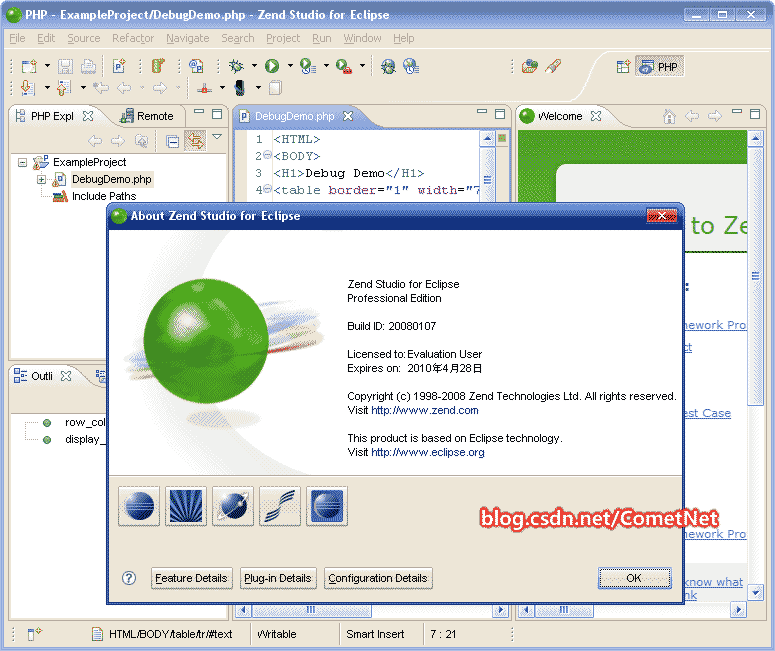
Zend Studio的安装图解
下载后运行ZendStudioForEclipse-6_0_0.exe出现如下界面(图是以前截的其他版本,但大同小异): 
出现Zend Studio 5.5.0的安装向导,这是对此款软件的一些介绍信息,点击”Next”继续。
确认同意软件安装使用许可条例,选择“I accept the terms in the license Agreement”,点“Next”继续
选择安装设置,选择”Typical”典型安装,点”Next”继续
选择安装的路径,各位自行选取了,选“Next”继续
选择你要创建项目的图标所在位置,“In a new Program Group:(一个新的程序组)”、“In an existing Program Group(一个已经存在的程序组)”、“In the Start Menu(一个开始菜单)”、“On the Desktop(在桌面上)”、“In the Quick Launch Bar(一个快捷方式)”、“Other(其他)”、“Don’t create icons(不要创建)”、“Create Icons for All Users(创建图标给所有的用户)”这里我们按照默认方式就可以,点”Next”继续
支持的扩展名,这里可以自己设置,点”Next”继续
设置Studio自带的内部调试使用的PHP版本,选择”PHP version 5.x”,点”Next”继续
确认安装信息,确认安装信息无误,点”Install”继续
安装过程
Zend Guard安装,提示是否安装Zend Guard,我们选择”No,thank you(不,谢谢)”,点”Next”继续
安装完成,开始运行Zend Stdio.点”Done”。
这样就完成了Zend Studio的安装,我们就可以开始使用了。
zend studio 6.0.1安装中文语言包的方法
1. 下载语言包,61M
http://downloads.zend.com/studio-eclipse/6.0.1/ZendStudio6.0-Language-Pack-it.zip
2.解压到一个目录,如I:/Downloads/ZendStudio6.0-Language-Pack-it
3.打开eclipse,Help->Software Updates->Find and Install
4.在弹出的子窗体中选择Search for new features to install,Next
5.在Update sites to visit子窗体中,请勿勾选Sites to include in search中的默认项
点击New Location Site,选择I:/Downloads/ZendStudio6.0-Language-Pack-it,确定后会出现在Sites to include in search中,并且默认勾选,然后Finish
这时候更新管理器会自动查找。
6.查找完毕后,在Search Results窗体的结果:
展开后我们发现许多中文简体的语言包哈!
勾选全部后发现一个问题
WYSIWYG PHP/HTML Editing NL Feature (1.0.0.200805051510) requires feature "com.xored.composer".
所见即所得编辑器缺少一个关键部件,那么我们暂时先不安装它,取消勾选,Next
7. 同意条款,然后依次Next,Finish,Install All,重启eclipse后即可。

ps:这个语言包并不是完全汉化,不过常用功能基本涵盖了。
额,如果懂一丁点英语的话,还是推荐说用E文版,好处大家都知道。。。
Zend Studio教程 Zend Studio是当今最伟大的PHP集成开发环境
Zend Studio包括了PHP开发所有必须的部件,通过一整套编辑、调试、分析、优化和数据库工具,使用Zend Studio 缩短了开发周期,并简化了复杂的应用方案,无容置疑,其已经是当今世上最强大的PHP集成开发环境。
Zend Studio的强大之处,除了一般编辑器所具有的代码高亮,语法自动缩进,书签功能外,它内置的调试器更是无可挑剔,支持本地和远程(debug server)两种调试模式,支持诸如跟踪变量、单步运行、断点、堆栈信息、函数调用、查看实时输出等多种高级调试功能。另外,最新版(Zend Studio 5.5.1)对中文的支持也是非常稳定的。
本系列教程将通过搜集整理资源,结合笔者的一些个人见解,带您领略ZDE的震撼魅力。
参考资料:http://www.zendstudio.net/component/zde-tutorial/
Zend Studio 下载
ZendStudio 5.5.1 官方http下载地址:
http://www.zendstudio.net/post/111/
Zend Studio 6.0官方下载地址:
http://www.zendstudio.net/Zend_Studio-for-Eclipse-v6_0-download/
Zend Studio 6.0.1官方下载地址:
http://www.zendstudio.net/post/138/
Zend Studio 6.1(目前的最新版本)官方下载地址:
http://www.zendstudio.net/zend_studio-6_1/
Zend Studio 注册机
这里提供的全部是在线注册机,其最大的特点是无需下载,直接在线生成,跨平台,跨浏览器,几乎没有任何限制。
Zend Studio 5.x 在线注册机:http://www.zendstudio.net/libs/zendstudio5_5_1-keymaker-php/
Zend Studio 6.x 在线注册机:http://x.zendstudio.net/Zend_Studio-for-Eclipse-6_0-KeyMaker/
Zend Studio 英文介绍
The best of both Ajax and Flex
Zend Studio for Eclipse combines proven capabilities to create the world’s most powerful IDE for Rich Internet Applications (RIAs). Studio's powerful developer tools combined with Adobe Flex Builder and integration with Zend Framework lets developers build RIAs faster and easier.
Zend Studio has superior support for developing modern Ajax applications. By providing powerful PHP capabilities, improved JavaScript support, deep integration to Zend Framework and the Dojo Ajax, application development gets done in record time.
Zend and Adobe are collaborating to simplify development of RIAs using Flex by integrating Action Message Format (AMF) into Zend Framework. Since Zend Studio and Adobe Flex Builder both use Eclipse the developer has a powerful set of capabilities with a unified user experience.


































 3196
3196

 被折叠的 条评论
为什么被折叠?
被折叠的 条评论
为什么被折叠?








