一.使用http创建web服务器
1.功能
1).接受HTTP请求(GET,POST,DELETE,PUT等等)
2).处理http请求
2.创建的web服务器架构
1).Nginx/Apache:负责接受http请求,确定谁来处理请求,并返回请求的结果
2).php-fpm/php模块
3).常见的请求:
①请求文件:包括要处理的静态文件(网页,图片,css文件,js文件)
②完成特定的操作,如登录,获取特定数据等等
4).node的web服务器
①不依赖其他特定的服务器软件
②node代码负责web服务器的各种配置
//导入node的核心模块http
var http = require('http');
//请求的回调函数
var reqHandler = function(req,res){
res.writeHead(200,{'Content-Type':'text/html'});
res.write("<head><meta charset='utf-8'></head>");
res.end("aaaaaaa");
}
//创建http的实例
var web = http.createServer(reqHandler);
web.listen(8080);
console.log('http running on http://localhost:8080');5).使用http创建web服务器
我们将handle对象(index.js)作为参数传给服务器(server.js),再由路由(router.js)接收,最后由路由来判断当前路径对应的请求处理程序(requestHandler.js)存在否, 存在的话就调用对应的函数(index.js)。
//单入口文件index.js
var server = require('./server');
var router = require('./router');
var requestHandlers = require('./requestHandlers');
//定义关联数组对象
var handle = {};
//声明触发相对应的事件处理程序
handle['/']=requestHandlers.start;
handle['/start']=requestHandlers.start;
handle['/upload']=requestHandlers.upload;
server.start(router.route,handle);//路由文件router.js
function route(handle,pathname){
console.log('About to route a request for '+pathname);
if(typeof handle[pathname]==='function'){
return handle[pathname]();
}else{
console.log('No request handler found for'+pathname);
return "404 Not found";
}
}
exports.route = route;//用于外部文件使用这个方法//服务脚本server.js
var http = require('http');//引入http模块
var url = require('url'); //引入url模块
function start(route,handle){
function onRequest(req,res){
var pathname = url.parse(req.url).pathname;//获取用户输入的url
var content = route(handle,pathname);
//调用route函数,赋值给content
console.log('Request for '+pathname+' Received.');
res.writeHead(200,{'Content-Type':'text/plain'});
//发送一个HTTP状态200和HTTP头的内容类型
res.write(content);//发送文本content
res.end();//完成响应过程
};
http.createServer(onRequest).listen(8888);
//创建服务并监听端口
console.log('Server has started');
}
exports.start = start;
//用于外部文件使用这个方法//事件处理requestHandler.js
function start(){
console.log('你访问的是 /start');
return "hello start";
}
function upload(){
console.log('你访问的是 /upload');
return "hello upload";
}
exports.start = start;//用于外部文件使用这个方法
exports.upload = upload;//用于外部文件使用这个方法二.使用Express创建web服务器
1.创建Express项目
1).安装express
npm install -g express
npm install -g express-generator
2).创建项目
express JadeWebApp //默认是jade引擎
express -e EjsWebApp //要创建ejs引擎用下面的命令
3).安装项目
cd 项目目录;
npm install
4).开启服务
npm start
node ./bin/www
2.静态文件
1).静态文件范围:网页,纯文本,图片,javascript,css样式表,媒体文件,字体文件.
2).使用Express创建静态文件服务
3.路由
将不同的请求,分配给响应的处理函数
三种路由的方法:
1)path方法
2).Router方式
3).route
//引入express模块
var express = require('C:/Users/admin/AppData/Roaming/npm/node_modules/express');
//创建express实例
var app = express();
app.use(express.static('./public'));
//路由
//Router方式
var Router = express.Router();
Router.get('/add',function(req,res){
res.end('this is a Router add test');
});
Router.get('/list',function(req,res){
res.end('this is a Router list test');
});
app.use('/post',Router);
//Path方式
app.get('/',function(req,res){
res.end('mingming love');
});
//基础路由
app.route('/content')
.get(function(req,res){
res.end('route content get');
})
.post(function(req,res){
res.end('route content post');
});
app.param('id',function(req,res,next,id){
req.id = id;
next();
});
app.get('/content/:id',function(req,res){
res.end('content id :'+req.id);
});
app.listen(8080,function afterListen(){
console.log('express running on http://localhost:8080');
});








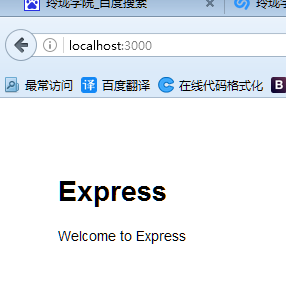















 被折叠的 条评论
为什么被折叠?
被折叠的 条评论
为什么被折叠?








