首先,这款插件是基于前端框架Bootstrap而制作的,要引入Bootstrap所必需的js 以及css, 还有Jquery
<script src="${APP_PATH}/static/js/jquery-1.11.1.min.js"></script>
<link href="${APP_PATH}/static/bootstrap-3.3.7-dist/css/bootstrap.min.css" rel="stylesheet">
<script src="${APP_PATH}/static/bootstrap-3.3.7-dist/js/bootstrap.min.js"></script>
<link href="${APP_PATH}/static/imageCut/cropper.min.css" rel="stylesheet">
<link href="${APP_PATH}/static/imageCut/sitelogo.css" rel="stylesheet">
<script src="${APP_PATH}/static/imageCut/cropper.min.js"></script>
<script src="${APP_PATH}/static/imageCut/sitelogo.js"></script>先简单介绍一下工作原理
1.先选取一张图片
2.前端通过js获取剪裁开始点的坐标,以及选取的图片大小
3.通过Ajax异步上传原始图片,以及剪裁的数据
4.后台通过java图片操作剪取图片
5.返回图片保存的路径,在前端显示
国际惯例,先上几张效果图:
移动选取框获取剪裁数据
点击保存后,后台处理,得到返回的图片地址,显示在前台

nice!
接下来,介绍一下代码:
为了后台方便处理剪裁数据,采用Math.floor()取整
startCropper: function () {
var _this = this;
if (this.active) {
this.$img.cropper('replace', this.url);
} else {
this.$img = $('<img src="' + this.url + '">');
this.$avatarWrapper.empty().html(this.$img);
this.$img.cropper({
aspectRatio: 1,
preview: this.$avatarPreview.selector,
strict: false,
crop: function (data) {
var json = [
'{"x":' + Math.floor(data.x),
'"y":' + Math.floor(data.y),
'"height":' + Math.floor(data.height),
'"width":' + Math.floor(data.width),
'"rotate":' + data.rotate + '}'
].join();
_this.$avatarData.val(json);
}
});
this.active = true;
}
}, 把文件和数据封装为FormData对象 一起通过ajax请求传给后台(注意里面的这两句设为false)
processData:false,
contentType:false,
ajaxUpload: function () {
var url = this.$avatarForm.attr('action'),
data = new FormData(this.$avatarForm[0]),
_this = this;
$.ajax(url, {
headers: {'X-XSRF-TOKEN': $('meta[name="csrf-token"]').attr('content')},
type: 'post',
data: data,
/*dataType: 'json',*/
processData: false,
contentType: false,
beforeSend: function () {
_this.submitStart();
},
success: function (data) {
_this.submitDone(data);
},
error: function (XMLHttpRequest, textStatus, errorThrown) {
_this.submitFail(textStatus || errorThrown);
},
complete: function () {
_this.submitEnd();
}
});
},当然,前端有验证的
isImageFile: function (file) {
if (file.type) {
return /^image\/\w+$/.test(file.type);
} else {
return /\.(jpg|jpeg|png|gif)$/.test(file);
}
},否则不给上传,并提示信息
submit: function () {
if (!this.$avatarSrc.val() && !this.$avatarInput.val()) {
return false;
}
var files = this.$avatarInput.prop('files');
if(!this.isImageFile(files[0])){
return false;
}
if (this.support.formData) {
this.ajaxUpload();
return false;
}
},这是ajax请求数据
这里是后台的Controller层处理ajax请求,对图片进行裁剪操作,并且返回一个map对象
里面存有 键为 result ,值为裁剪后的图片地址 的一个键值对
@Controller
public class SomeController {
@Autowired
private UserService userService;
@RequestMapping("changeUserPic")
@ResponseBody
public Map<String, String> changeUserPic(HttpServletRequest request,
@RequestParam("avatar_file") MultipartFile file,
@RequestParam("avatar_data") String dataStr,HttpSession session) throws IllegalStateException, IOException{
JSONObject data = JSONObject.fromObject(dataStr);
int height = (int) data.get("height");
int width = (int) data.get("width");
int startX = (int) data.get("x");
int startY = (int)data.get("y");
Map<String, String> map = new HashMap<String, String>();
if(!file.isEmpty()&&(height > 0 && width > 0 && startX > 0 && startY > 0)) {
//上传文件路径
String path = request.getServletContext().getRealPath("/userImageFile/");
//上传文件名
String filename = file.getOriginalFilename();
String fileType = filename.substring(filename.indexOf(".") + 1).toLowerCase();
String name = UUID.randomUUID().toString()+ filename.substring(filename.indexOf("."));
File filepath = new File(path,name);
//判断路径是否存在,如果不存在就创建一个
if (!filepath.getParentFile().exists()) {
filepath.getParentFile().mkdirs();
}
//将上传文件保存到一个目标文件当中
String imagepath = path + File.separator + name;
System.out.println(imagepath);
file.transferTo(new File(imagepath));
//开始剪裁
ImageUtils test = new ImageUtils();
test.input = new FileInputStream(imagepath);
test.out = imagepath;
test.cutImage(fileType,startX, startY, width, height);
//更新数据库
String picPath = request.getContextPath()+File.separator+"userImageFile"+File.separator+ name;
userService.updateUser(session.getAttribute("username").toString(), picPath);
session.setAttribute("userPic", picPath);
map.put("result", picPath);
}
//前台做了校验,不能上传空文件
return map;
}
}ajax请求成功后,接收返回的result (我没有返回message), 并且更新前台数据
submitDone: function (data) {
if ($.isPlainObject(data)) {
if (data.result) {
this.url = data.result;
if (this.support.datauri || this.uploaded) {
this.uploaded = false;
this.cropDone();
} else {
this.uploaded = true;
this.$avatarSrc.val(this.url);
this.startCropper();
}
this.$avatarInput.val('');
} else if (data.message) {
this.alert(data.message);
}
} else {
this.alert('Failed to response');
}
},这个是对图片的裁剪操作代码
public class ImageUtils {
public FileInputStream input = null;
public FileOutputStream output = null;
//输出图片地址
public String out = null;
public void cutImage(String type,int x, int y, int width, int height) throws IOException {
ImageInputStream imageStream = null;
try {
String imageType=(null==type||"".equals(type))?"jpg":type;
Iterator<ImageReader> readers = ImageIO.getImageReadersByFormatName(imageType);
ImageReader reader = readers.next();
imageStream = ImageIO.createImageInputStream(input);
reader.setInput(imageStream, true);
ImageReadParam param = reader.getDefaultReadParam();
Rectangle rect = new Rectangle(x, y, width, height);
param.setSourceRegion(rect);
BufferedImage bi = reader.read(0, param);
ImageIO.write(bi, imageType, new File(out));
/*ImageIO.write(bi, imageType, output); */
/*
* 假如输出到原图片地址,ImageIO.write(),,第三个参数必须 new File
* 而不是一个 FileOutputStream对象 ,否则报错
*/
} finally {
if (input != null )
input.close() ;
if (imageStream != null )
imageStream.close();
}
}
}
对了,关于图像旋转后剪裁是会出问题的,因为后台处理的是未旋转的原图片,想要实现旋转的效果,可以根据ajax传递的参数
rotate的值(90,180,270,),来相应的更改起点坐标,小伙伴们可以自己实现
对json数据的操作,我引用的是这个jar包,pom依赖是:
<!-- json所需jar包 注明jdk版本,否则无法下载-->
<dependency>
<groupId>net.sf.json-lib</groupId>
<artifactId>json-lib</artifactId>
<version>2.4</version>
<classifier>jdk15</classifier>
</dependency>哈哈哈!大功告成
想研究一下代码的小伙伴可以到下面这个地址下载










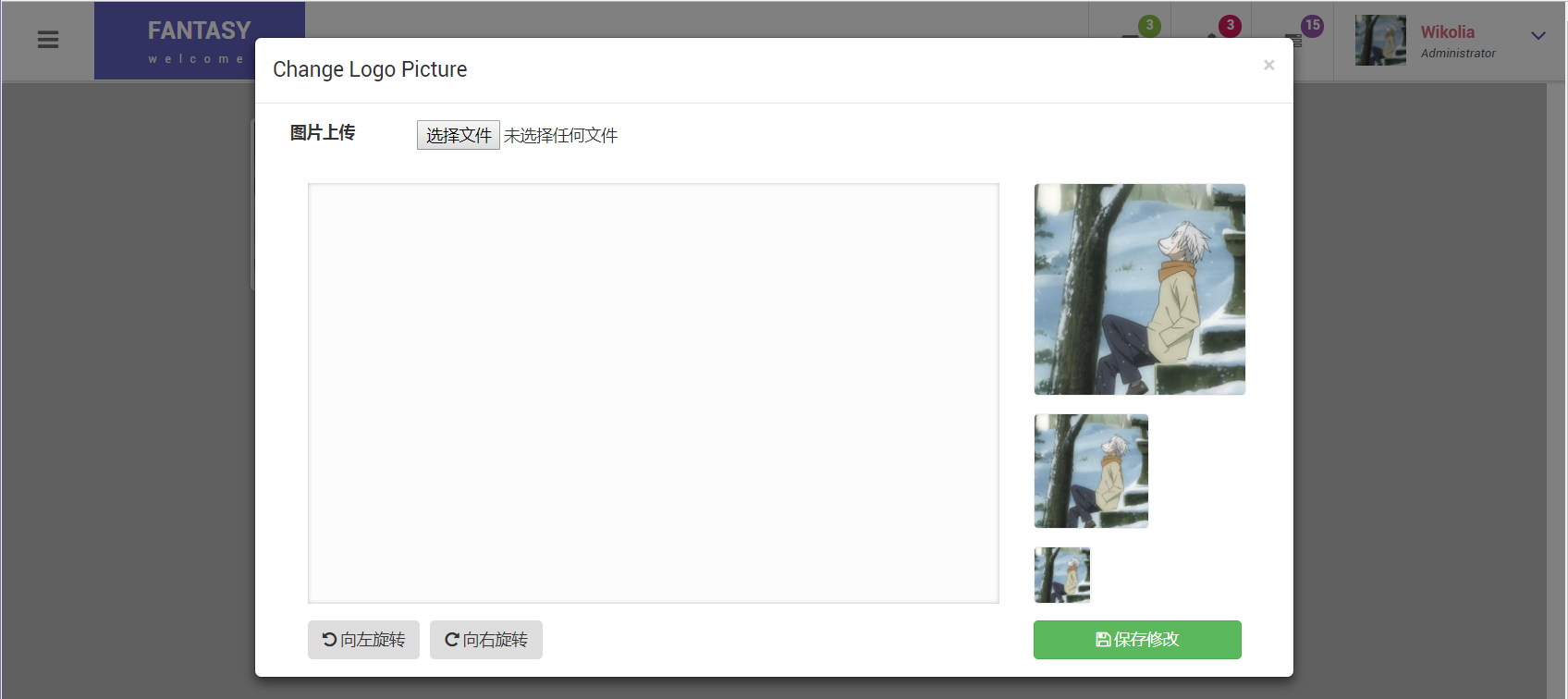
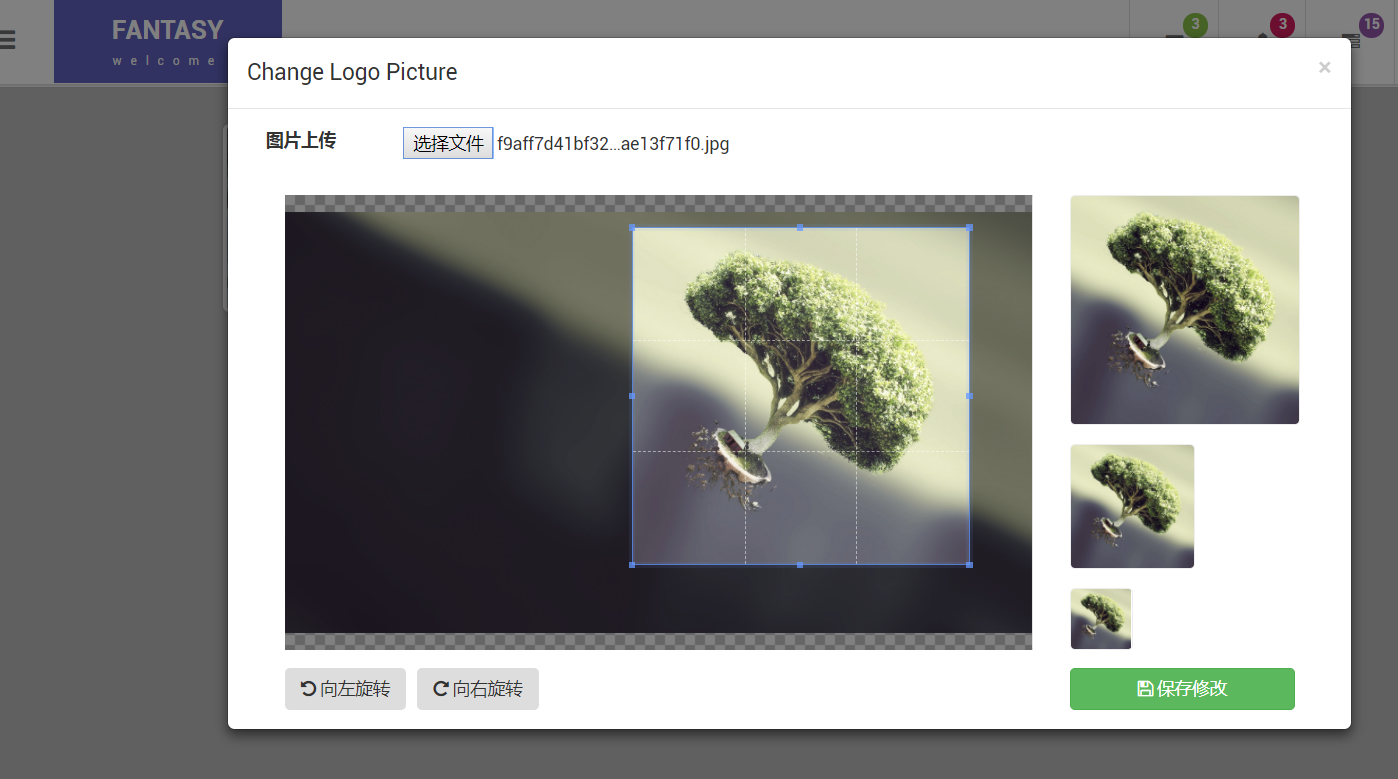
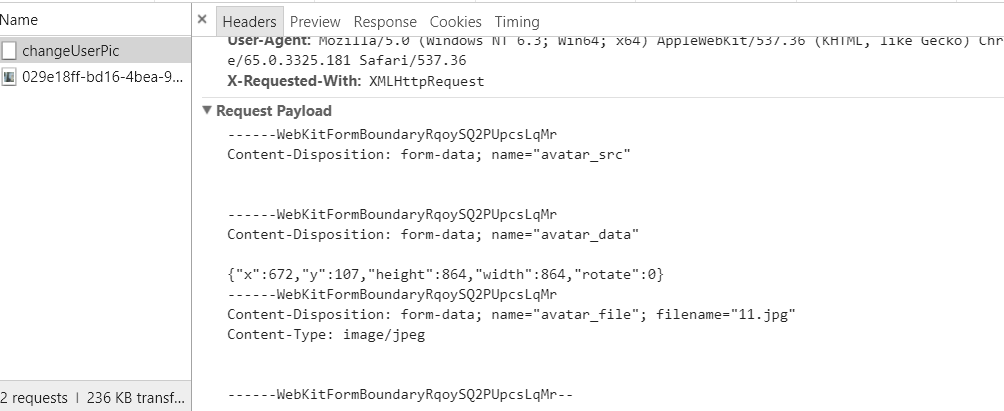













 6916
6916











 被折叠的 条评论
为什么被折叠?
被折叠的 条评论
为什么被折叠?








