eclipse工具中导入了maven web项目(从git上拉下来的), 但是tomcat死活都识别不了, maven项目进行了clean install等操作, 但是仍无效, 后在网上搜索到以下答案, 解决问题。
1. 右击项目 -> Debug As -> Maven build...
2. 在Goals中填入: -Dwtpversion=2.0 eclipse:eclipse
The Eclipse plugin supports creating configurations for Eclipse WTP (Web Tools Project). Projects with a WAR packaging can be setup as WTP dynamic web projects and runtime dependencies are configured to be used when running them using Eclipse internal servers.
大体意思是, Eclipse插件支持为Eclipse WTP(Web Tools Project)创建配置. 具有WAR包的项目可以设置为WTP动态web项目, 运行时依赖配置在使用eclipse内部服务器运行时使用.
链接: http://maven.apache.org/plugins/maven-eclipse-plugin/wtp.html
转自:http://blog.csdn.net/pansanday/article/details/68488490








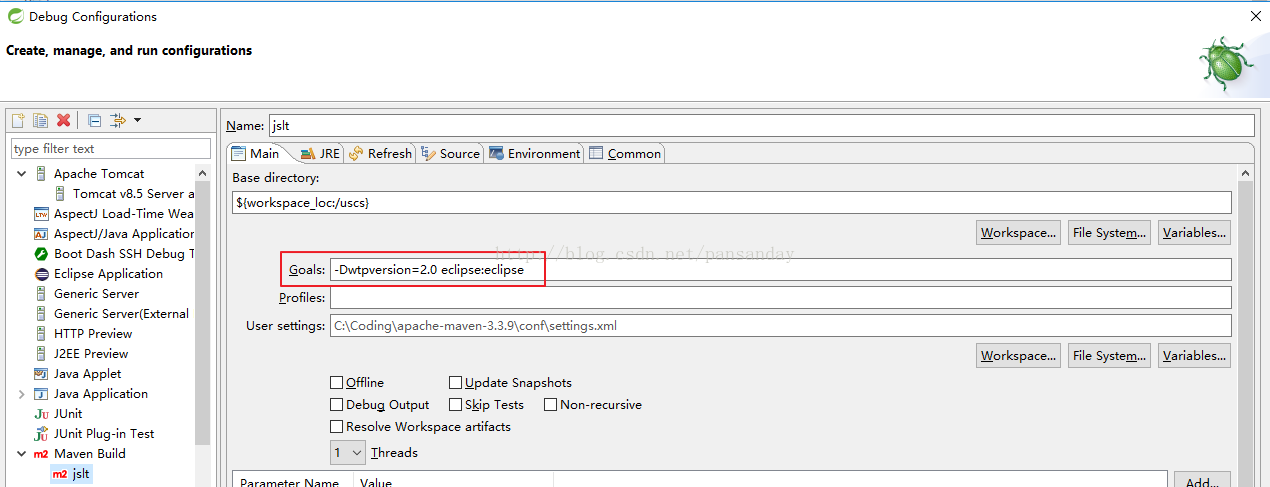














 1884
1884

 被折叠的 条评论
为什么被折叠?
被折叠的 条评论
为什么被折叠?








