转自: http://blog.csdn.net/qq_35448976/article/details/60580828
Struts常量
Struts中默认访问后缀:
Struts1中默认访问后缀是*.do
Struts2中默认访问后缀是*.action
如何修改默认访问后缀
1、Struts2的.action访问后缀在哪里定义?
Struts-core-2.3.4-1.jar/org.apache.struts/default.propertles
Struts.action.extendsion=action..
2、在struts.xml中通过常量修改
<constant name=”struts.action.extension” value=”action,do,”></constant>
指定访问后缀为action/do/没有访问后缀都可以
Value=”action,do,” 访问后缀:action/do/不带后缀
Value=”action,do” 访问后缀:action或do
Value=”action” 访问后最:action
常量:
a、 指定默认编码集,作用于HttpServletRequest的setCharacterEncoding方法 和freemarker 、velocity的输出(post有效)
<constant name="struts.i18n.encoding" value="UTF-8"/>
b、自定义后缀修改常量
<constant name="struts.action.extension" value="do"/>
c、设置浏览器是否缓存静态内容,默认值为true(生产环境下使用),开发阶段最好关闭
<constant name="struts.serve.static.browserCache" value="false"/>
d、当struts的配置文件修改后,系统是否自动重新加载该文件,默认值为false(生产环境下使用),开发阶段最好打开
<constant name="struts.configuration.xml.reload" value="true"/>
e、开发模式下使用,这样可以打印出更详细的错误信息
<constant name="struts.devMode" value="true" />
f、默认的视图主题
<constant name="struts.ui.theme" value="simple" />
g、与spring集成时,指定由spring负责action对象的创建
<constant name="struts.objectFactory" value="spring" />
h、该属性设置Struts 2是否支持动态方法调用,该属性的默认值是true。如果需要关闭动态方法调用,则可设置该属性为 false
<constant name="struts.enable.DynamicMethodInvocation" value="true"/>
作用:
当我们配置**.xml文件的action时,可以不配置method,可以直接通过访问地址访问指定的method
如:
我问需要访问hello-->login()
方法一:配置method
http://localhost:8080\StrutStu\hello
方法二:通过动态方法访问
http://localhost:8080\StrutStu\hello!login
i、上传文件的大小限制
<constant name="struts.multipart.maxSize" value=“10701096"/>
配置全局跳转视图
配置各项默认值









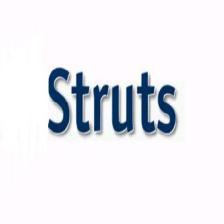
















 3390
3390

 被折叠的 条评论
为什么被折叠?
被折叠的 条评论
为什么被折叠?








