
<script setup>
// 父传子
// 1. 给子组件,添加属性的方式传值
// 2. 在子组件,通过props接收
// 局部组件(导入进来就能用)
import { ref } from 'vue'
import SonCom from '@/components/son-com.vue'
const money = ref(100)
const getMoney = () => {
money.value += 10
}
</script>
<template>
<div>
<h3>
父组件 - {{ money }}
<button @click="getMoney">挣钱</button>
</h3>
<!-- 给子组件,添加属性的方式传值 -->
<SonCom car="宝马车" :money="money"></SonCom>
</div>
</template>
<script setup>
// 注意:由于写了 setup,所以无法直接配置 props 选项
// 所以:此处需要借助于 “编译器宏” 函数接收子组件传递的数据
const props = defineProps({
car: String,
money: Number
})
const emit = defineEmits(['changeMoney'])
console.log(props.car)
console.log(props.money)
const buy = () => {
// 需要 emit 触发事件
emit('changeMoney', 5)
}
</script>
<template>
<!-- 对于props传递过来的数据,模板中可以直接使用 -->
<div class="son">
我是子组件 - {{ car }} - {{ money }}
<button @click="buy">花钱</button>
</div>
</template>
<style scoped>
.son {
border: 1px solid #000;
padding: 30px;
}
</style>

模板引用

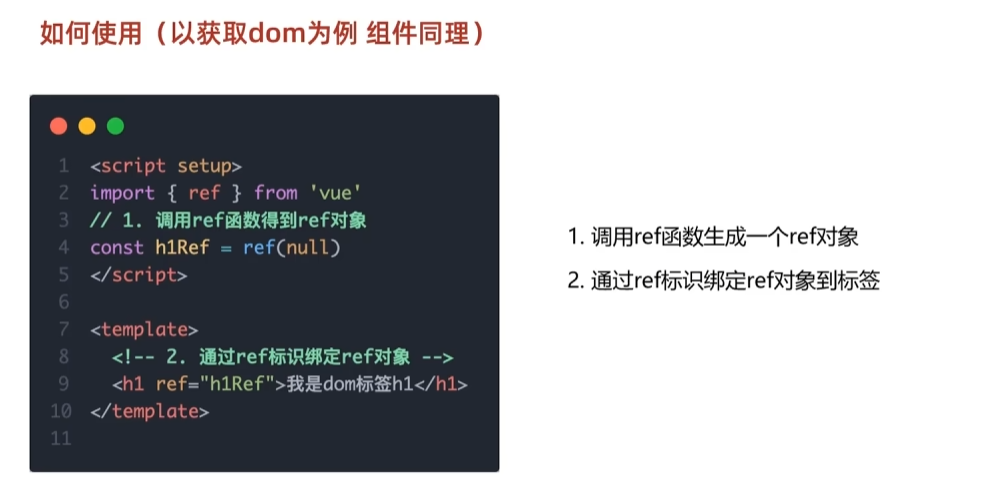
<script setup>
import TestCom from '@/components/test-com.vue'
import { onMounted, ref } from 'vue'
// 模板引用(可以获取dom,也可以获取组件)
// 1. 调用ref函数,生成一个ref对象
// 2. 通过ref标识,进行绑定
// 3. 通过ref对象.value即可访问到绑定的元素(必须渲染完成后,才能拿到)
const inp = ref(null)
// 生命周期钩子 onMounted
onMounted(() => {
// console.log(inp.value)
// inp.value.focus()
})
const clickFn = () => {
inp.value.focus()
}
// --------------------------------------
const testRef = ref(null)
const getCom = () => {
console.log(testRef.value.count)
testRef.value.sayHi()
}
</script>
<template>
<div>
<input ref="inp" type="text">
<button @click="clickFn">点击让输入框聚焦</button>
</div>
<TestCom ref="testRef"></TestCom>
<button @click="getCom">获取组件</button>
</template>
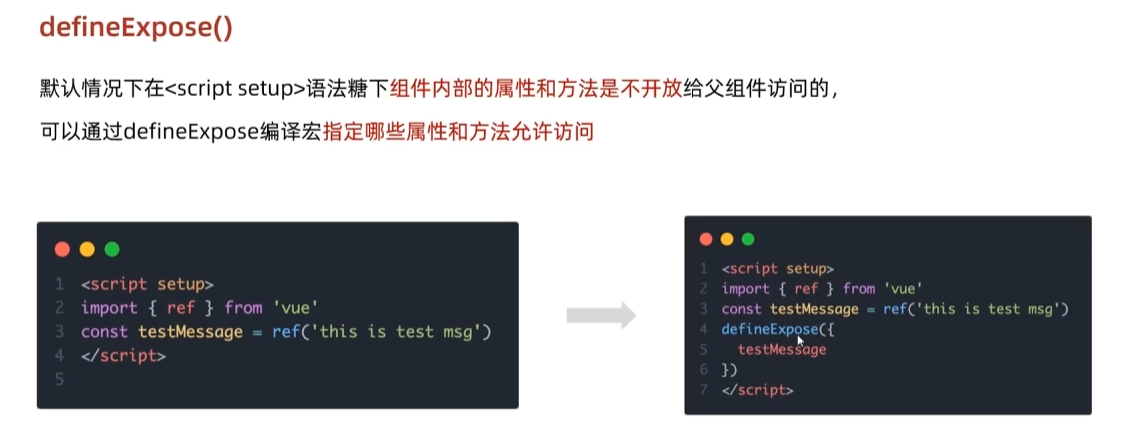
获取模板引用要等组件挂在完毕之后,在onMounted中
defineExpose编译宏可以显示暴露组件内部的属性和方法
provide和inject用于跨层组件通信,顶层组件可以向任意的底层组件传递数据和方法

传下去的数据支持响应式的数据,子组件不能直接修改数据,但是可以在爷组件上传下去一个修改数据的方法,让子组件“修改数据”
<script setup>
import CenterCom from '@/components/center-com.vue'
import { provide, ref } from 'vue'
// 1. 跨层传递普通数据
provide('theme-color', 'pink')
// 2. 跨层传递响应式数据
const count = ref(100)
provide('count', count)
setTimeout(() => {
count.value = 500
}, 2000)
// 3. 跨层传递函数 => 给子孙后代传递可以修改数据的方法
provide('changeCount', (newCount) => {
count.value = newCount
})
</script>
<template>
<div>
<h1>我是顶层组件</h1>
<CenterCom></CenterCom>
</div>
</template>
<script setup>
import { inject } from 'vue'
const themeColor = inject('theme-color')
const count = inject('count')
const changeCount = inject('changeCount')
const clickFn = () => {
changeCount(1000)
}
</script>
<template>
<div>
<h3>我是底层组件-{{ themeColor }} - {{ count }}</h3>
<button @click="clickFn">更新count</button>
</div>
</template>
vue3.3新特性:
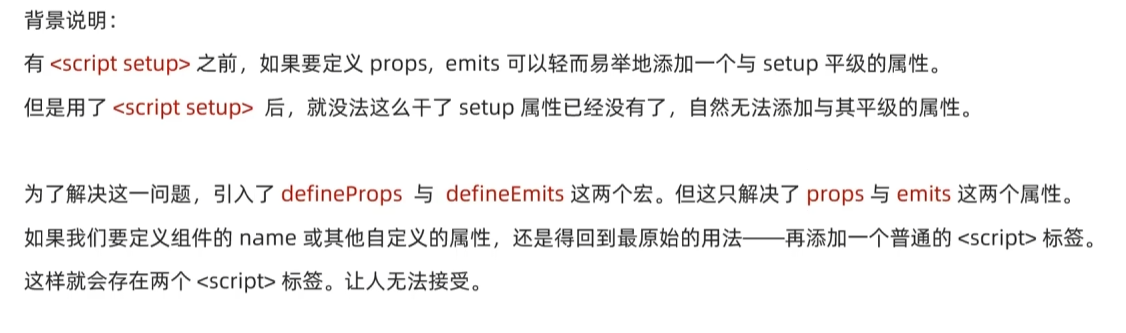
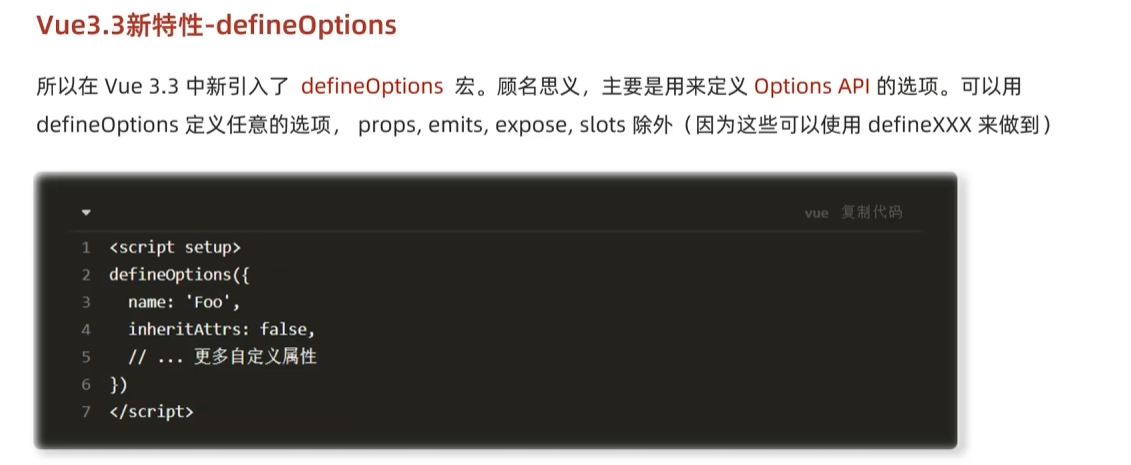
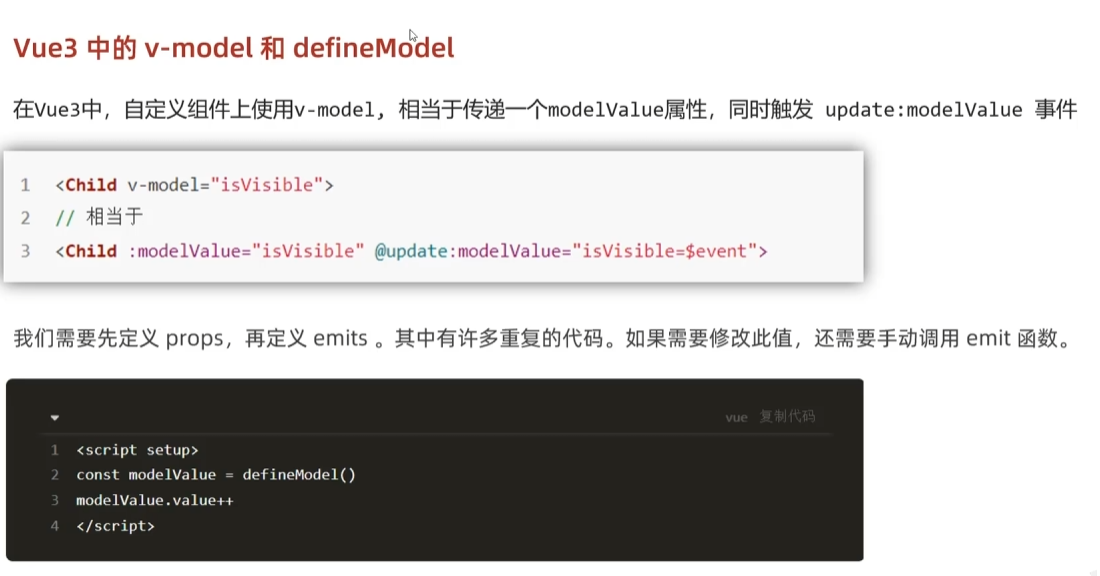
已经可以正式使用
<script setup>
import MyInput from '@/components/my-input.vue'
import { ref } from 'vue'
const txt = ref('123456')
</script>
<template>
<div>
<MyInput v-model="txt"></MyInput>
{{ txt }}
</div>
</template>
<script setup>
import { defineModel } from 'vue'
const modelValue = defineModel()
</script>
<template>
<div>
<input
type="text"
:value="modelValue"
@input="e => modelValue = e.target.value"
>
</div>
</template>




















 3469
3469

 被折叠的 条评论
为什么被折叠?
被折叠的 条评论
为什么被折叠?








