创建与管理表空间
表空间建立在文件空间之上,文件空间建立在一系列文件系统之上。关于gpfilespace的所有说明如下所示:
| [gpadmin@master gpfs]$ gpfilespace --help COMMAND NAME: gpfilespace
Creates a filespace using a configuration file that defines per-segment file system locations. Filespaces describe the physical file system resources to be used by a tablespace. ***************************************************** OPTIONS ***************************************************** -c | --config <fs_config_file> A configuration file containing: * An initial line denoting the new filespace name. For example: filespace:myfs * One line each for the master, the primary segments, and the mirror segments. A line describes a file system location that a particular segment database instance should use as its data directory location to store database files associated with a tablespace. Each line is in the format of: <hostname>:<dbid>:/<filesystem_dir>/<seg_datadir_name> -l | --logdir <logfile_directory> The directory to write the log file. Defaults to ~/gpAdminLogs. -o | --output <output_file_name> The directory location and file name to output the generated filespace configuration file. You will be prompted to enter a name for the filespace, a master file system location, the primary segment file system locations, and the mirror segment file system locations. For example, if your configuration has 2 primary and 2 mirror segments per host, you will be prompted for a total of 5 locations (including the master). The file system locations must exist on all hosts in your system prior to running the gpfilespace utility. The utility will designate segment-specific data directories within the location(s) you specify, so it is possible to use the same location for multiple segments. However, primaries and mirrors cannot use the same location. After the utility creates the configuration file, you can manually edit the file to make any required changes to the filespace layout before creating the filespace in Greenplum Database.
--movetempfilespace {<filespace_name>|default} Moves temporary files to a new filespace or to the default location.
--movetransfilespace {<filespace_name>|default} Moves transaction files to a new filespace or to the default location.
--showtempfilespace Show the name of the filespace currently associated with temporary files. This option checks that all primary and mirror segments, master and master standby are using the same filespace or temporary files.You will receive a warning message and an email if any inconsistencies exist.
--showtransfilespace Show the name of the filespace currently associated with transaction files. This option checks that all primary and mirror segments, master and master standby are using the same filespace or transaction files. You will receive a warning message and an email if any inconsistencies exist.
-v | --version (show utility version) Displays the version of this utility. -? | --help (help) Displays the utility usage and syntax.
**************************** CONNECTION OPTIONS **************************** -h host | --host host The host name of the machine on which the Greenplum master database server is running. If not specified, reads from the environment variable PGHOST or defaults to localhost. -p port | --port port The TCP port on which the Greenplum master database server is listening for connections. If not specified, reads from the environment variable PGPORT or defaults to 5432. -U username | --username superuser_name The database superuser role name to connect as. If not specified, reads from the environment variable PGUSER or defaults to the current system user name. Only database superusers are allowed to create filespaces. -W | --password Force a password prompt. |
创建文件空间:在所有GP HOST主机上准备好逻辑文件系统
| [root@master greenplum]# gpssh -f seg_hosts -e 'mkdir -p /gpfs2/seg'; [slave1] mkdir -p /gpfs2/seg [slave2] mkdir -p /gpfs2/seg [root@master greenplum]# gpssh -f seg_hosts -e 'chown gpadmin /gpfs2/seg'; [slave1] chown gpadmin /gpfs2/seg [slave2] chown gpadmin /gpfs2/seg [root@master greenplum]# mkdir -p /gpfs/master [root@master greenplum]# chown gpadmin /gpfs/master/ [root@master greenplum]# ls -ltr /gpfs/master total 0 |
使用gpfilespace创建文件系统步骤如下:
- 创建文件系统的配置文件:$gpfilespace –o gpfilespace_config
- 根据提示输入文件空间名称和位置
- 生成配置文件,检查配置内容
- 基于配置文件创建文件空间:$gpfilespace –c gpfilespace_config
| [gpadmin@master ~]$ gpfilespace -o gpfilespace_config 20150327:23:40:17:004809 gpfilespace:master:gpadmin-[INFO]:- A tablespace requires a file system location to store its database files. A filespace is a collection of file system locations for all components in a Greenplum system (primary segment, mirror segment and master instances). Once a filespace is created, it can be used by one or more tablespaces.
20150327:23:40:17:004809 gpfilespace:master:gpadmin-[INFO]:-getting config Enter a name for this filespace > fs01
Checking your configuration: Your system has 2 hosts with 1 primary and 0 mirror segments per host. Your system has 1 hosts with 0 primary and 0 mirror segments per host.
Configuring hosts: [slave1, slave2] Please specify 1 locations for the primary segments, one per line: primary location 1> /gpfs2/seg
Configuring hosts: [master]
Enter a file system location for the master master location> /gpfs/master 20150327:23:42:31:004809 gpfilespace:master:gpadmin-[INFO]:-Creating configuration file... 20150327:23:42:31:004809 gpfilespace:master:gpadmin-[INFO]:-[created] 20150327:23:42:31:004809 gpfilespace:master:gpadmin-[INFO]:- To add this filespace to the database please run the command: gpfilespace --config /home/gpadmin/gpfilespace_config
[gpadmin@master ~]$ cat gpfilespace_config filespace:fs01 master:1:/gpfs/master/gpseg-1 slave1:2:/gpfs2/seg/gpseg0 slave2:3:/gpfs2/seg/gpseg1 [gpadmin@master ~]$ gpfilespace -c gpfilespace_config 20150327:23:43:32:005042 gpfilespace:master:gpadmin-[INFO]:- A tablespace requires a file system location to store its database files. A filespace is a collection of file system locations for all components in a Greenplum system (primary segment, mirror segment and master instances). Once a filespace is created, it can be used by one or more tablespaces.
20150327:23:43:32:005042 gpfilespace:master:gpadmin-[INFO]:-getting config Reading Configuration file: 'gpfilespace_config' 20150327:23:43:32:005042 gpfilespace:master:gpadmin-[INFO]:-Performing validation on paths ..............................................................................
20150327:23:43:33:005042 gpfilespace:master:gpadmin-[INFO]:-Connecting to database 20150327:23:43:33:005042 gpfilespace:master:gpadmin-[INFO]:-Filespace "fs01" successfully created |
转移临时文件或事务文件的位置
作用
改善DB的查询性能.备份性能.连续存储数据的性能;
关于临时文件和事务文件
- 只有具备超级管理员权限的用户才可以移动位置,只有gpfilespace工具可以写该文件;
- 只能为临时文件或事务文件指定一个文件空间;在生产系统中规划存储时,需要专门为临时文件或者事务文件创建固定的分区;
- 如果文件空间被临时文件使用,不能删除;
使用gpfilespace移动临时文件
- 确保文件空间存在,且与存储其他用户数据的文件空间不同;但如果空间有限也可以相同;
- 停止GPDB;
- 将GPDB启动为限制模式:$gpfilespace –movetempfilespace test_fs,限制模式是为了保证没有任何用户可以连接到GP数据库中;movetempfilespace参数会检查当前GP数据库是否为限制模式,如果是启动状态会重新启动到限制模式;如果是停止状态则启动到限制模式;
- 注意:临时文件位置在Instance中配合共享内存使用,在创建、打开、删除临时文件用到;
| [gpadmin@master gpfs]$ psql -d testdw 连接到任一数据库中并查看当前所有的文件空间 psql (8.2.15) Type "help" for help.
testdw=# select * from pg_filespace; fsname | fsowner -----------+--------- pg_system | 10 fs01 | 10 (2 rows)
testdw=# \q [gpadmin@master gpfs]$ gpfilespace --movetempfilespace fs01; 20150329:16:52:03:008118 gpfilespace:master:gpadmin-[INFO]:- A tablespace requires a file system location to store its database files. A filespace is a collection of file system locations for all components in a Greenplum system (primary segment, mirror segment and master instances). Once a filespace is created, it can be used by one or more tablespaces.
20150329:16:52:03:008118 gpfilespace:master:gpadmin-[INFO]:-Database was started in NORMAL mode 20150329:16:52:03:008118 gpfilespace:master:gpadmin-[INFO]:-Stopping Greenplum Database 20150329:16:52:06:008118 gpfilespace:master:gpadmin-[INFO]:-Starting Greenplum Database 20150329:16:52:12:008118 gpfilespace:master:gpadmin-[INFO]:-Stopping Greenplum Database 20150329:16:52:15:008118 gpfilespace:master:gpadmin-[INFO]:-Starting Greenplum Database in master only mode 20150329:16:52:16:008118 gpfilespace:master:gpadmin-[INFO]:-Checking if filespace fs01 exists 20150329:16:52:16:008118 gpfilespace:master:gpadmin-[INFO]:-Checking if filespace is same as current filespace 20150329:16:52:16:008118 gpfilespace:master:gpadmin-[INFO]:-Stopping Greenplum Database in master only mode 20150329:16:52:18:008118 gpfilespace:master:gpadmin-[INFO]:-Checking for connectivity 20150329:16:52:18:008118 gpfilespace:master:gpadmin-[INFO]:-Obtaining current filespace information 20150329:16:52:18:008118 gpfilespace:master:gpadmin-[INFO]:-Obtaining current filespace entries used by TEMPORARY_FILES 20150329:16:52:18:008118 gpfilespace:master:gpadmin-[INFO]:-Obtaining segment information ... 20150329:16:52:18:008118 gpfilespace:master:gpadmin-[INFO]:-Creating RemoteOperations list 20150329:16:52:18:008118 gpfilespace:master:gpadmin-[INFO]:-Moving TEMPORARY_FILES filespace from pg_system to fs01 ... 20150329:16:52:18:008118 gpfilespace:master:gpadmin-[INFO]:-Starting Greenplum Database
testdw=# \db 查看当前默认的文件空间 List of tablespaces Name | Owner | Filespae Name ------------+---------+--------------- pg_default | gpadmin | pg_system pg_global | gpadmin | pg_system (2 rows) |
使用gpfilespace移动事务文件
- 确保文件空间存在,且与存储其他用户数据的文件空间不同
- 停止GPDB
- 将GPDB启动为限制模式:$gpfilespace –movetransfilespace test_fs
- 注意:事务文件位置在Instance中配合共享内存使用,在创建.打开.删除事务文件时用到。
| [gpadmin@master gpfs]$ gpfilespace --movetransfilespace fs01; 20150329:16:57:20:008777 gpfilespace:master:gpadmin-[INFO]:- A tablespace requires a file system location to store its database files. A filespace is a collection of file system locations for all components in a Greenplum system (primary segment, mirror segment and master instances). Once a filespace is created, it can be used by one or more tablespaces. 20150329:16:57:20:008777 gpfilespace:master:gpadmin-[INFO]:-Database was started in NORMAL mode 20150329:16:57:20:008777 gpfilespace:master:gpadmin-[INFO]:-Stopping Greenplum Database 20150329:16:57:23:008777 gpfilespace:master:gpadmin-[INFO]:-Starting Greenplum Database 20150329:16:57:30:008777 gpfilespace:master:gpadmin-[INFO]:-Stopping Greenplum Database 20150329:16:57:33:008777 gpfilespace:master:gpadmin-[INFO]:-Starting Greenplum Database in master only mode 20150329:16:57:34:008777 gpfilespace:master:gpadmin-[INFO]:-Checking if filespace fs01 exists 20150329:16:57:34:008777 gpfilespace:master:gpadmin-[INFO]:-Checking if filespace is same as current filespace 20150329:16:57:34:008777 gpfilespace:master:gpadmin-[INFO]:-Stopping Greenplum Database in master only mode 20150329:16:57:36:008777 gpfilespace:master:gpadmin-[INFO]:-Checking for connectivity 20150329:16:57:36:008777 gpfilespace:master:gpadmin-[INFO]:-Obtaining current filespace information 20150329:16:57:36:008777 gpfilespace:master:gpadmin-[INFO]:-Obtaining current filespace entries used by TRANSACTION_FILES 20150329:16:57:36:008777 gpfilespace:master:gpadmin-[INFO]:-Obtaining segment information ... 20150329:16:57:36:008777 gpfilespace:master:gpadmin-[INFO]:-Creating RemoteOperations list 20150329:16:57:36:008777 gpfilespace:master:gpadmin-[INFO]:-Moving TRANSACTION_FILES filespace from pg_system to fs01 ... 20150329:16:57:44:008777 gpfilespace:master:gpadmin-[INFO]:-Starting Greenplum Database |
创建表空间
- 必须是由超级用户创建,且在Master节点进行创建;
- 使用CREATETABLESPACE命令;
- 创建完成后授予使用权限给普通用户;
| testdw=# \h create tablespace Command: CREATE TABLESPACE Description: define a new tablespace Syntax: CREATE TABLESPACE tablespace_name [OWNER username] FILESPACE filespace_name testdw=# \db List of tablespaces Name | Owner | Filespae Name ------------+---------+--------------- pg_default | gpadmin | pg_system pg_global | gpadmin | pg_system (2 rows)
testdw=# CREATE TABLESPACE testspace FILESPACE fs01; CREATE TABLESPACE testdw=# \db List of tablespaces Name | Owner | Filespae Name ------------+---------+--------------- pg_default | gpadmin | pg_system pg_global | gpadmin | pg_system testspace | gpadmin | fs01 (3 rows) testdw=# grant create on tablespace testspace to admin; GRANT |
使用表空间存储DB对象
- 使用指定表空间创建对象;
- 使用缺省表空间参数default_tablespace来设定:SETdefault_tablespace = testspace后创建表,此时不需要指定表空间;
- 如果一个表空间与DB关联,那么其将存储所有该DB的系统日志.临时文件等;
| testdw=# create table tb01(id int) tablespace testspace; NOTICE: Table doesn't have 'DISTRIBUTED BY' clause -- Using column named 'id' as the Greenplum Database data distribution key for this table. HINT: The 'DISTRIBUTED BY' clause determines the distribution of data. Make sure column(s) chosen are the optimal data distribution key to minimize skew. CREATE TABLE testdw=# \d List of relations Schema | Name | Type | Owner | Storage --------+-------------+-------+---------+--------- public | tb01 | table | gpadmin | heap public | tb1_test_01 | table | gpadmin | heap (2 rows)
testdw=# set default_tablespace=testspace; SET testdw=# create table tb02(id int); NOTICE: Table doesn't have 'DISTRIBUTED BY' clause -- Using column named 'id' as the Greenplum Database data distribution key for this table. HINT: The 'DISTRIBUTED BY' clause determines the distribution of data. Make sure column(s) chosen are the optimal data distribution key to minimize skew. CREATE TABLE testdw=# select * from pg_tables where tablespace='testspace'; schemaname | tablename | tableowner | tablespace | hasindexes | hasrules | hastriggers ------------+-----------+------------+------------+------------+----------+------------- public | tb01 | gpadmin | testspace | f | f | f public | tb02 | gpadmin | testspace | f | f | f (2 rows) |
- 查看现有的表空间和文件空间
2个缺省表空间和1个缺省文件空间:
pg_global:存储系统日志信息
pg_default:存储template1和template0模版DB
pg_system:系统初始化时使用的数据目录
获取文件空间的信息,查询语句如下所示:
| SELECT spcname as tblspc, fsname as filespc, fsedbid as seg_dbid, fselocation as datadir FROM pg_tablespace pgts, pg_filespace pgfs, pg_filespace_entry pgfse WHERE pgts.spcfsoid=pgfse.fsefsoid AND pgfse.fsefsoid=pgfs.oid ORDER BY tblspc, seg_dbid; |
- 删除表空间和文件空间
对象被删除前,表空间不能被删除,表空间不能进行级联删除,需要先删除该表空间中的对象;
表空间被删除前,文件空间不能被删除;
通过DROP TABLESPACE命令删除表空间;
| testdw-# \h DROP TABLESPACE Command: DROP TABLESPACE Description: remove a tablespace Syntax: DROP TABLESPACE [ IF EXISTS ] tablespacename |
通过DROP FILESPACE 命令删除文件空间=#DROP FILESPACE test_fs;
| testdw-# \h drop filespace Command: DROP FILESPACE Description: remove a filespace Syntax: DROP FILESPACE [IF EXISTS] filespacename |









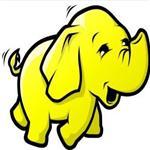













 3376
3376











 被折叠的 条评论
为什么被折叠?
被折叠的 条评论
为什么被折叠?








