from : http://blog.chinaunix.net/uid-27714502-id-3450323.html
根据内核3.1.6版本源码、书籍和网上资料,对几个函数进行分析
介绍这几个函数,不得不先介绍等待队列wait_queue_head_t
等待队列用于使得进程等待某一特定事件的发生,无需频繁的轮询,进程在等待周期中睡眠,当时间发生后由内核自动唤醒。
等待队列
(一)数据结构
等待队列结构如下,因为每个等待队列都可以再中断时被修改,因此,在操作等待队列之前必须获得一个自旋锁。
- struct __wait_queue_head {
- spinlock_t lock;
- struct list_head task_list;
- };
- typedef struct__wait_queue_head wait_queue_head_t;
- typedef struct__wait_queue wait_queue_t;
- struct __wait_queue {
- unsigned int flags;
- #defineWQ_FLAG_EXCLUSIVE 0x01 /* 表示等待进程想要被独占地唤醒 */
- void *private; /* 指向等待进程的task_struct实例 */
- wait_queue_func_t func; /* 用于唤醒等待进程 */
- struct list_head task_list; /* 用于链表元素,将wait_queue_t链接到wait_queue_head_t */
- };
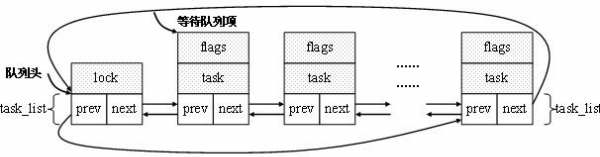
等待队列如何使用哪?分两步:
1. 为了使得等待进程在一个等待队列中睡眠,需要调用函数wait_event()函数。进程进入睡眠,将控制权释放给调度器。
2. 在内核中另一处,调用wake_up()函数唤醒等待队列中的睡眠进程。
注:使用wait_event()函数使得进程睡眠;而在内核另一处有一个对应的wake_up()函数被调用。
(二)初始化等待队列元素
有两种方法初始化队列:
1. 动态初始化init_waitqueue_entry()
- static inline void init_waitqueue_entry(wait_queue_t *q, struct task_struct *p)
- {
- q->flags = 0;
- q->private = p;
- q->func = default_wake_function;
- }
2. 静态初始化DEFINE_WAIT()
- #define DEFINE_WAIT_FUNC(name, function) \
- wait_queue_t name = { \
- .private = current, \
- .func = function, \
- .task_list = LIST_HEAD_INIT((name).task_list), \
- }
- #define DEFINE_WAIT(name) DEFINE_WAIT_FUNC(name, autoremove_wake_function)
其中函数autoremove_wake_function()是用来唤醒进程的,该函数不经调用default_wake_function(),还将所属等待队列成员从等待队列删除。
(三)进程睡眠
1. 通过add_wait_queue()函数将一个进程添加到等待队列,首先获得队列的自旋锁,然后调用__add_wait_queue()实现将新的等待进程添加等待队列(添加到等待队列的头部),然后解锁;代码如下:
- static inline void __add_wait_queue(wait_queue_head_t *head, wait_queue_t *new)
- {
- list_add(&new->task_list, &head->task_list);
- }
另一个函数add_wait_queue_exclusive()的含义与add_wait_queue()函数类似,但是将等待进程添加到等待队列的尾部,并设置WQ_EXCLUSIXE标志。
使得进程在等待队列上睡眠的另一种方法是:prepare_to_wait(),除了有add_wait_queue()函数的参数外,还要设置进程的状态。
另一个函数prepare_to_wait_exclusive()语义类似。
通常情况下,add_wait_queue()函数不会直接使用,因为add_wait_queue()函数不与具体的逻辑相管理,单纯的一个等待队列的模型是没有意义的,因此通常使用的是wait_event()函数:
- /**
- * wait_event - sleep until a condition gets true
- * @wq: the waitqueue to wait on
- * @condition: a C expression for the event to wait for
- *
- * The process is put to sleep (TASK_UNINTERRUPTIBLE) until the
- * @condition evaluates to true. The @condition is checked each time
- * the waitqueue @wq is woken up.
- *
- * wake_up() has to be called after changing any variable that could
- * change the result of the wait condition.
- */
- #define wait_event(wq, condition) \
- do { \
- if (condition) \
- break; \
- __wait_event(wq, condition); \
- } while (0)
- #define __wait_event(wq, condition) \
- do { \
- DEFINE_WAIT(__wait); \
- \
- for (;;) { \
- prepare_to_wait(&wq, &__wait, TASK_UNINTERRUPTIBLE); \
- if (condition) \
- break; \
- schedule(); \
- } \
- finish_wait(&wq, &__wait); \
- } while (0)
其中wq是等待进程需要加入的等待队列,而condition是通过与所等待时间有关的一个C表达式形式给出。表示,条件满足时,可以立即停止处理。
主要工作由__wait_event()来完成:
(1) 调用DEFINE_WAIT宏创建等待队列成员;
(2) 使用一个无线循环,在循环体内,
(a) 调用prepare_to_wait()使得进程在等待队列上等待,并将进程状态置为不可中断TASK_UNINTERRUPTIBLE;
(b) 当进程被唤醒时,检查指定的条件condition是否满足,如果满足则跳出循环,否则将控制权交给调度器,然后进程继续睡眠。
(3) 调用函数finish_wait()将进程状态设置为TASK_RUNNING,并从等待队列的链表中移除对应的成员。
其他与wait_event类似的函数:
1. wait_event_interrupable()函数 ,使得进程处于可中断(TASK_INTERRUPTIBLE)状态,从而睡眠进程可以通过接收信号被唤醒;
2. wait_event_timeout()函数,等待满足指定的条件,但是如果等待时间超过指定的超时限制则停止睡眠,可以防止进程永远睡眠;
3. wait_event_interruptible_timeout() 使得进程睡眠,不但可以通过接收信号被唤醒,也具有超时限制。
__wait_event 具体实现过程
wait_event() & wait_event_interruptible() & prepare_to_wait() finish_wait()
点击(此处)折叠或打开
- #define __wait_event(wq, condition)
- do {
- DEFINE_WAIT(__wait);
-
- for (;;) {
- prepare_to_wait(&wq, &__wait, TASK_UNINTERRUPTIBLE);
- if (condition)
- break;
- schedule();
- }
- finish_wait(&wq, &__wait);
- } while (0)
在DEFINE_WAIT(__wait)中
点击(此处)折叠或打开
- #define DEFINE_WAIT(name)
- wait_queue_t name = {
- .task = current,
- .func = autoremove_wake_function,
- .task_list = { .next = &(name).task_list,
- .prev = &(name).task_list,
- }
-
- int autoremove_wake_function(wait_queue_t *wait, unsigned mode, int sync, void *key)
- {
- int ret = default_wake_function(wait, mode, sync, key);
-
- if (ret)
- list_del_init(&wait->task_list); //注意,等待节点在这里被摘下,并设为空
- return ret;
- }
prepare_to_wait()和finish_wait()并不是进程睡眠的地方,进程睡眠的地方是schedule()。
prepare_to_wait()只是进行一些链表的操作,以确保自己在等待队列中,不会漏掉事件。
进程在确信自己已经在队列中后,再次检查条件, 这里,如果不检查,可能条件已经满足,直接去睡眠的话,可能再也没有人来唤醒它了。
然后,如果条件不满足,就调用schedule()去睡眠,这里,进程的状态在prepare_to_wait()里设置为TASK_UNINTERRUPTIBLE, 所以,以后调度时就看不到该进程了,因此,该进程将没有机会运行,这就是睡眠。
注意,这里,该进程自己已经无能为力了,因为它自己已经不可能运行了。 只有等待他人来唤醒了。
当条件满足后,会有一个人(或者是其他进程,或者内核本身,等等)来唤醒某个等待队列上的进程。
具体是唤醒全部等待队列中的所有进程,还是只唤醒第一个进程,完全取决于该唤醒者, 等待在队列中的睡眠进程是无能为力的,与它们是没有关系的(呵呵,确切说,有一点关系)。
总是唤醒所有等待该事件的进程并不一定是合适的。比如考虑这样一种情况:如果队列中的多个进程等待的资 源是要互斥访问的,一定时间内只允许一个进程去访问的话,这时候,只需要唤醒一个进程就可以了,其他进程继续睡眠。如果唤醒所有的进程,最终也只有一个进程获得该资源,其他进程还需返回睡眠。
因此,等待队列中的睡眠进程可被划分为互斥、非互斥进程。
互斥进程:等待的资源是互斥访问的;互斥进程由内核有选择的唤醒,等待队列项的flag字段为1;
非互斥进程:等待的资源是可多进程同时访问的。非互斥进程在事件发生时,总是被内核唤醒,等待队列元素的flag字段为0。
唤醒者通常调用__wake_up_common(),这样,依次取下等待队列中的__wait_queue_t结构, 调用该睡眠进程设置的func函数,即这里的autoremove_wake_function(), 将该进程的状态重新设置为RUNNING。
注意,此时该睡眠进程并不会立刻执行,只有等到下次调度的时候,该进程才有机会运行, 即醒来了。醒来是从schedule()回来,继续运行__wait_event()
总结一下, 睡眠是自己设置好进程状态(TASK_UNINTERRUPTIBLE,等等),加入等待队列, 并调用schedule()去睡眠。 睡眠是自己的动作。
唤醒是别人发现条件满足,调用__wake_up_common(),将睡眠进程从等待队列取下, 调用该睡眠进程设置的唤醒func,重新设置该睡眠进程为RUNNING。 从而可以在下次调度时运行。 唤醒是别人的动作。
(四)进程唤醒
内核中虽然定义了很多唤醒等待队列中进程的函数,但是最终调用的都是__wake_up()
- #define wake_up(x) __wake_up(x, TASK_NORMAL, 1, NULL)
- #define wake_up_nr(x, nr) __wake_up(x, TASK_NORMAL, nr, NULL)
- #define wake_up_all(x) __wake_up(x, TASK_NORMAL, 0, NULL)
- #define wake_up_locked(x) __wake_up_locked((x), TASK_NORMAL)
- #define wake_up_interruptible(x) __wake_up(x, TASK_INTERRUPTIBLE, 1, NULL)
- #define wake_up_interruptible_nr(x, nr) __wake_up(x, TASK_INTERRUPTIBLE, nr, NULL)
- #define wake_up_interruptible_all(x) __wake_up(x, TASK_INTERRUPTIBLE, 0, NULL)
- #define wake_up_interruptible_sync(x) __wake_up_sync((x), TASK_INTERRUPTIBLE, 1)
而__wake_up()函数在加锁之后调用的是__wake_up_common()
- static void __wake_up_common(wait_queue_head_t *q, unsigned int mode,
- int nr_exclusive, int wake_flags, void *key)
- {
- wait_queue_t *curr, *next;
- list_for_each_entry_safe(curr, next, &q->task_list, task_list) {
- unsigned flags = curr->flags;
- if (curr->func(curr, mode, wake_flags, key) &&
- (flags & WQ_FLAG_EXCLUSIVE) && !--nr_exclusive)
- break;
- }
- }
其中:q是等待队列,mode指定进程的状态,用于控制唤醒进程的条件,nr_exclusive表示将要唤醒的设置了WQ_FLAG_EXCLUSIVE标志的进程的数目。
然后扫描链表,调用func(注册的进程唤醒函数,默认为default_wake_function)唤醒每一个进程,直至队列为空,或者没有更多的进程被唤醒,或者被唤醒的的独占进程数目已经达到规定数目。
简单的demo:
点击(此处)折叠或打开
- /*a simple wait_queue demo
- *task_1,task_2 added into the wait_queue, if condition is 0.
- *task_3 change condition to 1, and task_1 task_2 will be wake up
- */
-
- #include <linux/kernel.h>
- #include <linux/init.h>
- #include <linux/module.h>
- #include <linux/sched.h>
- #include <linux/kthread.h>
- #include <linux/delay.h>
-
- MODULE_LICENSE("GPL");
- MODULE_AUTHOR("cengku@gmail.com");
-
- static int condition;
- static struct task_struct *task_1;
- static struct task_struct *task_2;
- static struct task_struct *task_3;
-
- DECLARE_WAIT_QUEUE_HEAD(wq);
-
-
- static int thread_func_1(void *data)
- {
- int i = 0;
- while (i++ < 100) {
- wait_event(wq, condition == 1);
- msleep(1000);
- printk(">>>>>this task 1\n");
- }
- return 0;
- }
-
- static int thread_func_2(void *data)
- {
- int i = 0;
- while (i++ < 100) {
- wait_event(wq, condition == 1);
- msleep(1000);
- printk(">>>>>this task 2\n");
- }
- return 0;
- }
- static int thread_func_3(void *data)
- {
- int i = 0;
- while (i++ < 10) {
- condition = 0;
- msleep(2000);
- printk(">>>>>this task 3\n");
- condition = 1;
- wake_up(&wq);
- msleep(2000);
- }
- return 0;
- }
-
-
-
- static int __init mod_init(void)
- {
- printk("=====mod set up===\n");
- condition = 0;
-
- task_1 = kthread_run(thread_func_1, NULL, "thread%d", 1);
- if (IS_ERR(task_1))
- printk("**********create thread 1 failed\n");
- else
- printk("======success create thread 1\n");
-
- task_2 = kthread_run(thread_func_2, NULL, "thread%d", 2);
- if (IS_ERR(task_2))
- printk("**********create thread 2 failed\n");
- else
- printk("======success create thread 2\n");
-
- task_3 = kthread_run(thread_func_3, NULL, "thread%d", 3);
- if (IS_ERR(task_3))
- printk("**********create thread 3 failed\n");
- else
- printk("======success create thread 3\n");
- return 0;
- }
-
- static void __exit mod_exit(void)
- {
- int ret;
- if (!IS_ERR(task_1)) {
- ret = kthread_stop(task_1);
- if (ret > 0)
- printk("<<<<<<<<<thread 1="" has="" run="" %ds\n"<="" span="" style="word-wrap: break-word;">, ret);
- }
-
- if (!IS_ERR(task_2)) {
- ret = kthread_stop(task_2);
- if (ret > 0)
- printk("<<<<<<<<<thread 2="" has="" run="" %ds\n"<="" span="" style="word-wrap: break-word;">, ret);
- }
-
- if (!IS_ERR(task_3)) {
- ret = kthread_stop(task_3);
- if (ret > 0)
- printk("<<<<<<<<<thread 3="" has="" run="" %ds\n"<="" span="" style="word-wrap: break-word;">, ret);
- }
- }
- module_init(mod_init);
- module_exit(mod_exit);
点击(此处)折叠或打开
- KERNEL_DIR:=/lib/modules/`uname -r`/build
- PWD:=`pwd`
- obj-m:= wq_mod.o
- default:
- make -C $(KERNEL_DIR) M=$(PWD) modules
- clean:
- make -C $(KERNEL_DIR) M=$(PWD) clean
Linux内核里的等待队列机制在做驱动开发时用的非常多,多用来实现阻塞式访问,下面简单总结了等待队列的四种用法,希望对读者有所帮助。
1. 睡眠等待某个条件发生(条件为假时睡眠):
睡眠方式:wait_event, wait_event_interruptible
唤醒方式:wake_up (唤醒时要检测条件是否为真,如果还为假则继续睡眠,唤醒前一定要把条件变为真)
2. 手工休眠方式一:
1)建立并初始化一个等待队列项
DEFINE_WAIT(my_wait) <==> wait_queue_t my_wait; init_wait(&my_wait);
2)将等待队列项添加到等待队列头中,并设置进程的状态
prepare_to_wait(wait_queue_head_t *queue, wait_queue_t *wait, int state)
3)调用schedule(),告诉内核调度别的进程运行
4)schedule返回,完成后续清理工作
finish_wait()
3. 手工休眠方式二:
1)建立并初始化一个等待队列项:
DEFINE_WAIT(my_wait) <==> wait_queue_t my_wait; init_wait(&my_wait);
2)将等待队列项添加到等待队列头中:
add_wait_queue
3)设置进程状态
__set_current_status(TASK_INTERRUPTIBLE);
4)schedule()
5)将等待队列项从等待队列中移除
remove_wait_queue()
其实,这种休眠方式相当于把手工休眠方式一中的第二步prepare_to_wait拆成两步做了,即prepare_to_wait <====>add_wait_queue + __set_current_status,其他都是一样的。






















 6450
6450











 被折叠的 条评论
为什么被折叠?
被折叠的 条评论
为什么被折叠?








