概述
区域掩膜的功能也是比较常见的功能呢,本文分享在mapboxGL中结合canvas如何实现。
效果
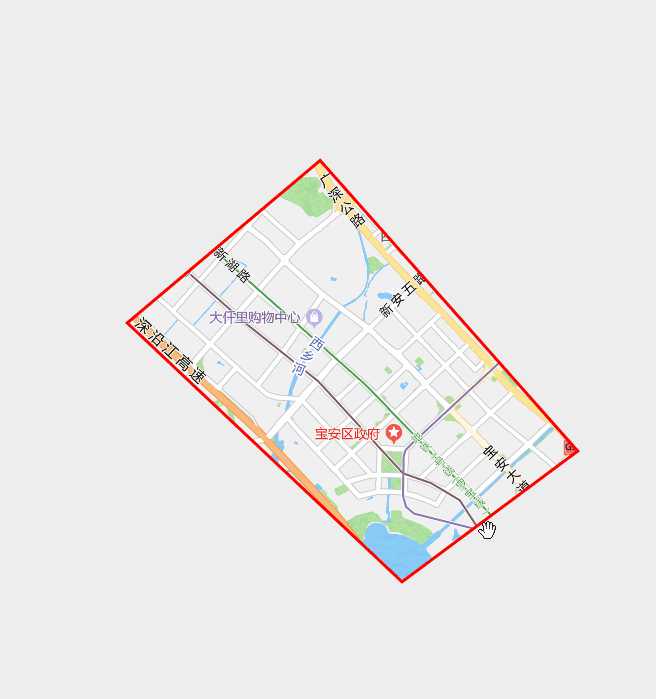
实现
1. 创建画布
先创建一个map大小的canvas,设置其大小与样式,并添加到地图画布容器中。
const {width, height} = map.getCanvas()
canvas = document.createElement('canvas');
canvas.width = width;
canvas.height = height;
canvas.style.position = 'absolute';
canvas.style.top = '0px';
canvas.style.left = '0px';
canvas.style.zIndex = '1';
ctx = canvas.getContext('2d');
map.getCanvasContainer().appendChild(canvas);
2.注册move事件
注册地图的move事件,在地图变化的时候更新掩膜。
map.on('move', addMapModal)
3.核心实现
- 通过
map.project实现地理坐标到屏幕坐标的转换; - 通过
globalCompositeOperation = 'source-out'设置反向裁剪;
function addMapModal() {
ctx.fillStyle = '#ededed';
ctx.strokeStyle = '#f00';
ctx.lineWidth = 3;
ctx.clearRect(0, 0, canvas.width, canvas.height)
const coords = modalData.map(coord => {
const {x, y} = map.project(coord)
return [x, y]
})
ctx.beginPath();
coords.forEach((coord, index) => {
index === 0 ? ctx.moveTo(coord[0], coord[1]) : ctx.lineTo(coord[0], coord[1])
})
ctx.closePath();
ctx.fill();
ctx.globalCompositeOperation = 'source-out';
ctx.rect(0, 0, canvas.width, canvas.height)
ctx.fill();
ctx.globalCompositeOperation = 'source-over';
ctx.beginPath();
coords.forEach((coord, index) => {
index === 0 ? ctx.moveTo(coord[0], coord[1]) : ctx.lineTo(coord[0], coord[1])
})
ctx.closePath();
ctx.stroke()
}








 本文介绍了如何在mapboxGL中结合HTML5canvas技术,通过地图的move事件实时创建和更新区域掩膜,利用坐标转换和全局复合操作实现动态裁剪效果。
本文介绍了如何在mapboxGL中结合HTML5canvas技术,通过地图的move事件实时创建和更新区域掩膜,利用坐标转换和全局复合操作实现动态裁剪效果。

















 4121
4121

 被折叠的 条评论
为什么被折叠?
被折叠的 条评论
为什么被折叠?










