一 监听器
javaEE包括13种规范,我们主要学习servlet技术和jsp技术
其中servlet规范包括三个技术点:servlet, listener,filter
1 什么是监听器
监听器就是监听某个对象的状态变化组件
监听器从两个维度分为6种(共8种)
第一维度:从被监听的对象来说,ServletContext(web应用上下文)对象,HttpSession对象,ServletRequest对象
第二维度:监听的内容分为:监听域对象的创建与销毁 监听域对象的属性变化
(1)ServletContext
package com.itheima.create;
import java.text.ParseException;
import java.text.SimpleDateFormat;
import java.util.Date;
import java.util.Timer;
import java.util.TimerTask;
import javax.servlet.ServletContext;
import javax.servlet.ServletContextEvent;
import javax.servlet.ServletContextListener;
/**
* servletcontext 为web应用的上下文域对象
* @author Wl
*
*/
public class MyServletContextListener implements ServletContextListener{
@Override
//监听servletcontext对象的创建
public void contextInitialized(ServletContextEvent sce) {
//下面一句代码就是被监听的对象---------ServletContext
//ServletContext servletContext = sce.getServletContext();
//也是获得被监听的方法 是通用的方法
//Object source = sce.getSource();
//System.out.println("ServletContext创建了");
//开启一个计息的任务调度------每天晚上12点计息一次
Timer timer = new Timer();
//task任务firsttime第一次执行时间period间隔执行时间
//timer.scheduleAtFixedRate(task, firstTime, period);
//现在我们要修改成银行真正的计息业务
//1.起始时间: 定义成晚上12点
//2.间隔时间: 每隔24小时
SimpleDateFormat format = new SimpleDateFormat("yyyy-MM-dd hh:mm:ss");
String currentTime = "2016-08-08 00:00:00";
Date parse = null;
try {
parse = format.parse(currentTime);
} catch (ParseException e) {
e.printStackTrace();
}
timer.scheduleAtFixedRate(new TimerTask() {
@Override
public void run() {
System.out.println("银行计息了..........");
}
}, parse, 24*60*60*1000);
}
@Override
//监听servletcontext对象的销毁
public void contextDestroyed(ServletContextEvent sce) {
System.out.println("ServletContext销毁了");
}
}
注册监听器
<listener>
<listener-class>com.itheima.create.MyServletContextListener</listener-class>
</listener>package com.itheima.attribute;
import javax.servlet.ServletContextAttributeEvent;
import javax.servlet.ServletContextAttributeListener;
/**
* 这里做一下注释,这里的代码是监听器代码(web应用上下文属性监听)
* 另外相同的包中测试的代码servlet中向servletcontext域中设置
* 了名字为name值为tom的属性,监听到了就向控制台输出。
* @author Wl
*
*/
public class MyServletContextAttributeListener implements ServletContextAttributeListener{
@Override
public void attributeAdded(ServletContextAttributeEvent arg0) {
//放到域中的属性
System.out.println(arg0.getName());//放到域中的name
System.out.println(arg0.getValue());//放到域中的value
}
@Override
public void attributeRemoved(ServletContextAttributeEvent arg0) {
System.out.println(arg0.getName());//删除的域中的name
System.out.println(arg0.getValue());//删除的域中的value
}
@Override
public void attributeReplaced(ServletContextAttributeEvent arg0) {
System.out.println(arg0.getName());//获得修改前的name
System.out.println(arg0.getValue());//获得修改前的value
}
}
package com.itheima.attribute;
import java.io.IOException;
import javax.servlet.ServletContext;
import javax.servlet.ServletException;
import javax.servlet.http.HttpServlet;
import javax.servlet.http.HttpServletRequest;
import javax.servlet.http.HttpServletResponse;
public class TestMyServletContextAttributeListener extends HttpServlet {
public void doGet(HttpServletRequest request, HttpServletResponse response) throws ServletException, IOException {
ServletContext context = this.getServletContext();//web应用上下文
//向context域中存储数据
context.setAttribute("name", "tom");
//改context域中的数据
context.setAttribute("name", "lucy");
//删除context数据
context.removeAttribute("name");
}
public void doPost(HttpServletRequest request, HttpServletResponse response) throws ServletException, IOException {
doGet(request, response);
}
}<listener>
<listener-class>com.itheima.attribute.MyServletContextAttributeListener</listener-class>
</listener>(2)HttpSession
package com.itheima.create;
import javax.servlet.http.HttpSessionEvent;
import javax.servlet.http.HttpSessionListener;
public class MyHttpSessionListener implements HttpSessionListener{
@Override
public void sessionCreated(HttpSessionEvent se) {
System.out.println("session创建"+se.getSession().getId());
}
@Override
public void sessionDestroyed(HttpSessionEvent se) {
System.out.println("session销毁");
}
}
注册监听器
<listener>
<listener-class>com.itheima.create.MyHttpSessionListener</listener-class>
</listener>(3)ServletRequest
与上面两个对象基本相同
二 另外两种监听器(无需注册,直接绑定对象)
HttpSessionBindingListener和HttpSessionActivationListener,这两种监听器与session有关,前者监听session中是否绑定(解绑)对象,后者监听session中钝化(活化)对象,钝化指的是将session(服务器端)信息存在客户端磁盘,活化指的是从本地磁盘加载到内存中
(1)HttpSessionBindingListener
package com.itheima.domain;
import javax.servlet.http.HttpSessionBindingEvent;
import javax.servlet.http.HttpSessionBindingListener;
/**
* 这里说明一下总共8种监听器,其实就是6+2
* 前面6种为2*3,一个初始化,一个改变属性,
* 分别对应三个域对象
* 下面的代码是一种叫做感知监听器的东西,对应2个方法
* 一个绑定,一个解绑,并且这种感知监听器直接绑定在对象身上
* 无需注册,并且这两个监听器与session相关
* @author Wl
*
*/
public class Person implements HttpSessionBindingListener{
private String id;
private String name;
public String getId() {
return id;
}
public void setId(String id) {
this.id = id;
}
public String getName() {
return name;
}
public void setName(String name) {
this.name = name;
}
@Override
//绑定的方法
public void valueBound(HttpSessionBindingEvent arg0) {
System.out.println("person被绑定了");
}
@Override
//解绑的方法
public void valueUnbound(HttpSessionBindingEvent arg0) {
System.out.println("person被解绑了");
}
}
package com.itheima.domain;
import java.io.IOException;
import javax.servlet.ServletException;
import javax.servlet.http.HttpServlet;
import javax.servlet.http.HttpServletRequest;
import javax.servlet.http.HttpServletResponse;
import javax.servlet.http.HttpSession;
public class TestPersonBindingServlet extends HttpServlet {
public void doGet(HttpServletRequest request, HttpServletResponse response) throws ServletException, IOException {
HttpSession session = request.getSession();
//将person对象绑定到session域中
Person p = new Person();
p.setId("100");
p.setName("zhangsanfeng");
session.setAttribute("person", p);
//将person从session域中解绑
session.removeAttribute("person");
}
public void doPost(HttpServletRequest request, HttpServletResponse response) throws ServletException, IOException {
doGet(request, response);
}
}(2)HttpSessionActivationListener
package com.itheima.domain;
import java.io.Serializable;
import javax.servlet.http.HttpSessionActivationListener;
import javax.servlet.http.HttpSessionEvent;
/**
* 为customer绑定一个钝化活化监听器
* @author Wl
*
*/
public class Customer implements HttpSessionActivationListener,Serializable{
private String id;
private String name;
public String getId() {
return id;
}
public void setId(String id) {
this.id = id;
}
public String getName() {
return name;
}
public void setName(String name) {
this.name = name;
}
//活化
@Override
public void sessionDidActivate(HttpSessionEvent arg0) {
System.out.println("customer被活化");
}
//钝化
@Override
public void sessionWillPassivate(HttpSessionEvent arg0) {
System.out.println("customer被钝化");
}
}
package com.itheima.domain;
import java.io.IOException;
import javax.servlet.ServletException;
import javax.servlet.http.HttpServlet;
import javax.servlet.http.HttpServletRequest;
import javax.servlet.http.HttpServletResponse;
import javax.servlet.http.HttpSession;
/**
* 这里我解释一下钝化和活化的概念
* 钝化:指将session中的数据存放在硬盘中
* 活化:将硬盘中用户的数据取回到内存中
* @author Wl
*
*/
public class TestCustomerActiveServlet extends HttpServlet {
public void doGet(HttpServletRequest request, HttpServletResponse response) throws ServletException, IOException {
HttpSession session = request.getSession();
//将customer放入session域中
Customer customer = new Customer();
customer.setId("200");
customer.setName("lucy");
session.setAttribute("customer", customer);
System.out.println("customer被放在session域中了");
}
public void doPost(HttpServletRequest request, HttpServletResponse response) throws ServletException, IOException {
doGet(request, response);
}
}这里做一下总结:其实监听器就是监听程序中的变化,监听到了之后我们就可以对其进行一些操作。








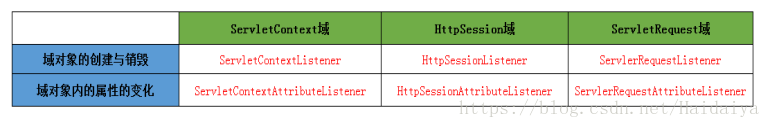














 被折叠的 条评论
为什么被折叠?
被折叠的 条评论
为什么被折叠?








